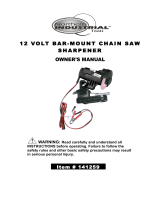Page is loading ...


1 OF 5
Thank you very much for choosing a NORTHERN TOOL + EQUIPMENT CO., INC. Product! For future reference, please complete the
owner's record below:
Model: _______________ Purchase Date: _______________
Save the receipt, warranty and these instructions. It is important that you read the entire manual to become familiar with this product
before you begin using it.
This machine is designed for certain applications only. Northern Tool + Equipment cannot be responsible for issues arising from
modification. We strongly recommend this machine is not modified and/or used for any application other than that for which it was
designed. If you have any questions relative to a particular application, DO NOT use the machine until you have first contacted Northern
Tool + Equipment to determine if it can or should be performed on the product.
For technical questions please call 1-800-222-5381.
INTENDED USE
Reliable sharpener handles high speed drill bits, knives, scissors, chisels and planes. Can sharpen straight edge chisels and plane
blades.
TECHNICAL SPECIFICATIONS
GENERAL SAFETY RULES
WARNING: Read and understand all instructions. Failure to follow all instructions listed below may result in electric
shock, fire and/or serious injury.
WARNING: The warnings, cautions, and instructions discussed in this instruction manual cannot cover all possible
conditions or situations that could occur. It must be understood by the operator that common sense and caution are factors which
cannot be built into this product, but must be supplied by the operator.
SAVE THESE INSTRUCTIONS
WORK AREA
· Keep work area clean, free of clutter and well lit. Cluttered and dark work areas can cause accidents.
· Do not use your sharpener where there is a risk of causing a fire or an explosion; e.g. in the presence of flammable liquids, gasses,
or dust. Power tools create sparks, which may ignite the dust or fumes.
· Keep children and bystanders away while operating the sharpener. Distractions can cause you to lose control, so visitors should
remain at a safe distance from the work area.
· Be alert of your surroundings. Using the sharpener in confined work areas may put you dangerously close to cutting tools and rotating
Parts.
ELECTRICAL SAFETY
· WARNING! Always check to ensure the power supply corresponds to the voltage on the rating plate.
· Do not abuse the cord. Never carry your sharpener by its power cord, or yank tool or extension cords from the receptacle. Keep power
and extension cords away from heat, oil, sharp edges or moving parts. Replace damaged cords immediately. Damaged cords may cause
a fire and increase the risk of electric shock.
·Grounded tools must be plugged into an outlet properly installed and grounded in accordance with all codes and ordinances. Never
remove the grounding prong or modify the plug in any way. Do not use any adapter plugs. Check with a qualified electrician if you are in
doubt as to whether the outlet is properly grounded.
· Double insulated tools are equipped with a polarized plug (one blade is wider than the other). This plug will fit in a polarized outlet only
one way. If the plug does not fit fully in the outlet, reverse the plug. If it still doesn't fit, contact a qualified electrician to install a polarized
outlet. Do not change the plug in any way.
·Avoid body contact with grounded surfaces such as pipes, radiators, ranges, and refrigerators. There is an increase risk of electric
shock if your body is grounded.
· When operating a power tool outside, use an outdoor extension cord marked "W-A" or "W." These cords are rated for outdoor use
and reduce the risk of electric shock.
· Extension Cord Use.
A. Use only 'Listed' extension cords. If used outdoors, they must be marked "For Outdoor Use." Those cords having 3-prong grounding
type plugs and mating receptacles are to be used with grounded tools.
B. Replace damaged or worn cords immediately.
C. Check the name plate rating of your tool. Use of improper size or gauge of extension cord may cause unsafe or inefficient operation of
your tool. Be sure your extension cord is rated to allow sufficient current flow to the motor. For the proper wire gauge for your tool, see
chart.
CHART FOR MINIMUM WIRE SIZE OF EXTENSION CORD:
Item
Motor
RPM
Wheel Dia.
Max. Drill Dia.
Min. Drill Dia.
Description
120V, 60Hz, 70 Watts
4800
2" (51mm)
3/8" (10mm)
7/64" (3mm)
(NOT RECOMMENDED)
Nameplate AMPS
Cord Length
0-6
6-10
10-12
12-16
25' 50' 100' 150'
18 AWG
18 AWG
16 AWG
14 AWG
16 AWG
16 AWG
16 AWG
12 AWG
16 AWG
14 AWG
14 AWG
14 AWG
12 AWG
12 AWG

If in doubt, use larger cord.
Be sure to check voltage requirements of the tool to your incoming power source.
· Do not expose the sharpener to rain or wet conditions. Water entering the sharpener will increase the risk of electric shock.
· Do not let your fingers touch the terminals of plug when installing to or removing from the outlet.
· Ground fault circuit interrupters. If work area is not equipped with a permanently installed Ground Fault Circuit Interrupter outlet (GFCI),
use a plug-in GFCI between power tool or extension cord and power receptacle.
PERSONAL SAFETY
· Stay alert, watch what you are doing and use common sense when operating the shapener. Do not use the tool while you are tired or
under the influence of drugs, alcohol or medication. A moment of inattention while operating power tools may result in serious personal
injury.
· Dress properly. Do not wear loose clothing, dangling objects, or jewelry. Keep your hair, clothing and gloves away from moving parts.
Loose clothes, jewelry or long hair can be caught in moving parts. Air vents often cover moving parts and should be avoided.
· Use safety apparel and equipment. Use safety goggles or safety glasses with side shields which comply with current national standards,
or when needed, a face shield. Use as dust mask in dusty work conditions. This applies to all persons in the work area. Also use non-skid
safety shoes, hardhat, gloves, dust collection systems, and hearing protection when appropriate.
· Avoid accidental starting. Ensure the switch is in the off position before plugging tool into power outlet. In the event of a power failure,
while a tool is being used, turn the switch off to prevent surprise starting when power is restored.
· Do not overreach. Keep proper footing and balance at all times.
· Remove adjusting keys or wrenches before connecting to the power supply or turning on the tool. A wrench or key that is left attached to
a rotating part of the tool may result in personal injury.
TOOL USE AND CARE
· Do not force the sharpener. Tools do a better and safer job when used in the manner for which they are designed. Plan your work,
and use the correct tool for the job.
· Never use a sharpener with a malfunctioning switch. Any tool that cannot be controlled with the switch is dangerous and must be
repaired by an authorized service representative before using.
· Disconnect power from sharpener and place the switch in the locked or off position before servicing, adjusting, installing
accessories or attachments, or storing. Such preventive safety measures reduce the risk of starting the power tool accidentally.
· Store idle sharpeners. When tools are not in use, store them in a dry, secure place out of the reach of children. Inspect tools for
good working condition prior to storage and before re-use.
· Use only accessories that are recommended by the manufacturer for your model. Accessories that may be suitable for one tool
may create a risk of injury when used on another tool.
· Never touch the moving grinding wheel.
· The sharpener's motor is specially rated for intermittent use 15 minutes continuous use.
· Do not attach modules when the grinding wheel is moving.
· Do not use the grinding wheel without a module in place.
· Keep guards in place and in working order.
OPERATION
Sharpens all high speed steel drill bits from 7/64" (3mm) to
3/8" (50mm)
Unique "True Point" action ensures accurate finish
Precisely locates high speed steel drills for correct sharpening
angles
Re-sharpen broken drill bits
SHARPENING HSS BITS
1.Slide module, labeled High Speed Steel Drill Sharpener, on
to the Power Unit.
2.Remove the clamp holder and insert the drill bit to be sh
arpened (1a). Tighten the clamp lightly to leave the drill bit
still free to move.
3.Place the clamp containing your drill bit into the setting slot,
using the grooves in the side to lower it in correctly (1b).
4.Move the drill bit forward up so that it lies in the V-guide and
touches the metal end stop (1c).
5.Turn the drill bit until the V-guide fully drops over it (1c) all
for drill bit corners should now be touching the V-guide sides.
6.Ensure that the drill and holder are fully down in the setting
Slot. With the drill bit in this position, tighten the clamping ring (1d).
7.Lift up the V-guide and remove the clamp and drill bit.
8.Transfer the clamp and drill bit into the clamp holder on the
Power Unit modules (1e).
9.Switch the Power Unit on.
10.Move the clamp holder from side to side, securing with light finger
Pressure (1f).
11.Remove the drill bit and holder and turn over (1g). Repeat step No. 11.
12.Check that the leading edge of both flutes are equally sharp. They should meet exactly in the middle as in (1h), not (1i).
13.Switch the Power Unit off. Before removing the module, ensure the grinding wheel has stopped.
· Before removing a module, switch power OFF, allow grinding wheel to come to a complete stop and unplug the machine.
·
·
Never sharpen more than one item at a time.
Do not jam the workpiece against the sharpening surface. Firmly grasp the workpiece and ease it against the sharpener using light
pressure.
2 OF 5

Sharpens all straight-edged knives and scissors
Unique top for sharpening knives
Precisely angled slot for sharpening scissors
SHARPENING KNIVES
1.Slide module, labeled Knife & Scissor Sharpener, on to the
Power Unit.
2.Switch Power Unit on
3.Hold the knife handle toward you and insert the handle end of
the blade into guide slot (2a)
4.As soon as the blade touches the grinding wheel, draw it with
light, steady pressure across the wheel to the tip then remove.
Do not press hard (2b).
5.Insert the second side of the blade into the other top guide slot
(2c) and repeat #4.
6.Repeat sharpening each side in turn until a clean, sharp edge
is attained.
7.Switch the Power Unit off and unplug the machine. Before
removing the module, ensure the grinding wheel has stopped.
SHARPENING SCISSORS
1.Slide module, labeled Knife & Scissor Sharpener, on to the
Power Unit.
2.Plug in and switch Power Unit on
3.Open the scissors fully.
4.Slide the first scissor blade through the front guide slot (2d)
keep The pivot of the scissors and other blade to the right-hand
side.
5.Draw the blade across the grinding wheel from pivot to tip.
Use a light, steady pressure do not press too hard (2e).
6.Remove and turn scissors over to sharpen the second blade (2f)
keep the pivot to the right and sharpen from pivot to tip.
7.Repeat if necessary until clean, sharp edges are achieved.
8.Switch the Power Unit off and unplug the machine. Before removing the module, ensure the grinding wheel has stopped.
Regrinds Chisel and Plane blades up to 2" (50mm) wide
oo
Adjustable grinding angle fro 20 to 40
Powerful integral magnet to keep blade secure
Protective shield for added safety
SHARPENING CHISELS & PLANES
1.Slide module, labeled Chisel & Plane Sharpener, on to the
Power Unit.
2.Plug in and switch Power Unit on.
3.The sharpening angle must match the existing beveled angle
on the blade tip. Adjust, if necessary.
4.To alter the angle, turn machine off, loosen the angle adjusting
knob (3c), adjust the plate angle then tighten.
5.Make sure the blade edge touches the grinding wheel, then
switch the Power Unit on.
6.Slide the blade and plate with light, steady pressure back and
forth across the grinding wheel in a continuous motion (3d). Do
not hold the blade stationary this causes irregular sharpening.
7.Gradually adjust the blade down the plate while sharpening
(3e). Do not press hard grind gradually, repeating as needed.
8.Remove the blade and make sure the beveled edge and tip
are evenly sharp. If not, adjust the grinding angle. It is important
that the sharpening angle matches the existing beveled angle of
the blade. This avoids removing too much metal unnecessarily
and keeps plane blades at their optimum shaving angle (3f).
9.When sharpening thin chisel blades, place the small chisel guide
Onto the plate to act as a spacer and sharpen as before (3g).
10.Switch the Power Unit off and unplug. Before removing the module,
Ensure The grinding wheel has stopped.
11.It is recommended that after grinding, the blade tip be honed on
an oil stone.
MAINTENANCE
WARNING: Make sure this tool is disconnected from its power source before attempting any maintenance, cleaning, or inspection.
·Maintain your sharpener. It is recommended that the general condition of any tool be examined before it is used. Keep your tools in good
repair by adopting a program of conscientious repair and maintenance in accordance with the recommended procedures found in this
manual. If any abnormal vibrations or noise occurs, turn the tool off immediately and have the problem corrected before further use. Have
necessary repairs made by qualified service personnel.
·Keep cutting tools sharp and clean. Properly maintained cutting tools with sharp cutting edges are less likely to bind and are easier to
control. Keep handles dry, clean, and free from oil and grease.
·Cleaning. Keep your sharpener clean and free from oil and grease. Use only soap and a damp cloth to clean your tools. Many household
cleaners are harmful to plastics and other insulation. Never let liquid get inside a tool.
3 OF 5

DIAGRAM
4 OF 5

PARTS LIST
For replacement parts and technical questions, please call 1-800-222-5381.
PLEASE READ THE FOLLOWING CAREFULLY
THE MANUFACTURER AND/OR DISTRIBUTOR HAS PROVIDED THE PARTS DIAGRAM IN THIS MANUAL AS A REFERENCE TOOL
ONLY. NETHER THE MANUFACTURER NOR DISTRIBUTOR MAKES ANY REPRESENTATION OR WARRANTY OF ANY KIND TO THE
BUYER THAT HE OR SHE IS QUALIFIED TO MAKE ANY REPAIRS TO THE PRODUCT OR THAT HE OR SHE IS QUALIFIED TO
REPLACE ANY PARTS OF THE PRODUCT. IN FACT, THE MANUFACTURER AND/OR DISTRIBUTOR EXPRESSLY STATES THAT ALL
REPAIRS AND PARTS REPLACEMENTS SHOULD BE UNDERTAKEN BY CERTIFIED AND LICENSED TECHNICIANS AND NOT BY
THE BUYER. THE BUYER ASSUMES ALL RISK AND LIABILITY ARISING OUT OF HIS OR HER REPAIRS TO THE ORIGINAL
PRODUCT OR REPLACEMENT PARTS THERETO OR ARISING OUT OF HIS OR HER INSTALLATION OF REPLACEMENT PARTS
THERETO.
Note: Some parts are listed and shown for illustration purposes only and are not
available individually as replacement parts.
5 OF 5
Part No.
1
2
3
4
5
6
7
8
9
10
11
12
13
14
15
16
17
18
19
20
Description
Top Housing
Base
Switch
Motor
Wheel Valve
Grinding Wheel
Sign for Rotational Direction
Nut
Cord
Jacket of Cable
Screw
PCB
Pilable Foot
Screw
Fixing Chuck for Drill
Supporting chuckfor drill
Locking Lump
Gripping Lump
Locknut
Counter Card
Qty'
1
1
1
1
1
1
1
1
1
1
2
1
4
4
1
1
1
1
1
1
21
22
23
24
25
26
27
28
29
30
31
32
33
34
35
36
37
38
39
40
Description
Right-chuck
Backing iron sheet
Fixing sheet
Screw
Fixing shelf for Scissors
Plane Blade Holder
Locknut
Angle conditioner
Supporting Shelf
Move Instruction
Protective Guard
Magnet Card
Magnet
Screw
Fuse Tube
Fuse
Fuse Tube
Auiliary Switch
Botton
Platen
Qty'
1
1
1
1
1
1
1
1
1
1
1
2
1
1
1
1
1
1
1
2
Part No.

WARNING
Some dust created by power sanding, sawing, grinding, drilling, and other construction activities contains
chemicals known to the State of California to cause cancer, birth defects or other reproductive harm. Some
examples of these chemicals are:
Lead from lead-based paints
Crystalline silica from bricks and cement and other masonry products, and arsenic and chromium from
chemically-treated lumber.
Your risk from these exposures varies, depending on how often you do this type of work. To reduce your
exposure to these chemicals: work in a well ventilated area, and work with approved safety equipment, such
as those dust masks that are specially designed to filter out microscopic particles.
·
·
/