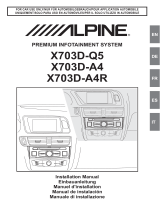7. Place facia plate until it snaps in
This kit can be used for cars which were equipped
with the following factory radios:
• Chorus Gen.II+
• Concert Gen.II+
• Symphony II
• Symphony II+
• RNS-D
• RNS-E
• RNS-low (BNS 5.0)
If the car was equipped with a 1 DIN radio like Radio Chorus II, Concert II or
Symphony II, you need to change the center console to 2 DIN.
Your Audi or Seat partner can support you.
Installation Manual Double DIN Kit
Double DIN Kit contents
(1) Facia Plate
(2) Mounting Bracket Right
(3) Mounting Bracket Left
(4) hexagon socket countersunk at head screw
(5) self-tapping convex llister head screw
• Audi A4 (B6/B7)
• Seat Exeo
Installation Manual
INE-W928R Kit
Compatible with these Alpine navigation devices
INE-W928R
colour / part-no.:
black: KIT-8A4 /KIT-8A4D
1
2
4
5
4
3
5

Installation Manual Double DIN Kit
All installation work must be performed by a qualied professional installer only.
The manufacturer / dealer is not liable for any kind of incidential or indirect damages.
4. Remove mounting frames
again and cut away plastic
5. Attach metal mounting
brackets to Alpine INE-W928R
6. Connect all required circuit points
Place Alpine INE-W928R and x it
(OEM screws on top, kit content
screws on bottom / see arrows)
3. Place mounting frames as
positioning help in order to
mark the plastic areas that have
to be cut away
1. Put four radio release keys in the
appropiate slots of the OEM radio
2. Remove the OEM head unit by
pulling it towards your direction
(Keep the AUDI OEM screws -
they will be needed later)
kit content screw
OEM screw
-
 1
1
-
 2
2
Alpine KIT-8A4 Installation guide
- Type
- Installation guide
- This manual is also suitable for
Ask a question and I''ll find the answer in the document
Finding information in a document is now easier with AI
Related papers
-
Alpine KIT-8CYE Installation guide
-
Alpine KIT-8A3F/FD Installation guide
-
Alpine INE-W928R Installation guide
-
Alpine INE-W928R Installation guide
-
Alpine INE-W928R User manual
-
Alpine INE-W928R Specification
-
Alpine INE-W928R Quick Reference Manual
-
Alpine KIT-8VWTX303 Installation guide
-
Alpine INE-W928R Owner's manual
-
Alpine INE-W920R-NS User guide
Other documents
-
Discount Car Stereo AiH-RNSB Installation guide
-
 Mobridge Gateway User manual
Mobridge Gateway User manual
-
Audi TT Roadster Service Training
-
ACV 381320-21-1 Installation guide
-
Audi 8J0 051 434 Installation Instructions Manual
-
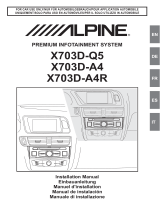 Mode d'Emploi X703D A4 A4R A5 Q5 Q5R Installation guide
Mode d'Emploi X703D A4 A4R A5 Q5 Q5R Installation guide
-
Audi A4 2001 Owner's manual
-
Caraudio Systems C1-RNSE Installation guide
-
Porsche 911 GT3 Cup MR Gen. II Technical Manual
-
Audi 2018 A8 / S8 Owner's manual