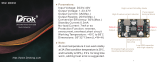Safety
Information
Product
Information
Mechanical
Installation
Electrical
Installation
Getting
Started
Menu 0
Running
the motor
Optimisation Macros
Advanced
Parameters
Technical
Data
Diagnostics
UL Listing
Information
14 Unidrive User Guide
www.controltechniques.com Issue Number: 9
3 Mechanical Installation
This chapter describes how to use all mechanical features to install the
drive. Key features of this chapter include:
• Option module fitting
• Mounting methods
• Enclosure sizing and layout
• Terminal location and torque settings
3.1 Safety information
3.2 Planning the installation
The following considerations must be made when planning the
installation:
3.2.1 Access
Access must be restricted to authorised personnel only. Safety
regulations which apply at the place of use must be complied with.
3.2.2 Environmental protection
The drive must be protected from:
• moisture, including dripping water or spraying water and
condensation. An anti-condensation heater may be required, which
must be switched off when the drive is running.
• contamination with electrically conductive material
• contamination with any form of dust which may restrict the fan, or
impair airflow over various components
• temperature beyond the specified operating and storage ranges
3.2.3 Cooling
The heat produced by the drive must be removed without its specified
operating temperature being exceeded. Note that a sealed enclosure
gives much reduced cooling compared with a ventilated one, and may
need to be larger and/or use internal air circulating fans.
For further information, please refer to section 3.7.2 Enclosure sizing on
page 24.
3.2.4 Electrical safety
The installation must be safe under normal and fault conditions.
Electrical installation instructions are given in Chapter 4 Electrical
Installation on page 37.
3.2.5 Fire protection
The drive enclosure is not classified as a fire enclosure. A separate fire
enclosure must be provided.
3.2.6 Electromagnetic compatibility
Variable speed drives are powerful electronic circuits which can cause
electromagnetic interference if not installed correctly with careful
attention to the layout of the wiring.
Some simple routine precautions can prevent disturbance to typical
industrial control equipment.
If it is necessary to meet strict emission limits, or if it is known that
electromagnetically sensitive equipment is located nearby, then full
precautions must be observed. These will include the use of RFI filters at
the drive inputs, which must be located very close to the drives. Space
must be made available for the filters and allowance made for carefully
segregated wiring. Both levels of precautions are covered in section
4.8 EMC (Electromagnetic compatibility) on page 44.
3.2.7 Hazardous areas
The drive must not be located in a classified hazardous areas unless it is
installed in an approved enclosure and the installation is certified.
3.3 Terminal cover removal
3.3.1 Removing the terminal covers
Unidrive sizes 1 to 4 and the size 5 control module are fitted with one or
two terminal covers depending on the model size. When model sizes 1,
3 and 4 are through-panel mounted, the terminal cover(s) must first be
removed in order for access to be gained to the lower mounting holes.
Figure 3-1 Removing the terminal covers
The terminal cover(s) of all models must be removed for access to the
electrical connectors.
Follow the instructions
The mechanical and electrical installation instructions must
be adhered to. Any questions or doubt should be referred to
the supplier of the equipment. It is the responsibility of the
owner or user to ensure that the installation of the drive and
any external option unit, and the way in which they are
operated and maintained, comply with the requirements of
the Health and Safety at Work Act in the United Kingdom or
applicable legislation and regulations and codes of practice in
the country in which the equipment is used.
Competence of the installer
The drive must be installed by professional assemblers who
are familiar with the requirements for safety and EMC. The
assembler is responsible for ensuring that the end product or
system complies with all the relevant laws in the country
where it is to be used.
WARNING
WARNING
Isolation device
The AC supply must be disconnected from the drive using an
approved isolation device before any cover is removed from
the drive or before any servicing work is performed.
Stored charge
The drive contains capacitors that remain charged to a
potentially lethal voltage after the AC supply has been
disconnected. If the drive has been energised, the AC
supply must be isolated at least ten minutes before work
may continue.
Normally, the capacitors are discharged by an internal
resistor. Under certain, unusual fault conditions, it is possible
that the capacitors may fail to discharge, or be prevented
from being discharged by a voltage applied to the output
terminals. If the drive has failed in a manner that causes the
display to go blank immediately, it is possible the capacitors
will not be discharged. In this case, consult Control
Techniques or their authorised distributor.
WARNING
WARNING