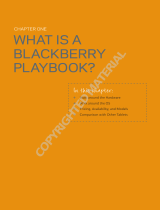Page is loading ...


Help
Your BlackBerry PlayBook tablet comes with complimentary
technical support for 90 days from the date of purchase. To
register for this support and to view the terms and conditions,
visit www.blackberry.com/playbookgettingstarted.
After you set up your tablet, to see detailed how-to
information right on your tablet, open the Help app.
To complete tutorials and to review and change
features, open the Setup app.
Note: A network connection is required to perform software updates and to set up your
BlackBerry ID.
Gestures
Swipe down to show menus Swipe up to show the home screen and
minimize apps
Swipe from frame to frame to wake up
your tablet
Swipe in to show the keyboard
Before using your tablet, read the Safety and Product
Information booklet provided.
Purchase accessories for your tablet at
www.shopblackberry.com.
©2012 Research In Motion Limited. All rights reserved. BlackBerry®, RIM®, Research In Motion®, and related trademarks, names, and logos are the property of Research In Motion Limited and are registered and/or
used in the U.S. and countries around the world. All other trademarks are the properties of their respective owners. Wi-Fi® is a trademark of the Wi-Fi Alliance. MAT-51790-001 | PRINTSPEC-101 |
%"$!)'!#'%+!"%*)!-%*""*%)%)*!&")&"%*")&")&"*%%&&'!)&*!)"&')!1
MAT-51790-001
/