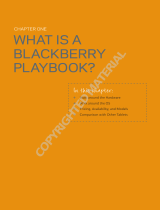Page is loading ...

BlackBerry PlayBook Tablet
User Guide
Version: 1.0.7

SWDT1526983-1526983-0812090701-001

Contents
Getting started................................................................................................................................................................................................... 4
Getting to know your BlackBerry PlayBook tablet............................................................................................................................................. 4
Using the touch screen....................................................................................................................................................................................... 6
Gestures to use with your BlackBerry® PlayBook™............................................................................................................................................ 8
Personalizing your tablet.................................................................................................................................................................................... 11
View your notifications....................................................................................................................................................................................... 12
Status bar icons and indicators.......................................................................................................................................................................... 13
Switch to a new tablet........................................................................................................................................................................................ 13
Connections........................................................................................................................................................................................................ 15
Wi-Fi................................................................................................................................................................................................................... 15
Bluetooth technology......................................................................................................................................................................................... 18
Tether your tablet to a Bluetooth enabled device............................................................................................................................................. 19
Share files between your computer and tablet using Wi-Fi............................................................................................................................... 20
Share files between your computer and tablet using a USB connection........................................................................................................... 21
Turn on airplane mode....................................................................................................................................................................................... 21
BlackBerry Bridge............................................................................................................................................................................................... 22
About BlackBerry Bridge..................................................................................................................................................................................... 22
Connect your tablet and smartphone using BlackBerry Bridge.......................................................................................................................... 23
Tips for using BlackBerry Bridge......................................................................................................................................................................... 23
About synchronizing Wi-Fi profiles and VPN profiles between your tablet and smartphone............................................................................ 24
About using BlackBerry Bridge with a BlackBerry Enterprise Server.................................................................................................................. 24
Troubleshooting: BlackBerry Bridge................................................................................................................................................................... 25
Security............................................................................................................................................................................................................... 26
Set a password................................................................................................................................................................................................... 26
Managing VPN profiles....................................................................................................................................................................................... 26
Managing certificates......................................................................................................................................................................................... 26
Import a certificate from your computer using a Wi-Fi connection................................................................................................................... 27
Import a certificate from your computer using a USB connection..................................................................................................................... 27
Browser.............................................................................................................................................................................................................. 28
Browsing the web............................................................................................................................................................................................... 28
Bookmarking webpages..................................................................................................................................................................................... 28
Change browser options.................................................................................................................................................................................... 29
Troubleshooting: Browser.................................................................................................................................................................................. 29
Camera............................................................................................................................................................................................................... 30
Taking pictures................................................................................................................................................................................................... 30

Recording videos................................................................................................................................................................................................ 30
Pictures............................................................................................................................................................................................................... 31
Viewing your pictures......................................................................................................................................................................................... 31
Videos................................................................................................................................................................................................................. 32
Playing videos..................................................................................................................................................................................................... 32
Music.................................................................................................................................................................................................................. 33
Playing your music.............................................................................................................................................................................................. 33
Creating playlists and organizing your music..................................................................................................................................................... 33
Music Store......................................................................................................................................................................................................... 35
Buy and download music................................................................................................................................................................................... 35
Podcasts............................................................................................................................................................................................................. 36
Downloading and subscribing to podcasts......................................................................................................................................................... 36
Video chat.......................................................................................................................................................................................................... 37
About video chats............................................................................................................................................................................................... 37
Starting video and audio-only chats................................................................................................................................................................... 37
Add, change, or delete a contact........................................................................................................................................................................ 38
View chat history................................................................................................................................................................................................ 38
Turn on the Do Not Disturb feature................................................................................................................................................................... 38
Troubleshooting: Video chat.............................................................................................................................................................................. 39
Voice notes......................................................................................................................................................................................................... 40
Recording voice notes........................................................................................................................................................................................ 40
BlackBerry App World........................................................................................................................................................................................ 41
Download apps with BlackBerry App World...................................................................................................................................................... 41
Clock................................................................................................................................................................................................................... 42
Setting the clock................................................................................................................................................................................................. 42
Battery and power.............................................................................................................................................................................................. 43
Turning off your tablet and using standby mode............................................................................................................................................... 43
Extending your battery life................................................................................................................................................................................. 43
Keyboard and typing.......................................................................................................................................................................................... 44
Using the keyboard............................................................................................................................................................................................ 44
Typing tips.......................................................................................................................................................................................................... 44
Copy and paste................................................................................................................................................................................................... 45

Checking spelling................................................................................................................................................................................................ 45
Troubleshooting: keyboard and typing.............................................................................................................................................................. 45
Facebook............................................................................................................................................................................................................ 46
Navigating Facebook for BlackBerry PlayBook tablets....................................................................................................................................... 46
Contacting your friends...................................................................................................................................................................................... 46
Posting and tagging photos and videos.............................................................................................................................................................. 46
Posting comments and liking items.................................................................................................................................................................... 47
Adding friends and pages................................................................................................................................................................................... 47
Keeping up with events...................................................................................................................................................................................... 47
Check in to a place.............................................................................................................................................................................................. 47
Word to Go......................................................................................................................................................................................................... 49
Creating and editing documents........................................................................................................................................................................ 49
Word To Go icons............................................................................................................................................................................................... 49
Sheet to Go......................................................................................................................................................................................................... 50
Creating and editing spreadsheets..................................................................................................................................................................... 50
Bing Maps........................................................................................................................................................................................................... 51
Finding a location or business............................................................................................................................................................................ 51
Get directions..................................................................................................................................................................................................... 51
Troubleshooting: Bing Maps.............................................................................................................................................................................. 52
Legal notice........................................................................................................................................................................................................ 53

User Guide
Getting started
5

Swipe
To scroll a list, pan a webpage, move between pictures, and
more, touch the screen and slide your finger up and down or
right and left.
Pinch
To zoom in and out of a webpage, picture, video, or other
content, touch the screen with your finger and thumb and
pinch them together or apart.
User Guide
Getting started
7

Show the home screen and minimize apps
Swipe up from the bottom frame onto the screen.
Show the menu
In many apps, you can find additional features, options, and
help in the menu.
In an app, swipe down from the top frame onto the screen. To
close the menu, tap away from the menu.
Switch between apps
You can flip between your open apps without having to return
to the home screen.
In an app, swipe in from the left or right frame onto the screen.
User Guide
Getting started
9

Show the status bar
You can peek at the status bar without leaving the app you're
using. This is a great way to quickly check your notifications,
see the time, keep an eye on your battery power level, change
system options, and more.
In an app, swipe in from the top-left frame onto the screen.
Close an app
Show the home screen to minimize the app. Touch the
minimized app and swipe up.
Switch between views on the home screen
Swipe left or right in the lower part of the home screen.
User Guide
Getting started
10

Wake up your tablet
Your tablet enters sleep mode after a certain period of time
to conserve battery power. To wake it up, swipe from one side
of the frame to the other.
Show the keyboard
Swipe in from the bottom-left frame onto the screen.
Zoom in and zoom out quickly
Double-tap a webpage, picture, or other content.
Personalizing your tablet
Watch the video
User Guide
Getting started
11

There are many ways you can personalize your BlackBerry® PlayBook™ tablet. In addition to the personalization suggestions
listed here, the Options menu provides many additional settings you can use to customize your PlayBook tablet.
Set the date and time on the home screen
In the status bar, tap > Date and Time.
To set up a custom clock, on the home screen, tap the Clock
application.
Change the keyboard type
In the status bar, tap > Keyboard. Tap a keyboard type.
Change the language
In the status bar, tap > Language. Tap a language.
Set a password
In the status bar, tap > Security > Password > Change
Password. Set the Enable Password switch to On. Complete
the fields.
Move an app Touch and hold an icon. When it starts to blink, drag the icon
in any direction.
Run applications in the background
On the home screen, in the status bar, tap > General. In
the Application Behavior drop-down list, select Showcase.
View your notifications
Watch the video
Your BlackBerry® PlayBook™ tablet uses notifications to keep you informed about software updates, new messages, calendar
reminders, battery power level, and much more. When new notifications come in, the top-left or top-right corner of the screen
glows red.
Do any of the following:
• If you're in an application, swipe in from the top-left frame onto the screen. Tap .
• If you're on the home screen, on the status bar, tap
.
Return to what you were doing
Tap away from the status bar.
Dismiss a notification
Tap .
View a specific type of notification On the status bar, tap the icon for the type of notification
that you want to see.
User Guide
Getting started
12

Jump to the related app Tap the notification message. For example, if you tap an
email notification, the email opens in the Messages app.
Status bar icons and indicators
The following icons and indicators appear in the status bar of the home screen.
Airplane mode Alarm
Battery power level BlackBerry® Bridge™
Bluetooth® connection Development mode
Music Presentation mode
Orientation lock All notifications
Settings Software update
Wi-Fi® indicator
The following additional indicators appear to notify you of new email messages, appointments, and more when you connect to
a BlackBerry smartphone through BlackBerry Bridge:
Calendar notification
Task
Email
Switch to a new tablet
If you want to start using a new BlackBerry® PlayBook™ tablet, you can use the BlackBerry® Desktop Software on your
computer to move your media files, applications, and settings from your current tablet to your new tablet.
1. On your computer, in the BlackBerry Desktop Software, click Help > Check for updates. If an update is available, click the
update to update your version of the BlackBerry Desktop Software.
2. Click Device > Switch devices.
3. Click the icon for your current tablet.
4. Select the media files, applications, or settings you want to transfer, and select the appropriate options.
User Guide
Getting started
13

5. Follow the instructions on the screen to back up your tablet data and connect your new tablet to your computer.
6. Click the icon for your new tablet to import your tablet data.
Remember to delete your tablet data before reselling it, giving it away or recycling it. In an effort to help the environment,
please visit www.blackberry.com/recycling for information about returning your tablet to RIM for recycling and safe disposal.
User Guide
Getting started
14

Connections
Wi-Fi
Connect to a Wi-Fi network
Watch the video
Your BlackBerry® PlayBook™ tablet can connect to the Internet using Wi-Fi®. Public Wi-Fi networks are available in many public
places, such as libraries, airports, hotels, coffee shops, and so on. When you connect to a Wi-Fi network, your tablet saves the
network and connects to it automatically the next time you're within range.
1. On the Status bar, tap > Wi-Fi.
2. Tap the network you want to connect to.
To only see networks that don't require a password, in the Networks drop-down list, select Open Networks.
3. If necessary, type the network password.
4. Tap Connect.
Connect using a Wi-Fi Protected Setup™ button
Tap > Wi-Fi >Use WPS > Press WPS Button on Router. On
your Wi-Fi router, press the button. On your tablet, tap Start.
Connect using a Wi-Fi Protected Setup PIN code
Tap > Wi-Fi >Use WPS > Enter PIN into Router > Start. On
the administration screen for your Wi-Fi router, type the PIN
displayed.
Connect manually If you want to connect to a hidden Wi-Fi network or save the
settings for a network that's not currently available, you can
connect manually.
Tap > Wi-Fi > Connect Manually. Type the name of the
network. If the network is hidden, select Hidden SSID. Select
the security type and specify any additional information. Tap
Connect to connect now or tap Save to save without
connecting.
User Guide
Connections
15

Change, delete, or reorder saved Wi-Fi networks
Your BlackBerry® PlayBook™ tablet remembers the Wi-Fi® networks you connect to and automatically connects whenever
you're in range. If multiple networks are available, your tablet connects to the one closest to the top of your list of saved
networks.
1. On the status bar, tap > Wi-Fi.
2. In the drop-down list, tap Saved Networks.
• To change options for a saved network, tap the network.
• To move a saved network up or down in the list, touch and hold the network. Drag it to where you want it.
• To delete a saved network, tap
. Beside the network, tap .
• To stop your tablet from automatically connecting to a saved network, tap the network. Clear the Enable Profile
checkbox. Tap Save.
Wi-Fi network options
For most Wi-Fi® networks, you won't need to change the network options. If you're having trouble connecting or if you need to
connect manually, you can set the network options yourself.
The options available depend on the type of network you're connecting to. To find out what settings to use, if you're
connecting to a home network, see the information that came with your Wi-Fi router; if you're connecting to an enterprise Wi-
Fi network, talk to your administrator; if you're connecting to a hotspot, see the information provided about the hotspot or talk
to an employee at the hotspot who might have details about how to connect.
Option Description
Name Enter the name that you want to see in your list of saved Wi-Fi networks.
SSID If the Wi-Fi network is hidden, type the SSID (the name the network uses to identify
itself). Your BlackBerry® PlayBook™ tablet uses this name to find the network.
Hidden SSID If the Wi-Fi network is hidden, select this checkbox. Hidden networks don't appear
in the list of available networks.
Security Type Set the security type that the Wi-Fi network uses.
Security Sub Type If you're connecting to an enterprise Wi-Fi network, set the security subtype that
the Wi-Fi network uses.
VPN Profiles To use a VPN Profile when connecting to this network, select the profile you want
to use. For more information, see the Security section of the help.
Automatically Obtain IP Address Clear this checkbox if you need to manually specify an IP address for your tablet.
When you clear this checkbox, additional options appear. To find out what
information to enter, talk to your administrator.
Enable IPv6 Set whether the network uses the IPv6 protocol.
User Guide
Connections
16

Option Description
Use HTTP Proxy Select this checkbox if you want to connect to a proxy server. When you select this
checkbox, additional options appear. To find out what options to use, see the
information provided for the proxy server.
Allow inter-access point handover If the network spans multiple access points, set whether your tablet should remain
connected when you move from one access point to another.
CA Certificate If necessary, set the root certificate that your tablet should use to verify that it's
connecting to the correct Wi-Fi network. If the network requires a certificate, you
need to transfer it to your tablet before you can connect. For more information, talk
to your administrator.
Client Certificate If necessary, set the authentication certificate that your tablet should use to connect
to the Wi-Fi network. If the network requires a certificate, you need to transfer it
to your tablet before you can connect. For more information, talk to your
administrator.
I can't connect to a Wi-Fi network
Try one of the following actions:
•
On the status bar, tap
and verify that the switch is set to On.
• The connection might have timed out. Try connecting again.
• Your BlackBerry® PlayBook™ tablet might be too far away from the wireless access point or wireless router to connect.
Move your tablet closer and try connecting again.
• Verify that you're in a Wi-Fi® coverage area. If you're connecting to a home network, see if other wireless devices are able
to connect. If you're connecting to an enterprise Wi-Fi network or a hotspot, talk to your administrator or an employee at
the hotspot.
• Verify that the time on your tablet is synchronized with the network time. If the times are different, it could prevent your
tablet from connecting (for example, if connecting to the network requires you to have a certificate on your tablet and the
certificate has an expiration date).
• If the Wi-Fi network doesn't appear in the list of available networks, the network might be hidden. If you know the network
name, try connecting to it manually.
• Verify that the options for the Wi-Fi network are correct. To find out what options to use, for a home network, refer to the
information that came with your router; for an enterprise Wi-Fi network, talk to your administrator; for a public hotspot,
refer to any information provided for the hotspot or talk to an employee at the hotspot who might have details about how
to connect.
• If you switched Wi-Fi networks manually, try switching to another Wi-Fi network.
• If you are using the Push Button Setup method, verify that the access point uses Wi-Fi Protected Setup™, and that it has
been set to send its profile. Verify that another device is not also attempting to connect at the same time, and that not
more than one access point within range is in this mode. For more information, see the information that came with your
router.
User Guide
Connections
17

• If you use PEAP, EAP-TLS, EAP-FAST, or EAP-TTLS to connect to a Wi-Fi network, verify that you have installed the root
certificate for the certificate authority server that created the certificate for the authentication server. The certificate must
be transferred to your tablet before you can connect to the network. For more information, talk to your administrator.
• If you use EAP-TLS to connect to a Wi-Fi network, verify that you have added your authentication certificate to your tablet.
The certificate must be transferred to your tablet before you can connect to the network. For more information, talk to
your administrator.
• To view details about your tablet and the network you're connected to that might help with advanced troubleshooting, on
the status bar, tap
> Wi-Fi. In the lower-left corner, tap .
Bluetooth technology
Connect a Bluetooth enabled device
Watch the video
You can use Bluetooth® technology to connect your BlackBerry® PlayBook™ tablet to a wireless keyboard, mouse, mobile
phone, headset, or other device that uses a supported Bluetooth profile. The first time you connect to a device, you pair it with
your tablet. Your tablet remembers paired devices and usually connects to them automatically whenever they're in range.
For information about connecting your tablet to a BlackBerry smartphone, see the BlackBerry Bridge section of the Help.
1. On the status bar, tap > Bluetooth.
2. Set the Bluetooth switch to On.
3. Tap Add New Device > Search.
4. Tap a device.
5. If necessary, do one of the following:
• Type a pairing passkey of your choice on both the device you're pairing with and on your tablet.
• On your tablet, type the pairing passkey that appears on the device you're pairing with or in the information that came
with the device. If you don't know the passkey, try 0000.
Reconnect to a paired device
In the list of paired devices, tap the device > Connect.
Change options for a paired device In the list of paired devices, tap the device.
Delete a paired device In the list of paired devices, tap the device > Delete.
Make your tablet discoverable To allow other Bluetooth enabled devices to search for your
tablet and attempt to connect to it, you can make it
discoverable. Set the Discoverable switch to On.
User Guide
Connections
18
/