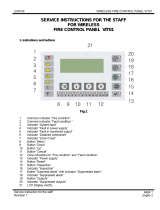Installed system tests
The fire detection and alarm
system should be tested to ensure
it operates to meet the standards
and project requirements.
Configuration
The control panel is factory set to
the requirements of EN54 Parts 2
and 4.
With Test mode A or B active: a
triggered manual call point or fire
detector in the test zone will give:
The operation of the control and
repeat panels and the system may
be re-configured to site specific
needs.
To facilitate tests on the fire
detection and alarm system the
control panel can be set to operate
in a test mode. A detector that is
still full of smoke or heat will
retrigger into a fire condition until
the smoke or heat in the area is
cleared.
Sound level test
Sound level tests should be
conducted to standard
requirements and to customer
satisfaction.
Other equipment tests
Where external equipment is
connected to the control panel
using auxiliary, common fire and
fault terminals, then these must be
tested to project requirements.
Zone designation label
a) Write on to the zone
designation label the name that
identifies the area protected by
each zone circuit.
b) Fix the label over the zone
designation part of the lower
inner plate, see
Figure 14
.
Log book
Fill in the system details on the
first three pages of the log book.
On completion
Ensure the persons responsible
for the system are made aware of:
- system operation
- access codes to controls
- basic controls
- their responsibility
- and the need to log system
events in the log book.
Installed system tests Fire Panels
11 4188-424 issue 4_Part 1_10-09
Test A Fire indication for
10 seconds duration
followed by a system
reset
Test B System alarm sounds for
the first 2 seconds and
at the same time a Fire
indication is given for
10 seconds duration
followed by a system
reset
Table 2 Test mode operation
Config. considerations
Repeat panel config.
qThe power up procedure for the
repeat panel is the same as the
main panel.
qThe presence of a repeat panel
needs to be set up at the main
panel, see Config. and Test
section.
Delay mode
In the Delay mode there is a delay
between detecting a fire and
sounding the alarms to enable the
fire to be investigated. The panel
will upon detection of a fire:
qIlluminate the Common fire and
appropriate zone fire lamps.
qCause the panels internal
buzzer to emit the fire tone.
qActivate the common fire and
auxiliary outputs.
qDelays the activation of the
sounders for a configurable
delay of between 1 and 10
minutes in 1 minute steps.
If the panel is reset during the
delay period, the delay is
cancelled. Also if another fire
occurs in a different zone to the
first fire, the alarms will activate
immediately. You can override the
delay and activate all sounders in
the system by operating the
Sound
Alarms
button.
False alarm rejection
qThis is an enhanced fire
alarm rejection algorithm
designed to give greater
immunity to spurious alarms.
qThe Fire alarm rejection
algorithm should only be used in
conjunction with recommended
detectors to guarantee that the
system will reject spurious events
but will detect and annunciate
real fires within 10 seconds,
which is an EN54-part 2
requirement. When set, the
algorithm applies to ALL zones
on the panel.
Visual indications Signals out
Condition Zone
Fire
(1-8)
-Red
Zone
Fault
(1-8) -
Yellow
Test -
Yellow
Power -
Green
Access/
Function
- Yellow
Aux Relay contacts
Normally de-
energised
Common fault -
Normally active
Common fire-
Normally deactive
Test A or B
(Normal) On On On On Normal Active Deactive
Test A
(Fire) On On On On Normal Active Deactive
Test B
(Fire) On On On On Normal Active Deactive
Test condition indications