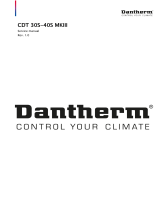Page is loading ...

Air Conditioner 4000
Service manual
Rev. 1.1
en

Introduction
Overview
This is the service manual for the Dantherm Air Conditioner 4000 series.
Please see the below table of content for further information about the sections.
This service manual is designed for technicians who install and maintain the Air Conditioner,
as well as the users of the unit
Copying of this service manual, or part of it, is forbidden without prior written permission
from Dantherm Air Handling A/S.
Dantherm reserves the right to make changes and improvements to the product and the
service manual at any time without prior notice or obligation.
This service manual covers the following main topics:
Introduction .....................................................................3
Overview .............................................................................3
Warning ..............................................................................4
Product description ..............................................................5
Overall description ....................................................................5
Electronic control description .......................................................... 9
Connections .........................................................................10
Operation. . . . . . . . . . . . . . . . . . . . . . . . . . . . . . . . . . . . . . . . . . . . . . . . . . . . . . . . . . . . . . . . . . . . . . . . . . . . 12
Installation. . . . . . . . . . . . . . . . . . . . . . . . . . . . . . . . . . . . . . . . . . . . . . . . . . . . . . . . . . . . . . . . . . . . . . . . . . . 15
Service Guide .................................................................. 18
Preventative maintenance. . . . . . . . . . . . . . . . . . . . . . . . . . . . . . . . . . . . . . . . . . . . . . . . . . . . . . . . . . . . 18
Spareparts ...........................................................................20
Technical data. . . . . . . . . . . . . . . . . . . . . . . . . . . . . . . . . . . . . . . . . . . . . . . . . . . . . . . . . . . . . . . . . . . . . . . . 22
Electrical schematics .................................................................23
Cooling schematic ...................................................................27
Declaration of conformity ............................................................28
Index ................................................................................30
Introduction
Target group
Copyright
Reservations
Table of contents
086161 • Version 1.0 • 15.07.2014
3
en
Der tages forbehold for trykfejl og ændringer
Dantherm can accept no responsibility for possible errors and changes
Irrtümer und Änderungen vorbehalten
Dantherm n’assume aucune responsabilité pour erreurs et modications éventuelles

Product description
Overall description
This section describes the overall product and its functionality
The Air Conditioner is designed to control the internal temperature of an outdoor enclosure.
The Air Conditioner removes dissipated heat from electronic equipment and is designed to
maintain correct temperature for electronic equipment.
This manual covers a series of air conditioners. Models available are:
Enclosure
size inch
Cooling
capacity/
btu
Heater
power /watt
Voltage /
frequency
External over
current pro-
tection / A
Minimum supply
cord
dimension
H*W*D
29 -17.3-
11.3
4000 1000
115V/60Hz C20A AWG 14
230V/50-60hz C10A
This table shows the accessories available from supplier
No Description
707585 Air Filter, A/C 4000
707600 Crankcase heater 115V
707601 Crankcase heater 230V
Introduction
Model overview
Available
accessories
Warning
This installation manual and the product use various displays and labels to ensure safe use.
Failure to follow these instructions could result in injury, death or damage to equipment.
Ignoring these displays and labels and incorrectly using the product could have results as
classied below.
Please read the following warning symbol information before reading the rest of this section,
and be sure to strictly observe all instructions.
This product is not intended for use by persons (including children) with reduced physical,
sensory or mental capabilities, or lack of experience and knowledge, unless they have been
given supervision or instruction concerning use of the product by a person responsible for
their safety.
Children should be supervised to ensure that they do not play with the product.
If the supply cord is damaged, it must be replaced by the manufacturer, its service agent or
similarly qualied person in order to avoid a hazard.
Failure to follow these instructions could result in death or serious injury
Failure to follow these instructions could result in injury or property damage.
This symbol means something that should NOT be done
Project safety is your responsibility!
Follow the instructions in this manual regarding the installation method and installation
orientation. All work should be performed by qualied personal using safe work practices.
All proper personal protective equipment should be used. PPE required for this installation
includes, but is not limited to:
• Safety glasses
• Hard hat
• Safety shoes
• Hearing protection
• Cut resistant gloves
• Face shield
• Proper work attire (long sleeve shirt and long pants)
Please strictly observe the following: Special Skill is required to install the Dantherm products.
Non-qualied personnel should not attempt any of the actions shown in this installation
guide. Dantherm shall not be responsible for improper installation or any accidents, damage,
or injury resulting from improper installation.
Introduction
General precaution
Warning
Caution
Warning
Caution
086161 • Version 1.0 • 15.07.2014
5
4
en

Overall description, continued
This illustrates the unit’s outdoor view:
The table shows the part description for the outdoor parts shown in Fig. 1:
Part Description
1 Condenser air outlet
2 Removable front cover
3 Condenser Air inlet
This air conditioner includes a condensate
drain in the bottom of the unit which
routes condensed water away from the
unit..
Outdoor view
1
2
3
Fig. 1
Outdoor part
description
Drainage
Fig. 2
Overall description, continued
This illustrates the unit’s indoor view:
Fig. 3
1
3
2
4
The table shows the part description for the indoor parts shown in Fig. 3:
Part Description
1 Internal cooling controller
2 Evaporator fan
3 Removable front cover
4 Evaporator outlet
Introduction
Indoor part
description
086161 • Version 1.0 • 15.07.2014
7
6
en

Electronic control description
This section describes key features of the electronic control and how it operates.
Never perform installation, maintenance or service, without disconnecting the AC power
supply.
Basic parameters of the built- in controller can be set via the on board control panel from
inside the unit. See more in operation section page 12.
Extended parameter settings, as well as logging of operation data, is possible through the SD
card interface.
The controller controls the fans, heater, and cooling compressor according to the temperature
in return air ow.
• At power up, the controller will initiate a self test procedure for a few seconds.
• During operation, the evaporator fan will repeatedly circulate the indoor air.
• The compressor will start when the temperature is higher than the setpoint, which then
initiates cooling.
• Then compressor stops at setpoint.
• The high temperature alarm will initiate an alarm on the alarm output when the temp is
higher than 60° C.
• The low temperature alarm will initiate an alarm on the alarm output when the temp is
lower than 1° C.
• The condenser fan operates only when the actual temperature on the condenser surface
requires this.
Alarm connection options can be found on page 11.
This illustrates the operation panel, seen from inside of the unit.
Keypad Display In/outputs RS 485 TTL (PC)
Green=OK
Red=alarm
SD card slot
Fig. 6
Introduction
Warning
Embedded
Controller
Control strategy
Operation panel
Overall description, continued
The illustration and table below show the airow of the Air conditioner. The two air ows
(internal/external) operate separately. External air is only used to cool down the condenser
which dissipates the heat absorbed by the indoor evaporator. The air ows are not mixed.
InternalExternal
Fig. 4
Warm, internal air is drawn into the unit by the internal evaporator fan, through the
evaporator, and then released into the enclosure, through the evaporator opening.
Cold, external air is drawn into the unit by the condenser fan, and routed through the
condenser, where it is cooling down the condenser. The air is returned to the external
environment after it passes through the condenser.
The external air inlet in the bottom of the unit, has an optional pre-lter. This will reduce the
instrusion of leaves or bugs in the air inlet.
The slide track in the bottom of the unit allows the user to slide in the pre-lter.
Accessory Embedded
Fig. 5
Functionallity
Internal air ow
External air ow
Filters
086161 • Version 1.0 • 15.07.2014
9
8
en

Connections, continued
The air conditioner can operate as a stand alone cooling system. For enhanced usage, it is
possible to connect an external display with keypad.
See below table for options
Connection Usage Specication
Alarm 1
This output will toogle state open/close if
any operation errors occur.
Default open OR default close can be set
via a jumper on the PCB.
Factory setting is normally open
Potential free
Max. 42 VAC or 60 VDC. /
500mA
Galvanic isolated (500V)
AC 1
This output will toogle state open/close
if highest temperature limit setpoint is
exceeded.
Default open OR default close can be set
via a jumper on the PCB.
Factory setting is normally open
Potential free
Max. 42 VAC or 60 VDC. /
500mA
Galvanic isolated (500V)
Digital input 1
This input can control and overrule some
operation parameters. See more in the
parameters list
Active when low (0V)
0/12V DC
Internal pull up
Max. 10mA
Digital input 2
This input can control and overrule some
operation parameters. See more in the
parameters list
Active when low (0V)
0/12V DC
Internal pull up
Max. 10mA
Hotspot sensor Temperature sensor for placing inside the
enclosure, in a hotspot zone if required.
NTC -30 to 85°C
(-22 to 185°F)
Connections
This illustration shows the external connections to the controller
1=Gnd
2=B
3=Gnd
4=A
5-6=12v line pwr
7-8=line pwr gnd
TTL
SD
J2
J7
J4
J1
RS 485
J15
J5
J11
J16
J22
3: Supply GND
2: NC
1: Supply 12V
8: Evap out sens GND
7: Evap out sens signal
6: Evap in sens GND
5: Evap in sens signal
4: Cond sens GND
3: Cond sens signal
2: Ret. Sens GND
1: Ret. Sens signal
4: Voltage sensor
3: Voltage sensor
2: Current sensor
1: Current sensor
6: +12V
5: +12V
4: \B
3: \A
2: B
1: A
Valve
Relay drive out
0/12V DC 200mA
Fan 1
Fan 2
Fan 3
External
interfaces
Alarm
AC 1
Power sensors
Temp sensors
NTC -30 to 85°C
(-22 to 185°F)
Supply
6: Cond fan relay out.
5: Cond fan relay 12V
4: Heater relay out.
3: Heater relay 12V
2: Compressor relay out
1: Compressor relay 12V
4: GND
3: Tacho
2: PWM
1: NC
4: GND
3: Tacho
2: PWM
1: NC
3: GND
2: Tacho
1: PWM
9: Hotspot sens GND
8: Hotspot sens.
7: Dig GND
6: Dig2 input
5: Dig1 input
4: AC1 relay contact
3: AC1 relay contact
2: Alarm 1 relay contact
1: Alarm 1 relay contact
Standard shielded ethernet
cable (568A termination)
Accessory
TTL interface
(galvanic isolated)
NTC -30 to 85°C
(-22 to 185°F)
Active low
max 12V DC/10mA
Max. 42 VAC or 60 VDC. /
500mA. Default normally
open - jumper changeable
Max. 42 VAC or 60 VDC. /
500mA. Default normally
open - jumper changeable
Fig. 7
Connections
illustration
086161 • Version 1.0 • 15.07.2014
11
10
en

Operation, continued
Menu structure and navigation. Step up/down to jump through menues, end enter to select
the parameter to read or change.
Step Actions Display
Hibernate mode shows the actual room temperature. After 3 minutes without
any activity on the keys, the controllers exits any any menu and shows this.
Use up/down to select any below menu 24
CooL
Cooling set-point parameter
Press enter 2 sec. and change the value
followed by enter to save. C25
Heat
Heater set-point parameter
Press enter 2 sec. and change the value
followed by enter to save. H05
Err
Operation error list. See complete list
at section “Error list” on page 14
Press enter 2 sec. and change the read-
ings to see if more error are present
simultaneously. E05
Test
Over ride test. This will run a series of
component tests. See complete list
at section “Steps in test program” on
page 14
Press enter 2 sec. to start the test. The
test steps will increase by one after 60
seconds or be changed manually with
up/down. The test will auto disable
after 30 minutes, if not manually left
before, with enter key
In hibernate mode press and hold the Enter key for 5 seconds to toggle Celsius and
Fahrenheit unit in all temperature readings.
Navigating menu
Toggle Celsius to
Fahrenheit readings
Operation
The unit can operate on the built in operation panel. All operation parameters are set via TTL
or SD card. Cooling and heating setpoints are available in the control panel.
The functionality on the control panel is as follows:
• Left key is step up
• Middle key is step down
• Right key is enter
Up Down Enter
Fig. 8
Introduction
Key operation
086161 • Version 1.0 • 15.07.2014
13
12
en

Installation
This unit is designed to be mounted outdoor, ush to the wall. No other installation method
isn’t recommended.
Never perform installation, maintenance or service, without disconnecting the AC power
supply.
Any installation should allow good air ow inside the enclosure. The unit has cold
temperature supply in the lower part and return air in the upper part of the unit as shown
on page 8. Please consider how to achieve the best possible air ow when selecting
appropriate placement.
A gaskit is included with the air conditioner unit. Additionally, we recommend the
installation of polymer sealing on the exterior to prevent water instrusion
Please mark the cutout area and holes, according the below dimensions:
35
[1 3/8 in.]
250
[9 13/16 in.]
466
[18 3/8 in.]
682
[26 7/8 in.]
737
[29 in.]
11
[7/16 in.]
219
[8 5/8 in.]
32
[1 1/4 in.]
140
[5 1/2 in.]
320
[12 5/8 in.]
562
[22 1/8 in.]
701
[27 5/8 in.]
737
[2'-5"54]
170
[6 11/16 in.]
200
[7 7/8 in.]
219
[8 5/8 in.]
175
[6 7/8 in.]
219
[8 5/8 in.]
ø8
[5/16 in.]
Fig. 9
Cut the two openings and drill the 9 pcs. with appropriate tools ( 8mm / 0,315”) to ensurr that
no dust and debrees will accumulate into the enclosure.
Introduction
Installation
placement
Air Con 4000
wall cut out
Warning
Caution
Operation, continued
The below table shows the meaning of each error.
Code Error cause
1 High Volt [PHV][0/1]: 1
2 Low Volt [PLV][0/1]: 0
3 High Curr. [PIH][0/1]: 1
4 Low Curr. [PIL][0/1]: 0
5 Room Temp H/L [THL][0/1]: 1
6 Fan 1 [F1][0/1]: 0
7 Fan 2 [F2][0/1]: 1
8 DC Comp. [DCK][0/1]: 0
9 Ret Air Sens [RAS][0/1]: 1
10 Hotspot Sens [HSS][0/1]: 0
11 Evap in Sens [EIS][0/1]: 1
12 Evap out Sens [EOS][0/1]: 0
13 Cond. Sens [CDS][0/1]: 1
14 Digi.1 I/P [D1][0/1]: 0
15 Digi.2 I/P [D2][0/1]: 1
16 HP Pressure [HPE][0/1]: 0
17 DCC HeatSink [DHS][0/1]: 1
18 DCC Dig. 1 [DD1][0/1]: 0
19 DCC Dig. 2 [DD2][0/1]: 1
The below table shows the steps in the self test program.
Step Test
0 NONE
1 AC_COMPR
2 AC_1
3 AC_FAN_1
4 AC_FAN_2
5 HEATER
6 EC_FAN_1
7 EC_FAN_2
8 DC_COMPR
9 ALARM
10 EEXP_VALVE
11 SD_CARD
12 SENSOR_RETAIR
13 SENSOR_HOTSPOT
14 SENSOR_EVOPIN
15 SENSOR_EVOPOUT
16 SENSOR_COND
Error list
Steps in test
program
086161 • Version 1.0 • 15.07.2014
15
14
en

Installation, continued
Please incorporate the following imperative requirements when installing the electrical
connections:
• Installation should always be in accordance with national wiring regulations.
• AC external supply should be protected with an external disconnecting device that has
a contact separation of at least 3 mm. This external AC supply must also be over current
protected. The disconnecting device must always be labeled with rated voltage as well as
rated current.
• The unit’s earth connections must always be connected to the enclosures ground.
• All cables in a permanent installation, must be installed and secured properly to
prevent any damage to equipment and/or humans. Secure all cables with cable ties or
appropriate cable fasteners made for this purpose.
After unit installation, the electrical connections shall be completed, following below
requirements:
1. The power and/or additional connections shall be routed, secured, and connected to
appropriate sources. The Air Conditioner is either delivered with:
A. 10 ft. cable with stripped wires, that shall be connected inside a distribution board.
White lead=Neutral (L2 in 230V versions)
Black lead= Live (L1)
Green/yellow = Earth
B. A unit with extension “L” on the type label, is delivered with a factory tted plug that
shall be connected to an appropriate outlet that is NOT accessible to general public .
2. If the power supply cord needs to be extended, always use at minimum, the same AWG.
3. Connect the Air Conditioner’s ground terminal to enclosure grounding.
4. All power supply connections should be secured with an external disconnection device.
Also ensure the connections are over current protected. The fuse specication for the
referring unit type/size can be found in the model overview table on page 5.
5. Connect any accessory needed according the specication to be found in the chapter for
external connections on page 11, Fig. 7.
Warning
Caution
Electrical
requirements
Electrical
connections
Warning
Caution
Installation, continued
Unpack the unit and place onto a table or similar stable placement.
The unit has small sheet metal parts that must be hand bent 90° in order for it to support the
unit when attaching and securing the bolts and intalling the unit permanently to the wall.
The gasket (if not already installed onto the unit) can be found in the unit packaging. This
should be installed according to illustrations below.
90° bend
Sealing strip
Fig. 10
Lift the unit into the cutouts and place it on the two brackets. Place the bolt from the in-
side, and secure them one by one, taking great care that no damage is done to the unit or
enclosure due to small variation in enclosure structure.
After fastening all the bolts, the unit should be sealed on the outside, top and side junctions
towards the enclosure.
Fig. 11
Preparation
Installation
086161 • Version 1.0 • 15.07.2014
17
16
en

Preventative maintenance, continued
The unit must be inspected prior to any re-assembly and put back into service. Please follow
below steps:
Phase Description
1 Are the fans clean and free of any corrosion?
2 Are the coolant pipes free of obstructions, damage, corrosion and show no
obvious signs of leakage?
3 Are the coil lamellars clean and undamaged?
4 Are all fan blades free of any obstructions, cracks or missing blades?
5 When rotating the fans with the ngers, do the fans rotate freely without
vibrations and noise?
6 Is all wiring and insulation undamaged?
7 Are all connectors secured properly and in good condition?
8 Inspect the drain hose (if any) for damages.
9 Are any alarms visible on the controller? See page 9
The cooling circuit is designed for long durability, and is comprised of a few components.
Any test of the circuit should be conducted only if a relevant problem has arisen.
Open the unit outside cover by removing the two screws in the lower part.
Locate the service valve and connect a pressure gauge. Conrm that the pressure is aligned
with the present temperature according the read pressure.
Please be aware that with very low amount of refrigerant, its critical to use short hoses to the
pressure gauge meter.
The compressor’s safety switch (Klixon) can be tested manually. Make sure that the unit’s
cooling circuit is working before initiating this test.
Cover the condenser air inlet in the bottom of the outer cabinet with a piece of plastic
or something similar. Bring the unit into continuous operation (lower setpoint inside the
shelter), and expect shut down within a maximum one hour. If not, the switch is not working.
Inspection
Test cooling circuit
Test safety shut
down
Service Guide
Preventative maintenance
Preventive maintenance has to be performed in order to:
• Continue operation in specied range
• Avoid malfunctions
• Avoid inecient operation
• Maximize the unit’s lifetime
The factory warranty is only valid if documented preventive maintenance has been
performed within time interval of:
• Maximum 6 months when unit is located in normal air quality environment
• Maximum 2 months when unit is located in bad quality air environment
A written log at site is adequate documentation for preventive maintenance.
• Switch o AC supply before working on the unit.
• Make sure that all work has been performed correctly before switching power back on.
The unit must be cleaned according to the recommended preventive maintenance plan.
Tools required:
• Vacuum cleaner or compressed air
• Soft brush
• TX20 screwdriver
• AC cleaning agent if it is very dirty
Phase Description
1 Check and clean the outside air inlet grill. See page 8
2 Open the unit’s outer cover by removing the two screws in the lower edge of the
cover
3 Vacuum the condenser coil and the visible part of the fan
4 Vacuum the evaporator coil from the inside of the enclosure.
5 IF any of the coils are still dirty, please apply AC cleaning agent on coil ns, and
after 5 minutes, rinse gently with water WITHOUT spraying water on any electrical
parts.
6 Perform end inspection according to the list in next section.
Introduction
Warning
Caution
CAUTION
Cleaning
086161 • Version 1.0 • 15.07.2014
19
18
en

Spare parts, continued
Below illustration shows the available spare parts for the evaporator section of the unit.
1
2
7
8
9
3
4
5
6
Fig. 13
This list shows available spare parts for the evaporator section of the unit.
Pos. Number Description
1 084215 Relay, 40A. 12V coil
707590 Relay Electrical Harness, New 4K
2 084214 Power supply, 12VDC, 15W
707591 Power Supply Elec Harness, New 4K
3 086473 Heater Element, 1000W, 115VAC
086474 Heater Element, 1000W, 230VAC
4 298681 Thermostat, temp limiting, manual reset, open 170F
5 707605 Thermostat, Automatic Reset, 140F
6 081942 Coil, Evaporator, A/C 4000
7 219388 Fan, 115V
219386 Fan, 230V
8 085926 CC0 Assembly with Housing and Overlay
9 707634 Plug, Terminal Block, CC0 External Connections
Illustration, internal
parts
Sparepart list
Internal
Spare parts
Below illustration shows the available spare parts for the condenser section of the unit.
1
2
3
Fig. 12
This list shows available spare parts for the condenser section of the unit.
Pos. Number Description
1 081943 Coil, Compressor, A/C 4000
2 085842 Compressor, 115V
707600 Crankcase Heater, 25W, 115V
2 707595 Compressor & hardware, 230V
707601 Crankcase Heater, 25W, 230V
707589 Compressor Electrical Harness, New 4K
3 219389 Fan, 115V
3 219387 Fan, 230V
707594 Screw, M6 x 25, HEX Head, SS
298043 Washer, 1/4", Flat, SS
298044 Washer, 1/4", Spring Lock, SS
707617 Gasket Kit, A/C 4000 Mounting
430651 Danaseal
705842 NAMEPLATE MATERIAL, rev.b
Illustration, external
parts
Sparepart list
External
086161 • Version 1.0 • 15.07.2014
21
20
en

Electrical schematics
This illustration shows the complete controller connections, internal as well as external:
1=Gnd
2=B
3=Gnd
4=A
5-6=12v line pwr
7-8=line pwr gnd
TTL
SD
J2
J7
J4
J1 RS 485
J15
J5
J11
J16
J22
3: Supply GND
2: NC
1: Supply 12V
8: Evap out sens GND
7: Evap out sens signal
6: Evap in sens GND
5: Evap in sens signal
4: Cond sens GND
3: Cond sens signal
2: Ret. Sens GND
1: Ret. Sens signal
4: Voltage sensor
3: Voltage sensor
2: Current sensor
1: Current sensor
6: +12V
5: +12V
4: \B
3: \A
2: B
1: A
Valve
Relay drive out
0/12V DC 200mA
Fan 1
Fan 2
Fan 3
External
interfaces
Alarm
AC 1
Power sensors
Temp sensors
NTC -30 to 85°C
(-22 to 185°F)
Supply
6: Cond fan relay out.
5: Cond fan relay 12V
4: Heater relay out.
3: Heater relay 12V
2: Compressor relay out
1: Compressor relay 12V
4: GND
3: Tacho
2: PWM
1: NC
4: GND
3: Tacho
2: PWM
1: NC
3: GND
2: Tacho
1: PWM
9: Hotspot sens GND
8: Hotspot sens.
7: Dig GND
6: Dig2 input
5: Dig1 input
4: AC1 relay contact
3: AC1 relay contact
2: Alarm 1 relay contact
1: Alarm 1 relay contact
Standard shielded ethernet
cable (568A termination)
Accessory
TTL interface
(galvanic isolated)
NTC -30 to 85°C
(-22 to 185°F)
Active low
max 12V DC/10mA
Max. 42 VAC or 60 VDC. /
500mA. Default normally
open - jumper changeable
Max. 42 VAC or 60 VDC. /
500mA. Default normally
open - jumper changeable
Fig. 14
Overall controller
Technical data
These units are designed for high reliability and electrical eciency.
• Compressor is a rotary type with high eciency.
• Radial fans with backward curved impellers.
• Slim MPE Condenser for high performance thus low pressure drop.
This table shows the technical data for 4000 BTU models.
Specication Unit 115 VAC units 230 VAC units
Unit dimensions
(height×width×depth) Inch. 29 x 17.3 x 11.3
Weight lbs. 70
Operational temperature range °F -40-+131
Storage temperature / humidity °F /RH% -40-+176 / 0-99
Noise level, outside 2m distance at
80.6°F. internal / 95°F. Ambient dB(A) 65
IP protection EN 60529 IP class 65
Outdoor Enclosure acc. UL 50 Type 3R
Refrigerant type / amount Type/lbs R134a /210g
Cooling capacity at 80.6°F
internal/95°F Ambient (total) BTU/h 4092
EER Air conditioning at 95°F internal /
95°F Ambient BTU/h 5.2
Internal airow CFM 679
External airow CFM 798
Input voltage range VAC 115 +/-10% 230 +/-10%
Frequency Hz 60 50/60
Power consumption
Circulation / Air Conditioning W 48/740
Power consumption Heater W 1000 1000
LRA (locked rotor current)* A 37* 17*
Extension cord dimension awg 14 14
*Recommended over current protection specication to be found on page 5
Introduction
4000 btu. units
086161 • Version 1.0 • 15.07.2014
23
22
en

Fig. 15
Any power supply shall be over current protected according table on page 5
Warning
Caution
Electrical schematics, continued
This illustration shows the unit’s schematics.:
Unit schematics
EVAPORATOR FAN
(AS SUBASSEMBLY
)
CUT AT
280mm
FROM BASE OF FAN
1.
CUT BACK SHEATHING
TO
205mm
FROM BASE OF FAN
2.
USE 705383 ON ALL ENDS
3.
MOUNT TO BRACKET WITH CABLE ROUTED TO RIGHT
4.
LOOKING FROM BACK OF BRACKET
CONDENSOR FAN
DO NOT CUT BACK WIRES
1.
MOUNT TO BRACKET WITH CABLE ROUTED TO
2.
LEFT LOOKING FROM BACK OF BRACKET
ATTACH 705383 TERMINALS
(ON THE
3.
PRODUCTION LINE)
RETURN AIR SENSOR
CONDENSOR SENSOR
3H
2H
S
C
R
MANUAL
THERMOSTAT
HEATER 1000W
HEAT
RELAY
COND
FAN
COMP
RELAY
230V COMPRESSOR
115V COMPRESSOR
COMPRESSOR
CAPACITOR
BLACK
BLUE
BROWN
GREEN
BLACK
BROWN
GREEN
GREEN
BLUE
YELLOW
HEATER
RELAY
ORANGE
EXT FAN
RELAY
BROWN
COMP
RELAY
BROWN
ORANGE
YELLOW
RELAY
TEMP SENSORS
12 VDC
RED
BLACK
RED
ORANGE
ORANGE
2W BLACK 14 AWG
90mm
4W WHITE 14 AWG
90mm
5W GREEN/YELLOW
14 AWG
90mm
BLACK
RED
12VDC
POWER
SUPPLY
MOUNTING
SIDE
RED
GREEN/YELLOW
1H
1H
1H
1H
1H
1H
1H
1H
BLACK
3W WHITE 14 AWG
260mm
1P POWER
CABLE
COND FAN CAP
w/ 2 705429 TERMINALS
EVAP FAN CAP
w/ 2 705429 TERMINALS
1W BLACK 14 AWG
90mm
CRANKCASE
HEATER
7W BLACK 18 AWG
100mm
8W 18 AWG SILICONE
320mm
9W 18 AWG SILICONE
235mm
6W GREEN/YELLOW
14AWG 120
mm
T1
T2
T3
T1-1 T1-2 T1-3
T1-4
T1-5
T1-8
T1-6 T1-7
GROUND STUD
BLACK
WHITE
AUTO
THERMOSTAT
Overload
COMPRESSOR HARNESS (707589)
2H
3H
RELAY HARNESS (707590)
12 VDC POWER HARNESS (707591)
10W 18 AWG SILICONE 160
mm
4H
4H
TEMPERATURE SENSOR HARNESS
GREEN
A
A
NA
NA
WIRING DIAGRAM
707597
1 OF 2
D
B
E
C
F
E
D
C
B
A
1
23
4
5
6
7
8
1
23
4
THIS DRAWING IS FURNISHED WITH THE UNDERSTANDING THAT THE ESSENCE THEREOF
WILL NOT BE REPRODUCED IN WHOLE OR IN PART WITHOUT WRITTEN AUTHORIZATION BY
DANTHERM INC. ALL DESIGNS ORIGINATED BY DANTHERM INC, ARE THE PROPERTY OF
SAID COMPANY AND WILL BE PROTECTED BY PATENTS.
THE ELECTRONIC FILE MAINTAINED
AT DANTERM INC S:\DRAWINGS
IS CONTROLLED.
ISO 1101/ANSI Y14.5
TOLERANCES
UNLESS OTHERWISE SPECIFIED
X
.0
.00
.000
ANGLES
1.0
.5
.25
.120
.5
ALL INSIDE RADII TO BE MATERIAL THICKNESS
A
B
C
D
E
F
REV
CHANGE
ECN
DATE
BY
CHK
APP
MATERIAL:
FINISH:
110 CORPORATE DR, STE K
SPARTANBURG, SC 29303
PART NO.:
REVISION:
SHEET
TITLE:
INITIAL RELEASE
.
.
.
.
.
NA
.
.
.
.
.
14APR2014
.
.
.
.
.
BMC
.
.
.
.
.
RW
.
.
.
.
.
RW
.
.
.
.
.
A/C 4000
EVAPORATOR FAN
(AS SUBASSEMBLY
)
CUT AT
280mm
FROM BASE OF FAN
1.
CUT BACK SHEATHING
TO
205mm
FROM BASE OF FAN
2.
USE 705383 ON ALL ENDS
3.
MOUNT TO BRACKET WITH CABLE ROUTED TO RIGHT
4.
LOOKING FROM BACK OF BRACKET
CONDENSOR FAN
DO NOT CUT BACK WIRES
1.
MOUNT TO BRACKET WITH CABLE ROUTED TO
2.
LEFT LOOKING FROM BACK OF BRACKET
ATTACH 705383 TERMINALS
(ON THE
3.
PRODUCTION LINE)
RETURN AIR SENSOR
CONDENSOR SENSOR
3H
2H
S
C
R
MANUAL
THERMOSTAT
HEATER 1000W
HEAT
RELAY
COND
FAN
COMP
RELAY
230V COMPRESSOR
115V COMPRESSOR
COMPRESSOR
CAPACITOR
BLACK
BLUE
BROWN
GREEN
BLACK
BROWN
GREEN
GREEN
BLUE
YELLOW
HEATER
RELAY
ORANGE
EXT FAN
RELAY
BROWN
COMP
RELAY
BROWN
ORANGE
YELLOW
RELAY
TEMP SENSORS
12 VDC
RED
BLACK
RED
ORANGE
ORANGE
2W BLACK 14 AWG
90mm
4W WHITE 14 AWG
90mm
5W GREEN/YELLOW
14 AWG
90mm
BLACK
RED
12VDC
POWER
SUPPLY
MOUNTING
SIDE
RED
GREEN/YELLOW
1H
1H
1H
1H
1H
1H
1H
1H
BLACK
3W WHITE 14 AWG
260mm
1P POWER
CABLE
COND FAN CAP
w/ 2 705429 TERMINALS
EVAP FAN CAP
w/ 2 705429 TERMINALS
1W BLACK 14 AWG
90mm
CRANKCASE
HEATER
7W BLACK 18 AWG
100mm
8W 18 AWG SILICONE
320mm
9W 18 AWG SILICONE
235mm
6W GREEN/YELLOW
14AWG 120
mm
T1
T2
T3
T1-1 T1-2 T1-3
T1-4
T1-5
T1-8
T1-6 T1-7
GROUND STUD
BLACK
WHITE
AUTO
THERMOSTAT
Overload
COMPRESSOR HARNESS (707589)
2H
3H
RELAY HARNESS (707590)
12 VDC POWER HARNESS (707591)
10W 18 AWG SILICONE 160
mm
4H
4H
TEMPERATURE SENSOR HARNESS
GREEN
A
A
NA
NA
WIRING DIAGRAM
707597
1 OF 2
D
B
E
C
F
E
D
C
B
A
1
23
4
5
6
7
8
1
23
4
THIS DRAWING IS FURNISHED WITH THE UNDERSTANDING THAT THE ESSENCE THEREOF
WILL NOT BE REPRODUCED IN WHOLE OR IN PART WITHOUT WRITTEN AUTHORIZATION BY
DANTHERM INC. ALL DESIGNS ORIGINATED BY DANTHERM INC, ARE THE PROPERTY OF
SAID COMPANY AND WILL BE PROTECTED BY PATENTS.
THE ELECTRONIC FILE MAINTAINED
AT DANTERM INC S:\DRAWINGS
IS CONTROLLED.
ISO 1101/ANSI Y14.5
TOLERANCES
UNLESS OTHERWISE SPECIFIED
X
.0
.00
.000
ANGLES
1.0
.5
.25
.120
.5
ALL INSIDE RADII TO BE MATERIAL THICKNESS
A
B
C
D
E
F
REV
CHANGE
ECN
DATE
BY
CHK
APP
MATERIAL:
FINISH:
110 CORPORATE DR, STE K
SPARTANBURG, SC 29303
PART NO.:
REVISION:
SHEET
TITLE:
INITIAL RELEASE
.
.
.
.
.
NA
.
.
.
.
.
14APR2014
.
.
.
.
.
BMC
.
.
.
.
.
RW
.
.
.
.
.
RW
.
.
.
.
.
A/C 4000
086161 • Version 1.0 • 15.07.2014
25
24
en

Cooling schematic
This illustration shows the cooling circuit schematic.
CondenserCompressor
Evaporator
Capillary tube
Line drier
Fig. 17
Introduction
Electrical schematics, continued
This illustration shows the units schematics:
20-01-2014CS
Compact Air Conditioner
SHEET:
1.0
COMPANY:
TITLE:
REV:STOCK NO: SIGN:DATED:
Dantherm Air Handling
M3M2M1
L2(N)
L1
Cond. Comp. Int.
H1
AC/DC powersupply
CC0
K1 K2 K3
K1 K2 K3
J2
12V
+ - 13
J5
LN 5 6
J5
1 2
J5
3 4
RET. SENS. COND. SENS.
J7
1 2
J7
3 4
PE
K4
K5
FAN FAN
K1,K2,K3 POWER RELAY
M1 CONDENSOR FAN
M2 COMPRESSOR
H1 HEATER
K4 THERMOSTAT MANUAL RESET
K5 THERMOSTAT AUTOMATIC RESET
M3 INTERNAL FAN
U1
U2
U1 MEANWELL POWERSUPPLY TYPE NES-15-12
U2 DANTHERM CONTROLLER CC0 085924
C1 C2 C3
S1 S2
C1,C3 CAPACITOR FOR FAN MOTOR
C2 CAPACITOR FOR COMPRESSOR
S1,S2 NTC SENSOR. SENSING ELEMENT NTCLE100E3272GB0
COM
NO
COM
NO
COM
NO
C C C
R R R
S S S
HEATER
Fig. 16
Unit schematics
086161 • Version 1.0 • 15.07.2014
27
26
en

Declaration of conformity
Dantherm Air Handling A/S, Marienlystvej 65, DK-7800 Skive hereby declare that the Air
Conditioners are in conformity with the following directives:
UL 60335-1 ......................Fifth Edition
UL 60335-2-40 ...................First Edition
CAN/CSA-C22.2 No. 60335-1-11 ..First Edition
CAN/CSA-C22.2 No. 60335-2-40 ..First Edition
Skive, 10.06.2014
The unit should be recycled according to national rules and procedures to protect the envi-
ronment. Please consult your local authorities for further information.
Declaration of
Conformity
Recycling
086161 • Version 1.0 • 15.07.2014
29
28
en

Index
A
AC 1 ......................... 11
accessories .................... 5
additional lter ................ 5
airow ......................... 8
alarm .......................... 9
B
bottom ........................ 6
C
celsius to fahrenheit .......... 13
cleaning ..................... 18
condensate .................... 6
connections ................. 10
control ........................ 9
controller ...................... 7
cooling schematic ........... 27
cooling set-point ............. 13
crankcase heater ............... 5
D
declaration of conformity .... 28
digital input ................. 11
drainage ....................... 6
E
electrical connections ........ 17
electrical requirements ....... 17
electrical schematics ......... 23
error ......................... 13
error list ..................... 14
F
lter ........................... 8
H
heater set-point .............. 13
hotspot sensor ............... 11
I
inspection ................... 19
installation. . . . . . . . . . . . . . . . . . . 15
M
maintenance ................ 18
model overview ............... 5
O
operation .................... 12
operation panel ................ 9
over ride ..................... 13
P
preventative maintenance ... 18
R
recycling. . . . . . . . . . . . . . . . . . . . . 28
S
schematic ................... 23
sealing ...................... 16
selftest ...................... 12
selftest program ............. 14
spareparts ................... 20
T
technical data ................ 22
W
wall cut out .................. 15
Denmark
Dantherm Air Handling A/S
Marienlystvej 65
7800 Skive
Phone +45 96 14 37 00
Fax +45 96 14 38 00
www.dantherm.com
DK20864591
England
Dantherm Air Handling Ltd.
12 Windmill Business Park
Windmill Road, Clevedon
North Somerset, BS21 6SR
Phone +44 (0)1275 87 68 51
Fax +44 (0)1275 34 30 86
www.dantherm.com
Registered in England – Reg. No. 3451079
Norway
Dantherm AS
Postboks 4
Besøksadresse: Skallestad, Nøtterøy
3101 Tønsberg
Phone +47 33 35 16 00
Fax +47 33 38 51 91
www.dantherm.com
NO 918 348 328 MVA
USA
Dantherm Air Handling Inc.
110 Corporate Drive, Suite K
Spartanburg, SC 29303
Phone +1 (864) 595 9800
Fax +1 (864) 595 9810
www.dantherm.com
Sweden
Dantherm Air Handling AB
Virkesgatan 5
614 31 Söderköping
Phone +46 121 130 40
Fax +46 121 133 70
www.dantherm.com
China
Dantherm Air Handling (Suzhou) Co., Ltd.
Bldg#9, No.855 Zhu Jiang Rd.,
Suzhou New District, Jiangsu
215219 Suzhou
Phone +86 512 6667 8500
Fax +86 512 6667 8501
www.dantherm.com
Contact Dantherm
USA
Dantherm Air Handling Inc.
110 Corporate Drive, Suite K
Spartanburg, SC 29303
Phone +1 (864) 595 9800
Fax +1 (864) 595 9810
www.dantherm.com
30

Dantherm Air Handling A/S
Marienlystvej 65
7800 Skive
Denmark
www.dantherm.com
*086161*
086161
/