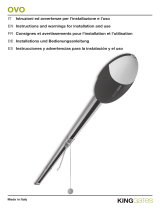Page is loading ...

MAIN FEATURES
• Full-range switched-mode power supply (90 Vac~260 Vac) (50 Hz and
60 Hz).
• Up to 240 433.92MHz safe code transmitters.
• Positioning system by a monitored digital encoder.
• User programming interface by PROG.
• Lock output connector.
• LED lamp courtesy light output (12 Vdc and 6.0 W).
• External push-button input (NO or NC).
• Photocell input (NO, Monitored NO, NC, Pulsing (30 Hz/60 Hz) or Edge
Sensor).
• Automatic path saving.
TX BOTTON
Its function is recording transmitters or deleting all transmitters from mem-
ory.
If the button is pressed for 12 seconds, the TX LED ashes 3 times, signaling
an operation error.
Recording Transmitter Button
1. Press and release the TX button, and the TX LED will be on.
2. Press and hold the transmitter button to record, and the TX LED will
ash.
3. Press and release the TX button to record the transmitter button and
observe the TX LED ashing sequence.
4. Repeat step 2 to continue recording the buttons.
TX LED Flashing Sequence
1x Recorded button (safe code)
2x Synchronized button (safe code)
3x Already recorded button or operation error
4x Full memory
Deleting Transmitters
1. Press and release the TX button, and the TX LED will be on.
2. Keep the TX button pressed, and after 12 seconds, the TX LED will start
to blink (it has accepted the delete command). The function will be can-
celed if the TX button is released within 12 seconds.
3. Keep the TX button pressed, and after 12 seconds, the TX LED will start
to blink (it has accepted the delete command). The function will be can-
celed if the TX button is released within 12 seconds.
4. Release the TX button.
COURSE BUTTON
Its function is deleting the course and the command to open and close
the gate.
Opening / Closing Command
1. Press and release the COURSE button, and the COURSE LED will blink,
signaling it has accepted the gate movement command.
Deleting course
1. The gate must be stopped.
2. Press the COURSE button, and after 12 seconds, the COURSE LED will
start to blink, signaling it has accepted the command and will wait for
the button to be released.
3. Release the COURSE button. The COURSE LED will be on for 2 seconds,
signaling it has deleted the course.
Automatic course saving
1. After the procedures to delete the course, send a command through
the COURSE button, push-button, or recorded transmitter.
2. The gate will work at low speed, and when reaching the rst mechanical
stop (opening and closing), the COURSE LED will be in blinking mode,
signaling it will start saving the course in the following command.
3. Send the following command through the COURSE button, push-but-
ton, or recorded transmitter.
4. The gate will work at low speed, and when it meets the second mechan-
ical stop (closing or opening), the blinking COURSE LED will turn o,
signaling it has recorded the current course.
PROGRAMMER
The programmer is a tool for installers to make all required adjustments
for the operator’s correct operation, check and diagnose the control board
performance, and record/delete all access transmitters.
L E V A R E C O N T R O L
Buttons (←) and (→)
Their purpose is to move backward or forward in the conguration menus
whenever the buttons are pressed.
If getting to the rst or last menu and the buttons are still pressed, after
2 seconds, they will enter into auto-repeat mode until the buttons are re-
leased.
Buttons (-) and (+)
Their purpose is to decrease or increase the content (values) of the selected
menu.
The auto-repeat rules also apply for adjusting the values.
PROGRAMMER SCREEN CHART
Item Programmer Screen Description Min. Value Max. Value
Control
Board (+)
Buttons
1 LANGUAGE Language selection. Portuguese, English, and Spanish. Portuguese Spanish
2STANDARD
ADJUSTMENT
It selects the operator model. Press the programmer (-) button to
choose the model until you have the desired model. To conrm it,
press (+).
3 MOVE GATE The (+) button moves the gate in the opening direction, and the (-)
button moves the gate in the closing direction.
4RECORD TX It records safe code transmitters, resynchronizes the safe code trans-
mission button, and displays the registered transmitter counter.
5DELETE TX It deletes all registered transmitters.
6PAUSE TIME Time for automatic closing. Semi-automatic,
1sec. (automatic)
240 sec.
(automatic)
7GARAGE LIGHT TIME Time for garage or courtesy light. 0 sec. 240 sec.
8 CLOSING FORCE It is the voltage applied to the motor in the closing cycle. 25% 100%
9 CLOSING RAMP Deceleration ramp area in the closing cycle. The percentage value
of the memorized course.
0% (deactivated),
1% 50%
10 CLOSING RAMP TORQUE Type of torque applied to the motor during the closing ramp. 0 to 8 P/VAC/CC
11 CLOSING SAVING
TORQUE
Type of torque applied to the motor during saving in the closing
cycle. 0 to 7 P/VAC/CC
12 CLOSING BRAKE Time of brake applied to the motor. 0 (deactivated), 5
msec.) 1 sec.
13 CLOSING STOP GAP It allows using an adjustable gap between the gate leaf and the
closing limit switch. 0 12
14 OPENING FORCE It is the voltage applied to the motor in the opening cycle. 25% 100%
15 OPENING RAMP Deceleration ramp area in the opening cycle. The percentage value
of the memorized course.
0% (deactivated),
1% 50%
16 OPENING RAMP
TORQUE Type of torque applied to the motor during the opening ramp. 0 to 8 P/VAC/CC
17 OPENING SAVING
TORQUE
Type of torque applied to the motor during saving in the opening
cycle. 0 to 7 P/VAC/CC
18 OPENING BRAKE Time of brake applied to the motor. 0 (deactivated), 5
msec) 1 sec.
19 OPENING STOP GAP It allows using an adjustable gap between the gate leaf and the
opening limit switch. 0 12
20 PHOTO CONTACT It selects the type of photocell output (NO, Monitored NO, NC, Puls-
ing, or Edge Sensor).
NO (Normally
Open Contact) Edge sensor
21 PUSH-BUTTON
CONTACT It selects the type of push-button output. NO (Normally
Open Contact)
NC (Normally
Closed Contact)
22 CLOSING PUSH-BUTTON Type of activity of the push-button during the closing cycle. Stop / Reverse Stop / Without
activity
23 OPENING PUSH-
BUTTON Type of activity of the push-button during the opening cycle. Stop Without activity
24 CLOSE TRANSMITTER Type of activity of the transmitter during the closing cycle. Stop / Reverse Stop / Without
activity
25 OPEN TRANSMITTER Type of activity of the transmitter during the opening cycle. Stop Without activity
26 COURSE Gate current position monitoring screen. X
27 CONTROL BOARD
ADJUSTMENTS It allows blocking adjustments directly on the control board. Allowed Blocked
28 USER CONTROL It enables light, command, and lock modes for the user.
29 IMPACT SENSOR In case of impacts, it allows adjusting the reverse sensibility. 0.10 s 4.00 s
SENSOR MONITORING SCREENS
AGILITY LEVARE
CONTROL BOARD
P32721 - 10/2023
Rev. 1
ATTENTION
Do not use this equipment without rst
reading the User’s Manual.
USER’S MANUAL
Main screen It displays the input sensors and
gate condition
It displays the counter value of the
gate position and the number of
stored cycles.
It displays signal A pulse width and
frequency of the digital encoder.
It displays signal B pulse width and
frequency of the digital encoder.
It displays the frequency value and
electrical network period.
GATE AND SENSOR CONDITION SCREEN
It displays the gate, push-button, photocell, and access valid transmitter con-
ditions. If the control board does not have a digital encoder, the message “EN-
CODER MISSING” will blink on the screen, and all commands will be ignored.
GATE POSITION AND CYCLE COUNTER SCREEN
It displays the gate position and
the gate number of working cycles.
When the gate is closed and showing
the (-) signal, it has exceeded the ini-
tial position. It can be improved with
a better brake adjustment and ad-
justments between the magnet and
limit switch sensor when the system
is hybrid.
The gate position indicator can be
very useful for the installer to quickly
test the digital encoder operation by
simply unlocking the motor and hav-
ing the gate make small movements.
When opening the gate manually
and slowly, the position indicator
will increase. When closing the gate
manually and slowly, the position
indicator will decrease.
The cycle counter can be very useful as a reference indicator for preventive maintenance in the gate.
The digital encoder is a magnetic
sensor of the gate position with two
outputs that supply two signals,
A and B, that are 90º out of phase.
Through these two signals, the con-
trol board will know if the gate is clos-
ing or opening and its position in the
memorized course.
On this screen, with the gate moving
(opening or closing), the installer can quickly diagnose the sensors, where the values (xxx.xxms) and (xx.xxHz) between these two signals, A and B, must be
close or equivalent.
ELECTRICAL NETWORK MONITORING SCREEN
The control board constantly
checks the electrical network to
monitor the zero cross or the pas-
sage through zero of the electrical
signals to trigger and control the
motor drive circuit.
For an electrical network with 60Hz, the visor will display 60.00 Hz and 16.67 ms or close.
For an electrical network with 50Hz, the visor will display 50.00 Hz and 20.00 ms, or close.
On this screen, the installer can check these conditions. If these values are not displayed, the control board can be replaced due to problems in the zero cross-de-
tector circuit, which triggers the motor.
M
90Vac ~ 260Vac
50Hz and 60Hz
Single-phase
induction motor
12Vdc
GND
PROG
LOCK
TRAFFIC LIGHT LED
12Vdc
6W
Motor Start Capacitor
127Vac ® 24µF
220Vac ® 12µF CAP
12Vdc
12Vdc
SIGNAL
GND
NO/NC
NO/NC
GND
TX
RX OUT
BOT
DIGITAL ENCODER
PHOTOCELL
+
+
-
-
NA NFC
USER CONTROL MODE
To enable the user screen, go to the control mode function.
LIGHT – it turns the light on and times it / 60 s / 120 s / 180 s / 240 s
COMMAND – open and close the gate
ACCESS – allowed/blocked
MENU – press and hold it for 125 s to enter the programming menu.
Manufactured by:
Motoppar da Amazônia Indústria e Comércio de Eletrônicos Ltda.
Avenida Açaí, 875 - Distrito Industrial I
Manaus - AM - CEP 69075-904 - Brasil
CNPJ: 09.084.119/0001-64
www.ppa.com.br | +55 14 3407 1000
WARRANTY TERMS
MOTOPPAR da Amazônia Indúria e Comércio de Eletrônicos Ltda,
regiered under CNPJ No. 09.084.119/0001-64, located at Av. Açaí nº 875,
Dirito Indurial I, Manaus/AM, CEP 69075-904, manufacturer of PPA products,
guarantees this device again design, manufacture, assembly defects and/
or jointly and severally as a result of defects in material quality that makes it
inappropriate or unsuitable for the consumption for which it is intended, for
a legal period of 90 (ninety) days from the date of purchase, provided that
inallation guidelines described in the user’s manual are followed.
As a result of the credibility and tru placed in PPA products, we have added
another 275 days to the above period, reaching a total of 1 (one) year, also
counted from the date of purchase to be proven by the consumer through the
proof of purchase (Purchase Invoice).
In case of defects, within the warranty period, PPA’s liability is rericted
to repairing or replacing the device they manufacture under the following
conditions:
1. Only Technical Assiance can repair and readju the equipment. It is
qualied and authorized to open, remove, replace parts or components, and
x defects covered by the warranty, considering that failure to do so and
any use of parts that are not originals will result in the waiver of this term
by the consumer.
2. Warranty does not cover accessories such as cables, screw kits, xing
brackets, sources, etc. The consumer exclusively bears expenses for
packaging, transport, and reinallation of the product.
3. Packaging, transportation, and product reinallation expenses will be the
consumer's sole responsibility.
4. The equipment mu be sent directly to the company responsible for the sale,
representing the manufacturer, through the address on the purchase invoice,
and adequately packaged to avoid the loss of the warranty.
5. Within the additional 275 days, visits and transportation to places where
authorized technical assiance is unavailable will be charged. Product and
technician transportation cos will be the sole responsibility of the consumer.
6. Replacement or repair of the equipment does not extend the warranty
period.
This warranty will be void if the product:
1. suers damages caused by agents of nature, such as atmospheric discharges,
oods, res, landslides, etc.;
2. is inalled in an improper electric power supply or is not inalled according to
inallation inructions set out in the manual;
3. shows defects caused by falls or any other physical accident;
4. show signs of tampering or attempts of repair by unauthorized personnel;
5. is not used for its intended purpose;
6. is not used under normal conditions;
7. is damaged by accessories or equipment attached to the product.
Recommendation:
We recommend having a specialized technical service inall and service the
product.
If the product has a defect or malfunction, look for a specialized Technical
Service for the necessary corrections.
GATE CONDITION
CLOSED LG: xxxs
OPEN
SEMI-OPEN
OPENING
CLSOING GATE
PAUSE TIME xxxs
ON
LOCK PULSE
REVERSE x.xs
PGOTOCELL
ENCODER MISSING
• The “+” signal indicates the gate is at the “0123” position
within the saved course space.
• Cycle counter of the registered gate “0021”.
The “+0000” value indicates the gate is closed at the initial
position.
The “-0002” value indicates the gate is closed and exceeded
the initial position in 2 counting pulses of the digital encoder.
It displays the signal A pulse width (ms = milli-
seconds) and the pulse frequency (Hz = Hertz)
of the digital encoder.
It displays the signal B pulse width (ms = milli-
seconds) and the pulse frequency (Hz = Hertz)
of the digital encoder.
It displays the pulse frequency (Hz = Hertz) and the
electrical network period (ms = milliseconds).

PRINCIPALES CARACTERÍSTICAS
• Fuente conmutada full-range (90Vac~260Vac) (50Hz y 60hz).
• Hasta 240 transmisores 433,92 MHz safe code.
• Sistema de posicionamiento por encoder digital monitoreado.
• Interfaz de programación del usuario por el PROG.
• Conector de salida para traba.
• Salida para luz de cortesía lámpara led (12 Vdc y 6,0 W).
• Entrada para pulsador externo (NA o NC).
• Entrada de fotocélula (NA, NA Monitoreada, NC, Pulsante (30Hz/60 Hz)
o Sensor de Borde).
• Memorización automática de recorrido.
BOTÓN TX
Tiene la función de grabar transmisores o eliminar todos los transmisores
de la memoria.
Si se presiona el botón durante 12 segundos, el led TX parpadeará 3 veces
indicando error de operación.
Grabar Botón Transmisor
1. Presione y suelte el botón TX y luego el led TX se mantendrá encendido.
2. Mantenga presionado el botón del transmisor para grabar y el led TX se
mantendrá parpadeando
3. Presione y suelte el botón TX para grabar el botón del transmisor y ob-
serve la secuencia de parpadeo del led TX.
4. Para continuar grabando los botones, repita el paso 2.
Secuencia de Parpadeos del Led TX
1 vez Botón Grabado (Safe code)
2 veces Botón Sincronizado (Safe code)
3 veces Botón ya grabado o error de operación
4 veces Memoria llena
Eliminar Transmisores
1. Presione y suelte el botón TX y enseguida el led TX se mantendrá encen-
dido.
2. Mantenga presionado el botón TX y después de 12 segundos el LED TX
comenzará a parpadear (se aceptó el comando para su eliminación). Si
el botón TX se libera dentro del conteo de tiempo, la función se can-
celará.
3. Con el botón TX aún presionado y después de 12 segundos el LED TX
dejará de parpadear y se encenderá durante 2 segundos (borró todos
los transmisores). Si se libera el botón TX en el conteo de tiempo, la fun-
ción será cancelada.
4. Libere el botón TX.
BOTÓN COURSE
Tiene la función de borrar el recorrido y el comando para abrir o cerrar el
portón.
Comando Abre / Cierra
1. Presione y libere el botón COURSE. Enseguida, el LED COURSE parpa-
deará indicando que se aceptó el comando de movimiento del portón.
Borrar recorrido
1. El portón deberá estar parado.
2. Presione el botón COURSE y después de 12 segundos el LED COURSE
comenzará a parpadear indicando que se ha aceptado el comando y
quedará esperando liberar el botón.
3. Liberar el botón COURSE. El led COURSE se mantendrá encendido du-
rante 2 segundos indicando que se borró el registro de recorrido.
Memorización automática del recorrido
1. Después de los procedimientos para borrar el recorrido, envíe un co-
mando mediante el botón COURSE, el pulsador o el transmisor grabado.
2. El portón se accionará a baja velocidad y cuando encuentre el primer
tope mecánico (apertura o cierre) el led COURSE quedará en un estado
parpadeante indicando que comenzará a memorizar el recorrido en el
comando siguiente.
3. Envíe el siguiente comando mediante el botón COURSE, el pulsador o
el transmisor grabado.
4. El portón se accionará a baja velocidad y cuando encuentre el segundo
stop mecánico (cierre o apertura) el led COURSE parpadeante será apa-
gado indicando que se ha registrado el recorrido actual.
PROGRAMADOR
El programador es una herramienta del instalador para realizar todos los
ajustes necesarios para el correcto funcionamiento del automatismo, com-
probar y diagnosticar el comportamiento de la central de mando y también
grabar/borrar los transmisores de acceso.
Botones (←) y (→)
Tiene la nalidad de retroceder o avanzar en los menús de conguraciones
cada vez que se estén presionando las teclas.
Si alguna de las teclas queda presionada (modo de repetición), después de
2 segundos los menús retrocederán o avanzarán automáticamente hasta
que se llegue al primer menú, si se presiona la tecla retroceder, o hasta que
se llegue al último menú, si se presiona la tecla avanzar. Si se llega al primer
o al último menú y las teclas siguen presionadas, después de 2 segundos
entrarán en modo de repetición automática hasta que se las suelte.
Botones (-) y (+)
Está destinado a disminuir o incrementar el contenido (valores) del menú
seleccionado. Las reglas de repetición automática también son válidas para
los ajustes de valor.
TABLA DE PANTALLAS DEL PROGRAMADOR
Ítem Pantalla Programador Descripción Valor Mínimo Valor Máximo Botón (+)
Mando
Central
1 IDIOMA Selección de idioma. Portugués, inglés y español Portugués Español
2 AJUSTE PATRÓN
Selecciona el modelo del automatismo: para seleccionarlo, presio-
ne la tecla (-) del programador hasta alcanzar el modelo deseado.
Para conrmar presione la tecla (+).
3 MOVER PORTÓN La tecla (+) mueve el portón en la dirección de apertura y la tecla (-)
mueve el portón en la dirección de cierre.
4GRABAR TX
Grabar transmisores safe code, resincronización del botón del
transmisor safe code y muestra el contador de transmisores regis-
trado.
5EXCLUIR TX Exclusión de todos los transmisores registrados.
6 TIEMPO DE PAUSA Tiempo para el cierre automático. Semiautomático, 1
s (automático) 240 s (automático)
7 TIEMPO LUZ DE GARAJE Tiempo de la luz de garaje o luz de cortesía. 0 s 240 s
8 FUERZA DE CIERRE Tensión aplicada al motor en el ciclo de cierre. 25% 100%
9 RAMPA DE CIERRE Área de la rampa de desaceleración en el ciclo de cierre. Valor por-
centual del recorrido memorizado
0 % (desactiva-
do), 1% 50 %
10 TORQUE RAMPA CIERRA Tipo de torque aplicado en el motor durante rampa de cierre 0 a 8 P/VAC/CC
11 TORQUE MEMO CIERRA Tipo de torque aplicado en el motor durante la memorización en
el ciclo de cierre 0 a 7 P/VAC/CC
12 FRENO CIERRE Tiempo del freno aplicado al motor 0 (desactivado),
5 ms 1 s
13 HOLGURA TOPE CIERRE Permite utilizar holgura ajustable entre la hoja del portón y el tope
en el cierre 0 12
14 FUERZA APERTURA Tensión aplicada al motor en el ciclo de apertura 25% 100%
15 RAMPA APERTURA Área de la rampa de desaceleración en el ciclo de apertura. Valor
porcentual del recorrido memorizado
0% (desactivado),
1 % 50%
16 TORQUE RAMPA ABRE Tipo de torque aplicado en el motor durante la rampa de apertura 0 a 8 P/VAC/CC
17 TORQUE MEMO ABRE Tipo de torque aplicado en el motor durante la memorización en
el ciclo de apertura 0 a 7 P/VAC/CC
18 FRENO APERTURA Tiempo del freno aplicado al motor 0 (desactivado),
5 ms 1 s
19 HOLGURA STOP
APERTURA
Permite utilizar una holgura ajustable entre la hoja del portón y el
tope en la abertura 0 12
20 CONTACTO FOTO Selecciona el tipo de salida de fotocélula (NA, NA Monitoreada, NC,
Pulsada o Sensor de Borde)
NA (Contacto
Normalmente
Abierto)
Sensor de borde
21 CONTACTO PULSADOR Selecciona el tipo de salida del pulsados
NA (Contacto
Normalmente
Abierto)
NC (Contacto
Normalmente
Cerrado)
22 PULSADOR CIERRA Tipo de acción del pulsador durante el ciclo de cierre Parar/revertir Parar/sin acción
23 PULSADOR ABRE Tipo de acción del pulsador durante el ciclo de apertura Parar Sin acción
24 TRANSMISOR CIERRE Tipo de acción del transmisor durante el ciclo de cierre Parar/revertir Parar/sin acción
25 TRANSMISOR ABRE Tipo de acción del transmisor durante el ciclo de apertura Parar Sin acción
26 RECORRIDO Pantalla de monitoreo de la posición actual del portón X
27 AJUSTES EN LA
CENTRAL Permite bloquear los ajustes directamente en la central Permitido Bloqueado
28 CONTROL DEL
USUARIO Activa el modo de luz, comando y candado para el usuario
29 SENSOR DE IMPACTO En caso de impacto, permite el ajuste de la sensibilidad de rever-
sión 0.10 s 4.00 s
PANTALLAS DE MONITORIZACIÓN DE LOS SENSORES
CENTRAL DE MANDO
AGILITY LEVARE
ATENCIÓN
No utilice el equipo sin leer primero el
Manual de Instrucciones.
MANUAL DE INSTRUCCIONES
P32721 - 10/2023
Rev. 1
Pantalla
Principal
Muestra los sensores de entrada y
el estado del portón.
Muestra el valor del contador de la
posición del portón y el número de
ciclos almacenados.
Muestra el ancho de pulso y la fre-
cuencia del pulso de la señal A del
encoder digital.
Muestra el ancho de pulso y la fre-
cuencia del pulso de la señal B del
encoder digital.
Muestra el valor de la frecuencia y el
período de la red eléctrica.
PANTALLA DEL ESTADO DEL PORTÓN Y DE LOS SENSORES
Muestra el estado del portón, del pulsador, de la fotocélula y del transmisor vá-
lido de acceso. Si el encoder digital no está presente en la central, el mensaje de
alerta “ENCODER AUSENTE” se mantendrá parpadeando en la pantalla y todos
los comandos se ignorarán.
PANTALLA DE POSICIÓN DEL PORTÓN Y CONTADOR DE CICLOS
Muestra la posición del portón y
el número de ciclos de trabajo del
portón.
Cuando el portón esté cerrado y
muestre el signo (-), indica que ha
excedido la posición inicial. Podrá
mejorarse con un ajuste del freno y
también con ajustes entre el imán y
el sensor de nal de carrera cuando
el sistema sea híbrido.
El indicador de la posición del portón
podrá serle muy útil al instalador para
realizar una prueba rápida de funcio-
namiento del encoder digital, simple-
mente desbloqueando el motor y ha-
ciendo pequeños movimientos en el
portón. Al abrir manual y lentamente
el portón, el indicador de posición se
incrementará. Al cerrar manual y lentamente el portón, el indicador de posición disminuirá.
El contador de ciclos podrá ser muy útil como indicador de referencia para realizar un mantenimiento preventivo en el portón.
El encoder digital es un sensor mag-
nético de la posición del portón con
dos salidas que proporcionan dos se-
ñales A y B que están desfasadas en
90°, y que a través de estas dos seña-
les la central sabrá si el portón estará
cerrándose, abriéndose y su posición
en el recorrido será memorizada.
En esta pantalla con el portón en mo-
vimiento (apertura o cierre) el instalador puede hacer un diagnóstico rápido de los sensores, donde los valores (xxx.xxms) y (xx.xxHz) entre estas dos señales A
y B deben ser cercanos o equivalentes.
PANTALLA DE MONITOREO DE LA RED ELÉCTRICA
La central verica constantemente
la red eléctrica para monitorear el
cruce por cero o el paso por cero
de la señal eléctrica, para realizar el
disparo y el control del circuito de
accionamiento del motor.
Para la red eléctrica con 60 Hz, la pantalla mostrará 60.00 Hz y 16.67 ms aproximadamente.
Para la red eléctrica con 50 Hz, la pantalla mostrará 50.00 Hz y 20.00 ms aproximadamente.
En esta pantalla el instalador puede comprobar estas condiciones y si no se muestran estos valores, la central puede ser sustituida por problemas en el circuito
detector de cruce por cero que es responsable por del disparo del motor.
M
90Vac ~ 260Vac
50Hz y 60Hz
Motor Inducción
Monofásico
12Vdc
GND
PROG
TRABA
SEMÁFORO LED
12Vdc
6W
Capacitor Arranque motor
127Vac ® 24µF
220Vac ® 12µF CAP
12Vdc
12Vdc
SEÑAL
GND
NA/NC
NA/NC
GND
TX
RX OUT
BOT
ENCODER DIGITAL
FOTOCÉLULA
+
+
-
-
NA NFC
MODO CONTROL DE USUARIO
Para activar la pantalla del usuario, vaya a la función Modo de Control.
LUZ - Enciende la luz y temporiza / 60 s / 120 s / 180 s / 240 s
COMANDO – Abrir y cerrar el portón
ACCESO – Permitido / Bloqueado
MENÚ – Mantenga pulsado durante 125 s para entrar en el menú
de programación.
Fabricado por:
Motoppar da Amazônia Indústria e Comércio de Eletrônicos Ltda.
Avenida Açaí, 875 - Distrito Industrial I
Manaus - AM - CEP 69075-904 - Brasil
CNPJ: 09.084.119/0001-64
www.ppa.com.br | +55 14 3407 1000
TÉRMINOS Y CONDICIONES DE GARANTÍA
MOTOPPAR da Amazônia Indúria e Comércio de Eletrônicos Ltda, inscrita
en el CNPJ n° 09.084.119/0001-64, ubicada en la Av. Açaí nº 875, Dirito Indurial
I, Manaus/AM, CEP 69075-904,, fabricante de los productos PPA, garantiza ee
dispositivo contra defectos de diseño, fabricación, montaje o como consecuencia
de vicios de calidad del material que lo hagan impropio o inadecuado para su
uso previo durante el plazo legal de 90 (noventa) días a partir de la fecha de
adquisición, siempre que se respeten las directrices de inalación descritas en
el manual de inrucciones.
Como resultado de la credibilidad y la conanza depositada en los productos
PPA, añadimos otros 275 (doscientos setenta y cinco) días al periodo anterior,
alcanzando un total de 01 (un) año de garantía, también contado a partir de la
fecha de adquisición y que el consumidor debe comprobar mediante la factura
de compra.
En caso de defecto, dentro del período de garantía, la responsabilidad de
PPA se limita a la reparación o suitución del dispositivo de su fabricación bajo
las siguientes condiciones:
1. La reparación y regulación de los equipos solo podrán ser realizadas por la
Asiencia Técnica de PPA, la cual eá habilitada para abrir, retirar, reponer
piezas o componentes, así como reparar los defectos cubiertos por la
garantía. El incumplimiento de ea condición y cualquier utilización de
piezas no originales en su uso dará lugar a la renuncia de ee término por
parte del consumidor.
2. La garantía no se extenderá a accesorios como cables, juego de tornillos,
soportes de jación, fuentes, etc.
3. Gaos de embalaje, transporte y reinalación del producto corren
exclusivamente a cargo del consumidor.
4. El equipo deberá ser enviado directamente a la Empresa responsable de
la venta representante del fabricante, a la dirección conante en la factura
de compra, debidamente acondicionado, para así evitar la pérdida de la
garantía.
5. En el plazo adicional de 275 días se cobrarán las visitas técnicas en
localidades donde no exian servicios autorizados. Los gaos de transporte
del dispositivo o del técnico correrán a cargo del propietario consumidor.
6. La suitución o reparación del equipo no prorroga el plazo de garantía.
Ea garantía perderá sus efectos si el producto:
1. sufre daños causados por agentes de la naturaleza, como descargas
atmosféricas, inundaciones, incendios, derrumbes, etc.;
2. es inalado en una red eléctrica inadecuada o incluso en desacuerdo con
alguna de las inrucciones para inalación expueas en el manual;
3. presenta defectos causados por caídas, golpes o por cualquier otro accidente
físico;
4. es modicado o por intento de reparación por parte de personal no
autorizado;
5. no se usa para el n al cual eá deinado;
6. no se utiliza en condiciones normales;
7. sufre daños causados por accesorios o equipos acoplados al producto.
Recomendación:
Se recomienda que la inalación y el mantenimiento del producto sean
realizados por el servicio técnico especializado.
Si el producto presenta algún defecto o el funcionamiento es anormal,
contacte con un Servicio Técnico especializado para que se hagan las
correcciones necesarias.
CONDICIÓN DEL PORTÓN
CERRADO LGxxxs
ABIERTO
SEMIABIERTO
ABRIENDO
CERRANDO EL PORTÓN
TIEMPO PAUSA xxxs
ENCENDIDO
PULSO TRABA
REVERSIÓN x.xs
FOTOCÉLULA
ENCODER AUSENTE
• El signo “+” indica que el portón está en la posición “0123”
dentro del espacio de recorrido memorizado.
• Contador de ciclos del portón registrado “0021”.
El valor “+0000” indica que el portón está cerrado en la
posición inicial.
El valor “-0002” indica que el portón está cerrado y ha sobre-
pasado la posición inicial en 2 pulsos de conteo del encoder
digital.
Muestra el ancho de pulso (ms = milisegundos)
y la frecuencia (Hz = Hertz) del pulso de la señal
A del encoder digital.
Muestra el ancho de pulso (ms = milisegundos)
y la frecuencia (Hz = Hertz) del pulso de la señal
B del encoder digital.
Muestra el valor de la frecuencia (HZ = Hertz) y
el período de la red eléctrica (ms = milisegundos).
/