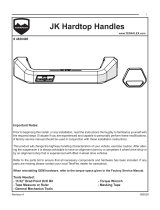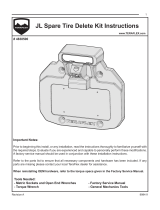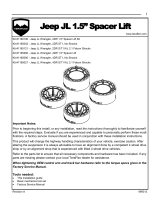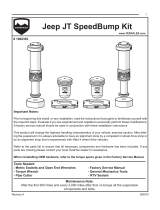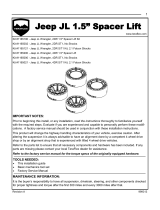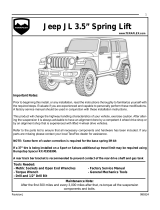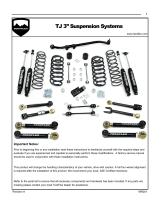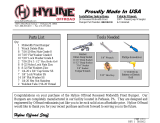Revised 05 May 2008
Installation Guide for the JK
RockGuard Front Bumper
Part #4653100
Tera Manufacturing, Inc.
5251 South Commerce Dr.
Murray, Utah 84107
Phone/801.288.2585
Fax/801.713.2313
www.teraex.biz
INSTALLATION GUIDE
This Hardware Kit Includes: QTY:
Stover Lock Nut 11
Flat Washer 14
Machine Screw 8
Button head cap screw 3
Note: You will need a 9/16 or 5/8 drill bit and
drill.
Note: Bumper weighs 90 lbs. Have
someone help lift it into place. Drill
out the 8 holes to 9/16 or 5/8 before
installing the bumper.
5. Slide the new TeraFlex RockGuard
bumper onto the frame mount.
6. Install the washers and stover nuts
on the 8 mounting bolts.
7. Next, place the three button head
cap screws in through the bottom of
the bumper using stover lock nuts and
at washers. The two outside mount-
ing holes are provided.
Note: The center hole WILL need to be
drilled.
Note: Fog lamp wires need to be ex-
tended by the installer.
INSTALLATION:
1. Remove the front plastic splash
shield. Plastic pieces can be removed
by unscrewing and popping them out.
2. Unplug the wiring to the fog lamps
on both sides of the bumper.
3. Remove the stock front bumper.
4. Take the fog lamps out of the stock
bumper and install them into the new
TeraFlex RockGuard front bumper using
the 8 screws included in the hardware
pack - 4 screws for each side.
Accessories for the bumper are available through TeraFlex.
Note: For Rubicon edition
Wranglers, use the provided
extra long bolt and jam nut as
photographed below to offset
the rubber mount.
8. Plug the fog lamp wiring back into
the installed fog lamps.
9. Tighten all bolts for nal adjust-
ment.
-
 1
1
Teraflex 4653100 Installation guide
- Type
- Installation guide
- This manual is also suitable for
Ask a question and I''ll find the answer in the document
Finding information in a document is now easier with AI
Related papers
-
 Teraflex 4653170 Installation guide
Teraflex 4653170 Installation guide
-
 Teraflex 4654130 Installation guide
Teraflex 4654130 Installation guide
-
 Teraflex 1257100 Installation guide
Teraflex 1257100 Installation guide
-
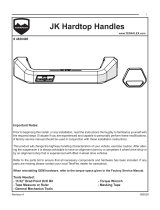 Teraflex 4830400 Installation guide
Teraflex 4830400 Installation guide
-
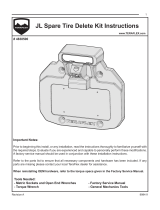 Teraflex 4838500 Installation guide
Teraflex 4838500 Installation guide
-
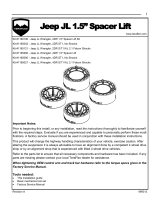 Teraflex 1165100 Installation guide
Teraflex 1165100 Installation guide
-
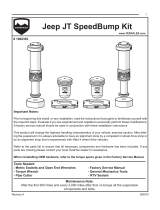 Teraflex 1968352 Installation guide
Teraflex 1968352 Installation guide
-
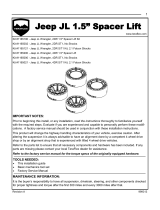 Teraflex Sport ST1 1.5" Spacer Lift Installation guide
Teraflex Sport ST1 1.5" Spacer Lift Installation guide
-
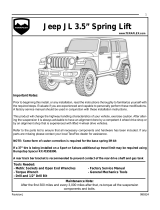 Teraflex 3.5" Coil Spring Base Lift Kit Installation guide
Teraflex 3.5" Coil Spring Base Lift Kit Installation guide
-
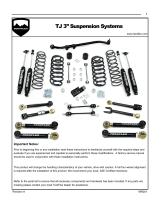 Teraflex 1456352 Installation guide
Teraflex 1456352 Installation guide
Other documents
-
 Rugged Ridge Double Tube Rear Bumper Installation guide
Rugged Ridge Double Tube Rear Bumper Installation guide
-
Toyota 5613 User manual
-
Toyota 5603 User manual
-
 Continental Railworks 12 Series Ford User manual
Continental Railworks 12 Series Ford User manual
-
Degelman Signature 7200 User manual
-
 Era Replica Automobiles 427 ROADSTER User manual
Era Replica Automobiles 427 ROADSTER User manual
-
Harmar Mobility AL400 User manual
-
Ventrac HM602/722,HP722 Owner's manual
-
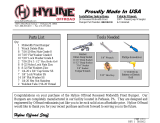 HyLine OffRoad 400100130 Installation guide
HyLine OffRoad 400100130 Installation guide
-
Ventrac KC180 Owner's manual