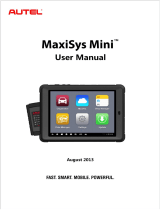3.Whether the vehicle ignition switch is ON.
4. If all checks are normal, send vehicle year, make, model and VIN
number to us using Feedback feature.
Q: Failed to enter into vehicle ECU system?
A: Please confirm:
1. Whether the vehicle is equipped with this system.
2.Whether the VCI dongle is correctly connected.
3.Whether ignition switch is ON.
4.If all checks are normal, send vehicle year, make, model and VIN
number to
5.us using Feedback feature.
Q: How to download the X-431 PAD V App after resetting the tablet?
A:
Note: Before registration, please make sure the network is properly
connected. After the tablet has been successfully reset, follow the steps
below to download the App:
1.Launch the browser and the default official website opens (If a blank
page pops up, just type in
www.x431.com in the input bar).
2.Tap "Login”, input the username and password and tap "Log In”.