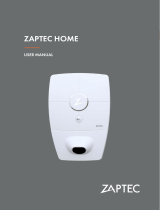Page is loading ...

ocularcharging.com.au
sales@ocularcharging.com.au
1300 912 650
OCULAR LTE PLUS
USER MANUAL
OC20-BC-7.2KW-Plus-A
OC20-BC-22KW-Plus-A

Or
Click here to
download
Scan Scan
Or
Click here to
download
Welcome to your Ocular LTE Plus
Warning: This product shall only be installed, repaired or serviced
by an authorised electrician. All applicable local, regional and
national regulations for electrical installations must be respected.
Download
the EVSE
Master app
Scan here for
Installation Guide
1

Plug the cable into your car, then you can either start charging on the
app or from the button on the charger.
App:
a. Open the app and navigate to general settings via the button
in the bottom right-hand corner of the screen
b. Ensure the toggle "start charging by button" is switched OFF
c. Navigate back to the home charging page
d. Plug the charging cable into the car
e. Press the the start charging session button*
Charger Button:
a. Open the app and navigate to general settings via the button
in the bottom right-hand corner of the screen
b. Ensure the toggle "start charging by button" is switched ON
c. Plug the charging cable into the car
d. Press the silver button on the side of the charger
How to charge - LTE Plus
Connect your charger and app1.
2. Start a charging session
Scan for an overview of
the EVSE Master app and
how to start charging
After installation, launch the EVSE Master APP. You will see a home
screen with a Connect button. Click it to connect to your charger.
You may be prompted by your phone to turn on Bluetooth if it isn’t
already. A list will appear of available nearby chargers. Select the one
you want to control to connect to it.
3
*As this is a Bluetooth charger, you must be in the vicinity of the
charger to start/stop the charging session

You need to change the current
limit by adjusting the slider up to
32A or pressing the button on the
side of the charger until it reaches
32A
If there has been a hard limit set by
the electrician, your max current
limit may be less than 32 Amps.
If your charger is not providing
max charging speed, your
current limit may be set too low.
4
App:
If you started the charging session with the app, you must stop
charging with the app. Press the stop charging button on the home
charging page*
Charger button:
If you started the charging session with the silver button on the side
of the charger, you must stop charging by pressing the button
again.
3. Stop a charging session
*As this is a Bluetooth charger, you must be in the vicinity of the
charger to start/stop the charging session

5
Schedule and Delayed Charging
Press custom charge.
Press the single charging tab
The first slider will delay the
start time based on your
choice- up to 24 hours.
The second slider determines
the duration by choosing the
stop time.
The last slider allows you to
choose a set amount of kWh,
and the charger will stop once
the car has received this
much power.
1.
2.
3.
4.
5.
Delay Charging
Press the repeated charging tab
under the custom charge menu
Choose your start and stop time,
and you will be able to see the
total charging duration during
these times.
Choose the days you want to
repeat this schedule
The charging session will start and
stop depending on this schedule
1.
2.
3.
4.
*You must be plugged in before the
start of the schedule
Schedule Charging

2
4
6
Reports and Statistics
Records and Statistics page
My records tab: records of all
charging sessions that were
started on your phone.
All records tab: all charging
records that were stored in the
charger.
Refresh button: synchronise all
charging records to your phone
Statistics tab: graphs of
Charging duration and Carbon
emissions.
1.
2.
3.
4.
5.
1
35

Problems
Solutions
My charger
will not charge
the car
1. Unplug and plug in the charging head, make sure it’s fully
plugged in.
2. Check if your car is fully charged or if there’s a charging limit
set on your car.
3. Check if the charger is set to schedule charging
My car
charges slower
than expected
1. The current limit may be set too low on the app, to change it,
navigate to the charging page and adjusting the Max current
setting slider.
2. There may have been a hard limit set by the electrician
according to the power available at your house.
3.Double check if there’s a charging current limit on your car
I can’t
connect the APP
to the charger
1. Restart the APP on your phone and try to connect it again.
2. Make sure you are in the vicinity of the charger to pair it to
your phone
7
Troubleshooting

1300 912 650
/