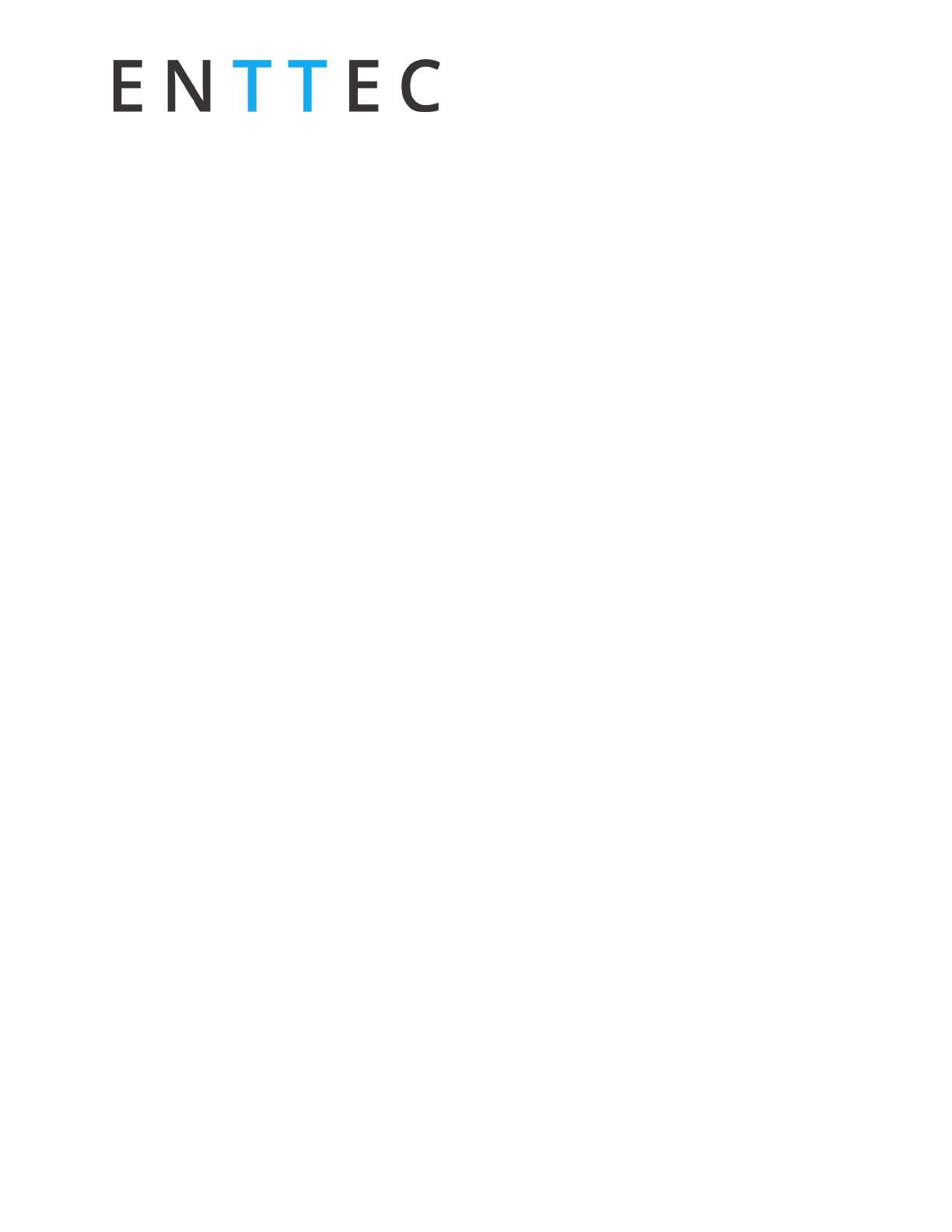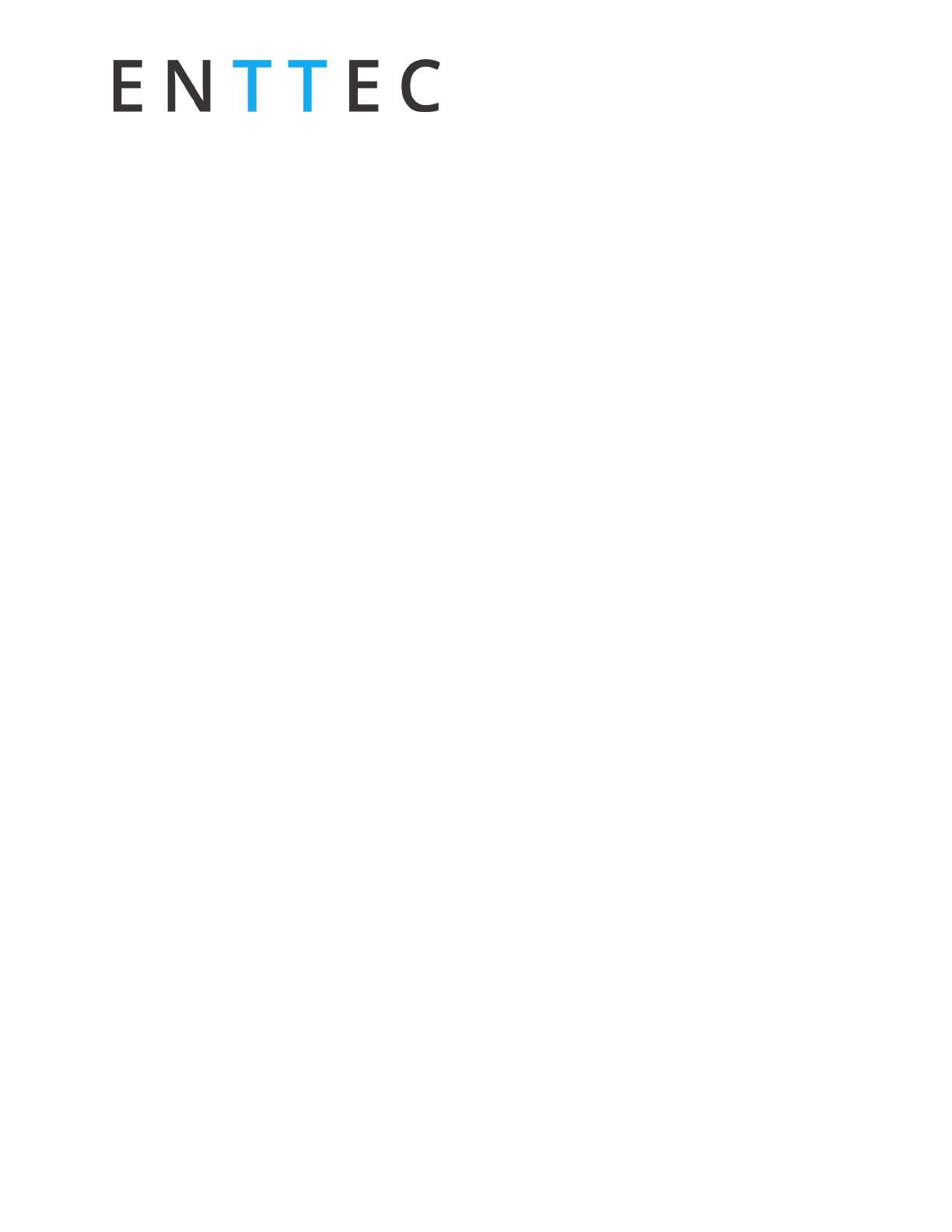
S-Play User Manual
Part No.: 51301
30 September 2020
(v23) Document ID: 4686708 Page|2
S-Play Application Diagram ................................................................................................................. 13
Getting Started................................................................................................................................................ 15
The LCD Menu .................................................................................................................................................. 16
Controls ........................................................................................................................................................ 16
Layout ........................................................................................................................................................... 16
Home Screen ............................................................................................................................................... 16
Playlist Screen ............................................................................................................................................ 17
Settings Screen ........................................................................................................................................... 17
Network Discovery ......................................................................................................................................... 18
View the S-Plays LCD ................................................................................................................................. 18
Finding an S-Plays IP Address from NMU ............................................................................................ 18
Web interface .................................................................................................................................................. 19
Home ............................................................................................................................................................. 19
Cue Library .................................................................................................................................................. 20
Events ........................................................................................................................................................... 20
Triggers ......................................................................................................................................................... 21
Playlist .......................................................................................................................................................... 22
Scheduler ..................................................................................................................................................... 23
Settings ......................................................................................................................................................... 24
Status ............................................................................................................................................................ 26
Backup .......................................................................................................................................................... 27
Record ...............................................................................................................................................................28
Static Cue .....................................................................................................................................................28
Dynamic Cue ............................................................................................................................................... 30
Manual Recording Control ................................................................................................................... 31
ArtNet Recording Control..................................................................................................................... 32
Effects ........................................................................................................................................................... 33
Playback ........................................................................................................................................................... 34
Preview Cue ................................................................................................................................................. 34
Playlists ............................................................................................................................................................ 35
Playlist Page Layout .............................................................................................................................. 35
Created Playlists .................................................................................................................................... 36
Global Playlist Control .......................................................................................................................... 36