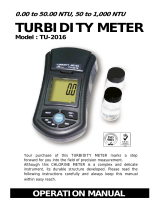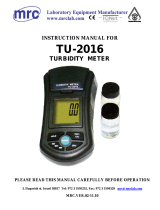OPERATING MANUAL
ba75507e05 07/2016
Turb 430 IR/T
HANDHELD TURBIDIMETER

ba75507e05 07/2016
Turb 430 IR/T
Copyright © 2016 Xylem Analytics Germany GmbH
Printed in Germany.

Turb 430 IR/T Contents
3
ba75507e05 07/2016
1 Overview . . . . . . . . . . . . . . . . . . . . . . . . . . . . . . . . . . . . . . 5
1.1 General features . . . . . . . . . . . . . . . . . . . . . . . . . . . . . . . 5
1.2 Keypad . . . . . . . . . . . . . . . . . . . . . . . . . . . . . . . . . . . . . . . 6
1.3 Display . . . . . . . . . . . . . . . . . . . . . . . . . . . . . . . . . . . . . . . 7
1.4 Socket field . . . . . . . . . . . . . . . . . . . . . . . . . . . . . . . . . . . . 7
1.5 LabStation (optional) . . . . . . . . . . . . . . . . . . . . . . . . . . . . 8
2 Safety . . . . . . . . . . . . . . . . . . . . . . . . . . . . . . . . . . . . . . . . 9
2.1 Authorized use . . . . . . . . . . . . . . . . . . . . . . . . . . . . . . . . 10
2.2 General safety instructions . . . . . . . . . . . . . . . . . . . . . . . 10
3 Commissioning . . . . . . . . . . . . . . . . . . . . . . . . . . . . . . . 13
3.1 Scope of delivery . . . . . . . . . . . . . . . . . . . . . . . . . . . . . . 13
3.2 Power supply . . . . . . . . . . . . . . . . . . . . . . . . . . . . . . . . . 13
3.3 Connecting the LabStation . . . . . . . . . . . . . . . . . . . . . . . 15
3.4 Initial commissioning . . . . . . . . . . . . . . . . . . . . . . . . . . . 17
4 Operation . . . . . . . . . . . . . . . . . . . . . . . . . . . . . . . . . . . . 19
4.1 Switching on the meter . . . . . . . . . . . . . . . . . . . . . . . . . . 19
4.2 Inserting a cell . . . . . . . . . . . . . . . . . . . . . . . . . . . . . . . . 20
4.3 General operating principles . . . . . . . . . . . . . . . . . . . . . 21
4.3.1 Operating modes . . . . . . . . . . . . . . . . . . . . . . . . 21
4.3.2 Navigation . . . . . . . . . . . . . . . . . . . . . . . . . . . . . 21
4.3.3 Navigation example 1: setting the language . . . 24
4.3.4 Navigation example 2: setting the date and time 25
4.3.5 Menu overview . . . . . . . . . . . . . . . . . . . . . . . . . 26
4.4 System settings (System menu) . . . . . . . . . . . . . . . . . . 28
4.4.1 Measured value memory . . . . . . . . . . . . . . . . . . 29
4.4.2 Display . . . . . . . . . . . . . . . . . . . . . . . . . . . . . . . 31
4.4.3 Interface . . . . . . . . . . . . . . . . . . . . . . . . . . . . . . 31
4.4.4 Date/time . . . . . . . . . . . . . . . . . . . . . . . . . . . . . . 32
4.5 Turbidity . . . . . . . . . . . . . . . . . . . . . . . . . . . . . . . . . . . . . 33
4.5.1 General information . . . . . . . . . . . . . . . . . . . . . . 33
4.5.2 Aligning and marking a cell . . . . . . . . . . . . . . . . 33
4.5.3 Measuring turbidity . . . . . . . . . . . . . . . . . . . . . . 34
4.5.4 Settings for turbidity measurements . . . . . . . . . 36
4.5.5 Calibration . . . . . . . . . . . . . . . . . . . . . . . . . . . . 36
4.6 Saving . . . . . . . . . . . . . . . . . . . . . . . . . . . . . . . . . . . . . . 40
4.6.1 Storing measurement datsets . . . . . . . . . . . . . . 40
4.6.2 Filtering measurement datsets . . . . . . . . . . . . . 41
4.6.3 Displaying measurement datsets . . . . . . . . . . . 42
4.6.4 Download the measurement datsets to the RS232
interface . . . . . . . . . . . . . . . . . . . . . . . . . . . . . . 42
4.6.5 Erasing stored measurement datasets . . . . . . . 43
4.7 Transmitting data (RS 232 interface) . . . . . . . . . . . . . . . 43
4.7.1 Connecting a PC/external printer . . . . . . . . . . . 44

Contents Turb 430 IR/T
4
ba75507e05 07/2016
4.7.2 Configuring the RS232 interface . . . . . . . . . . . . 44
4.7.3 Selecting the output format of datasets . . . . . . . 45
4.7.4 Transmitting data . . . . . . . . . . . . . . . . . . . . . . . . 47
4.8 Reset . . . . . . . . . . . . . . . . . . . . . . . . . . . . . . . . . . . . . . . 48
4.8.1 Resetting the system settings . . . . . . . . . . . . . . 48
4.8.2 Resetting turbidimeter settings . . . . . . . . . . . . . 48
4.9 Meter information . . . . . . . . . . . . . . . . . . . . . . . . . . . . . . 49
4.10 Software update . . . . . . . . . . . . . . . . . . . . . . . . . . . . . . . 49
5 Maintenance, cleaning, disposal . . . . . . . . . . . . . . . . . 51
5.1 Maintenance . . . . . . . . . . . . . . . . . . . . . . . . . . . . . . . . . . 51
5.1.1 Inserting/exchanging the batteries . . . . . . . . . . . 51
5.1.2 Retrofitting the accumulator pack . . . . . . . . . . . 52
5.2 Cleaning . . . . . . . . . . . . . . . . . . . . . . . . . . . . . . . . . . . . . 53
5.2.1 Cleaning the cell shaft . . . . . . . . . . . . . . . . . . . . 53
5.2.2 Cleaning the cells . . . . . . . . . . . . . . . . . . . . . . . 53
5.3 Disposal . . . . . . . . . . . . . . . . . . . . . . . . . . . . . . . . . . . . . 54
6 What to do if... . . . . . . . . . . . . . . . . . . . . . . . . . . . . . . . . 55
6.1 General errors . . . . . . . . . . . . . . . . . . . . . . . . . . . . . . . . . 55
6.2 Turbidity . . . . . . . . . . . . . . . . . . . . . . . . . . . . . . . . . . . . . 55
7 Technical data . . . . . . . . . . . . . . . . . . . . . . . . . . . . . . . . 57
7.1 General data . . . . . . . . . . . . . . . . . . . . . . . . . . . . . . . . . . 57
7.1.1 Turb 430 IR/T . . . . . . . . . . . . . . . . . . . . . . . . . . . 57
7.1.2 LabStation . . . . . . . . . . . . . . . . . . . . . . . . . . . . . 58
7.2 Turbidity . . . . . . . . . . . . . . . . . . . . . . . . . . . . . . . . . . . . . 59
7.2.1 Turb 430 IR . . . . . . . . . . . . . . . . . . . . . . . . . . . . 59
7.2.2 Turb 430 T . . . . . . . . . . . . . . . . . . . . . . . . . . . . . 59
8 Accessories, options . . . . . . . . . . . . . . . . . . . . . . . . . . . 61
8.1 WTW accessories . . . . . . . . . . . . . . . . . . . . . . . . . . . . . . 61
8.1.1 Connection cable: . . . . . . . . . . . . . . . . . . . . . . . 61
9 Lists . . . . . . . . . . . . . . . . . . . . . . . . . . . . . . . . . . . . . . . . . 63
10 Index . . . . . . . . . . . . . . . . . . . . . . . . . . . . . . . . . . . . . . . . 67
Appendix 1: Firmware update . . . . . . . . . . . . . . . . . . . . . . . 69
Appendix 2:
Turbidity values under 1 FNU/NTU . . . . . . . . . . . . . . . . . . . 70

Turb 430 IR/T Overview
5
ba75507e05 07/2016
1Overview
1.1 General features
The compact Turb 430 IR/T handheld precision turbidimeter enables
you to carry out turbidity measurements quickly and reliably.
The Turb 430 IR/T handheld meter provides the maximum degree of
operating comfort, reliability and measuring certainty for all
applications.
Note
If you need further information or application notes, you can obtain the
following material from WTW:
Application reports
Primers
Safety datasheets.
Information on available literature is given in the WTW catalog or on the
Internet under www.WTW.com.
1 Keypad
2 Display
3 Cell shaft
4 Socket field
1
2
4
3

Overview Turb 430 IR/T
6
ba75507e05 07/2016
1.2 Keypad
Key functions
.
Switch to the measured value display
<M>
Start calibration
<CAL/ZERO>
Open menus / confirm entries /
start measurement
<START/ENTER>
Call up the Configuration menu
(all settings are made here)
<MENU>
Switch the measuring instrument on/off
<EIN/AUS>
Output display contents to RS232 interface (e.g.
print)
<PRT>
Open the Store menu: <STO>
Quick storing: 2 x <STO>
Highlight menu items or selection
Set values
<
?
>, <
?
>
Switch to the next higher menu level /
cancel input
<ESC>
.
PRT

Turb 430 IR/T Overview
7
ba75507e05 07/2016
Note
Keys with an additional number printed on are assigned doubly.
This enables to directly enter numbers in special menus. Thus, you
can, for example, conveniently enter the date and time via the number
keys.
1.3 Display
The graphic display shows all information of the current measurement
in the measured value display. The illumination enables to read the
display even in the darkness.
Example
1.4 Socket field
Identifying the
connectors
Measured value (with unit)
Status line with date and time
Turbidity
157.0
FNU
NTU
01.02.05 15:12
12 3
1 Power pack
2 Contacts for operation on the LabStation
3 RS232 serial interface

Overview Turb 430 IR/T
8
ba75507e05 07/2016
1.5 LabStation (optional)
With the LabStation, which is available as an accessory, you can
conveniently use the Turb 430 IR/T in the laboratory.
Laboratory operation with the LabStation enables the following
additional functions:
Line power operation is possible to save the batteries or
accumulator pack
The accumulator pack in the Turb 430 IR/T is automatically charged
as soon as the meter is placed in the LabStation.
LabStation
LabStation

Turb 430 IR/T Safety
9
ba75507e05 07/2016
2 Safety
This operating manual contains basic instructions that you must follow
during the commissioning, operation and maintenance of the meter.
Consequently, all responsible personnel must read this operating
manual carefully before working with the meter. The operating manual
must always be available within the vicinity of the meter.
Target group The meter was developed for work in the field and in the laboratory.
Thus, we assume that, as a result of their professional training and
experience, the operators will know the necessary safety precautions
to take when handling chemicals.
The personnel responsible for the commissioning, operation and
maintenance must have the necessary qualifications for this work. If the
personnel do not have the required skills they have to be instructed.
Furthermore, it must be ensured that the personnel read and
completely understand the present operating manual.
Safety instructions The individual chapters of this operating manual use safety labels like
the one below to indicate danger:
CAUTION
indicates instructions that must be followed precisely in order to
avoid the possibility of slight injuries or damage to the instrument
or the environment.
Further notes
Note
indicates notes that draw your attention to special features.
Note
indicates cross-references to other documents, e.g. operating
manuals.

Safety Turb 430 IR/T
10
ba75507e05 07/2016
2.1 Authorized use
This meter is authorized exclusively for carrying out turbidity
measurements in the field and laboratory.
The technical specifications as given in chapter 7 T
ECHNICAL DATA must
be observed. Only the operation and running of the meter according to
the instructions given in this operating manual is authorized. Any other
use is considered to be unauthorized.
2.2 General safety instructions
This instrument is built and inspected according to the relevant
guidelines and norms for electronic measuring instruments (see
chapter 7 T
ECHNICAL DATA).
It left the factory in a safe and secure technical condition.
Opening the photometer or adjustment, maintenance and repair work
must only be performed by specialist personnel authorized by the
manufacturer.
The only exceptions to this are the activities described in chapter
5M
AINTENANCE, CLEANING, DISPOSAL. Non-compliance results in the
loss of warranty claims.
Follow the points listed below when operating the photometer:
Follow the local safety and accident prevention regulations
Observe the enclosed instructions of reagents and accessories
Observe the regulations when dealing with dangerous substances
Follow the operating instructions at the workplace
Use only original spare parts.
Function and
operational safety
The smooth functioning and operational safety of the meter can only be
guaranteed if the generally applicable safety measures and the specific
safety instructions in this operating manual are followed during
operation.
The smooth functioning and operational safety of the meter can only be
guaranteed under the environmental conditions that are specified in
chapter 7 T
ECHNICAL DATA.
If the instrument was transported from a cold environment to a warm
environment, the formation of condensate can lead to the faulty
functioning of the instrument. In this event, wait until the temperature of
the instrument reaches room temperature before putting the instrument
back into operation.

Turb 430 IR/T Safety
11
ba75507e05 07/2016
Safe operation It is the responsibility of the operator to continuously observe the
overall technical condition (externally recognizable deficits and
damage as well as alterations to the operational behavior) of the meter.
If safe operation is no longer possible, the instrument must be taken out
of service and secured against inadvertent operation!
Safe operation is no longer possible if the meter:
has been damaged in transport
has been stored under adverse conditions for a lengthy period of
time
is visibly damaged
no longer operates as described in this manual.
If you are in any doubt, please contact the supplier of the instrument.
CAUTION
Danger of eye damage by visible and invisible LED radiation. In
the cell shaft of the Turb 430 IR there are light emitting diodes
(LED) of the 1M class. Do not look at the radiation using optical
instruments. With normal, authorized use there is no hazard.
Obligations of the
purchaser
The purchaser of this meter must ensure that the following laws and
guidelines are observed when using dangerous substances:
EEC directives for protective labor legislation
National protective labor legislation
Safety regulations
Safety datasheets of the chemical manufacturers.

Safety Turb 430 IR/T
12
ba75507e05 07/2016

Turb 430 IR/T Commissioning
13
ba75507e05 07/2016
3 Commissioning
3.1 Scope of delivery
Handheld turbidimeter Turb 430 IR or Turb 430 T
4 batteries, 1.5 V type AA (in the battery compartment)
Optional: Accumulator pack and power pack with Euro plug
and exchange plugs for USA, UK, and Australia
Optional: LabStation
5 empty cells 28 mm
with label to mark the cell
AMCO
®
-Clear turbidity standard
Microfiber cloth to clean the meter
Compact operating manual and short operating manual
CD-ROM with detailed operating manual
Note
The optional parts of the scope of delivery are available as accessories
(see section 8.1).
3.2 Power supply
You can operate the meter either with batteries, accumulator pack or a
power pack. The power pack supplies the meter with low voltage
(9 V DC). At the same time, the accumulator pack is charged. The
accumulator pack is charged even while the meter is switched off.
The LoBat display indicator appears when the batteries or accumulator
pack are nearly discharged.
Charging time of the
accumulator pack
approx. 36 hours.
CAUTION
The line voltage at the operating site must lie within the input
voltage range of the original power pack (
SEE chapter 7 TECHNICAL
DATA).
CAUTION
Use original power packs only (see chapter 7 TECHNICAL DATA).

Commissioning Turb 430 IR/T
14
ba75507e05 07/2016
Note
The accumulator pack should not be completely discharged. If you do
not operate the instrument for a longer period of time you should charge
the accumulator pack every six months.
Automatic switchoff
function
The meter has an automatic switch-off function in order to save the
batteries or accumulator pack (see section 4.4).
Display illumination During operation with the batteries or accumulator pack the meter
automatically switches off the display illumination if no key is pressed
for 30 seconds. The illumination is switched on with the next keystroke
again. The display illumination can also be switched off completely (see
section 4.4.2).
Note
Power pack and accumulator pack are available as an accessory (see
section 8.1).
Connecting the power
pack
(optional)
1 If necessary, replace the Euro plug (1) on the power pack (2)
by the country-specific plug suitable for your country.
2 Connect the plug (3) to the socket (4) of the turbidimeter.
3 Connect the power pack to an easily accessible power socket.
3
4
2
1

Turb 430 IR/T Commissioning
15
ba75507e05 07/2016
3.3 Connecting the LabStation
Note
The LabStation is available as an accessory (see section 8.1).
In order to use the functions of the LabStation for operation in the
laboratory, connect the LabStation and place the Turb 430 IR/T in the
LabStation.
Connecting the
LabStation (optional)
1 If necessary, replace the Euro plug (1) on the power pack (2)
by the country-specific plug suitable for your country.
2 Connect the plug (3) to the socket (4) of the LabStation.
3 Connect a PC or printer to the socket (5) of the LabStation as
necessary.
4 Connect the power pack to an easily accessible power socket.
5 Place the Turb 430 IR/T in the LabStation.
5
4
3
2
1

Commissioning Turb 430 IR/T
16
ba75507e05 07/2016
LabStation

Turb 430 IR/T Commissioning
17
ba75507e05 07/2016
3.4 Initial commissioning
Perform the following activities:
For
– accumulator operation: insert the accumulator pack (see
section 5.1.2)
– line power operation and charging the accumulator pack: connect
the power pack (see section 3.2)
– operation with LabStation: connect the LabStation and place the
Turb 430 IR/T in the LabStation (see section 3.3)
Switch on the meter (see section 4.1)
Set the language as necessary (see section 4.3.3)
Set the date and time as necessary (see section 4.3.4)
Note
When you set the language, date and time according to the mentioned
sections of this operating manual you will quickly become familiar with
the simple operation of the Turb 430 IR/T.

Commissioning Turb 430 IR/T
18
ba75507e05 07/2016

Turb 430 IR/T Operation
19
ba75507e04 06/2009
4 Operation
4.1 Switching on the meter
Switching on Press the <ON/OFF> key.
The Start menu appears for 30 seconds.
The status line indicates the meter designation and the version number
of the software.
Note
If the meter is already switched on, go to the Start menu by pressing
the <ESC> key one or several times as necessary.
After a few seconds the meter automatically switches to the measuring
mode.
Switching off Press the <ON/OFF> key.
Automatic switchoff
function
The meter has an automatic switch-off function in order to save the
batteries or accumulator pack (see section 4.4). The automatic
switchoff switches off the meter if no key is pressed for an adjustable
period.
The automatic switchoff is not active
if the power is supplied by the power pack (optional),
if the power is supplied by the LabStation (optional),
if the Timer function is running.
Turbidity
i Turb 430 IR V 0.24
Start
i Insert sample
i Press and hold <START>
i Align sample
Turbidity

Operation Turb 430 IR/T
20
ba75507e04 06/2009
Display illumination
with battery-powered
operation
During operation with batteries or accumulator pack the meter
automatically switches off the display illumination if no key is pressed
for 30 seconds. The illumination is switched on again with the next
keystroke.
4.2 Inserting a cell
To be able to insert cells in the Turb 430 IR/T, the cell shaft has to be
prepared to take in a cell.
Inserting a 28 mm cell
1 Push the dust cover (1) upward.
The cell shaft for 28 mm cells is open.
1
2 Insert the cell so that it is positioned on the bottom of the cell
shaft.
The cell is ready to be measured.
3 Align the cell (see section 4.5.2).
Page is loading ...
Page is loading ...
Page is loading ...
Page is loading ...
Page is loading ...
Page is loading ...
Page is loading ...
Page is loading ...
Page is loading ...
Page is loading ...
Page is loading ...
Page is loading ...
Page is loading ...
Page is loading ...
Page is loading ...
Page is loading ...
Page is loading ...
Page is loading ...
Page is loading ...
Page is loading ...
Page is loading ...
Page is loading ...
Page is loading ...
Page is loading ...
Page is loading ...
Page is loading ...
Page is loading ...
Page is loading ...
Page is loading ...
Page is loading ...
Page is loading ...
Page is loading ...
Page is loading ...
Page is loading ...
Page is loading ...
Page is loading ...
Page is loading ...
Page is loading ...
Page is loading ...
Page is loading ...
Page is loading ...
Page is loading ...
Page is loading ...
Page is loading ...
Page is loading ...
Page is loading ...
Page is loading ...
Page is loading ...
Page is loading ...
Page is loading ...
Page is loading ...
Page is loading ...
/