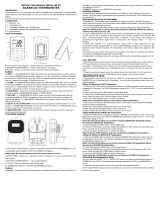Page is loading ...

INSTRUCTION
MANUAL
MODEL
XR-50
EXTENDED
RANGE
WIRELESS
BBQ
& MEAT
THERMOMETER
Introduction
congratulations
on your purchase
of the
Monm
xR-50
EXTENDED
RANGE
WTRELESS
Btse
& MEAT
THERMOIVIETER,
a programmable
radio
frequency
food
thermometer.
You will
now
be able
to remotely
monitor
tlre
temperatue
of
grilling
food
and the
temperature
inside your
grill
from
up to
500 ft
away.
Components
1. 1- Receiver
unit
-
smaller
unit
2. 1-
Transmitter
unit
-
larger
unit
3. l- 2
detachable
stainless
steel 6,,
long food probes
4.
l- 2
detachable
stainless
steel
3" long
bbq probes
with
clips
5.4
AAAbatteries.
Receiver
Features
LCD (Liquid
Crystal
Display)
-
Displays
all
i.cons, temperature
for
all 4 probes
BATTERYCOMPARTMENT
Holds
2 AAAbarteries.
STANDA{ANGER
-
Swings
out and
allow you
to stand
the receiver
on tabletop
or
hang.
MAGNETS
Buttons
"F/c
-
Press and
hold
for
2 seconds
to
switch
between
Fahrenheit
or
celsius
disolav.
tlr
V
-
Press to
tum
the
unit
on. Press
and hold
for
2 seconds
tum
offreceiver.
rlr
Resync
Press
"F/C
and
\J
button
together
to
resync
Pressing
any button
turns
on the LCD
back
light for
approximately
l0
seconds.
Transmitter
Features

LCD
(Liquid
Crystal
Display)
Displays
al1 icons,
temperature
for
a1l 4
BATTERY
COMPARTM
ENT
-
Holds 2
AAA
baneries.
SrAND^{ANGER
-
Swings
out and allows
you
to
stand
the receiver
on tabletop
or hang.
MAGNETS
-Allows
you
to af{ix
to any
magnetic
surface
Temperature
range
of
probe:
l4"F
to 5j2"F (1
0'C
to 300.C)
Buttons
Probe
Buttons
1,2,3,4
-
Press
any
button
twice
to
set the
High
and Low
Alarm
temperatures.
A long press
(2
seconds)
in
Alarm
mode
tums
off the
Alarm
for that probe.
(Example:
long press
button 1
tums
off alarm
ior
probe
1)
Down
/
UP
-
Press
to lower
or raise
the Alarm
temperatures
Alarm
-
Press to
activate
or deactivate
the
Alarm
mode
forAll probes.
Set Press
to lock
in
High,rl,ow
Alarrn
temperature.
'F/C
-
Press to
switch
between
Fahrenheit
or
Celsius
disolav.
rlr
v
/
Resync
Press
to
tum
the unit
on or
off.
press
and
hold
for 2
seconds to
re-svno
wilh
the
receiver.
Pressing
any
button
turns
on the LCD
back
light
for
approximatery
10
seconds.
Installing
batteries
Open
the
battery
compartment
ofthe
receiver
and transmitter
by
pulling
the
hinged
battery
door offat
the
very top
of the units' Insert
two
"AAA"
batteries
with correct
poiarity.
Align
1!e
battery-cloor
and snap
the hinge
shut at the
=-eP-'
Insta-Sync
Technology
with
both
units
off
s1'nc the
rgceiver
with
the transmitter
by
pressing
the power
button
on the
receiver
and
then the
transmitter
or
the transmitter
and
then
the receiver.
It
does
not matter
what
order.
Resync
the
transmitter
to the
receiver
by
pressing
and holding
the res)mc
button
for
2
second.s.
Reslmc
the receiver
to
the transmitter
by
pressing
and holding
the
'F/C
and power
button
together
fbr 2
seconds.
Loss
Iink
alarm
Loss
ofsignal
alarm
will be
silent
flashing
after
48
seconds
on the
receiver
and
will flash
siiently
for 3
minutes
before
becoming
audible
a1arm.
This
gives
the
receiver
a few
minutes
to
resync
before
notilying
you,
which
makes
the
receiver
more
convenient
to
use
when
close to
the receiver's
ranse
limit.
Set up
the
unit
The
XR-50
4
Probe
Extended
Range
BBQ
Thermometer
comes
with
2 waterproof
3"
long
hybrid
meat/bbq
probes
and
2
waterproof
6"
long
hybrid probes.
Insert probe
jacks
into
their
corresponding
color plug
ins
on the
larger
transmitter
unit.
Press
the power
button
on the transmitter
and then press
it
on the
receiver.
you
can also
tu,n
the
receiver
on
first
and
then
the transmilter.
Wait
for
the temperatures
that
will
be
displayed
on the
transmitter
also
appear
on the
receiver.
SetAlarm
temperatures
on
the
transmitter.
probes

Alarms fbr
Prob
e 1 and,2
set
at the
factory
for monitoring
a smoker
with
High
of
250
F and
Low
of
220
F.
probes
3
and 4 are
set
at the
factory
to
monitor
a meat
with High
of 160 F and
Low
oi:Z f
1ro
the
Low
alarm alert
is
bypassed!
Press
PROBE
1,2,3
or 4button
and the probe
temperatue
will flash for
that probe
and the
square
around the
p#
will also llash-
Press
that
same
button
and
the
HIGH
temperature
a1eft
will flash.
Press A
or
V
to
RAISE
or LOWER
the
high temperature
alert
Press
SET:o
lock
the new
high
temperature
alert il
and then
the low
alert temperature
alert
will
flash.
Press A
or
V
to
RAISE
or LOWER
the
low temperatme
alert
Press
SET ro
lock
the new
1ow
a1eft temperature
h.
Nothing
will
be flashing.
Note:
Ii
1ou
want
to
set
only the
high temperature
alert
for a
meat then
instead
of
pressing
A or
v
to RAISE
or
LO\\ER
r-rhe
LoY_lmp:ralle
alert press
the
PROBE
button again.
The low
temperature
alert
will automatically
go
to
-i-
l-.
Press
SET to
lock it
in.
Repear :or
the
other
3
probes
Press
rhe,{LARM
button
to tum
on the
alerts for
al1
probes.
In
AL-\R\I
mode
press
& hold the
PROBE
1,2,3
or 4
button to
disable
the alarm
for that
probe
ONLy.
Pressirg
-\LARM
again
will also
disable
ALL
of the
probe
alarms.
Note:
P:ogrammed
alerts
will
be remembered
when
the
device
is tumed
off.
Set
up the grill
P-ace
::eat
on
the
grill
rack.
b:en
6"
ibod probe
sensor
into the
center
ofthickest
portion
ofthe
meat. Avoid
touching
bone
or heavy
fat areas.
C,lip.one
oithe
3" bbq
probes:llr
g!11
raclcto
monitor
grill
temperature
using
the
provided
clip.
We recommend
placing
theprob$aboutfi#e
iiiFei'way
from+h.
meir
for
mosr-asffite
readine-
Position
the
probe
sensor
wires so they
will
not come
into
contact
with
flames
and
exit the grill
without
being
pinched,/
crushed
by the
cover.
Stand/
hang
the transmitter
away from
heat
source
of
gril1.
Do
NOT
put
kansmitter
on
closed
cover or under
the
cover.
The
transmitter
is
water proof
for
use in
rain
when ai1 four probes
are installed
but should
not be immersed
in
\\'atet.
Ilelpful
Hints
If
the
receiver and
the
transmitter
display
LL.L
or HILH
instead
of the probe
temperature
the probe
has
reached
a temperature
outside
of it's useful
range.
If the reading
is HH.H
remove
t-he
probe
from
the
bbq/grill
and' t
ait for probe
to reach
room
temperature.
You
should also probably
cool your
bbq/grill
down!
If LL.L
is
displal'ed
while
the
probe
is inserted
into
a
piece
of meat
it's
Utety
ttre
meat is
below
32 F.
you
can
give
your
meat
time to
lYarm
up
or remove
the
probe
and
let it
come to
room
temperature.
If LL.L
or HH.II
is
still
displayed. after
taking
these
actions,
it
is likely
the internal
probe
wire
has
shorted
out
either through
moisture
or heat.damage.
Do
not
allow the piobe
or
probe
rvire
to come
into
contact
with
flames.
Within
the
wanant\-period,
retum
defective probe
to address
below
along *'ith
retum
address
and
we will
send
you
a
replacement
probe
at
no charge.
Note
on reading
meai temps:If
the temperatue
displayed
seems
to read
too
high
or the
temperature
seems to
lncrease
too quickh"
check
to
make
sure the probe
tip is
not
poking
through
the
food
to
outiide.
Reposition
the
probe
tip in the
cenrer
of the
thickest part
of food.
Avoid
touching
bone oi heavy
fat
areas.
Cautions:
Always
wear a heat
resistant glove
to touch
the
stainless
steel
probe
sensors
or wires
during
orjust
after
cooking.
Do
not touch
with
bare
hands.
Keep
the
stainless steel
probe
sensors
and wires
away
from
children.

/