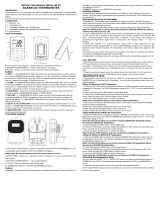Page is loading ...

EWT8692 Manual
Transmitter Features
A. LIGHT button: Touch to turn on the backlight for 20 seconds.
B. TX LED
C. SHIFT button: Once into the HIGH/LOW value setting mode, press this button to select
the meat type: CUSTOM (Default), HAMBURG, BEEF, FISH, PORK, VEAL, LAMB, CHICKEN and
TURKEY
D. MODE button: -In standard mode, press once to select the thermometer probe channel
(LCD-7): CH1-CH2-CH3-CH4, when a channel is selected, the current temperature or meat
type on the display will be flashing.
-Press and hold for 3 seconds to enter target HIGH/LOW temperature manual setting mode.
-In setting mode, press once to confirm the current setting.
E. DOWN button: -In standard mode, press and hold 3 seconds to enter temperature value
adjustment mode.
-In setting mode, press once to decrease the temperature value. Press and hold for 3 seconds
to rapidly scroll the temperature value.
-In taste setting mode, press once to select the taste.
F. °C/°F button: In standard mode, press once to select temperature display in °C or °F.
G. ALARM button: In standard mode, press once to turn on/off the alarm.
H. UP button: -In standard mode, press once to send the RF data, the icon " (LCD-5)"
and TX LED (B) will flash; press and hold for 3 seconds to turn off the RF, the icon "
(LCD-6)" will disappears, press once again to turn on the RF, the icon " (LCD-6)" will
appears.

-In setting mode, press once to increase the temperature value. Press and hold for 3 seconds
to rapidly scroll the temperature value.
-In taste setting mode, press once to select the taste.
I. /RESYNC button: In standard mode, press and hold for 3 seconds to turn off the
transmitter, the setting data will be saved. Press once again to turn on the transmitter.
J. Probe sockets
K. Soft rubber sleeve
L. Hanging
M. Push it to turn on the hanging.
N. Magnet
O. Battery compartment 2xAAA (not Incl)
P. Tabletop stand
Receiver Features
A. LIGHT button: Touch to turn on the backlight for 20 seconds.
B. ON/OFF button: In standard mode, press once to turn on/off the alarm.
C. °C/°F button: In standard mode, press once to select temperature display in °C or °F.
D. /RESYNC button: In standard mode, press and hold for 3 seconds to turn off the
transmitter, press once again to turn on the transmitter.
E. Soft rubber sleeve
F. Battery compartment 2xAAA (not Incl)
G. Magnet
H. Belt clip/ tabletop stand

LCD Screen
The LCD for transmitter:
1. Channel 1/probe 1 temperature display
2. Channel 1/probe 1 HIGH set temperature
3. Channel 1/probe 1 LOW set temperature
4. Channel 1/probe 1 current temperature
5. RF data transfer indicator
6. RF enable icon
7. Channel/probe icon
8. Transmitter low battery indicator
9. Channel 3/probe 3 temperature display
10. Channel 2/probe 2 temperature display
11. Sound icon
12. Taste level: WELL, MED WELL, MEDIUM, MED RARE and RARE
13. Meat type: CUSTOM (Default), HAMBURG, BEEF, FISH, PORK, VEAL, LAMB, CHICKEN and
TURKEY
14. Channel 4/probe 4 temperature display
The LCD for receiver:
15. Channel 1/probe 1 temperature display
16. Sound icon
17. Channel 3/probe 3 temperature display
18. RF data transfer indicator
19. Channel 2/probe 2 temperature display
20. Receiver low battery indicator
21. Channel 4/probe 4 temperature display
22. Transmitter low battery indicator

Installing Batteries
Open the battery compartment of the receiver and insert two "AAA" batteries with correct
polarity
Open the battery compartment of the transmitter and insert two "AAA" batteries with correct
polarity
Turn on/off unit
Press the /RESYNC button on the receiver to turn on/off the receiver.
Press the /RESYNC button on the transmitter to turn on/off the transmitter.
NOTE: When turn off the transmitter or receiver, the setting will be saved.
Operating instructions
1. Plug the probes into the corresponding probe sockets into the transmitter.
2. When 4 probes are inserted into the transmitter, it will display current temperature of each
probe.
3. If you do not insert the probes into the transmitter, the LCD screen will display "--.-"
4. Press UP to send the transmitter date to receiver, the transmitter will BI and the LED (B)
flash, then the receiver will display the current temperature, the thermometer is ready for
use.
5. Press ALARM button to turn on/off all probes' alarm.
6. Touch the LIGHT on the top of the transmitter to turn on the backlight for 20s.
How to select the Meat type
Press MODE button to choose between probe 1/2/3/4 (LCD-7), press and hold this button to
enter the HIGH/LOW temperature setting, the corresponding channel (LCD-7) and HIGH
temperature stars to flash.
Press SHIFT button to select the meat type, the order: CUSTOM (Default), HAMBURG, BEEF,
FISH, PORK, VEAL, LAMB, CHICKEN and TURKEY.
Press UP or DOWN to select the level of doneness for the meat type selected, WELL, MED
WELL, MEDIUM, MED RARE and RARE.

How to set BBQ temperature
1. Press MODE button to choose between probe 1/2/3/4 (LCD-7), press and hold this button
to enter the HIGH/LOW temperature setting, the corresponding channel (LCD-7) and HIGH
temperature stars to flash, use UP or DOWN buttons to set you need temperature.
2. Press MODE button to confirm your setting, the LOW temperature stars to flash, use UP or
DOWN buttons to set you need temperature.
4. Press MODE button to confirm your setting and to end the setting procedures, enter the
standard mode.
NOTE: a. You will automatically exit settings mode if no buttons are pressed for 10 seconds.
b. Only select the custom, you can set the HIGH/LOW temperature.
c. The HIGH temperature range is 1°C to 300 (33.8°F to 572°F), the default setting is 71°C
(159.8°F). The LOW temperature range is -20°C to 299°C (-4°F to 570.2°F), the default
setting is 0°C (32°F).
5. To set probe 2, 3, 4's temperature, select the probe and repeat the rest of the steps above.
6. The thermometer will save the current settings after the transmitter is turned off.
7. After you are finish setting the temperature, you can begin to monitor the MEAT and BBQ
temperatures. Insert each probe into the meat or place in the BBQ/SMOKER/OVEN with the
BBQ clips. The receiver will receive an updated temperature every 10 seconds.
8. Once the temperature of the MEAT/BBQ reaches the set temperature, both the transmitter
and receiver will sound an alarm, the LCD backlight will star to flash, and the corresponding
probe temperature on the display will flash, press any button to stop the alarm, but the LCD
backlight still flash, until the temperature is below the set range.
Temperature value adjustment
1. Press and hold DOWN button to enter the temperature value adjustment, the HIGH
temperature will display "CAL", default 0°C.
2. The adjustment range is -2.2°C to 2.2°C
3. Press MODE button to confirm your setting and to end the setting procedures, enter the
standard mode, or automatically exit settings mode if no buttons are pressed for 10 seconds.
Specifications
Wireless Transmission Distance
≤100m (328ft)
Working Mode
Support 4 probes to work simultaneously
Temperature Range
-20°C to 300°C (-4°F to 572°F)
Accuracy
0°C - 100°C: ±1°C, other ± 2°C
Updated temperature
Every 10 seconds
/