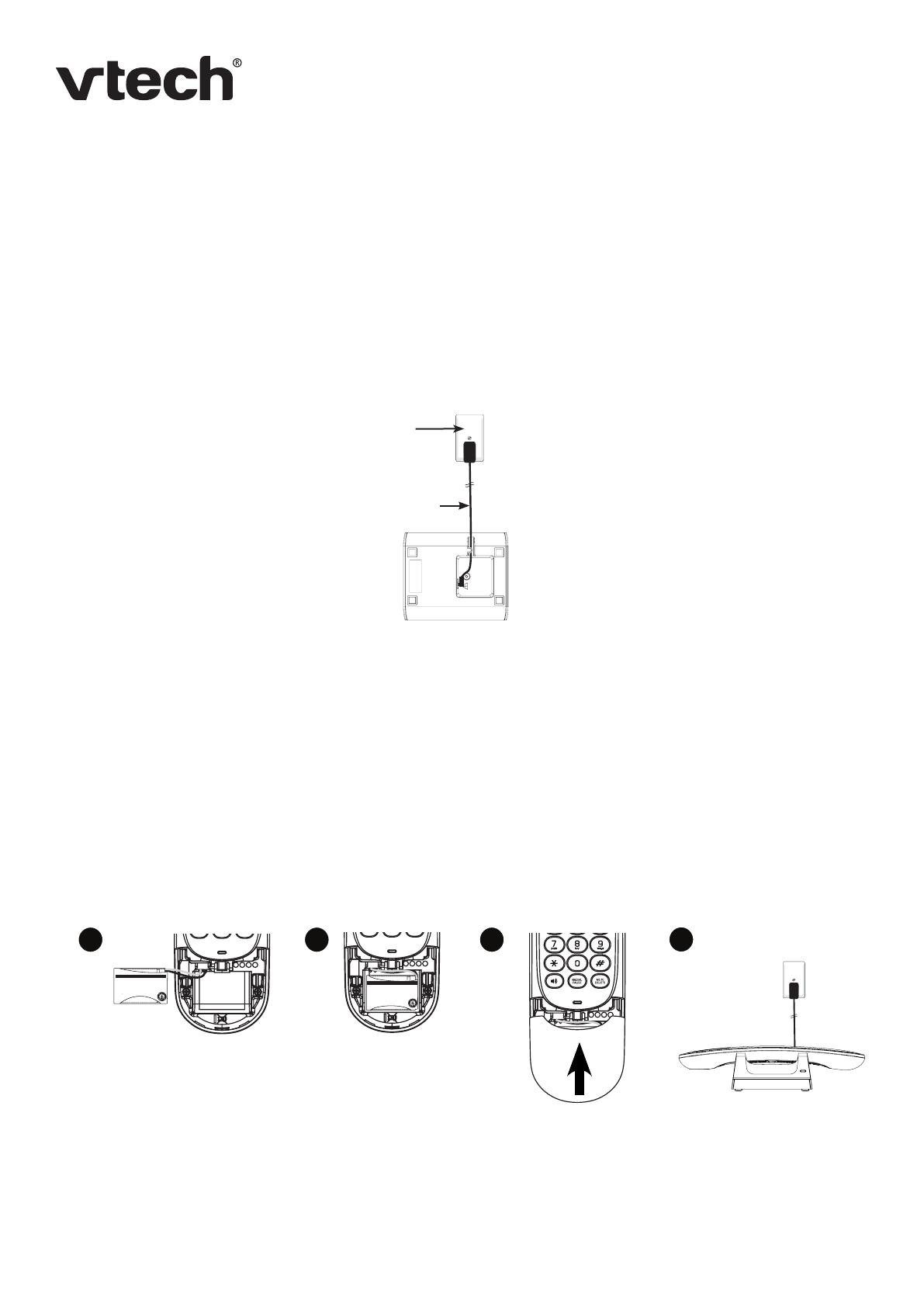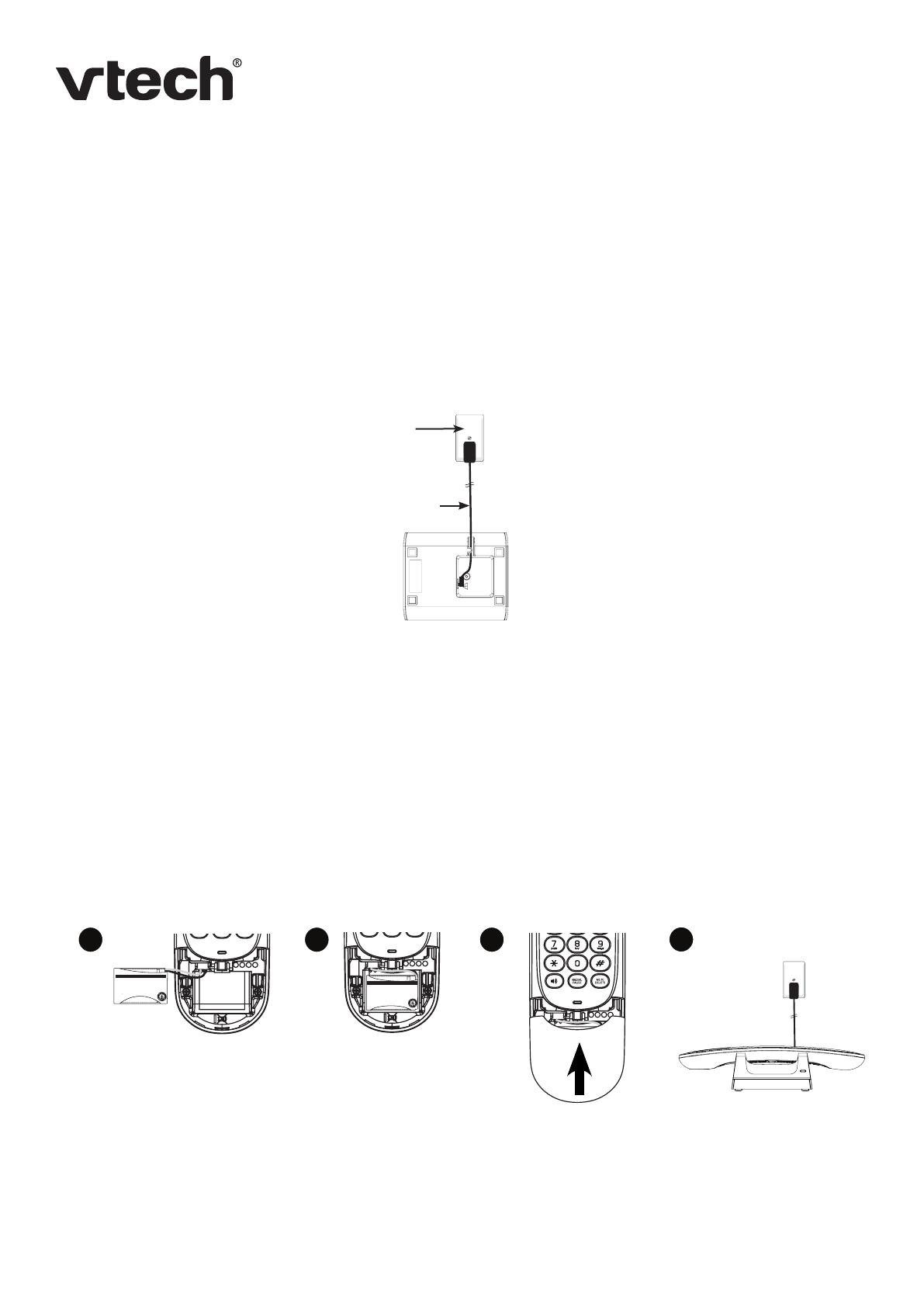
1
Connect the Charger
Plug the power adapter cable into the charger, plug the other end into the wall jack and switch the power on.
NOTES
Ensure the power cord is fed through the slot on the charger so the unit sits ush with the desk.
The position in which you place the charger could have an effect on the range and performance of your LS6001A handset.
Install the battery
Slide open the battery compartment cover. Place the battery pack into the battery compartment, with the battery
connector plugged in, as shown.
Place the rechargeable battery and the wires inside the battery compartment.
Slide the battery compartment cover back until it clicks into place.
Place the handset on the base charging cradle to charge for at least 14 hours. A beep indicates that the handset is
properly placed on the base.
NOTES
This handset requires specic NiMH rechargeable batteries for use.
If you do not use the handset for a long time, disconnect and remove the batteries to prevent possible leakage.
1.
•
•
1.
2.
3.
4.
•
•
LS6001A Additional Handset
Quick Start Guide
Package Contents
LS6001A handset
Handset charger and power adapter
NiMH rechargeable battery pack
•
•
•
Battery Pack / Bloc-piles :
(2.4V Ni-MH)
WARNING / AVERTISSEMENT :
DO NOT BURN OR PUNCTURE BATTERIES.
NE PAS INCINÉRER OU PERCER LES PILES.
Made in China / Fabriqué en chine
THIS SIDE UP / CE CÔTÉ VERS LE HAUT
Battery Pack / Bloc-piles :
(2.4V Ni-MH)
WARNING / AVERTISSEMENT :
DO NOT BURN OR PUNCTURE BATTERIES.
NE PAS INCINÉRER OU PERCER LES PILES.
Made in China / Fabriqué en chine
THIS SIDE UP / CE CÔTÉ VERS LE HAUT
Battery Pack / Bloc-piles :
(2.4V Ni-MH)
WARNING / AVERTISSEMENT :
DO NOT BURN OR PUNCTURE BATTERIES.
NE PAS INCINÉRER OU PERCER LES PILES.
Made in China / Fabriqué en chine
THIS SIDE UP / CE CÔTÉ VERS LE HAUT
Insert battery connec
tor to HS
Place battery
in HS
Slide the battery
compartment cover
Battery Pack / Bloc-piles :
(2.4V Ni-MH)
WARNING / AVERTISSEMENT :
DO NOT BURN OR PUNCTURE BATTERIES.
NE PAS INCINÉRER OU PERCER LES PILES.
Made in China / Fabriqué en chine
THIS SIDE UP / CE CÔTÉ VERS LE HAUT
Battery Pack / Bloc-piles :
(2.4V Ni-MH)
WARNING / AVERTISSEMENT :
DO NOT BURN OR PUNCTURE BATTERIES.
NE PAS INCINÉRER OU PERCER LES PILES.
Made in China / Fabriqué en chine
THIS SIDE UP / CE CÔTÉ VERS LE HAUT
Battery Pack / Bloc-piles :
(2.4V Ni-MH)
WARNING / AVERTISSEMENT :
DO NOT BURN OR PUNCTURE BATTERIES.
NE PAS INCINÉRER OU PERCER LES PILES.
Made in China / Fabriqué en chine
THIS SIDE UP / CE CÔTÉ VERS LE HAUT
Insert battery connec
tor to HS
Place battery
in HS
Slide the battery
compartment cover
Battery Pack / Bloc-piles :
(2.4V Ni-MH)
WARNING / AVERTISSEMENT :
DO NOT BURN OR PUNCTURE BATTERIES.
NE PAS INCINÉRER OU PERCER LES PILES.
Made in China / Fabriqué en chine
THIS SIDE UP / CE CÔTÉ VERS LE HAUT
Battery Pack / Bloc-piles :
(2.4V Ni-MH)
WARNING / AVERTISSEMENT :
DO NOT BURN OR PUNCTURE BATTERIES.
NE PAS INCINÉRER OU PERCER LES PILES.
Made in China / Fabriqué en chine
THIS SIDE UP / CE CÔTÉ VERS LE HAUT
Battery Pack / Bloc-piles :
(2.4V Ni-MH)
WARNING / AVERTISSEMENT :
DO NOT BURN OR PUNCTURE BATTERIES.
NE PAS INCINÉRER OU PERCER LES PILES.
Made in China / Fabriqué en chine
THIS SIDE UP / CE CÔTÉ VERS LE HAUT
Insert battery connec
tor to HS
Place battery
in HS
Slide the battery
compartment cover
1 2 3
4
$FFHVVRU\
&25'/(667(/(3+21(
$&9P$
97HFK&XVWRPHU6HUYLFH
ZZZYWHFKSKRQHVFRP
$&9
8VH2QO\
6XSSOLHG
$GDSWHU
$FFHVVRU\
&25'/(667(/(3+21(
$&9P$
97HFK&XVWRPHU6HUYLFH
ZZZYWHFKSKRQHVFRP
$&9
8VH2QO\
6XSSOLHG
$GDSWHU
Charger
$FFHVVRU\
&25'/(667(/(3+21(
$&9P$
97HFK&XVWRPHU6HUYLFH
ZZZYWHFKSKRQHVFRP
$&9
8VH2QO\
6XSSOLHG
$GDSWHU
Wall jack
Power adapter
cable
DC 6V