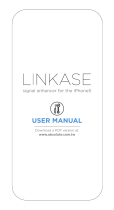STIEBEL ELTRON Beilage Temperaturbegrenzug UFP 5 t Operation Instruction
- Type
- Operation Instruction
Page is loading ...

SUPPLEMENT UFP, CUN, FUN, EUN
Setting a temperature limit
2 |303950-80833 www.stiebel-eltron.com
ENGLISH
1. General information
1.1 Relevant appliances
- UFP 5 t LABS
- UFP 5 t + EMW
- UFP 5 t + EMK
- CUN 5
- FUN 5
- EUN 5 2 230
- UFP 5 t + TWS 2
- UFP 5 t SLi
- UFP 5 t
- UFP 5 h + VL
- UFP 5 h
1.2 Relevant documents
Note
Observe the operating and installation instructions pro-
vided with the appliance.
2. Limiting the temperature selection
26_02_06_0015
1
2
1 Limiting ring
2 Temperature selector
Placing the limiting ring behind the temperature selector allows
you to limit the setting range of the temperature selector. The
appliance temperature can be limited to either a maximum or
minimum temperature.
The limiting ring has four holes and two end-stops around its
edge. The holes are inscribed with temperature markings. Insert
the limiting ring into the appliance cover so that the spike in the
appliance cover pokes through one of the holes with a tempera-
ture marking. The inscription on the limiting ring must be visible
after insertion.
Setting a maximum temperature limit
Turn the temperature selector anti-clockwise as far as it will
go.
Pull off the temperature selector.
Insert the limiting ring into the appliance cover so that the
spike in the appliance cover pokes through the hole with the
required temperature marking.
Fit the temperature selector.
The maximum appliance temperature is now limited to the tem-
perature indicated at to the chosen hole.
Setting a minimum temperature limit
Turn the temperature selector clockwise as far as it will go
(85°C).
Pull off the temperature selector.
Insert the limiting ring into the appliance cover so that the
spike in the appliance cover pokes through the hole with the
55°C temperature marking.
Fit the temperature selector.
The minimum appliance temperature is now limited to a low of
65°C.
Page is loading ...
Page is loading ...
-
 1
1
-
 2
2
-
 3
3
-
 4
4
STIEBEL ELTRON Beilage Temperaturbegrenzug UFP 5 t Operation Instruction
- Type
- Operation Instruction
Ask a question and I''ll find the answer in the document
Finding information in a document is now easier with AI
in other languages
Related papers
-
STIEBEL ELTRON SN 5-15_SLi Operation Instruction
-
STIEBEL ELTRON SNU 10_SLi Operation Instruction
-
STIEBEL ELTRON SHU 5 SLi Operation Instruction
-
STIEBEL ELTRON SHU 5 SLi comfort | SHU 5 SL GB Operation Instruction
-
STIEBEL ELTRON 222187 Operation Instruction
-
STIEBEL ELTRON SNU 5_SLi Operation Instruction
-
STIEBEL ELTRON ESH 5_U-N_O-N-Trend Operation Instruction
-
STIEBEL ELTRON ckt 20 s Operation Instruction
-
STIEBEL ELTRON SHU 5 SLI COMFORT Owner's manual
-
STIEBEL ELTRON DEL 18-27 Plus Operation Instruction
Other documents
-
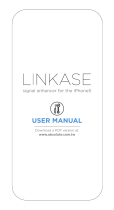 Absolute Linkase User manual
Absolute Linkase User manual
-
Kathrein 21210019 Datasheet
-
Kathrein 21410008 Datasheet
-
Kathrein 273123 Datasheet
-
Ubiquiti UFP-VIEWPORT Quick start guide
-
Ubiquiti UniFi Protect ViewPort UFP-VIEWPORT Quick start guide
-
Texas Instruments TUSB320 EVM (Rev. B) User guide
-
Microchip Technology UTC2000 User manual
-
Premier Mounts PRC-LA Specification
-
Premier Mounts AM50 Specification