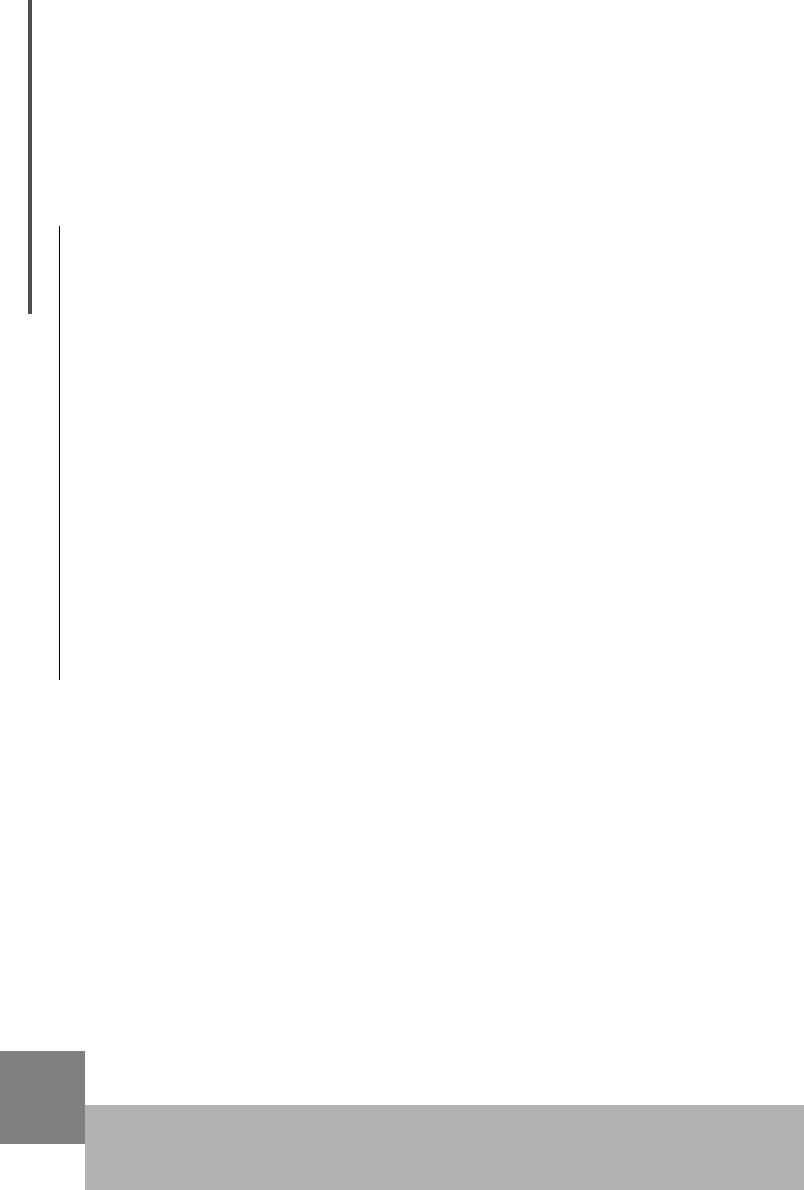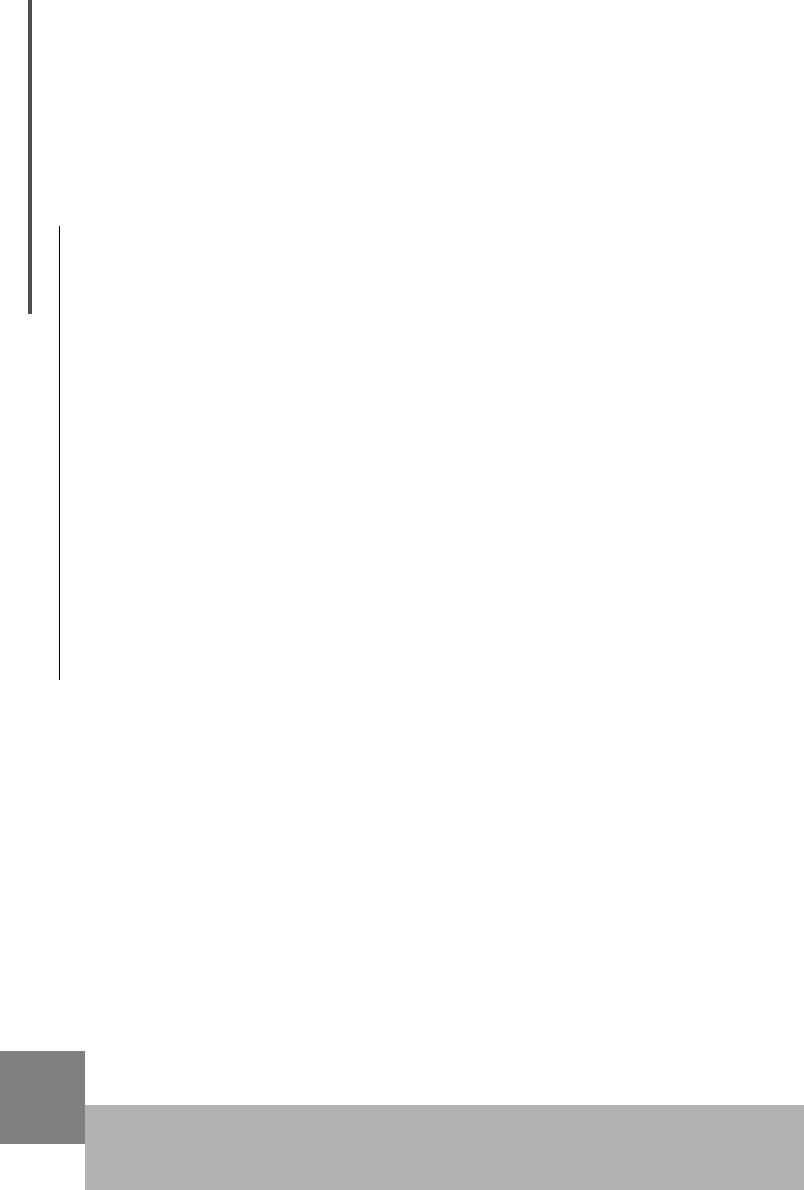
USB MIDI Master Keyboard Traduction personelle de Francis http://www.jurdan.net
24
Trade marks:
CME is the registered trade mark of Central Music Co.
UF is the registered trade mark of Central Music Co.
XG is the registered trade mark of YAMAHA corporation
GS is the registered trade mark of Roland corporation
GM is the registered trade mark of AMEI.
All the other trade marks belong to their respective owners.
Limited warranty:
All the content and specification in this manual are for reference only. Central Music
Co reserves the rights to modify the manual, but dose not guarantee to notify the modifica-
tion to anybody. Central Music Co also reserves the right to modify the product specifica-
tion without notification to anybody, thus there may be difference between the real product
and the manual. Central Music Co will not be responsible for any third-party products.
Central Music Co offers limited warranty to the original purchase user, that is, there
is no material or assembly defect within the warranty period. The warranty period starts
from the purchase date.
For the products with defect found, the user should send the product back to Central
Music Co within the warranty period with shipment cost paid; Central Music Co will repair
or replace the defective products for free. When sending the products, the user must use
the package box supplied or confirmed by Central Music Co, otherwise the warranty will
be invalid. For the shipment cost, the user covers the shipment cost from its place to
Central Music Co, and Central Music Co covers the shipment cost from Central Music Co
back to the user. Please contact Central Music Co (Tel: 8610-8580 1115) in case you
need warranty service, and you need to provide with product serial number and your
purchase warrant (invoice or receipt). Any modification or appendix to the warranty must
be confirmed by Central Music Co or its dealer or agent before it becomes valid.
Responsibility exclusion:
Regular wear and tear or consumption
Abuse or improper use and damage caused by that
Any damage caused by other device or system
Any damage caused by modification or repair not confirmed by Central Music Co
Products with broken or defiled serial number
Any damage caused by non-Central Music Co package box
Any damage caused by improper packaging
All of the above terms and other items not mentioned in the warranty, whether oral,
written, declared or implied, are invalid. Central Music Co denies all the implied warranty,
including (but not limited to) those warranty for sales, for some special purpose, or for
anti-tortious purpose.
For anything out of warranty or any other damage or cost whether special, indirect
or related, including (but not limited to) data loss, income loss, production stop, fame,
device or property damage, or cost for get back, re-make, copy any program or data from
the product, Central Music Co pays no responsibility to them.
For some region where responsibility exclusion is not allowed, the above limit or
exclusion may not be suitable. With the warranty, you will have all the legal rights and
other rights with your region.
Product website:
www.cme-pro.com
Company information:
Central Music Co.
Beijing: 8610-85801115
Guangzhou: 8620-81338963
Hongkong: 852-24247368
Website: www.centrmus.com
Appendix