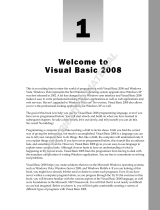Page is loading ...

WinPAC-5000 Series User Manual, Version 1.0.8 Page: 1
Copyright © 2014 ICP DAS Co., Ltd. All Rights Reserved. E-mail: service@icpdas.com
WinPAC-5000 User Manual
(WinCE Based, eVC & .net)
Version 1.0.8, January 2014
Service and usage information for
WP-5141
WP-5141-OD
WP-5151
WP-5151-OD

WinPAC-5000 Series User Manual, Version 1.0.8 Page: 2
Copyright © 2014 ICP DAS Co., Ltd. All Rights Reserved. E-mail: service@icpdas.com
Warranty
All products manufactured by ICP DAS are under warranty regarding
defective materials for a period of one year, beginning from the date
of delivery to the original purchaser.
Warning
ICP DAS assumes no liability for any damage resulting from the use of
this product.ICP DAS reserves the right to change this manual at any
time without notice. The information furnished by ICP DAS is believed
to be accurate and reliable. However, no responsibility is assumed by
ICP DAS for its use, not for any infringements of patents or other
rights of third parties resulting from its use.
Copyright
Copyright @ 2014 by ICP DAS Co., Ltd. All rights are reserved.
Trademark
The names used for identification only may be registered trademarks
of their respective companies.
Contact US
If you have any problem, please feel free to contact us.
You can count on us for quick response.
Email: [email protected]

WinPAC-5000 Series User Manual, Version 1.0.8 Page: 3
Copyright © 2014 ICP DAS Co., Ltd. All Rights Reserved. E-mail: service@icpdas.com
Table of Contents
1. Introduction ......................................................................... 6
1.1. WinPAC-5000 Family ................................................................................... 7
1.1.1. WinPAC-5000 Naming Convention .................................................... 7
1.1.2. WinPAC-5000 Comparison ................................................................ 8
1.2. Features ....................................................................................................... 9
1.3. Specifications ............................................................................................. 12
1.4. Overview .................................................................................................... 14
1.5. Dimension .................................................................................................. 21
1.6. Companion CD ........................................................................................... 25
2. Getting Started .................................................................. 26
2.1. Mounting the Hardware .............................................................................. 27
2.2. Configuring the Boot Mode......................................................................... 30
2.3. Changing the Language of the User Interface............................................ 32
2.4. Using WinPAC Utility to Configure WinPAC Basic Functionality ................ 34
2.5. Using Backup Utility to Back up the Settings and Files .............................. 35
3. Tools and Tasks ................................................................. 37
3.1. Backup Utility ............................................................................................. 40
3.2. Dconmcnfg ................................................................................................. 42
3.3. Napopc_ce5 ............................................................................................... 43
3.4. SendToCOM ............................................................................................... 44
3.5. VCEP ......................................................................................................... 45
3.6. WinPAC_Utility ........................................................................................... 46
3.6.1. Menu Bar ......................................................................................... 47
3.6.2. Property Tabs ................................................................................... 52
4. Your First Program ............................................................ 63

WinPAC-5000 Series User Manual, Version 1.0.8 Page: 4
Copyright © 2014 ICP DAS Co., Ltd. All Rights Reserved. E-mail: service@icpdas.com
4.1. Preparing the Development Tools .............................................................. 64
4.2. Installing WinPAC-5000 SDK ..................................................................... 65
4.3. Your First Program in C# ............................................................................ 67
4.3.1. Creating a New Project .................................................................... 68
4.3.2. Adding the WinPAC-5000 Reference ............................................... 70
4.3.3. Adding the Control to the Form ........................................................ 71
4.3.4. Adding the Event Handling to the Control ........................................ 73
4.3.5. Upload the Application to WinPAC-5000 .......................................... 75
4.3.6. Executing the Application on WinPAC-5000 ..................................... 77
4.4. Your First Program in VB.net ...................................................................... 78
4.4.1. Creating a New Project .................................................................... 79
4.4.2. Adding the WinPAC-5000 Reference ............................................... 81
4.4.3. Adding the Control to the Form ........................................................ 82
4.4.4. Adding the Event Handling to the Control ........................................ 84
4.4.5. Upload the Application to WinPAC-5000 .......................................... 85
4.4.6. Executing the Application on WinPAC-5000 ..................................... 87
4.5. Your First Program in eMbedded Visual C++ ............................................. 88
4.5.1. Creating a Forms-Based Project ...................................................... 89
4.5.2. Configuring the Platform .................................................................. 93
4.5.3. Specifying the Path of the WinPAC-5000 Reference ....................... 94
4.5.4. Adding the Control to the Form ........................................................ 98
4.5.5. Adding the Event Handling to the Control ...................................... 100
4.5.6. Upload the Application to WinPAC-5000 ........................................ 102
4.5.7. Executing the Application on WinPAC-5000 ................................... 104
5. APIs and Demo Programs .............................................. 105
5.1. Demo Programs with C# .......................................................................... 106
5.1.1. C# Demo Programs for WinPAC Standard API .............................. 106
5.1.2. C# Demo Programs for PAC I/O API .............................................. 108
5.2. Demo Programs with eVC++.................................................................... 110
5.2.1. eVC++ Demo Programs for WinPAC Standard API ....................... 110

WinPAC-5000 Series User Manual, Version 1.0.8 Page: 5
Copyright © 2014 ICP DAS Co., Ltd. All Rights Reserved. E-mail: service@icpdas.com
5.2.2. eVC++ Demo Programs for PAC I/O API ....................................... 112
6. I/O Modules and SDK Selection ..................................... 114
7. WinPAC-5000 Updates .................................................... 117
7.1. OS Updates .............................................................................................. 118
7.1.1. OS Updates Using Installation Package File .................................. 120
7.1.2. OS Updates Using Eshell via Ethernet........................................... 125
7.2. SDK Updates ........................................................................................... 129
7.2.1. WinPAC SDK updates for C# or VB.net ......................................... 130
7.2.2. WinPAC SDK updates for eVC++ .................................................. 131
Appendix A. Tips-How to .................................................... 132
A.1. How to add a User Account ..................................................................... 133
A.1.1. How to Use telnet to remote login the WinPAC from PC ............... 135
A.1.2. How to remove the user from the login list ..................................... 137
A.2. How to online debug WinPAC .................................................................. 138
A.2.1. Debug WinPAC programs in EVC++ ............................................. 138
A.2.2. Debug WinPAC programs in Visual Studio 2005/2008 .................. 147
A.3. How to use the printer .............................................................................. 156
A.3.1. How to use network printer ............................................................ 157
A.3.2. How to use printer via USB ............................................................ 159
A.4. How to use services tool .......................................................................... 160
A.5. How to use ActiveSync through USB port ................................................ 163
A.6. How to automatically synchronize the WinPAC clock with an Internet Time
Server ...................................................................................................... 170
Appendix B. XW-board Modules ........................................ 172
Appendix C. Revision History ............................................ 173

WinPAC-5000 Series User Manual, Version 1.0.8 Page: 6
Copyright © 2014 ICP DAS Co., Ltd. All Rights Reserved. E-mail: service@icpdas.com
1. Introduction
WinPAC-5000 Series is the new generation PAC (Programmable Automation
Controller). It is equipped with a PXA270 CPU (520 MHz) running a Windows
CE.NET 5.0 operating system, various connectivity (VGA, USB, Ethernet,
RS-232/485) and I/O expansion bus.
The WinPAC-5000 series has many advantages, including hard real-time capability,
small core size, and fast boot speed, interrupt handling at a deeper level, achievable
deterministic control and low cost. Using Windows CE.NET 5.0 gives it the ability to
run PC-based control software such as Visual Basic.NET, Visual C#, Embedded
Visual C++, SCADA software, SoftPLC. It gives users all of the best features of both
traditional PLCs and Windows capable PCs.
For hardware expansion, it also supports an I/O expansion bus. The I/O expansion
bus can be used to implement various I/O functions such as D/I, D/O, A/D, D/A,
Timer/Counter, UART, and other I/O functions. Nearly all kinds of I/O functions can
be implemented by this bus. But the bus can support only one board. There are
more than 10 boards available for WinPAC-5000 series which users can choose one
of them to expand hardware features.

WinPAC-5000 Series User Manual, Version 1.0.8 Page: 7
Copyright © 2014 ICP DAS Co., Ltd. All Rights Reserved. E-mail: service@icpdas.com
1.1. WinPAC-5000 Family
The WinPAC-5000 family is divided into two main types according to Audio port.
▪ WP-5141 (without Audio port)
▪ WP-5141-OD (with Audio port)
▪ WP-5151 (without Audio port)
▪ WP-5151-OD (with Audio port)
1.1.1. WinPAC-5000 Naming Convention
As you examine this manual, you„ll notice there are many different models available.
Sometimes it is difficult to remember the specifications for any given model.
However, if you take a few minutes to understand the module naming conventions, it
may save you some time and confusion. The figure below shows how the module
naming conventions work for each WinPAC-5000 model.

WinPAC-5000 Series User Manual, Version 1.0.8 Page: 8
Copyright © 2014 ICP DAS Co., Ltd. All Rights Reserved. E-mail: service@icpdas.com
1.1.2. WinPAC-5000 Comparison
The following table shows the comparison in all the features of WinPAC-5000 family.
Model
OS
CPU
Flash
SDRAM
Ethernet
VGA
Resolution
RS-232/
RS-485
I/O Expansion Bus
Audio Port
WP-5141
CE5.0
PXA270
520 MHz
64 MB
128 MB
2
800 x 600
2/1
Yes
(for XW-board only)
-
WP-5141-OD
Yes
WP-5151
1/2
-
WP-5151-OD
Yes

WinPAC-5000 Series User Manual, Version 1.0.8 Page: 9
Copyright © 2014 ICP DAS Co., Ltd. All Rights Reserved. E-mail: service@icpdas.com
1.2. Features
The key features of WinPAC-5000 include:
Windows CE.Net 5.0
● Supports PC based software: eVC and VS.NET
● Web server, FTP server, Telnet server
● ISaGRAF version for IEC 61131-3 programming
● InduSoft version for SCADA solution
Local I/O and Communication Expansion Board
WinPAC-5000
series equip an
I/O expansion
bus to support
one optional
expansion
board, called XW-board. It can be used to
implement various I/O functions such as DI,
DO, A/D, D/A, Timer/Counter and various
communication interface, such as
RS-232/422/485, CAN, FRnet, etc.

WinPAC-5000 Series User Manual, Version 1.0.8 Page: 10
Copyright © 2014 ICP DAS Co., Ltd. All Rights Reserved. E-mail: service@icpdas.com
Various Memory Expansions
WinPAC-5000 provides various memory storage options, such
as EEPROM and microSD. Customers can choose the
memory based on their characteristics.
● 16 KB EEPROM: to store not frequently changed
parameters.
● microSD/microSDHC: to implement portable data logging applications.
Unique 64-bit Hardware Serial Number to Protect Your Program
A unique 64-bit serial number is assigned to each hardware device to protect your
software against piracy.
Remote I/O Module and Expansion Unit
With the built-in RS-485 and Ethernet port, the
5000 series can connect RS-485/Ethernet
remote I/O units (RU-87Pn/ET-87Pn) or modules
(I-7000/M-7000/ET-7000). With an XW-board,
the 5000 series can have more communication
ports or different interface to connect to other
type of devices, for example: CANOpen devices,
DeviceNet devices, or FRnet I/O modules.
Plastic and Metal Casing
The default case is plastic material,
customers can choose metal case if they want.

WinPAC-5000 Series User Manual, Version 1.0.8 Page: 11
Copyright © 2014 ICP DAS Co., Ltd. All Rights Reserved. E-mail: service@icpdas.com
Multi-Communication Interface
There are several of communication interfaces to expand I/O and connect to
external devices:
Small and Easy Installation
WinPAC-5000 Series have a palm-size shape
(91 mm x 132 mm x 52 mm) to be installed in a
narrow space with DIN-Rail.
Highly Reliable Under Harsh Environment
Our WinPACs operate in a wide range of
temperature and humidity.
● Operating Temperature: -25 ~ +75 °C
● Storage Temperature: -30 ~ +80 °C
● Humidity: 10% ~ 90% RH,
non-condensing

WinPAC-5000 Series User Manual, Version 1.0.8 Page: 12
Copyright © 2014 ICP DAS Co., Ltd. All Rights Reserved. E-mail: service@icpdas.com
1.3. Specifications
Models
WP-5141
WP-5141-OD
WP-5151
WP-5151-OD
System Software
OS
Windows CE 5.0
.Net Compact Framework
2.0/3.5
Embedded Service
FTP server, Web server (supports VB script, JAVA script), Embedded
SQL server
SDK provided
Dll for eVC, Dll for Visual Studio.Net 2003/2005/2008
CPU Module
CPU
PXA270 or compatible (32-bit and 520 MHz)
SDRAM
128 MB
Flash
64 MB (32 MB for OS, 32 MB for System_Disk and System Registry)
EEPROM
16 KB Data Retention: 40 Years; 1,000,000 erase/write cycles
Expansion Flash Memory
microSD socket with a microSD card (support up to 16 GB microSD card)
RTC (Real Time Clock)
Provide second, minute, hour, date, day of week, month, year
64-bit Hardware Serial
Number
Yes
Dual Watchdog Timers
Yes
LED Indicator
3 LEDs (RUN/PWR, L1 ~ L2; RUN/PWR for status indications, L1 ~ L2
for user programmable)
Rotary Switch
Yes (0 ~ 9)
VGA & Communication Ports
VGA
640 x 480 or 800 x 600
Ethernet
RJ-45 x 2, 10/100 Base-TX (Auto-negotiating, Auto MDI/MDI-X, LED
indicators)
USB 1.1 (client)
1
USB 1.1 (host)
1
Audio Port
(Microphone-In and
Earphone-Out)
-
Yes
-
Yes
COM1
RS-232 (RxD, TxD and GND); Non-isolated
COM2
RS-485 (D2+, D2-); 2500 V
DC
; isolated
COM3
RS-232 (RxD, TxD and GND);
Non-isolated
RS-485 (D3+, D3-); 2500 VDC;
isolated

WinPAC-5000 Series User Manual, Version 1.0.8 Page: 13
Copyright © 2014 ICP DAS Co., Ltd. All Rights Reserved. E-mail: service@icpdas.com
Models
WP-5141
WP-5141-OD
WP-5151
WP-5151-OD
I/O Expansion
I/O Expansion Bus
Yes, to mount one optional XW-board
Mechanical
Dimensions (W x L x H)
91 mm x 132 mm x 52 mm
Installation
DIN-Rail Mounting
Environmental
Operating Temperature
-25 ~ +75 °C
Storage Temperature
-30 ~ +80 °C
Ambient Relative Humidity
10 ~ 90% (non-condensing)
Power
Input Range
+10 ~ +30 V
DC
Isolation
1 kV
Consumption
4.8 W(0.2 A @
24 V
DC
)
6 W (0.25 A @
24 V
DC
)
4.8 W (0.2 A
@ 24 V
DC
)
6 W (0.25 A @
24 V
DC
)

WinPAC-5000 Series User Manual, Version 1.0.8 Page: 14
Copyright © 2014 ICP DAS Co., Ltd. All Rights Reserved. E-mail: service@icpdas.com
1.4. Overview
Here is a brief overview of the components and its descriptions for module status.
Front Panel
The front panel includes programmable LED indicators.
LED Indicators
LED indicators provide a very convenient way of status indications for faster, easier
diagnostics.
LED
Name
Color (ON State)
Meaning
RUN/PWR
Green
Power is on
Orange
Power on and OS is running
L1
Green
User programmable control LED
L2
Green
User programmable control LED

WinPAC-5000 Series User Manual, Version 1.0.8 Page: 15
Copyright © 2014 ICP DAS Co., Ltd. All Rights Reserved. E-mail: service@icpdas.com
Tips & Warnings
The LED indicators can be programmed with WinPAC API. If not
necessary, do not use RUN that is assigned to the OS-status
indicators.
Top Panel
The top panel includes a microSD socket, VGA port, USB client and rotary switch.
microSD socket
The microSD socket provides an easy way to expand the available storage with a
microSD card up to 16 GB maximum.

WinPAC-5000 Series User Manual, Version 1.0.8 Page: 16
Copyright © 2014 ICP DAS Co., Ltd. All Rights Reserved. E-mail: service@icpdas.com
VGA port
External VGA port provides an easy connection to a monitor or touch panel.
USB Client
USB Client is used to for ActiveSync application. An accessory
USB cable is available to connect the client port with USB mini-B
type to USB. Type A plug on a PC for ActiveSync application.
Rotary Switch
The rotary switch is used to select the operating mode. For more information about
the operating mode, please refer to section 2.2. Configuring the Boot Mode.

WinPAC-5000 Series User Manual, Version 1.0.8 Page: 17
Copyright © 2014 ICP DAS Co., Ltd. All Rights Reserved. E-mail: service@icpdas.com
Bottom Panel
The bottom panel includes a microphone, an earphone, a USB host, a connector
and two Ethernet ports
Microphone-in and Earphone-out (for WP-5141-OD/WP-5151-OD only)
The microphone and an earphone jack to allow the input and the output of the audio
system.
Ethernet Port (LAN1 and LAN2)
The Ethernet ports are the opening on WinPAC-5000 network equipment that
Ethernet cables plug into. Ethernet ports accept cables with RJ-45 connectors.

WinPAC-5000 Series User Manual, Version 1.0.8 Page: 18
Copyright © 2014 ICP DAS Co., Ltd. All Rights Reserved. E-mail: service@icpdas.com
USB Host
A USB host controller is a machine with a root hub which allows several
input devices to be connected to it, such as mice and keyboards.
Connector
The pin assignments of the connector are as follows:
WP-5141/WP-5141-OD
Pin
Signal
Description
1
F.G
Frame Ground
2
GND
Power Input
3
PWR
4
TxD
COM3: RS-232
5
RxD
6
D-
COM2: RS-485
7
D+
8
GND
COM1: RS-232
9
TxD
10
RxD
WP-5151/WP-5151-OD
Pin
Signal
Description
1
F.G
Frame Ground
2
GND
Power Input
3
PWR
4
D-
COM3: RS-485
5
D+
6
D-
COM2: RS-485
7
D+
8
GND
COM1: RS-232
9
TxD
10
RxD

WinPAC-5000 Series User Manual, Version 1.0.8 Page: 19
Copyright © 2014 ICP DAS Co., Ltd. All Rights Reserved. E-mail: service@icpdas.com
COM1 (3-Pins, RS-232)
Note: CPU internal UART
Baud Rate: 15200, 57600, 38400, 19200, 9600, 4800, 2400, 1200 bps
Data Bits: 7, 8
Parity: None, Even, Odd
Stop Bits: 1
FIFO: 1 byte
COM2 (2-Pins, RS-485)
Note: 16C550 compatible
Baud Rate: 15200, 57600, 38400, 19200, 9600, 4800, 2400, 1200 bps
Data Bits: 7, 8
Parity: None, Even, Odd, Mark (Always 1), Space (Always 0)
Stop Bits: 1, 2
FIFO: 16 bytes
COM3 (3-Pins, RS-232 for WP-5141/WP-5141-OD)
Note: 16C550 compatible
Baud Rate: 15200, 57600, 38400, 19200, 9600, 4800, 2400, 1200 bps
Data Bits: 7, 8
Parity: None, Even, Odd, Mark (Always 1), Space (Always 0)
Stop Bits: 1, 2
FIFO: 16 bytes

WinPAC-5000 Series User Manual, Version 1.0.8 Page: 20
Copyright © 2014 ICP DAS Co., Ltd. All Rights Reserved. E-mail: service@icpdas.com
COM3 (3-Pins, RS-485 for WP-5151/WP-5151-OD)
Note: 16C550 compatible
Baud Rate: 15200, 57600, 38400, 19200, 9600, 4800, 2400, 1200 bps
Data Bits: 7, 8
Parity: None, Even, Odd, Mark (Always 1), Space (Always 0)
Stop Bits: 1, 2
FIFO: 16 bytes
/