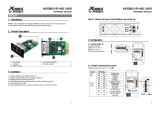8 Getting Started: μPAC-7186EG/EGD & i-7188EG/EGD/XG/XGD, V 3.0, Oct. 2007 .
500Hz max. Min. ON & OFF width must > 1ms
Remote D/I counter All remote i-7000 & i-87K D/I modules support counters.
100Hz max. value: 0 to 65535
Remote high speed
counter
Optional i-87082:100kHz max. , 32 bit
Protocols
Modbus Slave protocol Up to 2 COM ports (COM1 and COM3-in-X-board) can
support Modbus RTU slave protocol for connecting ISaGRAF,
PC/HMI/OPC Server & MMI panels.
Modbus master protocol Up to 2 COM ports (COM1, COM2 and COM3-in-X-board),
support Modbus RTU Master or ASCII master protocol to
connect to other Modbus slave I/O devices. 2 ports support up
to 128 Mbus_xxx function blocks (same type).
Modbus TCP/IP protocol Ethernet port supports Modbus TCP/IP slave protocol for
connecting ISaGRAF & PC/HMI. Max. 4 connections
Remote I/O One of COM2 (or COM3:RS485 if found) supports i-7000 I/O
modules & (i-87K base + i-87K serial I/O boards) as remote
I/O. Max. 64 I/O modules for one controller
Fbus Built in COM2 port to exchange data between ICP DAS’s
ISaGRAF controllers.
Ebus To exchange data between ICP DAS’s ISaGRAF Ethernet
controllers via Ethernet port.
Send Email Send email to max.10 receivers each time via internet. If using
X-607/608, it can send email with an attached file and its file
size max. is about X-607:112K, X-608:488K bytes.
SMS: Short Message
Service
COM1 or one of (COM3:RS232 or COM4:RS232 if found) can
link to a GSM modem to support SMS. User can request
data/control the controller by cellular phone. The controller
can also send data & alarms to user’s cellular phone.
Optional GSM modems: M1206 or GM29 (GSM 900/1800 )
User defined protocol User can write his own protocol applied at COM1, COM2 &
(COM3 to COM8 if found) by serial communication function
blocks.
Modem Link Supports PC remotely download & monitor the controller
through COM4 of X504.
MMICON / LCD One of (COM3:RS232 if found) supports ICP DAS’s MMICON.
The MMICON is featured with a 240 x 64 dot LCD and a 4 x 4
Keyboard. User can use it to display picture, string, integer,
float, and input a character, string, integer and float.
Retained Variables
With the optional X-607/608: support up to 1024 retained
variables
Battery backup SRAM
With the optional X-607/608 board plugged inside the
μPAC-7186EG, data can be stored in it, and then PC can load
these data via COM1 or Ethernet.
PC can also download pre-defined data to the X607/X608.
Optional: X607: 128kbytes, X608: 512kbytes