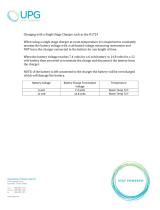Page is loading ...

Xantrex
Truecharge 20+/40+ Amp
Multistage Battery Charger
Owner’s Guide
TC20+
TC40+

Owner’s Guide
Truecharge 20+/40+ Amp
Multistage Battery Charger

About Xantrex
Xantrex Technology Inc. is a world-leading supplier of advanced power electronics and controls with
products from 50 watt mobile units to 1 MW utility-scale systems for wind, solar, batteries, fuel cells,
microturbines, and backup power applications in both grid-connected and standalone systems. Xantrex
products include inverters, battery chargers, programmable power supplies, and variable speed drives that
convert, supply, control, clean, and distribute electrical power.
Trademarks
Truecharge is a trademark of Xantrex International. Xantrex is a registered trademark of Xantrex
International.
Other trademarks, registered trademarks, and product names are the property of their respective owners and
are used herein for identification purposes only.
Notice of Copyright
Truecharge 20+/40+ Owner’s Guide © June 2005 Xantrex International.
Disclaimer
UNLESS SPECIFICALLY AGREED TO IN WRITING, XANTREX TECHNOLOGY INC.
(“XANTREX”)
(a) MAKES NO WARRANTY AS TO THE ACCURACY, SUFFICIENCY OR SUITABILITY OF ANY
TECHNICAL OR OTHER INFORMATION PROVIDED IN ITS MANUALS OR OTHER DOCUMENTATION.
(b) ASSUMES NO RESPONSIBILITY OR LIABILITY FOR LOSS OR DAMAGE, WHETHER DIRECT,
INDIRECT, CONSEQUENTIAL OR INCIDENTAL, WHICH MIGHT ARISE OUT OF THE USE OF SUCH
INFORMATION. THE USE OF ANY SUCH INFORMATION WILL BE ENTIRELY AT THE USER’S RISK.
Date and Revision
June 2005, Revision A
Part number
445-0050-01-01
Contact information
Phone: 1-800-670-0707 (toll free in North America)
Phone: 1-360-925-5097 (outside of North America)
Fax: 1-360-925-5143
Email: CustomerServ[email protected]
Web: www.xantrex.com

About This Guide
Purpose and scope
This guide introduces the Truecharge+ battery chargers, describes their
features, explains how they charge batteries, and provides procedures for their
installation and operation. The guide does not provide details for particular
brands of batteries. Please consult the battery manufacturer for this
information.
This guide provides information for two products, Truecharge 20+ and
Truecharge 40+. Where information is specific to one product, that product is
referred to by name. Where information applies to both products, they are referred
to collectively as Truecharge+.
Audience
The guide is written for anyone intending to install and operate a Truecharge+
battery charger. Xantrex recommends, however, that the product be installed
by a certified technician or electrician.
Organization
This guide contains four chapters and four appendixes.
Chapter 1, “Introduction” introduces and describes features of the Truecharge+
multistage battery chargers.
Chapter 2, “Installing Truecharge+” lists the materials you receive, provides site
recommendations for installing Truecharge+, and provides the materials and
procedures for its installation.

About This Guide
iv
Chapter 3, “Operation” provides background information for charging
batteries with Truecharge+ and procedures for charging and for
equalizing batteries. Chapter 3 also explains how to calculate charging
times, how generators affect Truecharge+ and explains how the front
panel indicator lights are interpreted.
Chapter 4, “Maintenance and Troubleshooting” provides information for
maintaining and troubleshooting Truecharge+.
Appendix A “Specifications” contains the Truecharge+ physical,
electrical, AC input, and protection feature specifications.
Appendix B “Battery Charging” describes the Truecharge+ multistage
charging algorithm.
Appendix C “Battery Maintenance” contains procedures for maintaining
the battery enclosure, battery terminals and lugs, and battery cables. It
also provides a list of the clothing, tools, equipment, and supplies you
should have before you begin battery maintenance.
Appendix D “Product and System Information” contains the Xantrex
warranty for your product and return instructions. It also contains a place
for you to record the serial number and date of purchase and other details
of your battery charger.

v
Important Safety Instructions
Explosive gas precautions - - - - - - - - - - - - - - - - - - - - - - - - - - - - - - - - - - - - - 1–x
Precautions When Working With Batteries - - - - - - - - - - - - - - - - - - - - - - - - - 1–x
1Introduction
Truecharge+ Features- - - - - - - - - - - - - - - - - - - - - - - - - - - - - - - - - - - - - - - - 1–2
20/40 Amp Continuous Rating - - - - - - - - - - - - - - - - - - - - - - - - - - - - - - - - 1–2
Simultaneous Three-Battery Bank Charging - - - - - - - - - - - - - - - - - - - - - - - 1–2
Wide Voltage Range Operation - - - - - - - - - - - - - - - - - - - - - - - - - - - - - - - - 1–2
Selector Switches - - - - - - - - - - - - - - - - - - - - - - - - - - - - - - - - - - - - - - - - - 1–3
Extensive Protection Features - - - - - - - - - - - - - - - - - - - - - - - - - - - - - - - - - 1–3
Isolated Design - - - - - - - - - - - - - - - - - - - - - - - - - - - - - - - - - - - - - - - - - - - 1–3
Fixed Voltage Mode - - - - - - - - - - - - - - - - - - - - - - - - - - - - - - - - - - - - - - - 1–4
Optional Accessories - - - - - - - - - - - - - - - - - - - - - - - - - - - - - - - - - - - - - - - 1–4
Indicator Lights and Settings on the Front Panel - - - - - - - - - - - - - - - - - - - - - - 1–4
How Truecharge+ Works - - - - - - - - - - - - - - - - - - - - - - - - - - - - - - - - - - - - - 1–6
2 Installing Truecharge+
Materials List - - - - - - - - - - - - - - - - - - - - - - - - - - - - - - - - - - - - - - - - - - - - - 2–2
Preparing for Installation- - - - - - - - - - - - - - - - - - - - - - - - - - - - - - - - - - - - - - 2–2
Location - - - - - - - - - - - - - - - - - - - - - - - - - - - - - - - - - - - - - - - - - - - - - - - 2–3
Circuits - - - - - - - - - - - - - - - - - - - - - - - - - - - - - - - - - - - - - - - - - - - - - - - - 2–3
Wiring Requirements- - - - - - - - - - - - - - - - - - - - - - - - - - - - - - - - - - - - - - - 2–5
DC Wiring - - - - - - - - - - - - - - - - - - - - - - - - - - - - - - - - - - - - - - - - - - - - -2–5
AC Wiring - - - - - - - - - - - - - - - - - - - - - - - - - - - - - - - - - - - - - - - - - - - - -2–6
Tools- - - - - - - - - - - - - - - - - - - - - - - - - - - - - - - - - - - - - - - - - - - - - - - - - - 2–7
Materials - - - - - - - - - - - - - - - - - - - - - - - - - - - - - - - - - - - - - - - - - - - - - - - 2–7
Installing Truecharge+ - - - - - - - - - - - - - - - - - - - - - - - - - - - - - - - - - - - - - - - 2–8
Mounting- - - - - - - - - - - - - - - - - - - - - - - - - - - - - - - - - - - - - - - - - - - - - - - 2–8
Connecting DC Wiring For A Single Battery Or Multiple Batteries- - - - - - - - 2–9
Contents

Contents
vi
Connecting to AC Wiring- - - - - - - - - - - - - - - - - - - - - - - - - - - - - - - - - - - 2–11
Grounding - - - - - - - - - - - - - - - - - - - - - - - - - - - - - - - - - - - - - - - - - - - - - 2–14
Installing Optional Accessories - - - - - - - - - - - - - - - - - - - - - - - - - - - - - - - - 2–14
Battery Temperature Sensor - - - - - - - - - - - - - - - - - - - - - - - - - - - - - - - - - 2–14
Remote Display Panel - - - - - - - - - - - - - - - - - - - - - - - - - - - - - - - - - - - - - 2–15
3 Operation
About Charging - - - - - - - - - - - - - - - - - - - - - - - - - - - - - - - - - - - - - - - - - - - - 3–2
Charging Time - - - - - - - - - - - - - - - - - - - - - - - - - - - - - - - - - - - - - - - - - - - 3–2
Battery Temperature - - - - - - - - - - - - - - - - - - - - - - - - - - - - - - - - - - - - - - - 3–3
Using A Generator As Source Power - - - - - - - - - - - - - - - - - - - - - - - - - - - - 3–4
Indicator Light Activity On The Front Panel - - - - - - - - - - - - - - - - - - - - - - - 3–4
Charging batteries - - - - - - - - - - - - - - - - - - - - - - - - - - - - - - - - - - - - - - - - - - 3–5
Equalizing Flooded Batteries - - - - - - - - - - - - - - - - - - - - - - - - - - - - - - - - - - - 3–7
About Equalizing - - - - - - - - - - - - - - - - - - - - - - - - - - - - - - - - - - - - - - - - - 3–7
Performing An Equalization - - - - - - - - - - - - - - - - - - - - - - - - - - - - - - - - - - 3–8
4 Maintenance and Troubleshooting
Care and Maintenance - - - - - - - - - - - - - - - - - - - - - - - - - - - - - - - - - - - - - - - 4–2
Troubleshooting- - - - - - - - - - - - - - - - - - - - - - - - - - - - - - - - - - - - - - - - - - - - 4–2
Indicator Light Flashing Sequences - - - - - - - - - - - - - - - - - - - - - - - - - - - - - 4–2
Typical Problems - - - - - - - - - - - - - - - - - - - - - - - - - - - - - - - - - - - - - - - - - 4–4
A Specifications
Physical Specifications - - - - - - - - - - - - - - - - - - - - - - - - - - - - - - - - - - - - - - - A–2
Electrical Specifications - - - - - - - - - - - - - - - - - - - - - - - - - - - - - - - - - - - - - - A–2
AC Input Specifications - - - - - - - - - - - - - - - - - - - - - - - - - - - - - - - - - - - - - - A–4
Protection Features- - - - - - - - - - - - - - - - - - - - - - - - - - - - - - - - - - - - - - - - - - A–4
Approvals- - - - - - - - - - - - - - - - - - - - - - - - - - - - - - - - - - - - - - - - - - - - - - - - A–5
B Battery Charging
Charging Algorithms - - - - - - - - - - - - - - - - - - - - - - - - - - - - - - - - - - - - - - - - B–2
Battery Type- - - - - - - - - - - - - - - - - - - - - - - - - - - - - - - - - - - - - - - - - - - - - B–2
Charge Algorithm Stages - - - - - - - - - - - - - - - - - - - - - - - - - - - - - - - - - - - - B–2
Equalization Charge- - - - - - - - - - - - - - - - - - - - - - - - - - - - - - - - - - - - - - - - B–4
Two-Stage Charging- - - - - - - - - - - - - - - - - - - - - - - - - - - - - - - - - - - - - - - - - B–4
C Battery Maintenance

Contents
vii
Maintenance Guidelines - - - - - - - - - - - - - - - - - - - - - - - - - - - - - - - - - - - - - - C–2
Preparation for Cleaning Batteries - - - - - - - - - - - - - - - - - - - - - - - - - - - - - - - C–3
Clothing- - - - - - - - - - - - - - - - - - - - - - - - - - - - - - - - - - - - - - - - - - - - - - - - C–3
Tools- - - - - - - - - - - - - - - - - - - - - - - - - - - - - - - - - - - - - - - - - - - - - - - - - - C–3
Equipment - - - - - - - - - - - - - - - - - - - - - - - - - - - - - - - - - - - - - - - - - - - - - - C–3
Supplies- - - - - - - - - - - - - - - - - - - - - - - - - - - - - - - - - - - - - - - - - - - - - - - - C–3
Maintaining and Cleaning - - - - - - - - - - - - - - - - - - - - - - - - - - - - - - - - - - - - - C–4
Battery Enclosure and Batteries- - - - - - - - - - - - - - - - - - - - - - - - - - - - - - - - C–4
Terminals & Lugs - - - - - - - - - - - - - - - - - - - - - - - - - - - - - - - - - - - - - - - - - C–4
Cables - - - - - - - - - - - - - - - - - - - - - - - - - - - - - - - - - - - - - - - - - - - - - - - - - C–5
D Product and System Information
Warranty - - - - - - - - - - - - - - - - - - - - - - - - - - - - - - - - - - - - - - - - - - - - - - - - D–2
DISCLAIMER - - - - - - - - - - - - - - - - - - - - - - - - - - - - - - - - - - - - - - - - - - - - D–4
Product - - - - - - - - - - - - - - - - - - - - - - - - - - - - - - - - - - - - - - - - - - - - - - - - D–4
Exclusions - - - - - - - - - - - - - - - - - - - - - - - - - - - - - - - - - - - - - - - - - - - - - - D–4
WARNING: LIMITATIONS ON USE- - - - - - - - - - - - - - - - - - - - - - - - - - - D–4
Return Material Authorization Policy - - - - - - - - - - - - - - - - - - - - - - - - - - - - - D–5
Return Procedure - - - - - - - - - - - - - - - - - - - - - - - - - - - - - - - - - - - - - - - - - - - D–5
Information about your Truecharge+- - - - - - - - - - - - - - - - - - - - - - - - - - - - - - D–7
Index - - - - - - - - - - - - - - - - - - - - - - - - - - - - - - - - - - - - - - - - - - Index–1

viii

ix
Important Safety Instructions
1. Before using the charger, read all instructions and cautionary
markings on the charger, the batteries, and all appropriate sections
of this guide.
2. Do not expose the charger to rain, snow, spray, or bilge water. To
reduce risk of fire hazard, do not cover or obstruct the ventilation
openings. Do not install the charger in a zero-clearance
compartment. Overheating may result.
3. Use only attachments recommended or sold by the manufacturer.
Doing otherwise may result in a risk of fire, electric shock, or injury
to persons.
4. The charger is designed to be permanently connected to your AC
and DC electrical systems. Xantrex recommends that all wiring be
done by a certified technician or electrician to ensure adherence to
the local and national electrical codes applicable in your
application.
5. To avoid a risk of fire and electric shock, make sure that existing
wiring is in good condition and that wire is not undersized. Do not
operate the charger with damaged or substandard wiring.
6. Do not operate the charger if it has received a sharp blow, been
dropped, or otherwise damaged in any way. If the unit is damaged,
see the Warranty section in Appendix D, “Product and System
Information”.
WARNING
This chapter contains important safety and operating
instructions as prescribed by UL and CSA standards for
chargers used in residential, RV, and marine applications.
Read and keep this Owner’s Guide for future reference.

Important Safety Information
x
7. Do not disassemble the charger. See Appendix D, “Product and
System Information” for instructions on obtaining service.
Attempting to service the unit yourself may result in a risk of
electrical shock or fire. Internal capacitors remain charged after all
power is disconnected.
8. To reduce the risk of electrical shock, disconnect both AC and DC
power from the charger before attempting any maintenance or
cleaning or working on any circuits connected to the charger.
Turning off controls will not reduce this risk.
9. The charger must be provided with an equipment-grounding
conductor connected to the AC input ground.
10. For marine applications in the United States, external connections to
the charger shall comply with the United States Coast Guard
Electrical Regulations (33CFR183, Sub part 1).
Explosive gas precautions
1. Working in the vicinity of lead-acid batteries is dangerous. Batteries
generate explosive gases during normal operation. Therefore you
must read this guide and follow the instructions exactly before
installing or using your charger.
2. TrueCharge 20+ and TrueCharge 40+ have been approved as
Ignition Protected. They may be installed in areas containing
gasoline tanks and fittings which require Ignition Protected
equipment. Xantrex recommends, nevertheless, that it is safest not
to install electrical equipment in these areas.
3. To reduce the risk of battery explosion, follow these instructions
and those published by the battery manufacturer and the
manufacturer of the equipment in which the battery is installed.
Precautions When Working With Batteries
1. Have someone within range of your voice or close enough to come
to your aid when you work near a lead-acid battery.
2. Have plenty of fresh water and soap nearby in case battery acid
contacts skin, clothing, or eyes.

Important Safety Information
xi
3. Wear complete eye protection and clothing protection. Avoid
touching your eyes while working near batteries.
4. If battery acid contacts skin or clothing, wash immediately with
soap and water. If acid enters your eye, immediately flood it with
running cold water for at least twenty minutes and get medical
attention immediately.


1
Introduction
Chapter 1, “Introduction” introduces and
describes features of the Truecharge+ multistage
battery chargers.

Introduction
1–2
Truecharge+
Features
Truecharge+ is an advanced battery charger designed specifically for high
performance, deep-cycle lead-acid batteries. It is smaller and lighter than
many other chargers and can be installed or stored in small compartments.
It has AC to DC isolation, a surge protector, and many other safety
features which reduce potential shock and fire hazards.
20/40 Amp Continuous Rating
Truecharge 20+ delivers a 20 amp charging current and the
Truecharge 40+ delivers 40 amps for approximately 75% of the charging
cycle. The chargers only reduce the charging current below these rated
levels when the battery is approaching full charge or when there may be
overheating in high ambient temperatures. Because it delivers rated
current over most of the charge cycle, Truecharge+ charges your batteries
faster than many other chargers with a higher rating.
Many other chargers only deliver their rated charging current for a short
initial part of the charge cycle.
Simultaneous Three-Battery Bank Charging
Truecharge+ has three separate DC positive terminals to allow charging
of three separate batteries (or battery banks). The total current into the
batteries is a maximum of either 20 amperes or 40 amperes, depending on
the model, which is divided amongst the batteries according to their state
of discharge.
Wide Voltage Range Operation
Truecharge+ maintains the correct charging voltage for your battery when
the AC line voltage drops as low as 90 VAC, or rises as high as 135 VAC.
A surge protector in Truecharge+ protects it from surges and spikes on the
AC power line.
Note: The three outputs are not independently voltage regulated so it
is important to avoid systems with mixed types of batteries.

Truecharge+ Features
1–3
Selector Switches
Truecharge+ has selector switches for charge mode, battery type, and
battery temperature setting.
Charge mode The charge-mode switch allows you to select three-step charge, two-step
charge or 13.5 volt fixed output modes. Refer to Appendix B, “Battery
Charging” for an explanation of the charging algorithms.
Battery type The battery-type switch allows you to set the Truecharge+ for the
charging characteristics of flooded, AGM, and gel batteries.
Temperature The battery temperature switch allows you to set charging characteristics
based on the battery temperature. By setting the switches correctly before
you begin charging your battery, you will be ensuring that it receives the
best possible charge.
Extensive Protection Features
Truecharge+ provides the following protection features:
• Opening of the internal output fuse if a battery is accidentally
connected with reversed polarity
• Fuse opening or electronic shutdown if there is a short circuit on the
output of the Truecharge+
• Built-in protection against accidental connection to a higher battery
voltage, up to 24 VDC
• Unit shutdown if it becomes overheated because of inadequate
ventilation or a high ambient temperature
• Unit shutdown if the battery gets too hot (with battery temperature
sensor only)
Isolated Design
The DC battery charging circuits of Truecharge+ are galvanically isolated
by a transformer from the AC power circuits. This feature reduces the risk
of electric shock and helps to prevent corrosion problems in marine
applications.

Introduction
1–4
Fixed Voltage Mode
The fixed voltage mode setting is meant to be used as a power supply or
battery eliminator. It is not meant for charging batteries. The battery type,
battery temperature, and equalize switches are all ignored in fixed voltage
mode. The remote battery temperature sensor does not compensate the
voltage, but the battery over-temperature shutdown is still active.
Optional Accessories
Battery
Temperature
Sensor
The remote Battery Temperature Sensor (BTS) automatically adjusts the
charge according to the temperature of one of the batteries. With a BTS
installed, the unit provides a more accurate temperature-compensated
charge for the battery to which the sensor is attached.
Remote panel The remote panel allows you to monitor the charging progress of two
batteries or battery banks, the total charge current, and charger status from
a convenient location.
Indicator Lights and Settings on the Front Panel
This section describes the parts of the front panel of the Truecharge 20+.
Figure 1-1 shows the front panel. Descriptions are provided in Table 1-1
Figure 1-1 Front panel of Truecharge 20+ battery charger
1
3
4
5
2
6

Indicator Lights and Settings on the Front Panel
1–5
The indicator lights are also used to indicate error codes. See Chapter 4,
“Maintenance and Troubleshooting”
Table 1-1 Truecharge+ front panel
Panel
Item Description
1 Status indicator lights which indicate that batteries are charged and
ready for use or that the batteries are being charged or equalized.
2
Indicator lights which show the total charging current, in amps, into
the three battery banks.
The indicator lights show:
1, 3, 5, 10, 20 A (Truecharge20+)
2, 5, 10, 20, 40 A (Truecharge 40+)
3 The recessed Equalize button is triggered manually to enter or leave
the equalization mode.
4 The Charger Mode switch from which you can select a three-stage or
two-stage charge or a 13.5 volt power supply mode to power 12 volt
loads when you don’t have a battery.
5 The battery selection switch for choosing flooded, gel or AGM
batteries.
6 The battery-temperature switch for choosing the battery temperature
for the charge. Temperature settings compensate the output voltage
for the battery temperature.
Note that a battery temperature sensor overrides the temperature
settings on the front panel.

Introduction
1–6
How Truecharge+ Works
Truecharge+ changes the alternating current (AC) supply from the utility
to the controlled low-voltage, direct current (DC) required to charge the
battery by using high-frequency, switched-mode power conversion
circuits. The high-frequency power conversion method is similar to that
used in power supplies for computers and other electronic equipment. It
results in a significantly smaller and lighter charger than other power
conversion methods allow.
The controlled DC output is fed to three isolations diodes, one for each
battery bank. These diodes isolate the batteries from each other and
prevent current flow from one battery to the others.

2
Installing
Truecharge+
Chapter 2, “Installing Truecharge+” lists the
materials you receive, provides site
recommendations for installing Truecharge+, and
provides the materials and procedures for its
installation.
The chapter also makes reference to the
installation codes that may be applicable in your
application, for example, the US National
Electrical Code (NEC, NFPA 70), the Canadian
Electrical Code (CEC, CSA C22.1), and the
American Boat and Yacht Council (ABYC)
Recommended Practices.
/