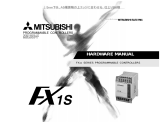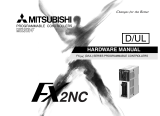Mitsubishi Electric F9GT-40FMB Owner's manual
- Type
- Owner's manual

Warranty
Mitsubishi will not be held liable for damage caused by factors found not to be the cause of Mitsubishi;
opportunity loss or lost profits caused by faults in the Mitsubishi products; damage, secondary damage,
accident compensation caused by special factors unpredictable by Mitsubishi; damages to products
other than Mitsubishi products; and to other duties.
For the detailed warranty, refer to the GOT-F900 Series HARDWARE MANUAL [CONNECTION].
HEAD OFFICE
HIMEJI WORKS
: TOKYO BUILDING, 2-7-3 MARUNOUCHI, CHIYODA-KU, TOKYO 100-8310, JAPAN
: 840, CHIYODA CHO, HIMEJI, JAPAN
Side
A
Side
B
JAPANESE
ENGLISH
Side
B
F9GT-40FMB memory board
USER’S MANUAL
JY992D98601D
This manual contains text, diagrams and explanations which will guide the reader in the correct
installation, safe use and operation of the F9GT-40FMB memory board and should be read and
understood before attempting to install or use the unit. See the Further Information Manual Lists for more
reference documents.
Specifications are subject to change without notice
Guidelines for the Safety of the User and Protection of the F9GT-40FMB
memory board.
This manual has been written to be used by trained and competent personnel. The definition of such a
person or persons is as follows:
a) Any engineer using the product associated with this manual, should be of a competent nature,
trained and qualified to the local and national standards. These engineers should be fully aware of
all aspects of safety with regards to automated equipment.
b) Any commissioning or service engineer must be of a competent nature, trained and qualified to
the local and national standards.
c) All operators of the completed equipment should be trained to use that product in a safe and
coordinated manner in compliance to established safety practices.
Note:
The term ‘completed equipment’ refers to a third party constructed device which contains or uses
the product associated with this manual.
Notes on the Symbols Used in this Manual
At various times through out this manual certain symbols will be used to highlight points of information
which are intended to ensure the users personal safety and protect the integrity of equipment.
1) Indicates that the identified danger
WILL
cause physical and property damage.
2) Indicates that the identified danger could
POSSIBLY
cause physical and property
damage.
• Under no circumstances will Mitsubishi Electric be liable responsible for any consequential damage
that may arise as a result of the installation or use of this equipment.
• All examples and diagrams shown in this manual are intended only as an aid to understanding the
text, not to guarantee operation. Mitsubishi Electric will accept no responsibility for actual use of the
product based on these illustrative examples.
• Owing to the very great variety in possible application of this equipment, you must satisfy yourself as
to its suitability for your specific application.
Further Information Manual Lists
~
Indispensable manual
|
Either manual is necessary.
1. Outline of Product
When using F930GOT-K-E, F940GOT-E, F943GOT-E or F940WGOT-E, screen data transfer is enabled
between the built-in flash memory and F9GT-40FMB memory board (hereafter referred to as F9GT-
40FMB or memory board).
1.1 Features
1) Use of the drawing software is not required. Screen data can be easily transferred between the F9GT-
40FMB and the GOT modules listed in section 1.2.
2) Screen data can be efficiently written to multiple GOTs.
Manual Name Manual Number Description
~
F9GT-40FMB
memory
board USER'S MANUAL
JY992D98601
(This manual)
This manual contains explanations for the
installation, operation, etc. of the
F9GT-40FMB
memory board.
~
GOT-F900 Series
Operation Manual
JY992D94701
This manual contains explanations for the
operation and use of the GOT-F900 series
graphic operation terminals.
|
GOT-F900 Series
Hardware Manual
(connection diagram)
JY992D94801
This manual contains explanations for the
wiring and installation, etc. of the GOT-F900
series graphic operation terminals.
1.2 Applicable Version
Note;
• When F9GT-40FMB is used with a GOT version earlier than listed above, the F9GT-
40FMB data is written automatically to the GOT regardless of the switch position.
The screen showing the direction of information flow is not displayed.
• Not available in the F920GOT-K-E, F930GOT-E or Handy GOT
2. F9GT-40FMB Specifications
Note;
• Do not conductive mount the F9GT-40FMB in an environment that contains dust, soot,
corrosive or conducive dust, corrosive or flammable gas, or expose the unit to high
temperatures, dew condensation, direct sunlight, rain and wind, or impact and vibration.
If the F9GT-40FMB is used in such a place, electrical shock, fire, malfunction, damages or
deterioration may occur.
• Make sure the power is Off before securely connecting the GOT and F9GT-40FMB.
Poor connection may cause malfunction.
2.1 General Specifications
2.2 Power Supply Specifications
2.3 Performance specification
2.4 Outside Dimension
•Switch
The direction to forward the screen data is selected.
Direction of forwarding: F9GT-40FMB
→
GOT or GOT
→
F9GT-40FMB
• Connector for GOT connection
The connector for the GOT is attached to the enhancing interface port in the back of GOT.
3. Operation Method
Note;
• Attach the F9GT-40FMB when the GOT power supply is OFF or data may be lost.
• Operate the F9GT-40FMB only after ESD precautions have been taken or data may be
lost.
• Operate the touch switch of GOT by hand. Please take care to avoid using hard or sharp
tipped objects or excessive force when pressing the touch Keys.
Damage to the screen may occur.
• Do not turn off the power supply of GOT during data transfer or data may be lost.
Product model name Version
F940GOT-E, F943GOT-E V6.40
F940WGOT-E V1.40
F930GOT-K-E V4.90
Item Specifications
Temperature Use: 0 to 40
°
C (32 to 104
°
F) Storage: -20 to 60
°
C (-4 to 140
°
F)
Humidity Use: 35 to 85%RH (No condensation)
Working atmosphere
Must be free of lamp black, corrosive gas, flammable gas, or excessive
amount of electroconductive dust particles and must be no direct sunlight.
(Same as for saving)
Item Specifications
Power supply voltage 5V DC ±5% (supplied from the GOT)
Current consumption 80mA
Item Specifications
User memory Flash memory 1MB
GOT
↑
F9GT-40FMB
GOT
↓
F9GT-40FMB
45mm
(1.77")
70mm(2.76")
37mm
(1.46")
Connector for GOT connectionSwitch
13.4mm(0.53")
Unit:mm (inches)
1) Choose the transfer direction (F9GT-40FMB
→
GOT or GOT
→
F9GT-40FMB) using the switch on
the F9GT-40FMB
Note;
• When F9GT-40FMB is used with a GOT version earlier than the applicable version, the
F9GT-40FMB data is written automatically to the GOT regardless of the switch position.
2) After making sure the power of the GOT is OFF, connect the F9GT-40FMB to the expansion interface
on the rear face of the GOT.
3) Turn the power ON. A transfer screen is automatically displayed according to the switch state.
Note;
• When F9GT-40FMB is used with a GOT version earlier than the applicable version, the
screen showing the direction of information flow is not displayed.
Pressing The Execute Key begins the transfer.(transfer and collation)
Pressing The Cancel Key cancels the transfer.
4) When the transfer is completed, turn off the power and detach the F9GT-40FMB.
Switch
ESD protective
device
GOT
↑
F9GT-40FMB
GOT
↓
F9GT-40FMB
Expansion interface
port
GOT
↑
F9GT-40FMB
GOT
↓
F9GT-40FMB
Connector for
GOT connection
F9GT-40FMBGOT (rear face)
Screen data transfer
F9GT-40FMB -> GOT
Please confirm the transfer location.
Cancel Execute
Screen data transfer
F9GT-40FMB
→
GOT
Transferring Data...
Screen data transfer
F9GT-40FMB
→
GOT
Checking Data...
Screen data transfer
F9GT-40FMB
→
GOT
Transfer Complete
Please turn off the power supply
and remove F9GT-40FMB.
Execute
Cancel
GOT display
Screen data transfer
F9GT-40FMB
→
GOT
Transfer Canceled
Please turn off the power supply
and remove F9GT-40FMB.
Expansion interface
port
GOT (rear face)
OK
NG
OK
• Detach by pulling or the side of the F9GT-40FMB or by
removing directly upward.
Pulling the top of the F9GT-40FMB may cause
damage to the GOT’s expansion interface port.
Manual number : JY992D98601
Manual revision: D
Date : Sep. 2008

Warranty
Mitsubishi will not be held liable for damage caused by factors found not to be the cause of Mitsubishi;
opportunity loss or lost profits caused by faults in the Mitsubishi products; damage, secondary damage,
accident compensation caused by special factors unpredictable by Mitsubishi; damages to products
other than Mitsubishi products; and to other duties.
For the detailed warranty, refer to the GOT-F900 Series HARDWARE MANUAL [CONNECTION].
HEAD OFFICE
HIMEJI WORKS
: TOKYO BUILDING, 2-7-3 MARUNOUCHI, CHIYODA-KU, TOKYO 100-8310, JAPAN
: 840, CHIYODA CHO, HIMEJI, JAPAN
Side
A
Side
B
JAPANESE
ENGLISH
Side
B
F9GT-40FMB memory board
USER’S MANUAL
JY992D98601D
This manual contains text, diagrams and explanations which will guide the reader in the correct
installation, safe use and operation of the F9GT-40FMB memory board and should be read and
understood before attempting to install or use the unit. See the Further Information Manual Lists for more
reference documents.
Specifications are subject to change without notice
Guidelines for the Safety of the User and Protection of the F9GT-40FMB
memory board.
This manual has been written to be used by trained and competent personnel. The definition of such a
person or persons is as follows:
a) Any engineer using the product associated with this manual, should be of a competent nature,
trained and qualified to the local and national standards. These engineers should be fully aware of
all aspects of safety with regards to automated equipment.
b) Any commissioning or service engineer must be of a competent nature, trained and qualified to
the local and national standards.
c) All operators of the completed equipment should be trained to use that product in a safe and
coordinated manner in compliance to established safety practices.
Note:
The term ‘completed equipment’ refers to a third party constructed device which contains or uses
the product associated with this manual.
Notes on the Symbols Used in this Manual
At various times through out this manual certain symbols will be used to highlight points of information
which are intended to ensure the users personal safety and protect the integrity of equipment.
1) Indicates that the identified danger
WILL
cause physical and property damage.
2) Indicates that the identified danger could
POSSIBLY
cause physical and property
damage.
• Under no circumstances will Mitsubishi Electric be liable responsible for any consequential damage
that may arise as a result of the installation or use of this equipment.
• All examples and diagrams shown in this manual are intended only as an aid to understanding the
text, not to guarantee operation. Mitsubishi Electric will accept no responsibility for actual use of the
product based on these illustrative examples.
• Owing to the very great variety in possible application of this equipment, you must satisfy yourself as
to its suitability for your specific application.
Further Information Manual Lists
~
Indispensable manual
|
Either manual is necessary.
1. Outline of Product
When using F930GOT-K-E, F940GOT-E, F943GOT-E or F940WGOT-E, screen data transfer is enabled
between the built-in flash memory and F9GT-40FMB memory board (hereafter referred to as F9GT-
40FMB or memory board).
1.1 Features
1) Use of the drawing software is not required. Screen data can be easily transferred between the F9GT-
40FMB and the GOT modules listed in section 1.2.
2) Screen data can be efficiently written to multiple GOTs.
Manual Name Manual Number Description
~
F9GT-40FMB
memory
board USER'S MANUAL
JY992D98601
(This manual)
This manual contains explanations for the
installation, operation, etc. of the
F9GT-40FMB
memory board.
~
GOT-F900 Series
Operation Manual
JY992D94701
This manual contains explanations for the
operation and use of the GOT-F900 series
graphic operation terminals.
|
GOT-F900 Series
Hardware Manual
(connection diagram)
JY992D94801
This manual contains explanations for the
wiring and installation, etc. of the GOT-F900
series graphic operation terminals.
1.2 Applicable Version
Note;
• When F9GT-40FMB is used with a GOT version earlier than listed above, the F9GT-
40FMB data is written automatically to the GOT regardless of the switch position.
The screen showing the direction of information flow is not displayed.
• Not available in the F920GOT-K-E, F930GOT-E or Handy GOT
2. F9GT-40FMB Specifications
Note;
• Do not conductive mount the F9GT-40FMB in an environment that contains dust, soot,
corrosive or conducive dust, corrosive or flammable gas, or expose the unit to high
temperatures, dew condensation, direct sunlight, rain and wind, or impact and vibration.
If the F9GT-40FMB is used in such a place, electrical shock, fire, malfunction, damages or
deterioration may occur.
• Make sure the power is Off before securely connecting the GOT and F9GT-40FMB.
Poor connection may cause malfunction.
2.1 General Specifications
2.2 Power Supply Specifications
2.3 Performance specification
2.4 Outside Dimension
•Switch
The direction to forward the screen data is selected.
Direction of forwarding: F9GT-40FMB
→
GOT or GOT
→
F9GT-40FMB
• Connector for GOT connection
The connector for the GOT is attached to the enhancing interface port in the back of GOT.
3. Operation Method
Note;
• Attach the F9GT-40FMB when the GOT power supply is OFF or data may be lost.
• Operate the F9GT-40FMB only after ESD precautions have been taken or data may be
lost.
• Operate the touch switch of GOT by hand. Please take care to avoid using hard or sharp
tipped objects or excessive force when pressing the touch Keys.
Damage to the screen may occur.
• Do not turn off the power supply of GOT during data transfer or data may be lost.
Product model name Version
F940GOT-E, F943GOT-E V6.40
F940WGOT-E V1.40
F930GOT-K-E V4.90
Item Specifications
Temperature Use: 0 to 40
°
C (32 to 104
°
F) Storage: -20 to 60
°
C (-4 to 140
°
F)
Humidity Use: 35 to 85%RH (No condensation)
Working atmosphere
Must be free of lamp black, corrosive gas, flammable gas, or excessive
amount of electroconductive dust particles and must be no direct sunlight.
(Same as for saving)
Item Specifications
Power supply voltage 5V DC ±5% (supplied from the GOT)
Current consumption 80mA
Item Specifications
User memory Flash memory 1MB
GOT
↑
F9GT-40FMB
GOT
↓
F9GT-40FMB
45mm
(1.77")
70mm(2.76")
37mm
(1.46")
Connector for GOT connectionSwitch
13.4mm(0.53")
Unit:mm (inches)
1) Choose the transfer direction (F9GT-40FMB
→
GOT or GOT
→
F9GT-40FMB) using the switch on
the F9GT-40FMB
Note;
• When F9GT-40FMB is used with a GOT version earlier than the applicable version, the
F9GT-40FMB data is written automatically to the GOT regardless of the switch position.
2) After making sure the power of the GOT is OFF, connect the F9GT-40FMB to the expansion interface
on the rear face of the GOT.
3) Turn the power ON. A transfer screen is automatically displayed according to the switch state.
Note;
• When F9GT-40FMB is used with a GOT version earlier than the applicable version, the
screen showing the direction of information flow is not displayed.
Pressing The Execute Key begins the transfer.(transfer and collation)
Pressing The Cancel Key cancels the transfer.
4) When the transfer is completed, turn off the power and detach the F9GT-40FMB.
Switch
ESD protective
device
GOT
↑
F9GT-40FMB
GOT
↓
F9GT-40FMB
Expansion interface
port
GOT
↑
F9GT-40FMB
GOT
↓
F9GT-40FMB
Connector for
GOT connection
F9GT-40FMBGOT (rear face)
Screen data transfer
F9GT-40FMB -> GOT
Please confirm the transfer location.
Cancel Execute
Screen data transfer
F9GT-40FMB
→
GOT
Transferring Data...
Screen data transfer
F9GT-40FMB
→
GOT
Checking Data...
Screen data transfer
F9GT-40FMB
→
GOT
Transfer Complete
Please turn off the power supply
and remove F9GT-40FMB.
Execute
Cancel
GOT display
Screen data transfer
F9GT-40FMB
→
GOT
Transfer Canceled
Please turn off the power supply
and remove F9GT-40FMB.
Expansion interface
port
GOT (rear face)
OK
NG
OK
• Detach by pulling or the side of the F9GT-40FMB or by
removing directly upward.
Pulling the top of the F9GT-40FMB may cause
damage to the GOT’s expansion interface port.
Manual number : JY992D98601
Manual revision: D
Date : Sep. 2008

Warranty
Mitsubishi will not be held liable for damage caused by factors found not to be the cause of Mitsubishi;
opportunity loss or lost profits caused by faults in the Mitsubishi products; damage, secondary damage,
accident compensation caused by special factors unpredictable by Mitsubishi; damages to products
other than Mitsubishi products; and to other duties.
For the detailed warranty, refer to the GOT-F900 Series HARDWARE MANUAL [CONNECTION].
HEAD OFFICE
HIMEJI WORKS
: TOKYO BUILDING, 2-7-3 MARUNOUCHI, CHIYODA-KU, TOKYO 100-8310, JAPAN
: 840, CHIYODA CHO, HIMEJI, JAPAN
Side
A
Side
B
JAPANESE
ENGLISH
Side
B
F9GT-40FMB memory board
USER’S MANUAL
JY992D98601D
This manual contains text, diagrams and explanations which will guide the reader in the correct
installation, safe use and operation of the F9GT-40FMB memory board and should be read and
understood before attempting to install or use the unit. See the Further Information Manual Lists for more
reference documents.
Specifications are subject to change without notice
Guidelines for the Safety of the User and Protection of the F9GT-40FMB
memory board.
This manual has been written to be used by trained and competent personnel. The definition of such a
person or persons is as follows:
a) Any engineer using the product associated with this manual, should be of a competent nature,
trained and qualified to the local and national standards. These engineers should be fully aware of
all aspects of safety with regards to automated equipment.
b) Any commissioning or service engineer must be of a competent nature, trained and qualified to
the local and national standards.
c) All operators of the completed equipment should be trained to use that product in a safe and
coordinated manner in compliance to established safety practices.
Note:
The term ‘completed equipment’ refers to a third party constructed device which contains or uses
the product associated with this manual.
Notes on the Symbols Used in this Manual
At various times through out this manual certain symbols will be used to highlight points of information
which are intended to ensure the users personal safety and protect the integrity of equipment.
1) Indicates that the identified danger
WILL
cause physical and property damage.
2) Indicates that the identified danger could
POSSIBLY
cause physical and property
damage.
• Under no circumstances will Mitsubishi Electric be liable responsible for any consequential damage
that may arise as a result of the installation or use of this equipment.
• All examples and diagrams shown in this manual are intended only as an aid to understanding the
text, not to guarantee operation. Mitsubishi Electric will accept no responsibility for actual use of the
product based on these illustrative examples.
• Owing to the very great variety in possible application of this equipment, you must satisfy yourself as
to its suitability for your specific application.
Further Information Manual Lists
~
Indispensable manual
|
Either manual is necessary.
1. Outline of Product
When using F930GOT-K-E, F940GOT-E, F943GOT-E or F940WGOT-E, screen data transfer is enabled
between the built-in flash memory and F9GT-40FMB memory board (hereafter referred to as F9GT-
40FMB or memory board).
1.1 Features
1) Use of the drawing software is not required. Screen data can be easily transferred between the F9GT-
40FMB and the GOT modules listed in section 1.2.
2) Screen data can be efficiently written to multiple GOTs.
Manual Name Manual Number Description
~
F9GT-40FMB
memory
board USER'S MANUAL
JY992D98601
(This manual)
This manual contains explanations for the
installation, operation, etc. of the
F9GT-40FMB
memory board.
~
GOT-F900 Series
Operation Manual
JY992D94701
This manual contains explanations for the
operation and use of the GOT-F900 series
graphic operation terminals.
|
GOT-F900 Series
Hardware Manual
(connection diagram)
JY992D94801
This manual contains explanations for the
wiring and installation, etc. of the GOT-F900
series graphic operation terminals.
1.2 Applicable Version
Note;
• When F9GT-40FMB is used with a GOT version earlier than listed above, the F9GT-
40FMB data is written automatically to the GOT regardless of the switch position.
The screen showing the direction of information flow is not displayed.
• Not available in the F920GOT-K-E, F930GOT-E or Handy GOT
2. F9GT-40FMB Specifications
Note;
• Do not conductive mount the F9GT-40FMB in an environment that contains dust, soot,
corrosive or conducive dust, corrosive or flammable gas, or expose the unit to high
temperatures, dew condensation, direct sunlight, rain and wind, or impact and vibration.
If the F9GT-40FMB is used in such a place, electrical shock, fire, malfunction, damages or
deterioration may occur.
• Make sure the power is Off before securely connecting the GOT and F9GT-40FMB.
Poor connection may cause malfunction.
2.1 General Specifications
2.2 Power Supply Specifications
2.3 Performance specification
2.4 Outside Dimension
•Switch
The direction to forward the screen data is selected.
Direction of forwarding: F9GT-40FMB
→
GOT or GOT
→
F9GT-40FMB
• Connector for GOT connection
The connector for the GOT is attached to the enhancing interface port in the back of GOT.
3. Operation Method
Note;
• Attach the F9GT-40FMB when the GOT power supply is OFF or data may be lost.
• Operate the F9GT-40FMB only after ESD precautions have been taken or data may be
lost.
• Operate the touch switch of GOT by hand. Please take care to avoid using hard or sharp
tipped objects or excessive force when pressing the touch Keys.
Damage to the screen may occur.
• Do not turn off the power supply of GOT during data transfer or data may be lost.
Product model name Version
F940GOT-E, F943GOT-E V6.40
F940WGOT-E V1.40
F930GOT-K-E V4.90
Item Specifications
Temperature Use: 0 to 40
°
C (32 to 104
°
F) Storage: -20 to 60
°
C (-4 to 140
°
F)
Humidity Use: 35 to 85%RH (No condensation)
Working atmosphere
Must be free of lamp black, corrosive gas, flammable gas, or excessive
amount of electroconductive dust particles and must be no direct sunlight.
(Same as for saving)
Item Specifications
Power supply voltage 5V DC ±5% (supplied from the GOT)
Current consumption 80mA
Item Specifications
User memory Flash memory 1MB
GOT
↑
F9GT-40FMB
GOT
↓
F9GT-40FMB
45mm
(1.77")
70mm(2.76")
37mm
(1.46")
Connector for GOT connectionSwitch
13.4mm(0.53")
Unit:mm (inches)
1) Choose the transfer direction (F9GT-40FMB
→
GOT or GOT
→
F9GT-40FMB) using the switch on
the F9GT-40FMB
Note;
• When F9GT-40FMB is used with a GOT version earlier than the applicable version, the
F9GT-40FMB data is written automatically to the GOT regardless of the switch position.
2) After making sure the power of the GOT is OFF, connect the F9GT-40FMB to the expansion interface
on the rear face of the GOT.
3) Turn the power ON. A transfer screen is automatically displayed according to the switch state.
Note;
• When F9GT-40FMB is used with a GOT version earlier than the applicable version, the
screen showing the direction of information flow is not displayed.
Pressing The Execute Key begins the transfer.(transfer and collation)
Pressing The Cancel Key cancels the transfer.
4) When the transfer is completed, turn off the power and detach the F9GT-40FMB.
Switch
ESD protective
device
GOT
↑
F9GT-40FMB
GOT
↓
F9GT-40FMB
Expansion interface
port
GOT
↑
F9GT-40FMB
GOT
↓
F9GT-40FMB
Connector for
GOT connection
F9GT-40FMBGOT (rear face)
Screen data transfer
F9GT-40FMB -> GOT
Please confirm the transfer location.
Cancel Execute
Screen data transfer
F9GT-40FMB
→
GOT
Transferring Data...
Screen data transfer
F9GT-40FMB
→
GOT
Checking Data...
Screen data transfer
F9GT-40FMB
→
GOT
Transfer Complete
Please turn off the power supply
and remove F9GT-40FMB.
Execute
Cancel
GOT display
Screen data transfer
F9GT-40FMB
→
GOT
Transfer Canceled
Please turn off the power supply
and remove F9GT-40FMB.
Expansion interface
port
GOT (rear face)
OK
NG
OK
• Detach by pulling or the side of the F9GT-40FMB or by
removing directly upward.
Pulling the top of the F9GT-40FMB may cause
damage to the GOT’s expansion interface port.
Manual number : JY992D98601
Manual revision: D
Date : Sep. 2008

Warranty
Mitsubishi will not be held liable for damage caused by factors found not to be the cause of Mitsubishi;
opportunity loss or lost profits caused by faults in the Mitsubishi products; damage, secondary damage,
accident compensation caused by special factors unpredictable by Mitsubishi; damages to products
other than Mitsubishi products; and to other duties.
For the detailed warranty, refer to the GOT-F900 Series HARDWARE MANUAL [CONNECTION].
HEAD OFFICE
HIMEJI WORKS
: TOKYO BUILDING, 2-7-3 MARUNOUCHI, CHIYODA-KU, TOKYO 100-8310, JAPAN
: 840, CHIYODA CHO, HIMEJI, JAPAN
Side
A
Side
B
JAPANESE
ENGLISH
Side
B
F9GT-40FMB memory board
USER’S MANUAL
JY992D98601D
This manual contains text, diagrams and explanations which will guide the reader in the correct
installation, safe use and operation of the F9GT-40FMB memory board and should be read and
understood before attempting to install or use the unit. See the Further Information Manual Lists for more
reference documents.
Specifications are subject to change without notice
Guidelines for the Safety of the User and Protection of the F9GT-40FMB
memory board.
This manual has been written to be used by trained and competent personnel. The definition of such a
person or persons is as follows:
a) Any engineer using the product associated with this manual, should be of a competent nature,
trained and qualified to the local and national standards. These engineers should be fully aware of
all aspects of safety with regards to automated equipment.
b) Any commissioning or service engineer must be of a competent nature, trained and qualified to
the local and national standards.
c) All operators of the completed equipment should be trained to use that product in a safe and
coordinated manner in compliance to established safety practices.
Note:
The term ‘completed equipment’ refers to a third party constructed device which contains or uses
the product associated with this manual.
Notes on the Symbols Used in this Manual
At various times through out this manual certain symbols will be used to highlight points of information
which are intended to ensure the users personal safety and protect the integrity of equipment.
1) Indicates that the identified danger
WILL
cause physical and property damage.
2) Indicates that the identified danger could
POSSIBLY
cause physical and property
damage.
• Under no circumstances will Mitsubishi Electric be liable responsible for any consequential damage
that may arise as a result of the installation or use of this equipment.
• All examples and diagrams shown in this manual are intended only as an aid to understanding the
text, not to guarantee operation. Mitsubishi Electric will accept no responsibility for actual use of the
product based on these illustrative examples.
• Owing to the very great variety in possible application of this equipment, you must satisfy yourself as
to its suitability for your specific application.
Further Information Manual Lists
~
Indispensable manual
|
Either manual is necessary.
1. Outline of Product
When using F930GOT-K-E, F940GOT-E, F943GOT-E or F940WGOT-E, screen data transfer is enabled
between the built-in flash memory and F9GT-40FMB memory board (hereafter referred to as F9GT-
40FMB or memory board).
1.1 Features
1) Use of the drawing software is not required. Screen data can be easily transferred between the F9GT-
40FMB and the GOT modules listed in section 1.2.
2) Screen data can be efficiently written to multiple GOTs.
Manual Name Manual Number Description
~
F9GT-40FMB
memory
board USER'S MANUAL
JY992D98601
(This manual)
This manual contains explanations for the
installation, operation, etc. of the
F9GT-40FMB
memory board.
~
GOT-F900 Series
Operation Manual
JY992D94701
This manual contains explanations for the
operation and use of the GOT-F900 series
graphic operation terminals.
|
GOT-F900 Series
Hardware Manual
(connection diagram)
JY992D94801
This manual contains explanations for the
wiring and installation, etc. of the GOT-F900
series graphic operation terminals.
1.2 Applicable Version
Note;
• When F9GT-40FMB is used with a GOT version earlier than listed above, the F9GT-
40FMB data is written automatically to the GOT regardless of the switch position.
The screen showing the direction of information flow is not displayed.
• Not available in the F920GOT-K-E, F930GOT-E or Handy GOT
2. F9GT-40FMB Specifications
Note;
• Do not conductive mount the F9GT-40FMB in an environment that contains dust, soot,
corrosive or conducive dust, corrosive or flammable gas, or expose the unit to high
temperatures, dew condensation, direct sunlight, rain and wind, or impact and vibration.
If the F9GT-40FMB is used in such a place, electrical shock, fire, malfunction, damages or
deterioration may occur.
• Make sure the power is Off before securely connecting the GOT and F9GT-40FMB.
Poor connection may cause malfunction.
2.1 General Specifications
2.2 Power Supply Specifications
2.3 Performance specification
2.4 Outside Dimension
•Switch
The direction to forward the screen data is selected.
Direction of forwarding: F9GT-40FMB
→
GOT or GOT
→
F9GT-40FMB
• Connector for GOT connection
The connector for the GOT is attached to the enhancing interface port in the back of GOT.
3. Operation Method
Note;
• Attach the F9GT-40FMB when the GOT power supply is OFF or data may be lost.
• Operate the F9GT-40FMB only after ESD precautions have been taken or data may be
lost.
• Operate the touch switch of GOT by hand. Please take care to avoid using hard or sharp
tipped objects or excessive force when pressing the touch Keys.
Damage to the screen may occur.
• Do not turn off the power supply of GOT during data transfer or data may be lost.
Product model name Version
F940GOT-E, F943GOT-E V6.40
F940WGOT-E V1.40
F930GOT-K-E V4.90
Item Specifications
Temperature Use: 0 to 40
°
C (32 to 104
°
F) Storage: -20 to 60
°
C (-4 to 140
°
F)
Humidity Use: 35 to 85%RH (No condensation)
Working atmosphere
Must be free of lamp black, corrosive gas, flammable gas, or excessive
amount of electroconductive dust particles and must be no direct sunlight.
(Same as for saving)
Item Specifications
Power supply voltage 5V DC ±5% (supplied from the GOT)
Current consumption 80mA
Item Specifications
User memory Flash memory 1MB
GOT
↑
F9GT-40FMB
GOT
↓
F9GT-40FMB
45mm
(1.77")
70mm(2.76")
37mm
(1.46")
Connector for GOT connectionSwitch
13.4mm(0.53")
Unit:mm (inches)
1) Choose the transfer direction (F9GT-40FMB
→
GOT or GOT
→
F9GT-40FMB) using the switch on
the F9GT-40FMB
Note;
• When F9GT-40FMB is used with a GOT version earlier than the applicable version, the
F9GT-40FMB data is written automatically to the GOT regardless of the switch position.
2) After making sure the power of the GOT is OFF, connect the F9GT-40FMB to the expansion interface
on the rear face of the GOT.
3) Turn the power ON. A transfer screen is automatically displayed according to the switch state.
Note;
• When F9GT-40FMB is used with a GOT version earlier than the applicable version, the
screen showing the direction of information flow is not displayed.
Pressing The Execute Key begins the transfer.(transfer and collation)
Pressing The Cancel Key cancels the transfer.
4) When the transfer is completed, turn off the power and detach the F9GT-40FMB.
Switch
ESD protective
device
GOT
↑
F9GT-40FMB
GOT
↓
F9GT-40FMB
Expansion interface
port
GOT
↑
F9GT-40FMB
GOT
↓
F9GT-40FMB
Connector for
GOT connection
F9GT-40FMBGOT (rear face)
Screen data transfer
F9GT-40FMB -> GOT
Please confirm the transfer location.
Cancel Execute
Screen data transfer
F9GT-40FMB
→
GOT
Transferring Data...
Screen data transfer
F9GT-40FMB
→
GOT
Checking Data...
Screen data transfer
F9GT-40FMB
→
GOT
Transfer Complete
Please turn off the power supply
and remove F9GT-40FMB.
Execute
Cancel
GOT display
Screen data transfer
F9GT-40FMB
→
GOT
Transfer Canceled
Please turn off the power supply
and remove F9GT-40FMB.
Expansion interface
port
GOT (rear face)
OK
NG
OK
• Detach by pulling or the side of the F9GT-40FMB or by
removing directly upward.
Pulling the top of the F9GT-40FMB may cause
damage to the GOT’s expansion interface port.
Manual number : JY992D98601
Manual revision: D
Date : Sep. 2008
-
 1
1
-
 2
2
-
 3
3
-
 4
4
Mitsubishi Electric F9GT-40FMB Owner's manual
- Type
- Owner's manual
Ask a question and I''ll find the answer in the document
Finding information in a document is now easier with AI
Related papers
-
Mitsubishi Electric F940WGOT-TWD-E User manual
-
Mitsubishi Electric GOT-F900 SERIES Owner's manual
-
Mitsubishi Electric GOT-F900 SERIES Owner's manual
-
Mitsubishi Electric F940GOT-SWD-E User manual
-
Mitsubishi Electric GT Works2 Version1/GT Designer2 Version1 Owner's manual
-
Mitsubishi Electric F940GOT Handy Series (F94*GOT-*BD-H-E) Owner's manual
-
Mitsubishi Electric GOT-F900 SERIES Owner's manual
-
Mitsubishi Electric A8GT-50LT Back light Owner's manual
-
Mitsubishi Electric GT Works2 Version2/GT Designer2 Version2 Owner's manual
-
Mitsubishi Electric F9GT-40UMB Owner's manual