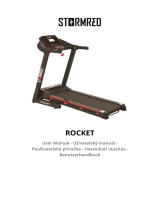Page is loading ...

IRON MAN 500
TREADMILL
TREADMILL CARE INSTRUCTIONS
AND ASSEMBLY MANUAL
TROJAN
MY SPACE MY TIME
®
#
1
HOME
FITNESS
SO
UTH AFRI
C
A’S
SINCE
1981
CAUTION
READ ALL PRECAUTIONS AND
INSTRUCTIONS IN THIS MANUAL
BEFORE USING THIS EQUIPMENT
KEEP THIS MANUAL FOR
FUTURE REFERENCE
1 YEAR
warranty
CALL
0861 876526
0861 TROJAN
1562

INDEX PAGE
1. SAFETY INSTRUCTIONS 3
2. PRE ASSEMBLY CHECK LIST 4
3. HARDWARE LIST 5
4. ASSEMBLY STEPS 6
5. FOLDING INSTRUCTIONS 8
6. MAINTENANCE 9
7. GROUNDING INSTRUCTIONS 10
8. COMPUTER FUNCTIONS 11
9. REFERENCE TABLES 14
10. FITNESS TIPS AND TECHNIQUES 20
11. CONDITIONING GUIDELINES 21
12. WARM -UP AND COOL-DOWN 22
13. FREQUENTLY ASKED QUESTIONS 23
14. PARTS LIST 24
15. EXPLODED DRAWING 25
16. TROJAN 1 YEAR LIMITED WARRANTY 26
17. TROJAN REPAIRS PROCEDURE 28

1562-3
1. SAFETY INSTRUCTIONS
WARNING :
To reduce the risk of serious injury, read the following safety instructions before using the TROJAN IRON MAN 500
TREADMILL.
1. Use the TROJAN IRON MAN 500 TREADMILL only on a level surface.
2. Keep children and pets away from this equipment at all times.
3. TROJAN IRON MAN 500 TREADMILL should not be used by persons weighing more than 120kgs.
4. The TROJAN IRON MAN 500 TREADMILL should be used by only one person at a time.
5. Be careful to maintain your balance while using, mounting, dismounting, folding, unfolding or assembling the TROJAN
IRON MAN 500 TREADMILL, loss of balance may result in a fall and serious bodily injury.
6. Use the TROJAN IRON MAN 500 TREADMILL only as described in the manual.
7. Before using this equipment to exercise, always do stretching exercises to properly warm up.
8. Always make sure all bolts and nuts are tightened prior to each use.
WARNING
Before starting any exercise or conditioning program you should consult with your personal physician to see if you
require a complete physical exam. This is especially important if you are over the age of 35, have never exercised before,
are pregnant, or suffer from any illness.

1562-4
2. PRE ASSEMBLY CHECK LIST
Thank you for choosing the TROJAN IRON MAN 500 TREADMILL. We take great pride in producing this quality
product and hope it will provide many hours of quality exercise to make you feel better, look better and enjoy life to its
fullest.
Yes, it’s a proven fact that a regular exercise program can improve your physical and mental health. Too often, our busy
lifestyles limit our time and opportunity to exercise. The TROJAN IRON MAN 500 TREADMILL provides a convenient
and simple method to begin your assault on getting your body in shape and achieving a healthier lifestyle.
Before reading further, please review the drawing below and familiarize yourself with the parts that are labeled.
• Read this manual carefully before using the TROJAN IRON MAN 500 TREADMILL.
Consol
Safety Key
Left Upright
Right Upright
Adjustment Box
Left Handrail
Right Handrail
Frame

1562-5
3. HARDWARE LIST
Silicon
1. Heart Rate can be measured on this treadmill. Attach strap to chest during exercise,
your hear rate will display in the pulse window.
2. The Control Button on the left had rail is for elevation, while the handrail button is
for speed adjustment.
3. Under START/READY conditions, if you do not hold grip pulse sensor, the PULSE
window will display HP. When you hold grip pulse sensors, the PULSE window will
display your heart rate
* a remote control is included with treadmills that have a TV function.
*

$
E
E
1562-6
4. ASSEMBLY STEPS
Two persons are required to finish the assembly steps.
(Caution!! Please follow the assembly steps below to avoid injury).
STEP 1
• After pulling out Control Wire with Guide Thread in
right Upright (D), clip it into the inside hole in right
Upright (D).
• Tighten left and right Uprights (C, D) with Allen Bolt (a)
after they are inserted into their stands
Note:
The picture in the circle means the machine is equipped
with remote controller, but no TV function.
CAUTION:
Ensure that cables are not damaged during assembly or
when tightening screws.
STEP 2
• Connect Upper and Lower Control Wire on Right
Upright (D)
• Thread wires into Upright (C,D) and place Computer
Console(A) on the Frame.
• Attach with Allen Bolt (b).
CAUTION:
Ensure that cables are not damaged during assembly or
when tightening screws.

1562-7
ASSEMBLY STEPS
STEP 3
• After left and right Uprights are tightened, attach left and right
Decoration Covers (G, H) to the Frame and tighten them with
Screw (c).
STEP 4
• Attach upper left and right Handrail Cover (F), and lower
Handrail Cover (E) to Handrail.
• Attach them with Self Tapping Screw (d).
CAUTION:
Ensure that cables are not damaged during assembly or when
tightening screws.

1562-8
5. FOLDING INSTRUCTIONS
FOLDING DECK CYLINDER
Note: The Cylinder is pressurised, so extra care must be taken to avoid
contact with other objects. Note: If you damage the Cylinder, usage
could be affected.
FOLDING MECHANISM
• This treadmill can be folded away for storage. When storing the
treadmill, all power must be off. Fold the running deck
towards the console.
• Ensure that the footplate locks onto the tube of the frame.
• To open, step on the footplate to release the tube. Slowly pull
down the running deck and allow it to automatically move
in the direction shown.
• Never stand underneath the deck.
Warnings
1.To prevent any injuries, ensure that no children are near to the
machine when storing or unpacking the machine.
2. Should you want to move the machine, ensure it is locked in its
storage position, hold machine on rear adjustment boxes, and tilt
slowly onto its roller wheels

1562-9
6. MAINTENANCE
RUNNING BELT NOT CENTERED
• If the running belt is not centered on the tail roller and it’s either
too far left or right, please turn off the treadmill first.
• Use 6mm Allen Wrench shaped wrench to loosen bolts within
rear adjusting boxes.
• If the running belt is tracking to the left, adjust belt to track to the
right. Tighten the left tail roller Allen screw by turning quarter
clockwise. The same procedure applies if the belt is pulling right
i.e. tighten right tail roller. Power on the treadmill after
the adjustment. If it has no obvious effect, just repeat the steps
above.
• Do not use the treadmill until the running belt returns
to the center position. Should tracking occur please use the
above mentioned steps to rectify the issue.
• Please note: The running belt might not stay precisely in the
center, but might move slightly to either the right or left side.
• When aligned properly the belt wont scratch the side rails.
LUBRICATION
• It is strongly suggested that you follow the timetable below to
apply lubrication to the running deck.
• Firstly use the 6mm wrench to loosen the bolts within the rear
adjusting boxes, pull up the running belt and evenly apply
lubrication on the center deck.
• Then adjust the belt to the center of deck and following the
above step to tighten the belt.
• Please run treadmill at low speed, after all bolts are secure, to
allow equal distribution of the lubricating oil.
• Please follow the above steps to lubricate the belt if you
experience any skid phenomena.
LUBRICATION TIMETABLE
Speed Suggested Time
1~6 km 1 year
6~12 km 6 months
12~16 km 3 months

1562-10
7. GROUNDING INSTRUCTIONS
This product must be grounded. If malfunction or breakdown occurs, grounding provides a path of least resistance
for electric current to reduce the risk of electric shock. This product is equipped with a cord having an equipment-
grounding conductor and a grounding plug. The plug must be plugged into an appropriate outlet that is properly
installed and grounded in accordance with all local codes and ordinances.
DANGER – Improper connection of the equipment-grounding conductor can result in a risk of electric shock. Check
with a qualified electrician or serviceman if you are in doubt as to whether the product is properly grounded. Do not
modify the plug provided with the product - if it will not fit the outlet; have a proper outlet installed by a qualified
electrician.
This product is for use on a nominal 220~240-volt circuit and has a grounding plug that looks like the plug illustrated
in the figure. Make sure that the product is connected to an outlet having the same configuration as the plug. No
adapter should be used with this product.

1562-11
A. START DISPLAY:
1. If the SAFETY KEY is taken off, the matrix screen will display key picture (shown above) and each function window
will display ----.
2. If the SAFETY KEY is replaced, the matrix screen will display Kg for user with preset value is 70Kg.
Range is 23 - 180Kg.
3. When done setting weight, press ENTER. The window will return to start/ready status and the matrix window dis-
plays a heart shaped picture.
4. Setting your weight will affect the CALORIES reading. Your weight only needs to be set when you start up the
treadmill.
5. While exercising, if the safety key comes loose, the treadmill will sound a warning before turning off. To resume
training, replace safety key.
6. If you don’t hold the hand pulse sensor in start/ready position, the PULSE window will display HP. You will see the
PULSE window display the heart pulse rates when you hold the heart pulse sensors on the handrails.
8. COMPUTER FUNCTIONS
MP3 Jack

1562-12
B. OPERATING INSTRUCTIONS:
1. Under start/ready position, you can press ENTER to enter the edit mode. Under start/ready position, press QUICK/
START to enter manual run.
2. Under start /ready position, if the incline is not at the lowest point, press STOP for 5 seconds and the treadmill will
automatically return to the lowest position. If the treadmill is on running mode, you can press STOP for 3 seconds
to enter start/ ready position.
3. Under start/ready position, if the incline is not at the lowest point, press START and the incline will automatically
return to the lowest position.
4. If the SAFETY KEY is removed and then replaced, the incline will not return to the lowest point. You need to press
the START key to reposition it.
5. When exercising, pressing the STOP key, will stop the treadmill. Shoudl you then wish to continue, you can press the
START key. Should you wish to stop completely, you can press the STOP key again.
C. EDIT MODE:
1. Under start/ready mode, press ENTER, then select program (P1-P11) by pressing to select Manual mode or
Program mode.
2. Program mode: Press to select program (P1-P11). PROGRAM window will flash . LCD will display P1-P11 to
choose. After you have set up the PROGRAM for yourself, press ENTER to start, or press QUICK START to start.
During setup, if QUICK START is pressesd all values not set will default to a preset value.
3. Equipped with both WARM UP and COOL DOWN functions.
• During “Warm Up” or Program Status, changing the Speed or Inclination will reflect in next phase.
• “Cool Down” - Speed and inclination function can’t be secured during “Cool Down”. “Stop” is the only function
that can be carried out.
4. There are 32 stages per program. Each stage is 1 minute long on the default setting. Should you adjust the time on a
Program, the time spent on each stage will be spread evenly across all 32 stages.
D. PROGRAM OPERATING INSTRUCTIONS:
GOAL MODE
1. Press the “Start” key. Console will count down from 3 seconds, after which the motor will switch on to a speed of
0.8KPH.
2. To adjust the speed press the
speed keys or use the instant speed keys 1;2;4;6;8;10. Please note: these
numbers reflect the speed of the treadmill. Range 0.8KPH ˜ 18KPH.
3. To adjust the incline press the
incline keys or use the instant incline keys 0;2;4;6;8;10. Please note: these num-
bers reflect the incline of the treadmill. Range 0 ˜ 12%.
4. To adjust the time press
keys. Range is 20 - 99 min. If no time is set, the clock will count up to 99:00 before
the motor stops and returns inclination to zero. Should a time be set, the clock will count down to 0:00 before
switching the motor off and returning the inclination to zero.
5. If you press the “Stop” key during excercise the motor will stop as will the inclination motor. Should you then press
the “Start” key, the motor will start again after a 3 second countdown and the speed will return to what it was
before the “Stop” button was pressed. The same applies to the elevation which will return to the level it was at prior
to the “Stop” button being pressed.
6. To stop your workout, press the “Stop” button for 3 seconds and return all settings to their default.
COMPUTER FUNCTIONS

1562-13
Age
BPM
Age
BPM
Age
BPM
Age
BPM
H Pre-set program L H Pre-set program L H Pre-set program L H Pre-set program L
13 197 124 124 31 180 113 113 49 162 103 103 67 145 92 92
14 196 124 124 32 179 113 113 50 162 102 102 68 144 91 91
15 195 123 123 33 178 112 112 51 161 101 101 69 143 91 91
16 194 122 122 34 177 112 112 52 160 101 101 70 143 90 90
17 193 122 122 35 176 111 111 53 159 100 100 71 142 90 89
18 192 121 121 36 175 110 110 54 158 100 100 72 141 90 89
19 191 121 121 37 174 110 110 55 157 99 99 73 140 90 88
20 190 120 120 38 173 109 109 56 156 98 98 74 139 90 88
21 189 119 119 39 172 109 109 57 155 98 98 75 138 90 87
22 188 119 119 40 171 108 108 58 154 97 97 76 137 90 86
23 187 118 118 41 170 107 107 59 153 97 97 77 136 90 86
24 186 118 118 42 169 107 107 60 152 96 96 78 135 90 85
25 185 117 117 43 168 106 106 61 151 95 95 79 134 90 85
26 184 116 116 44 167 106 106 62 150 95 95 80 133 90 84
27 183 116 116 45 166 105 105 63 149 94 94
28 182 115 115 46 165 104 104 64 148 94 94
29 181 115 115 47 164 104 104 65 147 93 93
30 181 114 114 48 163 103 103 66 146 92 92
D. PROGRAM: Press the individual PROGRAM key to set up.
P1 Goal Time 30min; range 20~99min
P2 9 Hole LEVEL: pre-set program 1, levels 1~10, account distance 3500 meter.
P3 Hill Climb
LEVEL: pre-set program 1, levels 1~10.
Time 32min, area 20~99min,
P4 Hill Run
LEVEL: pre-set program 1, levels 1~10.
Time 32min, range 20~99min,
P5 Interval
LEVEL: pre-set program 1, levels 1~10.
Time 32min, range 20~99min,
P6 Rolling
LEVEL: pre-set program 1, levels 1~10.
Time 32min, range 20~99min,
P7 Weight Loss
LEVEL: pre-set program 1, levels 1~10.
Time 32min, range 20~99min,
P8 Racing
Program
1. Press ENTER to confirm. Distance value shown is 0.0, press to adjust. Press ENTER to
confirm racing distance value. Time will then need to be set, using to adjust, and
pressing ENTER to confirm.
2. Press START to start racing. The computer will count down for 3 seconds before starting.
3. The upper track shows the user, whilst the lower track shows the computer. The first track
setting is distance, and the unit is KM. User is player 1 and computer is player 2. The computer
speed is set by way of target, distance and time. User, speed and incline can be adjusted while
training. The treadmill will stop automatically after the first finisher. Press any key to exit from
the RESULT display.
P9,P10
All CUSTOM
Time 32min, range 20~99min,
P11 HRC*
1. HRC (Heart Rate Control) Program allows you to train in a specific heart-rate range, or a
specific target heart rate. The treadmill will automatically adjust its speed and inclination to
keep the heart-rate in a specific range.
2. To adjust your age use the keys. Press ENTER to select.
Pre-set value is 30; range 13 - 80.
3. Training in a heart rate range, allows you to select between 65/75/85% of your max heart rate.
These values are determined by your age entered in STEP 2.
4. To train at a specific target heart rate, press until the display shows THR and BPM.
Use to adjust target heart rate, range 40~220. Press ENTER to confirm.
5. “Time” indicator will flash on the LED screen. Use the keys to adjust, press ENTER to
select. Pre-set value is 30 min, range is 5 - 99 min.
COMPUTER FUNCTIONS
* HRC (Heart Rate Control) Pre-set values and High (H) and Low (L) values

1562-14
• To select either the Metric (KPH) or the English (MPH), press the “ENTER” key for 10 seconds, and the display will
show either 0 (English) or 1 (Metric):
• Select either system by using the “+” or “–“buttons.
• Press “ENTER” to confirm the system.
The following tables reflect the detailed breakdown of each pre-set programme in the Trojan Executive 600 Treadmill
P2 - Nine Hole (Simulates walking 9 Holes of Golf)
9. REFERENCE TABLES

1562-15
REFERENCE TABLES
P3 - Hill Climb - Programme designed to simulate walking through hills

P4 - Hill Run - Programme designed to simulate running through hills
1562-16
REFERENCE TABLES

P6 - Programme with alternating speed levels designed for an intense workout
1562-17
REFERENCE TABLES

P6 - Rolling programme with gradual speed increases
1562-18
REFERENCE TABLES

P7 - Weight Loss programme specifically designed for weight loss
1562-19
REFERENCE TABLES

1562-20
AEROBIC EXERCISE
Aerobic exercise is any sustained activity that sends oxygen to your muscles via your heart and lungs.
Aerobic exercise improves the fitness of your lungs and heart - your body’s most important muscle.
Aerobic exercise fitness is promoted by any activity that uses your large muscle -arms, legs, or buttock, for example.
Your heart beats quickly and you breathe deeply. An aerobic exercise should be part of your entire exercise routine.
WEIGHT TRAINING
Along with aerobic exercising which helps get rid of and keep off the excess fat that our bodies can store,
weight training is an essential part of the exercise routine process. Weight training helps tone, build and strengthen
muscle. If you are working above your target zone, you may want to do a less amount of reps.
And as always consult your physician before beginning any exercise program.
MUSCLE CHART
TREADMILL
The exercise routine that is performed on the treadmill will develop the lower body muscle group as well as condition
the circulatory system and provide a good aerobic workout . These muscle groups are highlighted on the muscle chart
below.
10. FITNESS TIPS AND TECHNIQUES
/