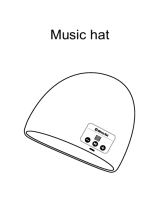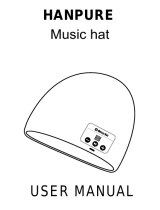Page is loading ...

OM
SPARC SHD-IT R2BT Owner’s Manual --- v005.01 --- Owner’s Manual SHD-ITR2BT SPARC
OM
1
SPARC SHD-ITR2BT
Owner’s Manual
The HD Radio™ Experience
Here. Now. Everywhere.

OM
SPARC SHD-ITR2BT Owner’s Manual --- v005.01 --- Owner’s Manual SHD-ITR2BT SPARC
OM
2
Your SPARC SHD-ITR2BT
Your SHD-ITR2BT is a high-quality tabletop and
transportable radio offering the most advanced radio
reception technology—HD Radio™ Technology.
HD Radio™ Technology
The SHD-ITR2BT tunes both traditional analog AM/FM and new
HD Radio digital broadcasts. In digital mode, sound quality is
improved, new broadcast streams (stations) not available in
analog are available, and advanced programming information
such as Artist and Song Title can be displayed. To find new digital
stations, go to www.hdradio.com/stations.
Primary (HD1) signals are received in both analog and digital. If
the digital signal is lost, the Radio will automatically blend to the
analog signal and continue to play. However, when receiving the
new additional signals (HD2/HD3), there is no analog
signalcomponent: if the signal is lost, the Radio will mute to silence.
If this happens, you can wait for the signal to return or simply tune
the Radio to another station.

OM
SPARC SHD-ITR2BT Owner’s Manual --- v005.01 --- Owner’s Manual SHD-ITR2BT SPARC
OM
3
SPARC SHD-ITR2BT Features
New broadcast channels and content, not available on a
traditional AM/FM radio
Advanced programming information, such as Artist and Song
Title
Advanced features, such as Emergency Alerts for weather, civil,
and police warnings and Voice Assist for confirmation of button
control
Digital Sound | HD2/HD3 | Program Info | Bookmark
Programmable Sleep Timer
Audio Streaming via Bluetooth®
Audio Equalizers (EQs) for the Bluetooth Audio Stream
AUX Audio Input
Dual Alarms (Wake to an HD Radio program or wake to a tone)
AC or Battery Operation (batteries not included)
USB Charging
International Tuning
Multilingual User Experience: English, French, Spanish, Portuguese
Enjoy reading this owner’s manual. To learn more about SPARC
Radios, go to www.sparcradio.com.
To learn more about HD Radio Technology, go to www.hdradio.com.

OM
SPARC SHD-ITR2BT Owner’s Manual --- v005.01 --- Owner’s Manual SHD-ITR2BT SPARC
OM
4
Buttons on the Radio’s Front Panel
Go ahead and get started.
Button Functions
in
Radio Mode
In the illustration, you
will find the button
functions so that you
can control your
listening experience
in Radio Mode.

OM
SPARC SHD-ITR2BT Owner’s Manual --- v005.01 --- Owner’s Manual SHD-ITR2BT SPARC
OM
5
Buttons on the Radio’s Top Panel
Go ahead and get started.
Button Functions
in
Radio Mode
In the illustration, you
will find the button
functions so that you
can control your
listening experience
in Radio Mode.

OM
SPARC SHD-ITR2BT Owner’s Manual --- v005.01 --- Owner’s Manual SHD-ITR2BT SPARC
OM
6
Controls and Connections on the Radio
Go ahead and get started.

OM
SPARC SHD-ITR2BT Owner’s Manual --- v005.01 --- Owner’s Manual SHD-ITR2BT SPARC
OM
7
Controls and Connections on the Radio
Go ahead and get started.

OM
SPARC SHD-ITR2BT Owner’s Manual --- v005.01 --- Owner’s Manual SHD-ITR2BT SPARC
OM
8
How to use your Radio
Controlling the Radio with the Buttons
Various buttons are available for controlling the Radio’s array of
functions.
POWER
Press the POWER button to “Power On” / “Power Off” the Radio.
“Power Off” with Emergency Alerts Monitoring ON: Radio will
continue to scan the background for alerts.
“Power Off” with Emergency Alerts Monitoring OFF: Extends
battery life.
SOURCE
Press SOURCE to change radio modes: AM HD Radio Mode or FM
HD Radio Mode.
Press SOURCE to access Bluetooth Mode or to access AUX Audio
Input Mode.
For more information on Bluetooth or AUX Audio, look to the
relevant sections in this Owner’s Manual.
Play / Pause and ENTER
In Radio Mode, press to select a choice from a list of options: press
to save the settings and exit the screen.
In Bluetooth Mode, press to play or pause the audio stream.
MENU
Press the MENU button to access and view the various screens with
their options and settings: press MENU to exit the screen without
saving the settings.
While in any screen or menu, press-and-hold the MENU button to
exit.
SNOOZE
Press SNOOZE to answer or end a phone call in Bluetooth Mode, to
snooze an alarm, or to snooze/ignore an Emergency Alert.
With voice prompts enabled, press SNOOZE to announce the time.

OM
SPARC SHD-ITR2BT Owner’s Manual --- v005.01 --- Owner’s Manual SHD-ITR2BT SPARC
OM
9
Controlling the Radio with the Buttons
Various buttons are available for controlling the Radio’s array of
functions.
TUNE+ and TUNE−
Press to tune up and to tune down the broadcast band: stops at
each station possibility.
SEEK DOWN and SEEK UP
Press to find the previous or next “strong signal” station.
(for SEEK DOWN) and (for SEEK UP)
While navigating the options in one of the menus/screens, press to
move the highlight to another option.
PRE+ and PRE− (Preset Stations)
Press-and-hold PRE+ to save the current station as a preset.
Press-and-hold PRE− to delete a previously stored preset.
Quick-press PRE+ or PRE− to scroll to the next or previous preset.
In Bluetooth Mode, quick-press PRE+ or PRE- to scroll through the
EQ presets.
VOL+ and VOL−
Quick-press to adjust the volume in increments.
Press-and-hold to adjust the volume continuously.
While considering a highlighted option in one of the
menus/screens, press to change the setting/value for the
highlighted option.
Tune your radio to more local st ations!

OM
SPARC SHD-ITR2BT Owner’s Manual --- v005.01 --- Owner’s Manual SHD-ITR2BT SPARC
OM
10
Controlling the Radio with the Buttons
Various buttons are available for controlling the Radio’s array of
functions.
DISPLAY
Press the DISPLAY button for Radio Display Mode, Clock|Alarm
Display Mode, or Emergency Alerts History (if alerts have
occurred).
If the Radio is tuned to an HD Radio station, press the DISPLAY
button to view the HD Radio Station Guide.
The HD Radio Station Guide showcases the HD Radio programs
that the station is playing.
Press-and-hold the DISPLAY button to change the brightness of the
backlight.
To learn more about HD Radio Stations, go to
www.hdradio.com/stations.

OM
SPARC SHD-ITR2BT Owner’s Manual --- v005.01 --- Owner’s Manual SHD-ITR2BT SPARC
OM
11
Change your Radio’s Display
Press the SOURCE button to change your listening experience from
FM to AM.
FM Radio Display
AM Radio Display
Press the DISPLAY button to view the clock and the alarms.
Clock and Alarm Display

OM
SPARC SHD-ITR2BT Owner’s Manual --- v005.01 --- Owner’s Manual SHD-ITR2BT SPARC
OM
12
Access and View the Menu Screens
Change Clock Screen
Press MENU to access and view the “Change Clock” screen.
Press (SEEK DOWN) or (SEEK UP) to move the highlight to one
of the options: HOURS, MINUTES, AM or PM, MONTH, DAY, or YEAR.
Press VOL+ or VOL− to change the option’s setting.
Move the highlight to the “Save” or “Cancel” option: press ENTER
to save (or cancel) settings.
Emergency Alerts Screen
Press MENU to access and view the “Emergency Alerts” screen.
Look to the section named “Exploring Emergency Alerts” for more
information.
Sleep Timer Screen
Press MENU to access and view the “Sleep Timer” screen.
The Sleep Timer can be set to power off the Radio after a certain
interval of time.
Observe the following options: Off, 15 minutes, 30 minutes, 45
minutes, or 60 minutes.
Use SEEK to cycle through the options, ENTER to confirm the setting,
and MENU to cancel.

OM
SPARC SHD-ITR2BT Owner’s Manual --- v005.01 --- Owner’s Manual SHD-ITR2BT SPARC
OM
13
Tuning Region Screen
Press MENU to access and view the “Tuning Region” screen.
Press VOL+ or VOL− to change the tuning region setting.
Press ENTER to save the Tuning Region setting: the factory default
setting is Region B (US, Mexico, Canada).
Language Screen
Press MENU to access and view the “Language” menu.
Press VOL+ or VOL− to change the language setting that appears.
When your language appears: press ENTER to save the Language
setting.
Available languages: English, French, Spanish, and Portuguese
V oice Assist Screen
Press MENU to access and view the “Voice Assist” screen.
Press (SEEK DOWN) or (SEEK UP) to move the highlight to
one of the options: “OFF” or “ON”.
Press ENTER to save the Voice Assist setting.

OM
SPARC SHD-ITR2BT Owner’s Manual --- v005.01 --- Owner’s Manual SHD-ITR2BT SPARC
OM
14
V ersion Number Screen
Press MENU to access and view the “Version Number” screen.
Radio will show the Host Version and the DSP Version.
Factory Default Menu
Press MENU to access and view the “Factory Default” screen.
Press (SEEK DOWN) or (SEEK UP) to move the highlight to
one of the options: “YES” or “NO”.
Selecting “YES” will restore the Radio to the Factory Default
settings.
Press ENTER to save the Factory Default settings.
To learn more about SPARC Radios, go to
www.sparcradio.com!

OM
SPARC SHD-ITR2BT Owner’s Manual --- v005.01 --- Owner’s Manual SHD-ITR2BT SPARC
OM
15
Your Radio’s Bluetooth Mode
When the Radio is powered on, the SHD-ITR2BT will appear as a
device on your Bluetooth-enabled smartphone.
Press the SOURCE button on the SHD-ITR2BT to switch from Radio
Mode to Bluetooth Mode.
Using Bluetooth to Stream (Play) Music
In your smartphone’s settings (or in your Bluetooth-capable
device), turn on Bluetooth and discover the “SPARC SHD-ITR2BT”.
After your smartphone has discovered the “SPARC SHD-ITR2BT”, it
may take a moment for the “BLUETOOTH” status indication on the
SHD-ITR2BT’s display to change from “BLUETOOTH Not Connected”
to “Connected”.
The “Connected” status indication will appear on the screen for a
few seconds and then the name of your device will appear on the
screen.

OM
SPARC SHD-ITR2BT Owner’s Manual --- v005.01 --- Owner’s Manual SHD-ITR2BT SPARC
OM
16
Your Radio’s Bluetooth Mode
If the Bluetooth connection is discovered, the “BLUETOOTH” status
indication will appear on the SHD-ITR2BT display.
If the Bluetooth connection is lost, the “BLUETOOTH Not Connected”
status indication will appear on the SHD-ITR2BT display.
Enjoy Bluet ooth connectivity between
your smartphone and your Radio!

OM
SPARC SHD-ITR2BT Owner’s Manual --- v005.01 --- Owner’s Manual SHD-ITR2BT SPARC
OM
17
Your Radio’s Bluetooth Mode
Button Functions in Bluetooth Mode
Managing Phone Calls using the SHD-ITR2BT’s
SNOOZE Button
Press the SNOOZE button to manage your phone calls in these
situations:
Phone calls can be received in any mode: AM Radio, FM Radio,
Bluetooth, or AUX.
Your Bluetooth connection may be lost after 30 minutes of being
out-of-range. To restore connectivity (if your device is still paired
with the SHD-ITR2BT), double-tap the SNOOZE button to reconnect.
Otherwise, reconnect your Bluetooth device to the SHD-ITR2BT.
Streaming Music to the SHD-ITR2BT
Press the buttons on the Radio’s front panel to control your
listening experience.
Look to the next page to understand the Radio’s button functions
in Bluetooth Mode.

OM
SPARC SHD-ITR2BT Owner’s Manual --- v005.01 --- Owner’s Manual SHD-ITR2BT SPARC
OM
18
Button Functions
in
Bluetooth Mode
In the illustration, you
will find the button
functions so that you
can control your
listening experience
in Bluetooth Mode.

OM
SPARC SHD-ITR2BT Owner’s Manual --- v005.01 --- Owner’s Manual SHD-ITR2BT SPARC
OM
19
Your Radio’s Alarms: ALARM1, ALARM2
Setting the Alarms
Alarms may be set while the Radio is in standby mode or while the
Radio is in active (ON) mode.
Quick-press ALARM1 (or ALARM2) to view the ON/OFF status of the
alarm.
Quick-press ALARM1 (or ALARM2) to change the ON/OFF status of
the alarm.
Press-and-hold ALARM1 (or ALARM2) to view and change the
wake status and the wake time for the alarm.
Press (SEEK DOWN) or (SEEK UP) to move the highlight to
one of the options: ON/OFF, HOURS, MINUTES, or AM/PM.
Press VOL+ or VOL− to change the option’s setting.
After changing the settings:
Move the highlight to the “Next” option: press ENTER to save
these settings and continue with the instructions in ‘Setting the
Source and Volume for the Alarms’.
Move the highlight to the “Cancel” option: press ENTER to
discard the choices that were made for these settings.
Note: While setting the alarms, press-and-hold the DISPLAY button
to view the clock.
Changing the Status of a Reoccurring Alarm
To turn a reoccurring alarm off, quick-press the ALARM1 button (or
the ALARM2 button) to view and change the ON/OFF status of the
alarm.

OM
SPARC SHD-ITR2BT Owner’s Manual --- v005.01 --- Owner’s Manual SHD-ITR2BT SPARC
OM
20
Setting the Source and V olume for the Alarms
Continuing to set the alarms, proceed to view/change the wake
source for the alarm and the wake volume for the alarm.
Press (SEEK DOWN) or (SEEK UP) to move the highlight to one
of the options: ‘Wake to radio/tone’ or the number next to ‘Vol’.
Press VOL+ or VOL- to change the highlighted option’s setting.
You can set the alarm to wake you with “radio” or to wake you
with a “tone”.
You can set the alarm to a volume level that ranges from 1 to 10.
After changing the settings:
Move the highlight to the “Save” option: press ENTER to save
these settings.
Move the highlight to the “Cancel” option: press ENTER to
discard the choices that were made for these settings.
Choosing your Options when the Alarm Sounds
When the alarm sounds, the alarm information will appear on the
Clock|Alarm display.
The alarm that is sounding will show its blinking alarm indicator.
In this case, ALARM1 would be blinking.
You have two options to acknowledge that an alarm has
sounded.
/