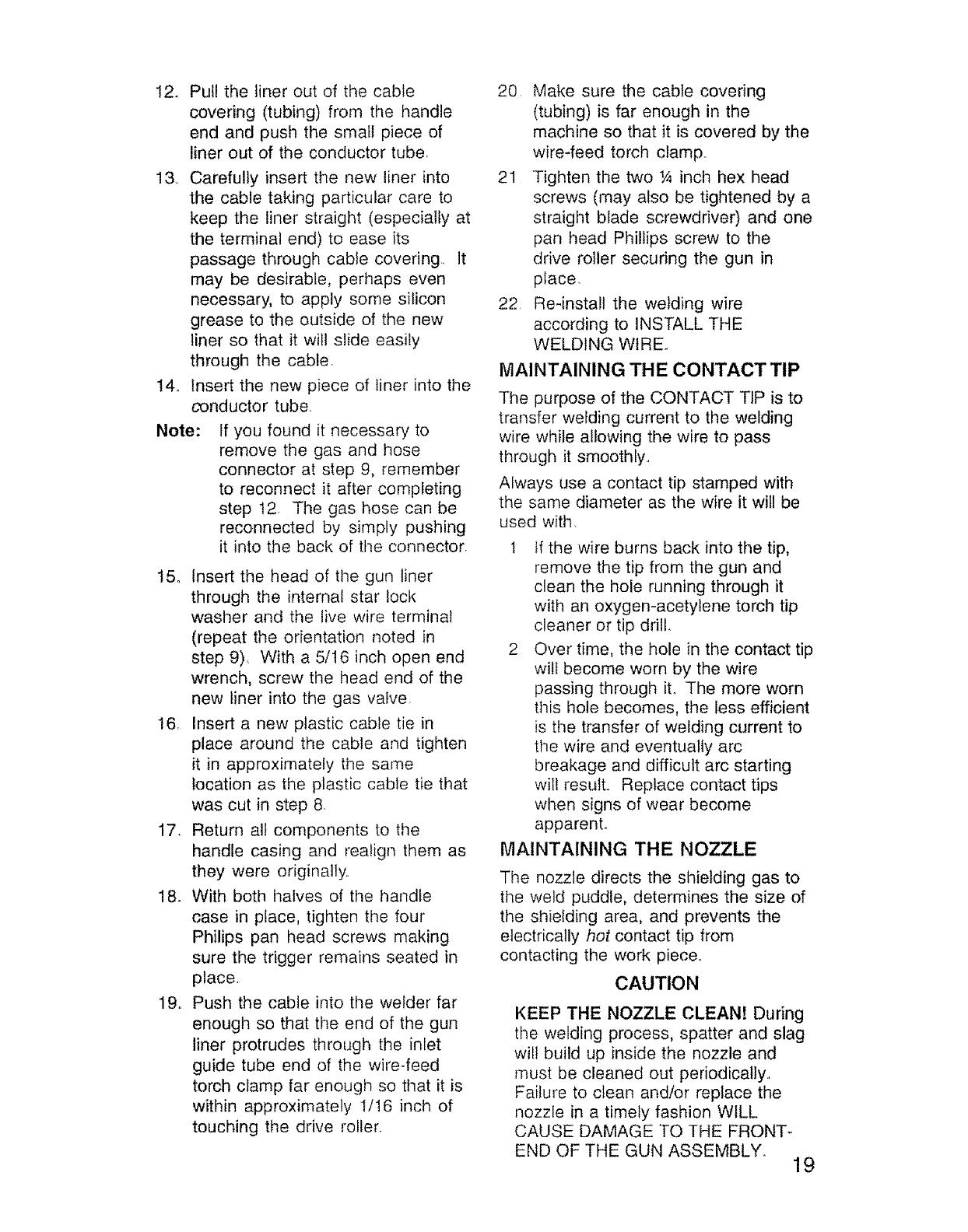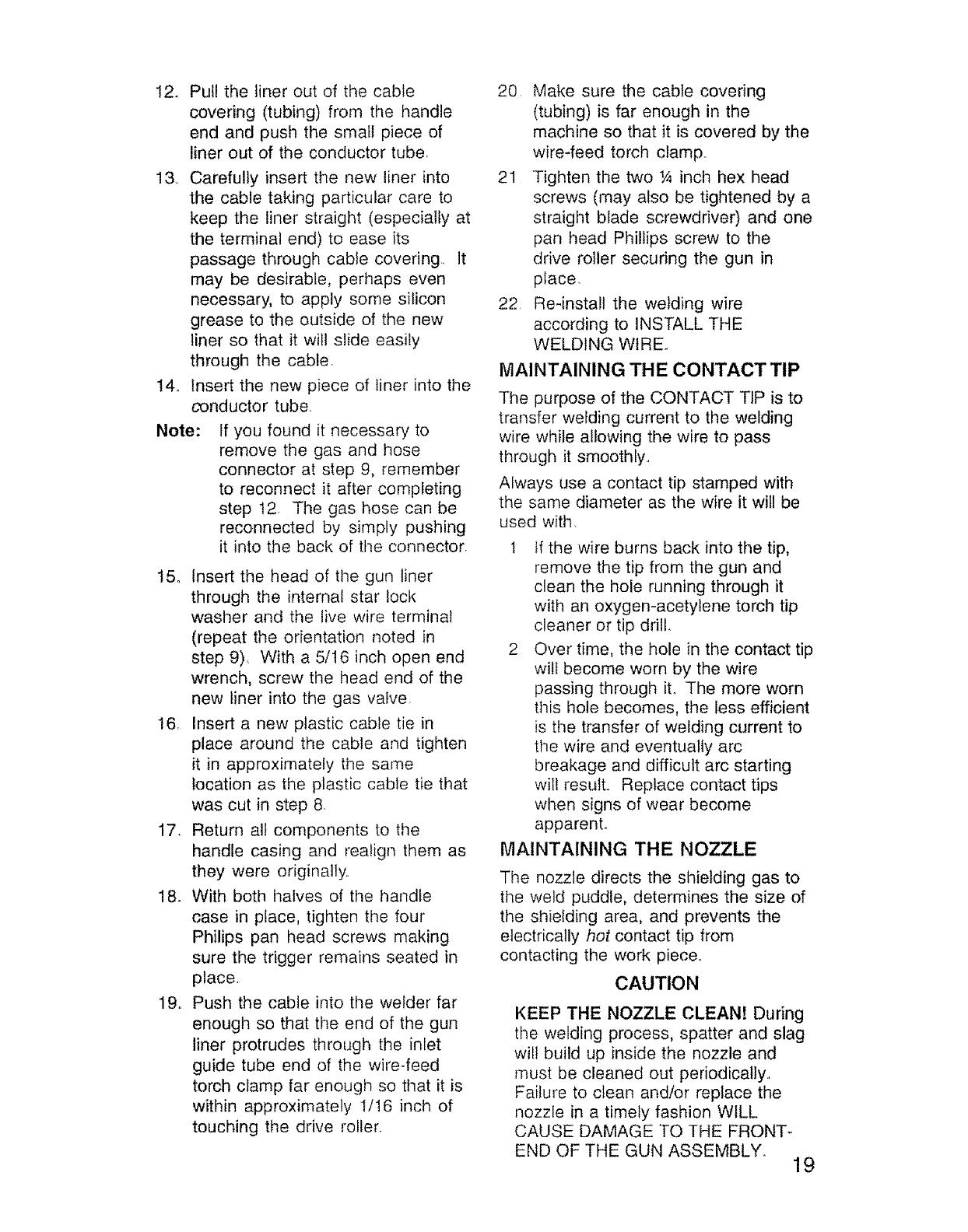
12,
13,
14.
Note:
Pull the liner out of the cable
covering (tubing) from the handle
end and push the small piece of
liner out of the conductor tube
Carefully insert the new liner into
the cable taking particular care to
keep the liner straight (especially at
the terminal end) to ease its
passage through cable covering.. It
may be desirable, perhaps even
necessary, to apply some silicon
grease to the outside of the new
liner so that it will slide easily
through the cable.
Insert the new piece of liner into the
conductor tube.
If you found it necessary to
remove the gas and hose
connector at step 9, remember
to reconnect it after completing
step t2 The gas hose can be
reconnected by simply pushing
it into the back of the connector.
t5o Insert the head of the gun liner
through the internal star lock
washer and the live wire terminal
(repeat the orientation noted in
step 9), With a 5!16 inch open end
wrench, screw the head end of the
new liner into the gas valve
16 Insert a new plastic cable tie in
place around the cable and tighten
it in approximately the same
location as the plastic cable tie that
was cut in step 8.
17, Return all components to the
handle casing and realign them as
they were originally..
18. With both halves of the handle
case in place, tighten the four
Philips pan head screws making
sure the trigger remains seated in
place.
19. Push the cable into the welder far
enough so that the end of the gun
liner protrudes through the inlet
guide tube end of the wire-feed
torch clamp far enough so that it is
within approximately 1/16 inch of
touching the drive roller..
20 Make sure the cable covering
(tubing) is far enough in the
machine so that it is covered by the
wire-feed torch clamp.
21 Tighten the two 1,4inch hex head
screws (may also be tightened by a
straight blade screwdriver) and one
pan head Phillips screw to the
drive roller securing the gun in
place.
22 Re-install the wedding wire
according to INSTALL THE
WELDING WIRE.
MAINTAINING THE CONTACT TIP
The purpose of the CONTACT TIP is to
transfer welding current to the welding
wire while allowing the wire to pass
through it smoothly..
Always use a contact tip stamped with
the same diameter as the wire it wil! be
used with
t if the wire burns back into the tip,
remove the tip from the gun and
clean the hole running through it
with an oxygen-acetylene torch tip
cleaner or tip drill
2 Over time, the hole in the contact tip
will become worn by the wire
passing through it. The more worn
ti]is hole becomes, the less efficient
is the transfer of welding current to
tl_e wire and eventually arc
breakage and difficult arc starting
wilt result Replace contact tips
when signs of wear become
apparent.
MAINTAINING THE NOZZLE
The nozzle directs the shielding gas to
the weld puddle, determines the size of
the shielding area, and prevents the
electrically hot contact tip from
contacting the work piece..
CAUTION
KEEP THE NOZZLE CLEAN! During
the welding process, spatter and slag
wilt build up inside the nozzle and
must be cleaned out periodically..
Failure to clean and/or replace the
nozzle in a timely fashion WILL
CAUSE DAMAGE TO THE FRONT-
END OF THE GUN ASSEMBLY°
19