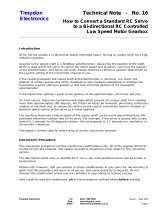Page is loading ...
Page is loading ...
Page is loading ...

Operating Instructions - SLIM-STAR FL digi servo
MULTIPLEX Modellsport GmbH & Co.KG • Neuer Weg 2 • D-75223 Niefern-Öschelbronn • www.multiplex-rc.de Page 1 / 3
Instructions: SLIM-STAR FL digi servo # 82 5752 (05-06-13/CHHO) • Errors and omissions excepted. •
¤
MULTIPLEX
! These operating instructions are an integral part of the
product. They contain important information and safety
notes, and should therefore be kept in a safe place at all
times. Be sure to pass them on to the new owner if you ever
dispose of the product.
1. SPECIFICATION
SLIM-STAR FL digi servo
Order No. # 6 5386
Type Digital wing-mounting servo
Gearbox Metal
No. of ballraces 2
Multi-wiper potentiometer yes
Case dimensions (L x B x H) 53.7 x 23.5 x 10.3 mm
Installed dimensions incl. frame (L x B x H) 61 x 27 x 11 mm
Weight (incl. mount components)
frame / clip
23 g (27 g)
Operating voltage 4.0 – 7.0 V
Cell count
4 – 5 (NiCd or NiMH)
Transit speed at 4.8 / 6.0 V
1
0.10 / 0.09 s (40q)
Torque at 4.8 / 6.0 V
1
29 / 36 Ncm
Holding power at 4.8 / 6.0 V
1, 2
50 / 60 Ncm
Angular travel
(UNI signal format)
3
r 30q
at 1.5 r 0.5 ms
Max. working range
approx. r 36q
1.5 r 0.60 ms
1
Voltage-stabilized:
4.8 V 4 cells (NiCd or NiMH), 6 V 5 cells (NiCd or NiMH)
2
Angular error < 5q
3
All MULTIPLEX digi-servos with UNI connectors are set up for the UNI signal format. Other
makes of radio control transmitter generally use the UNI signal format. MULTIPLEX RC
transmitters such as the COCKPIT MM, ROYAL evo and PROFI mc 4000 can be switched
between the UNI and MPX servo signal format.
2. SAFETY NOTES
! Please read these instructions before using the servo.
! Regular checks
Check your servos regularly for lost motion, changes to the running
sounds, power and transit speed. If you notice any change, please
ask your model shop or MULTIPLEX Service Centre to check them
for you.
Note:
When the servo is under load you will hear humming and whistling
sounds. This is typical of all digital servos, and does not indicate any
defect.
! Do not overload or stall the servo
Digital servos excel in their precision of movement and great holding
power. In contrast to conventional servos with analogue electronics,
commands are constantly passed to the motor of a digital servo. The
servo attempts to move to the commanded position and maintain it
under all circumstances. Where loads are severe, this results in very
high current drain, and in the long-term this can result in overloading
and even servo failure. For this reason the following points must be
observed when using digital servos, to ensure that its effective life is
as long as possible, and to minimise the risk of failure:
Î Ensure that the control linkage is free-moving. From time to time
disconnect the linkage from the servo and check by hand that the
system still works smoothly and easily. This reduces current drain
considerably, and also helps to ensure accurate positioning.
Î Avoid any situation in which the servo is constantly working
against a force.
Î Digital servos must not be stalled for more than the briefest
moment.
Î If the travel of a control surface is excessive, do not correct it by
reducing servo travel at the transmitter, but by re-connecting the
linkage inward on the servo output arm (or outward at the horn). This
exploits servo torque more effectively, and at the same time reduces
the power required of the servo, and therefore its current drain.
! Note: 5-cell operation
With a 5-cell battery the current drain is higher for a given load, and
this significantly increases the risk of overload and failure.
If you are using 5 cells, it is even more important to observe the
safety notes outlined above.
! Internal mechanical stops
It is essential to ensure that the servos cannot strike their own
internal mechanical end-stops in any operational state (internal
mechanical end-stop at around +/- 36q). This may occur, for example,
if you increase servo travel at the transmitter.
! Do not move the output arm by hand,
as you could cause damage to the servo due to its extremely
compact construction and high-reduction, multi-stage gearbox (use
the RC system or a servo tester, e.g. MULTIPLEX SERVO-MASTER
# 8 2093). Be careful when storing and transporting the model: all
control surfaces should be secured to avoid straining the servos.
! Use separation filters
The SLIM-STAR FL digi servo is specially designed for installation in
wings. This means that extension leads are generally required to
connect them to the receiver. If the extension is longer than 50 cm, a
separation filter must be used, e.g.:
# 8 5035 Separation filter lead (UNI)
# 8 5131 Ferrite ring for separation filter, pack of 5
If you are using ferrite rings (e.g. # 8 5131) note that the cable must
be looped 6 - 8 times through the ring (max. 10 cm from the receiver).
! Protect the servo from vibration
SLIM-STAR FL digi servos are specially designed for installation in
the wings of gliders and electric models. If you wish to use them in
power models (internal combustion engines), effective measures
must be taken to protect them from vibration.
! Ensure that the power supply has adequate capacity (Î 3.2.)
3. USING THE SERVO FOR THE FIRST TIME
1. Connecting the servo
The SLIM-STAR FL digi is not fitted with a receiver lead like conven-
tional servos; instead it features an integral micro socket. The advantage
of this arrangement is that it eliminates problems accommodating cables
and connectors inside cramped wings.
The SLIM-STAR FL digi is supplied with a short lead which allows you to
operate the servo. The lead features a micro-connector on one end, and
a universal UNI connector at the receiver end. The micro-connector is
polarised (pin-outs: see wiring diagram on servo). When connecting the
UNI connector please check the pin assignment beforehand:
Pin assignment: UNI connector
Negative terminal ()
black (brown)
Positive terminal (+) red
Signal ( ) yellow (orange)
When the servo is installed in a wing, the standard connecting lead is
usually not long enough. A 1 m long cable (conductor cross-section 0.13
mm
2
) is available under Order No. # 8 5054. This is suitable for making
your own leads, and features bare wires at the receiver end. If you need
a longer lead, note the following minimum conductor cross-sections:
up to 1.00 m: min. 0.13 mm
2
up to 2.00 m: min. 0.25 mm
2
up to 3.00 m: min. 0.33 mm
2
The standard lead with the micro-connector should then be cut down to a
length of a few centimetres, then extended by soldering to a cable with
the minimum cross-sectional area stated above.
Soldered joints must be carried out competently in order to avoid any risk.
Use only acid-free electronic grade solder flux, and insulate each joint
individually with a heat-shrink sleeve. If you are not confident at
soldering, ask a more experienced modeller to help you.

Operating Instructions - SLIM-STAR FL digi servo
MULTIPLEX Modellsport GmbH & Co.KG • Neuer Weg 2 • D-75223 Niefern-Öschelbronn • www.multiplex-rc.de Page 2 / 3
Instructions: SLIM-STAR FL digi servo # 82 5752 (05-06-13/CHHO) • Errors and omissions excepted. •
¤
MULTIPLEX
2. Power supply
All digital servos consume more current under load than conventional
analogue servos due to their higher-rate signal frequency and corres-
pondingly increased holding power. This applies equally to MULTIPLEX
types, and must be borne in mind when considering the power supply
(especially if using a BEC power supply with an electronic speed
controller). The following rule of thumb is a useful starting point when
determining the size (capacity) of the receiver battery or batteries to be
used:
Number of servos x 0.2 ... 0.4 = battery capacity in Ah
0.2: for a small number of small to medium-sized servos
(e.g. SLIM-STAR FL digi, MICRO digi)
0.4: for a large number of medium-sized to large servos
(e.g. PROFI digi, ROYAL digi, POWER digi)
3. Offsetting the neutral position, fitting the servo output arm
Before you install the servo in the model and adjust the linkage, connect
the servo to the receiver and switch on the RC system. Check as follows:
- Set the servo centre to 0% at the transmitter
- Set the transmitter trims to centre
- Check that the transmitter and servo signal formats are the same
(Î 1.)
Provided that the stick is at neutral, the servo will now be at its
mechanical and electrical neutral point, and the output lever can be fitted.
Ensure that the angle between the output lever and the pushrod (servo
case) is as close as possible to 90°. If you offset the output lever by one
spline, the neutral position shifts by 15.65° (360°/ 23 splines).
Securing the output lever
Remove the clamping screw and fit the output lever by hand. Take care
not to stretch the lever too much when pushing it onto the output shaft, as
it could be damaged. Disconnect the servo from its power supply and
hold the output lever firmly, then tighten the clamping screw using the
correct size of cross-point screwdriver (PH00). Tightening the screw fixes
the output lever in its final position on the splined output shaft.
If required, spare output levers are available separately under Order No.
8 5053 (1 x short, 1 x long).
4. PROGRAMMING THE SERVO DIRECTION
The direction of rotation of MULTIPLEX “digi”-series digital servos is
easily reversed using the MULTIPLEX SERVO-MASTER servo test and
programming unit, # 8 2093. This may be necessary if:
x your transmitter does not feature a servo reverse facility, or
x you wish to connect two servos to a single channel using a Y-lead,
and the direction of rotation of one servo needs to be changed.
5. INSTALLATION
The servo is supplied complete with all components required for two
different methods of mounting (Î Fig. 1):
x Variant 1: Mounting frame (A)
for veneered foam wings (conventional sandwich construction)
(replacement part No.: # 8 5051 = 1 pair)
x Variant 2: Mounting clip (B)
for hollow-core wings of built-up or composite (e.g. all-GRP)
construction (replacement part No.: # 8 5052 = 1 pair)
Installing the servo using the mounting frame
1. First press the cable end of the servo into the mounting frame (A),
then fit the locking piece (C) with the lug facing the servo. Fit the two
cross-point screws supplied to secure the assembly.
2. Clip the pushrod fairing (D) in place. This is done by gently squeezing
the fairing at the retaining lug position, and pushing it onto the
mounting frame (A). Check that all four lugs snap into place
(Î Fig. 2).
Installing the servo in the mounting clip
1. Place the servo in the mounting clip (B).
2. Fit the locking piece (E) and secure it with the two cross-point screws
supplied.
Installing the mounting frame (A) in the wing
TIP:
It is also possible to install the output lever pointing down, if the situation
requires (e.g. flaps with top-mounted horns). In this case remove the
bottom cross-piece in the mounting frame (A) (Î Fig. 3). The output
lever can now only be fitted after the servo has been installed. You may
need to widen the servo opening to allow this.
1. Determine the servo position. Turn the mounting frame (A) over and
draw round it carefully to mark the opening for the servo (Î Fig. 4).
Ensure that the thickness of the wing is sufficient (e.g. with a pin),
and that there are no spars or other reinforcements in the area.
2. Use a 4 mm Ø twist drill to bore a hole in the wing skin at all four
corner points (Î Fig. 5).
3. Cut away the wing skin using a sharp balsa knife and a steel rule.
Trial-fit the mounting frame with the servo fitted, and adjust the
opening as required. If the covering is to be ironed down insidethe
well, leave a gap wide enough for the material (Î Fig. 6).
TIP:
To be on the safe side you may prefer to drill 3 mm Ø holes, and then
enlarge the radii using a round file.
4. It is essential to fix the SLIM-STAR FL digi to the wing really
securely, i.e. the mounting frame must be glued to a hard sub-surface
(wing skin opposite the servo opening). If the distance to the opposite
skin is too great, and cannot be filled with adhesive, fit a suitable
spacer made of wood such as obechi or hard balsa.
5. Before reaching for the glue, check that the mounting frame and
servo can be fitted in the opening without force, and that the servo
ends up flush with the wing surface. Roughen the joint surfaces of the
mounting frame using abrasive paper, then glue the mounting frame
(with servo fitted) in place using epoxy resin or similar. Take great
care not to glue the servo itself to the wing, otherwise it will be
impossible to remove the servo without damaging it. It is a good idea
to apply wax or similar release agent to the servo beforehand.
Installing the mounting clip (B) in the wing
1. It is essential to fix the mounting clip (B) to the sub-surface (top wing
skin) really securely (Î Fig. 7). If the distance to the opposite skin is
too great, fit a suitable spacer made of wood such as obechi or hard
balsa.
2. Before reaching for the glue, check that the SLIM-STAR FL digi can
be fitted in the mounting clip without problem through the prepared
servo well (Î Fig. 8). Roughen the joint surface of the mounting
frame using abrasive paper. We recommend epoxy resin thickened
with chopped cotton strands for gluing the mounting clip in place.
TIP:
In low-profile hollow wings and thin fins with small servo openings, it may
be difficult to fit the SLIM-STAR FL digi in the mounting clip from the side
without angling it severely. In this case you can remove the two triangular
webs using a balsa knife (Î Fig. 9). Don’t remove the webs on the base,
nor the locating step at the screw end.
Page is loading ...
Page is loading ...
Page is loading ...
Page is loading ...
Page is loading ...
Page is loading ...
Page is loading ...
-
 1
1
-
 2
2
-
 3
3
-
 4
4
-
 5
5
-
 6
6
-
 7
7
-
 8
8
-
 9
9
-
 10
10
-
 11
11
-
 12
12
MULTIPLEX Slim Star Fl Digi User manual
- Type
- User manual
- This manual is also suitable for
Ask a question and I''ll find the answer in the document
Finding information in a document is now easier with AI
in other languages
Related papers
-
MULTIPLEX Rx 12 Ds Owner's manual
-
MULTIPLEX Profi Tx 9 Owner's manual
-
MULTIPLEX Profi TX Owner's manual
-
MULTIPLEX Servo Master Owner's manual
-
MULTIPLEX Rx 7 U 7 Ds Ipd Owner's manual
-
MULTIPLEX Rx 5 Owner's manual
-
MULTIPLEX Alpina-4001Elektro Owner's manual
-
MULTIPLEX Profi Mc 4040 Owner's manual
-
MULTIPLEX Royal Pro Owner's manual
-
HiTEC EasyStar User manual
Other documents
-
HiTEC Servo D Serie Owner's manual
-
 Symbol AP-5131 User manual
Symbol AP-5131 User manual
-
Zebra AP-5131 Installation guide
-
Motorola AP 5131 - Wireless Access Point Installation guide
-
Conrad SMD servo tester (L x W) 24 mm x 16 mm 1 pc(s) Operating instructions
-
 Multiplex Technology COCKPIT SX Operating instructions
Multiplex Technology COCKPIT SX Operating instructions
-
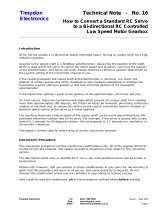 Acoms AS17 Technical Note
Acoms AS17 Technical Note
-
ePropulsion EVO Remote Control Installation guide
-
Conrad Servo tester assembly kit 1 pc(s) Operating instructions
-
Fujitsu LIFEBOOK E5510 User manual