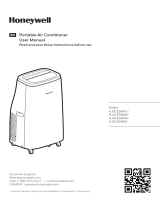Page is loading ...

It is important that the installation instructions below are followed for successful installation of this
portable air conditioner. Please call Customer Support if you have any difficulties or queries regarding
these installation procedures.
1. Install the plastic hose with window bracket adapter and hose connector on both sides.
Ensure proper fit on both ends.
2. Adjust the window bracket as per width or
height of your window and insert the plastic pins
to fix at the desired position. There is a hole
where the Plastic Hose will be inserted later.
Make sure this hole is not blocked.
3. Connect the plastic hose to the hose
connector on back of the unit.
Push-in until it
is locked in place.
4. Connect the window bracket to the opposite
end of the plastic hose. Ensure that all
connections are tight and installed properly.
Note:
After setting the window bracket to the size of your
window, please remove it from the window and
follow the instructions below.
INSTALLATION
1.
2.
3.
4.
5.
Window Bracket Kit.............................
Window Bracket Panel Adapter...........
Plastic Pin............................................
Hose Connector..................................
Plastic Hose........................................
Installation
Kit:
Installation Steps:
1 Set
1 Piece
2 Pieces
1 Piece
1 Piece
Plastic Pin
Hole for Plastic Hose20" to 47" (50.5cm to 119cm)
5. Connect the window bracket to the window.
6. The Portable Air Conditioner is now ready to use.
1
2
5
3
x 1
x 1x 1
x 2 x 1
4
EN 3
Plastic Hose:
Dia. 5" (12.7cm)
Length: 12" to 47" (30cm~120cm)

•
Cooling Mode
The unit works as an air conditioner. Adjust fan speed and air temperature to suit your desired comfort
level. Temperature setting range is 16°C- 32°C (61°F- 89°F).
INSTALLATION (CONTINUED)
IMPORTANT:
• The length of the exhaust hose is determined by the product specifications. Do not replace or
lengthen it as this could cause the unit to malfunction.
WARNING: Any warranties included with this product will be voided if an extra extension hose is added
to the originally provided installation kit or if the installation is performed differently than the manufactur-
er's instructions, without proper consultation. Please contact Customer Support for help with installation
procedures if needed.
RECOMMENDEDNOT RECOMMENDED
•
•
•
The supplied exhaust hose has a diameter of 5 inches (12.7cm) and can be extended from 12 inches
to 47 inches (30cm to 120cm).
Do not bend (to the extent shown below) the exhaust hose. A bent hose will block exhaust air and
cause the unit to malfunction or shut-off.
Make sure the back of the unit is at least 50 cm / 20 inches away from the wall. Do not place the unit
in front of curtains or drapes as this could obstruct the airflow.
USE & OPERATION
TOUCH SCREEN CONTROL PANEL
POWER CONTROL
The Power Control turns the unit on and off. When
the unit is plugged in, this button lights up indicating
it is in a Standby Mode ready to be switched on
anytime.
MODE CONTROL
3 settings: Cool, Dehumidify, Fan.
A light will indicate which setting is currently
being used.
(1) Timer Control
(4) Mode Control
(2) Fan Speed Control
(5) Power Control / Standby Mode
(3) Timer / Temperature Set Controls
(6) Warning Light (when flashing)
50 cm / 20”
MIN. 36 cm / 14”
MAX. 102 cm / 40”
EN 4
MIN 35.6 cm
(1) (2) (3) (3) (4) (5) & (6)
•
Heating Mode*
When heating mode is selected the indicator light will shine. Heating is activated only when the ambient
temperature is below 25°C (77°F). In this mode, the desired temperature can be set between 16°C- 25°C
(61°F- 77°F). Note: The air exchange hoses must vent outside the room when using heating mode.
4 settings: Cool, Heater*, Dehumidify & Fan.
/