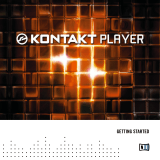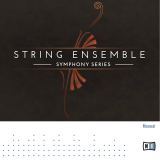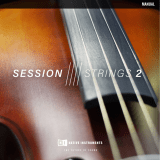Page is loading ...

Manual

The information in this document is subject to change without notice and does not represent a
commitment on the part of Native Instruments GmbH. The software described by this docu-
ment is subject to a License Agreement and may not be copied to other media. No part of this
publication may be copied, reproduced or otherwise transmitted or recorded, for any purpose,
without prior written permission by Native Instruments GmbH, hereinafter referred to as Native
Instruments.
“Native Instruments”, “NI” and associated logos are (registered) trademarks of Native Instru-
ments GmbH.
Mac, Mac OS, GarageBand, Logic, iTunes and iPod are registered trademarks of Apple Inc.,
registered in the U.S. and other countries.
Windows, Windows Vista and DirectSound are registered trademarks of Microsoft Corporation
in the United States and/or other countries.
All other trade marks are the property of their respective owners and use of them does not im-
ply any affiliation with or endorsement by them.
Document authored by: Adam Hanley
Software version: 1.0 (06/2013)
Special thanks to the Beta Test Team, who were invaluable not just in tracking down bugs, but
in making this a better product.
Disclaimer

Germany
Native Instruments GmbH
Schlesische Str. 29-30
D-10997 Berlin
Germany
www.native-instruments.de
USA
Native Instruments North America, Inc.
6725 Sunset Boulevard
5th Floor
Los Angeles, CA 90028
USA
www.native-instruments.com
Japan
Native Instruments KK
YO Building 3F
Jingumae 6-7-15, Shibuya-ku,
Tokyo 150-0001
Japan
www.native-instruments.co.jp
© Native Instruments GmbH, 2013. All rights reserved.
Contact

Table of Contents
1 Welcome to DISCOVERY SERIES: CUBA .......................................................................
5
1.1 What is DISCOVERY SERIES: CUBA? ........................................................................................... 5
1.2 About the Patterns Included in DISCOVERY SERIES: CUBA ......................................................... 6
2 The DISCOVERY SERIES: CUBA Library ........................................................................
8
2.1 Included Instruments ................................................................................................................. 9
3 Using the Instruments ................................................................................................
11
3.1 Presets ....................................................................................................................................... 11
3.2 Instrument/Ensemble Page ........................................................................................................ 13
3.2.1 Instrument Settings ................................................................................................... 15
3.2.2 Key-map .................................................................................................................... 17
3.3 Mixer Page .................................................................................................................................. 17
3.3.1 Instrument Channels ................................................................................................. 18
3.3.2 Master Channels ....................................................................................................... 19
3.3.3 Effects and Options ................................................................................................... 20
3.4 Patterns ...................................................................................................................................... 23
3.4.1 Selecting and Triggering Patterns ............................................................................. 23
3.4.2 Main Pattern Controls ................................................................................................ 23
3.4.3 The Pattern Editor – Percussive Instruments ............................................................. 25
3.4.4 The Pattern Editor – Melodic Instruments ................................................................. 30
4 Appendix: List of Percussion Symbols .........................................................................
33
5 Credits ......................................................................................................................
35
Table of Contents
DISCOVERY SERIES: CUBA - Manual - 4

1 Welcome to DISCOVERY SERIES: CUBA
Thank you for purchasing DISCOVERY SERIES: CUBA. On behalf of the Native Instuments
team, we hope this new KONTAKT library truly inspires you.
DISCOVERY SERIES: CUBA adds a selection of exclusively sampled percussion and melodic
instruments that integrate into the latest versions of KONTAKT 5 or the free KONTAKT PLAY-
ER. These instruments have been carefully crafted to be both authentic and easy to use. Creat-
ing the atmosphere of a Cuban musical ensemble is now as easy as it gets, even if you are not
deeply familiar with the musical style.
This manual will introduce you to the different instruments that have been sampled for this
collection, and explain how to use the KONTAKT instruments. It also contains some basics of
Cuban music.
1.1 What is DISCOVERY SERIES: CUBA?
Continuing Native Instruments' Discovery Series of sounds from around the world, DISCOVERY
SERIES: CUBA is a collection of multi-sampled instruments from the respective region. Based
on traditional techniques, this library is designed to add authentic Cuban flavors to your music
productions.
The primary goal of the DISCOVERY SERIES: CUBA pattern library is to offer you an incredibly
accurate, easy-to-navigate way to find the styles you need, and to show you how the various
styles relate to one another in real life. Because there is such a great variety of rhythms within
the Afro-Cuban music realm, we have organized them into sub-menus within their respective
categories. While you will find some similarities among the styles, you’ll notice that each pat-
tern is highly unique in its own way. DISCOVERY SERIES: CUBA's goal is to capture the real
essence of each instrument and its grooves. Timing, velocity, and the variety of percussive
strokes have all been meticulously programmed to emulate a real-life environment. MIDI files
were created without sacrificing the natural timing or cadence that are often disregarded or
lost in the digital world. In other words, we avoided that undesirable “mechanical” or stiff
sound that you might hear in the super-quantized grooves produced by other sound sources.
Welcome to DISCOVERY SERIES: CUBA
What is DISCOVERY SERIES: CUBA?
DISCOVERY SERIES: CUBA - Manual - 5

The extensive CUBA library includes everything from old-school ballroom styles and highly in-
fluencial Latin American regional folkloric grooves, to modern Latin jazz and hip-hop main-
stream grooves. Each style represents a specific mood or state of mind, whether it’s happiness,
playfulness, love, excitement, nostalgia, or discomfort and sadness. Listening to some of the
Rhumba percussion ensembles within the Afro-Cuban folkloric groups, you may even experi-
ence the deepest stages of human spirituality.
Feel free to play around with all these genres and allow your musical tastes to flourish and
evolve. Most important, enjoy and have fun con cancela y con sabor!
1.2 About the Patterns Included in DISCOVERY SERIES: CUBA
Afro-Cuban music has been passed on through the generations and has had an enormous influ-
ence on much of today’s music. It is the so-called clave that makes Cuban grooves truly
unique, with the word clave describing both an instrument and rhythmic pattern. Without delv-
ing too deeply into the roots and history of this concept, the most important aspect of this core
groove is that it is a two-measure phrase cell. Unlike a rhythm that repeats steadily on every
measure, such as a typical 8 beat rock groove, this is a two-bar phrase that doesn't resume
until the consecutive third measure.
What does this mean? Well, all the musical hybrids that have evolved from this basic cell have
an extra measure. This extra “kick” provides a desirable momentum with a constant tension
and release that it is not found in a typical one-bar groove. This opens up a world of possibili-
ties!
Although one can find lots of songs conceived in 2-3 clave or 3-2 clave, most patterns in DIS-
COVERY SERIES: CUBA have been laid in 2-3 clave in order to keep the downbeat solid on the
first beat of your phrases. The “2” side provides a more stable downbeat (the “3” side rules
more on the upbeats), which is easier for music producers to find ground on bar #1 where the
downbeat is and where the begging of the phrase starts.
When working with Afro-Cuban grooves, make sure not to confuse the “2” side and the “3”
side of the clave. Remember that the game between the stability of the “2” side and the syn-
copated and “unstable” character of the “3” side is what is going to make your music groove
and stand out from the rest. Switching between clave sides within a song is very common,
Welcome to DISCOVERY SERIES: CUBA
About the Patterns Included in DISCOVERY SERIES: CUBA
DISCOVERY SERIES: CUBA - Manual - 6

though. This is commonly attained by adding a strong percussive/melodic break that would
force the musical phrase to be conceived on the other side of the clave (without breaking up
the clave sequence throught the entire song, of course).
Welcome to DISCOVERY SERIES: CUBA
About the Patterns Included in DISCOVERY SERIES: CUBA
DISCOVERY SERIES: CUBA - Manual - 7

2 The DISCOVERY SERIES: CUBA Library
The DISCOVERY SERIES: CUBA library is split into four sections:
▪ Percussion Ensembles: Collections of percussion instruments, with pre-programmed pat-
terns.
◦ Cajón Ensemble: An ensemble with five cajón and clave, great for traditional Afro-Cu-
ban and African rhythms. The third cajón (conga cajón) can be substituted with differ-
ent congas.
◦ Hand Percussion Ensemble: Various hand percussion instruments arranged in an en-
semble to be used in various styles. Also useful if you just want to use a single hand
percussion instrument — simply solo the desired track.
◦ Rumba Ensemble: A typical ensemble for folkloric genres. The third conga also features
bass strokes and can be replaced with the conga cajón. Spoons and the cata work
nicely as clave replacements here.
◦ Salsa Ensemble: A typical ensemble for various Afro-Cuban styles.
▪ Single Percussion: Instruments from which you can play a single percussion instrument or
instrument set, with patterns and articulations.
◦ Bongos: A pair of bongos together with the bongo bell. Bongo players usually play the
bell in louder sections, keep in mind that a real player of course cannot play the bon-
gos and the bongo bell at the same time.
◦ Cajón: Various single cajón, useful not just for Afro-Cuban music.
◦ Conga Set: A set of three different congas, played by one virtual player.
◦ Conga Single: A single conga with more articulations than the conga set.
◦ Timbales: A complete timbale set with low and high timbale, two cowbells, a clave
block and cymbals.
▪ Melodic Ensemble: A full backing band with a selection of pre-programmed patterns, as
well as a lead trumpet that you can play on top.
The DISCOVERY SERIES: CUBA Library
DISCOVERY SERIES: CUBA - Manual - 8

▪ Melodic Instruments: Instruments from which you can play a single melodic instrument.
Most of the instruments also have patterns included, with the exception of the trumpet
that is included as a simple instrument without patterns and clave.
2.1 Included Instruments
Main Percussion
▪ Clave: Literally means “key” (as in the key to a puzzle). The Claves are two small wooden
sticks that are hit together to keep the rhythm of the music. There is also included a Clave
Block, which is similar to a woodblock.
▪ Bongos: A pair of small single-skin hand drums. The pair consists of one larger drum, ma-
cho (male), and one smaller drum, hembra (female). The Bongo set also includes a cow-
bell.
▪ Cajón: A box shaped instrument that the player usually sits on. Different sounds are pro-
duced depending how and where it is hit. Some cajón include rattles to produce snare-
like buzzing.
▪ Conga: A large single-skin hand drums, usually played in a set of three.
▪ Timbales: A shallow, single-skin drums made from metal and played with a stick. The tim-
bales set also includes two cowbells and a clave block.
Other Percussion
▪ Maracas: Small, hand-held shakers.
▪ Guiro: A hollow gourd with ridges, which can be played by scraping or hitting it with a
stick.
▪ Shekere: A hollow gourd covered in a net of beads. It can be hit or shaken to produce dif-
ferent sounds.
Melodic Instruments
▪ Bass: DISCOVERY SERIES: CUBA includes both an upright and an electric bass.
The DISCOVERY SERIES: CUBA Library
Included Instruments
DISCOVERY SERIES: CUBA - Manual - 9

▪ Piano: An acoustic piano. DISCOVERY SERIES: CUBA includes both an upright and a
grand piano.
▪ Tres: Similar to an acoustic guitar, except that the 6 strings are paired. The 3rd pair can
be tuned in unison or as octaves; the other pairs are tuned in unison.
▪ Trumpet: A brass trumpet, played with a mute.
The DISCOVERY SERIES: CUBA Library
Included Instruments
DISCOVERY SERIES: CUBA - Manual - 10

3 Using the Instruments
Although the exact features of the included instruments differ, there are many common ele-
ments that will be found in most, if not all, of the instruments. As such the controls of the
instruments will be covered as one, with exceptions being pointed out along the way.
Basic Navigation
All instruments contain two control pages, which are accessible from the tabs at the bottom of
the instruments interface:
▪ Instrument/Ensemble: Contains the instrument options, a key-map, and the pattern con-
trols. The name of this page will depend on the loaded instrument.
▪ Mixer: contains the mixer controls and effects.
►
To open a control page, click on the respective tab.
3.1 Presets
There are two preset areas at the top of the instrument. These areas are found on both control
pages.
The preset areas
▪ MIXER: For loading and saving mixer presets, including level and effects settings.
▪ INSTRUMENT/ENSEMBLE: For loading and saving instrument settings.
Not all instruments will include the instrument preset system. If this is the case, then the
control set will be greyed out and disabled.
Using the Instruments
Presets
DISCOVERY SERIES: CUBA - Manual - 11

Loading and Browsing Presets
There are two ways to load a preset. Either:
►
Select a preset from the main drop-down menu.
Or:
►
Cycle through the presets using the left and right arrows at the top right of the preset
window.
Saving a Preset
In order to save a preset, you must be on the respective page; for example: to save a Mixer
preset, you need to be on the Mixer page.
To save a preset:
1. Enter a preset name by selecting the text in the preset menu and typing the name you
want.
2. Press the [Enter] or [Return] key on your computer keyboard to confirm the name.
3. Click the save button (disk icon) above the preset menu.
Using the Instruments
Presets
DISCOVERY SERIES: CUBA - Manual - 12

→
The preset is saved and available for loading.
It is possible to overwrite a user preset by not changing the preset name before you click on
the save button.
It is not possible to overwrite factory presets. If you click the save button before entering a
new name, a new user preset will be created with the same name as the factory preset.
Deleting a Preset
To delete a preset:
1. Select the preset you wish to delete from the preset menu.
2. Click on the icon of a circle with a line through it.
→
The preset will be permanently removed from the preset menu.
It is not possible to delete factory presets.
3.2 Instrument/Ensemble Page
When you first open an instrument, it will display the Instrument/Ensemble page. The appear-
ance of this page will depend on which instrument you have loaded, but the layout is standar-
dized across the whole library.
Using the Instruments
Instrument/Ensemble Page
DISCOVERY SERIES: CUBA - Manual - 13

The Ensemble Page of the Rumba Ensemble
There are four main areas to this page:
▪ Presets: These are the two windows to the left and right of the DISCOVERY SERIES: CU-
BA logo, for controlling mixer and instrument presets.
▪ Instruments: The main central area of this page will be a picture of the instrument or in-
struments included in the KONTAKT Instrument (*.nki). Most included instruments have
a few control options, which are opened by clicking on the instrument's picture.
Using the Instruments
Instrument/Ensemble Page
DISCOVERY SERIES: CUBA - Manual - 14

▪ Key-map: Most instruments will display a key-map, showing the function of the different
areas of the keyboard.
▪ Pattern: The lower area contains the pattern controls, where you can control, edit and load
patterns for playback. This area is very complex and so will be covered in its own section.
▪ We will now look at these different sections in more detail.
3.2.1 Instrument Settings
Every instrument included in a KONTAKT Instrument (*.nki) is represented by a picture. This
is both for illustrative purposes, to give you a clear idea of what kind of instrument you are
playing, and also to give you access to instrument settings.
►
To open the instrument settings click on the respective instrument.
→
This will open the instrument settings area.
The instrument settings window can contain up to three controls.
The instrument settings of a Conga, showing all three possible controls
▪ Instrument: Use this menu to select an instrument of the same type. For example, in the
piano instrument you can select either a Grand Piano or an Upright Piano.
Using the Instruments
Instrument/Ensemble Page
DISCOVERY SERIES: CUBA - Manual - 15

▪ Tune: Controls the tuning of the instrument (only available in percussion instruments).
▪ Tap Vol: For any hand percussion instrument, the player will often lightly tap a constant
rhythm between hits. This knob controls the intensity of these taps. The taps can be
heard when playing back a pattern.
Note that these controls may not be available on all instruments.
To close the instrument settings:
►
Click on the X to the top right of the instrument settings window.
Alternatively:
►
Click on the instrument picture.
Trumpet Articulations
The trumpet instrument settings are slightly different from the other instruments in this library.
There is only one trumpet instrument, but the Instrument menu can be used to select different
articulations.
The Four Trumpet Articulations
These articulations are also assigned to key-switches. They are:
▪ C2: Staccato (short)
Using the Instruments
Instrument/Ensemble Page
DISCOVERY SERIES: CUBA - Manual - 16

▪ Db2: Marcato (very short)
▪ D2: Sustain
▪ Eb2: Tenuto (slowly fading with a slight vibrato)
3.2.2 Key-map
Below the instrument picture, you will often find an illustration of the keyboard with the differ-
ent sections labeled according to their function.
The Key-map of the Rumba Ensemble
In some cases the Key-map will have a small button with a question mark (?) just to the right
of the keyboard. Clicking on this will toggle open or close a window that will display the exact
function of the key you have just played.
The Key-map with the Info Window open
3.3 Mixer Page
The Mixer page is where you can mix the different instruments included in a KONTAKT Instru-
ment (*.nki), to get the exact balance and sound you want.
Although the contents of the mixer will differ between KONTAKT Instruments, the features and
functions are always the same.
Using the Instruments
Instrument/Ensemble Page
DISCOVERY SERIES: CUBA - Manual - 17

The Mixer page
3.3.1 Instrument Channels
On the left side of the mixer you will have up to six instrument channels.
Using the Instruments
Mixer Page
DISCOVERY SERIES: CUBA - Manual - 18

The instrument channels
The controls for each of these are as follows:
▪ SEND: Controls the auxiliary send level to the reverb effect.
▪ PAN: Controls the instruments position in the stereo field.
▪ S (Solo): Mutes all the other channels that do not have solo active so that you can hear
only a specific selection of instruments.
▪ M (Mute): Mutes the channel so no audio can be heard.
▪ Level fader: Controls the output level.
▪ Channel Select: The label with the instrument name on it at the bottom of the instrument
channel. Click this label to display additional options and effects for the channel at the
bottom of the mixer.
3.3.2
Master Channels
On the right side of the mixer are the controls for the Reverb channel and the Master output.
Using the Instruments
Mixer Page
DISCOVERY SERIES: CUBA - Manual - 19

The Reverb and Master channels
The Reverb channel lacks the SEND or PAN controls of the instrument channels, but works in
the same way in every other regard.
The Master channel is slightly different:
▪ In place of the PAN control is a WIDTH control: this controls the stereo width of the Mas-
ter channel, i.e. how far to the left or right an instrument can be panned.
▪ In place of the Solo and Mute buttons is a stereo field inverter. This switches the left and
right channels, effectively changing the listener position.
3.3.3
Effects and Options
The area at the bottom of the mixer is where you will find effect controls and additional op-
tions. The contents will change depending on the channel selection.
EQ
All channels except the Reverb channel feature a fixed four-band EQ.
Using the Instruments
Mixer Page
DISCOVERY SERIES: CUBA - Manual - 20
/