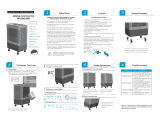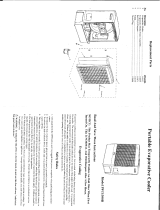Page is loading ...

Mobile Evaporative Cooler
with humidification control
Use & Care Guide
MC26 / C262
INDEX
Safety Rules..............…1
Quick Start............….…2
Features........................3
Maintenance.........….....4
Cooler Parts........……...5
Warranty.............……...6
Trouble Shooting……....7
C O O L I N G S O L U T I O N S

Safety
Key Operational Points
Your cooler must be positioned in front of an
open window or door if it is to operate effectively.
(see below picture)
1. Always ensure that there is another open
window or door through which the air can
exhaust from the room.
2. Ensure the rigid media is kept clean
throughout the use of your cooler.
3. At the end of each day run your cooler on
FAN ONLY for 30 minutes to dry out the
rigid media.
4. Prior to putting your c
ooler away for
winter, always:
a. Drain the tank and wipe clean.
b. Clean the rigid media.
c. Reassemble and run on FAN
ONLY for 30 minutes to dry out the rigid
media.
Indoor Use
Safety Rules
1. Read and follow all instructions, cautions,
and warnings. Failure to do so could result in
personal injury, death or property damage.
2. Unit must be in the OFF position and
UNPLUGGED from power receptacle before
performing any maintenance.
3. Make sure the electrical power source
conforms to the requirement of the evaporative
cooler(s) as well as local codes.
4. To reduce the risk of fire or electrical shock
,
do not expose electrical connections to water.
5. Do not touch electrically live components.
6. Assure that all power cords do not meet an
y
sharp edges, hot surfaces or chemicals.
Immediately replace any damaged parts.
7. Never leave unit unattended.
8. Continuous fill not to be used indoors o
r
unattended.
CAUTION: BEFORE CLEANING OR SERVICING DISCONNECT POWER SUPPLY

Quick Start
After unpacking your evaporative cooler, carefully inspect for any damage that may have occurred
during transit. Inspect for loose, missing or damaged parts.
Contents: Evaporative cooler (1), Hardware Bag (1), Ice pack (2)
1
Remove ice pack from cooler and place in freezer for several hours before
replacing and using in cooler.
4
Fill cooler by
using bucket or hose
5
Turn the cooler
On and ENJOY
2
Connect GFCI cord
to any power supply
3
Install Garden
hose adapter

Features
MC26A Control Panel
Swing Button - Press to operate oscillation
motor to swing the air left to right.
Timer Button Lit when engaged - Press to
select the desired timer selection, cooler will
stop running all features when selected time
expires.
Pump Button - Pump will function continually
when this light is lit.
*
Press and hold the pump button for 2 seconds
to set the humidity. The setting range is from
50% to 90% RH. Each press increase 5% RH.
Once the desired RH is adjusted, the value will
fla
sh 5 seconds. The setting is automatically
activated after 5 seconds.
Fan Button - Fan ON/OFF
Power Button – If Green light, all functions will
be able to operate. Red light, all control
functions will be off.
Main power control. When the power is turned
to the “OFF” position, the other controls will not
work.
Remote control (For MC26A Only)
The remote-control functions:
1) Power
2) Fan speed
3) Swing
4) Pump
5) Timer
To replace the battery, slide the back panel of
the remote-c
ontrol down to release it. Remove
old battery and replace with CR 2025 round
battery.
MC26L Control Panel
Switch for Fan
Has 4 positions. (Clockwise from OFF)
OFF, LOW, MED, HI.
Switch for Pump - Controls the pump
Switch for Swing - Controls the fan oscillation

Cooler Maintenance
Cleaning Filters and Rigid Media Pads
Pull out the filter from
the top
The removable filters can be washed and media
pads can be sprayed out on the ground to clean.
Use light pressure when spraying pads. You can
use a soft bristle brush to gently wipe away
deposits. NEVER spray pads with water while
cooler is operating, and fan is running. This can
cause damage to motor and will void the
warranty.
Removal of the Back Panel (Disconnect power
supply before this procedure.)
Unscrew the screws
in the back panel
first, then pull the
back panel up.
Pull out the bottom of
the back panel then
take it down.
Removal and Replacement of Cooling Media
1. If your cooler includes media pins,
remove by unscrewing/pulling out the
disc.
2. Remove media pad. Replace with new
pad.
3. Reinstall the back panel and you are
ready to use the cooler again.
Go to www.hessaire.com for instructional videos
and tips for eliminating any odors.
Draining the Cooler Tank
1. Pull or unscrew drain plug/cap from drain
assembly.
2. Tip unit to ensure all water exits the unit.
3. Replace drain plug.
Hose Adapter
Our convenient hose adapter allows you to have
continuous water fill. Never leave your cooler
unattended.
Be sure your float valve is adjusted at a forty-
five-degree angle never straight downward
insuring it does not hit media panel. This will
assure no overflow
Use all precautions and
disconnect from power source
b
efore performing any
m
aintenance.

Cooler Parts
Please visit www.hessaireparts.com to shop for cooler parts.
#
Parts
MC26
1
Pump
6050026
2
Motor
6051026
3
Rigid Media Set
CP260
4
Control Panel
6069026
5
Casters
6061026
6
Casters w/lock
6062026
7
Fan Blade
6017052
8
Float Valve
6018058
9
Hose Adapter
6018088
11
Oscillator Motor
6057026
12
Water Fill Door
6076026
13
Drain Plug
6017081
14
Filter Set
6080026
15
Ice Pack Set
6090026
Remote Control
6006026

Warranty Policy
Hessaire Products Inc. Manufacturing
Warranty
EVAPORATIVE COOLER
Each new cooler is warrantied to be free from
defects in material or workmanship for one full
year from the date of original purchase. If
component and or components are found to be
defective within this period, Hessaire or
Hessaire’s distributor will repl ace the defective
component and or components free of charge.
Components are available at authorized dealers
or online. Copies of proof of purchase and
cooler
manufacturing label will be needed for
the warranty claim.
What is not covered by the warranty
1. Malfunctions resulting from misuse,
negligence, alteration or lack of necessary
maintenance.
2. Loss of time, inconvenience, use of
product or other consequential damages due to
defects.
3. Return transportation costs. All return
transportation costs are the responsibility of the
purchaser.
4. Hessaire warranty does not cover labor
cost associated with the troubleshooting and or
repair of t
he cooler whether the product is under
warranty or not.
Damaged Shipments
Hessaire is not responsible for damaged
shipments or shortages resulting from carrier
mishandling. Notify your carrier’s oce
immediately to file a claim. Keep damaged
goods and containers for inspection until
advised by the carrier as to disposal.
Returns
Hessaire’s dealers shall implement return policy
that is consistent with the dealer agreement. If
dealer’s return policy allows returns within
reasonable period, agreed to by Hessaire and
the dea
ler, customer may return product to point
of purchase. Dealer may reject, accept, or
accept return with restocking fee at the sole
discretion of the dealer. If the customer wishes
to repair defective cooler, the customer can
contact Hessaire for troubleshooting and
service parts, which is provided free of charge
for products under the warranty period.

Trouble Shooting
*** - See instructional videos for repairs and replacements at www.hessaire.com under the Media tab
Problem
Cause/Remedy
1. Cooler fails to work at all
1.1 Check that the unit is plugged properly.
1.2 Check the POWER switch, push it to "ON".
1.3 The TIMER switch is "OFF", turn it to "ON".
1.4 Make sure cooler is not plugged into a tripped GFIC outlet. If so,
reset GFCI or move to non GFCI outlet.
2. Cooler does not pump
2.1 Pump is not activated. Push the PUMP switch to "ON".
2.2 Water level is low. Fill with water and make sure pump is
activated.
2.3 Be sure the pump and pump hose are clear of debris.
2.4 Pump may be defective. Replace pump. ***
3a. Fan does not operate
3.1 Check that unit is plugged in properly.
3.2 Check the POWER switch, push it to "ON".
3.3 If connected to a GFCI outlet, check if it is tripped.
3.4 Troubleshoot rotary switch.***
3b. Fan runs slow at start up
3b.1 Replace motor capacitor. ***
4. Louver does not operate
4.1 Louver does not move. Put swing switch position to "ON".
4.2 Check Oscillator motor for proper placement and operation.
5. Water leakage
5.1 Check the cap of the drain assembly, make sure it tightened.
5.2 Inspect tank for cracks or breakage.
5.3 Make sure cooler is level.
5.4 Check the media pads for buildup. The scaling may be disrupting
the flow of water over the pad frame. Change media if needed.
5.5 If water is coming out fan, check for leaks in water distribution
hoses and/or leaks at hose connections to spreaders,
5.6 Be sure there is at least 4 inches of space for rear panel free
from wall or other obstruction. This could make the side panels
release water to airstream due to increased air velocity through the
sides.
5.7 Spreaders may have scale buildup allowing water to pool and
spill over into airstream---Clean spreaders.
6. Float Valve
6.1 If water levels are too high/low, adjust the wing nut on the valve.
6.2 If there is a leak, check for cracks. Purchase new valve at
www.hessaireparts.com
/