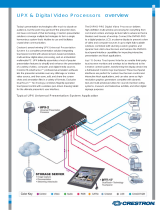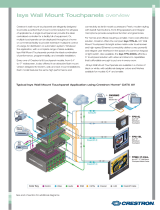Page is loading ...

DVPHD Output Card:
DHDC-RGBO
Introduction
The DHDC-RGBO Output Card provides DVI/RGBHV and QuickMedia
®
output for
the DVPHD High Definition Digital Video Processor.
Features and Functions
15 Volvo Drive Rockleigh, NJ 07647 (2017773)
Tel: 888.CRESTRON 02.09
Fax: 201.767.7576 Specifications subject to
www.crestron.com change without notice.
• DVI/RGBHV output provides a digital signal to DVI/HDMI displays
or an analog signal to RGBHV displays
• QuickMedia output provides analog signal to non-interlaced RGBHV
• HDCP compliant
• EDID information on the digital output affords easy and reliable setup
when connected to an EDID-compliant display.
NOTE: This card must be installed in the factory. It is not field replaceable.
Specifications
Specifications for the DHDC-RGBO are listed in the following table.
DHDC-RGBO Specifications
SPECIFICATION DETAILS
Output Signal Types
DVI or RGBHV, plus RGBHV via
QuickMedia (QM)
Output Formats
Progressive scan HDTV up to 1080p.
Interlaced to 1080i, DVI/HDCP or HDCP
w/EDID up to WUXGA, RGBHV up to
WUXGA
Output Resolutions Up to 1920 x 1200 @ 60Hz
Crestron Electronics, Inc. Operations Guide – DOC. 6568B

DVPHD Output Card Crestron DHDC-RGBO
2 • DVPHD Output Card: DHDC-RGBO Operations Guide – DOC. 6568B
Location of Connectors
1
2
Connectors
# CONNECTORS,
CONTROLS &
INDICATORS
DESCRIPTION
1 DVI/RGB OUT
(1) DVI-I female (or DB15HD female via
adapter included); DVI or RGBHV (VGA)
video output
1
;
Digital Format: DVI 1.0 with HDCP 1.1 and
EDID 1.3 protocols; 1080i output;
Analog Formats: RGBHV (Supports EDTV
480p/576p and HDTV 720p/1080p output as
RGBHV);
Output Resolution: Up to 1920 x 1200 (60 Hz
limit at 1600 x 1200 or higher);
Horizontal Frequency: 30 to 91 kHz;
Vertical Frequency: 50 to 85 Hz;
Analog Sync Output Type: RGBHV;
Analog Sync Output Level: TTL, 5 V
p-p
2 QM OUT
1
8
(1) 8-wire RJ-45 female, QuickMedia output
port containing analog RGBHV only (same
as RGBHV OUTPUT 1);
Format: RGBHV (Supports EDTV 480p/576p
and HDTV 720p/1080p output as RGBHV);
Output Resolution: Same as RGBHV
OUTPUT 1
2
;
Connects to QM input port of any
QuickMedia device via CresCAT-QM or
CresCAT-IM cable
1. Requires an appropriate adapter to accommodate HDMI or RGBHV signals.
2. Output is disabled if HDCP is utilized.
Further Inquiries
If you cannot locate specific information or have questions after reviewing this sheet,
please take advantage of Crestron's award winning customer service team by calling
the Crestron corporate headquarters at 1-888-CRESTRON [1-888-273-7876].
You can also log onto the online help section of the Crestron website
(www.crestron.com/onlinehelp
) to ask questions about Crestron products. First-time
users will need to establish a user account to fully benefit from all available features.
/