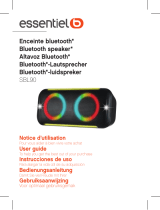Safety Information
Important - Please read these instructions fully before installing or
operating
Power source
• Opening or removing covers may expose you to dangerous
voltages or other hazards.
• Use suitable power sources - Plug the product into a suitable
power source, as described in the operating instructions or as
marked on the product.
• The supply voltage should be the same as that indicated in the
technical specifications and the appliance rating plate.
• Do not bend, stretch or pull the supply cable in order to avoid
electric shock.
• Do not allow the product to be submerged in water. Do not
expose headphone socket or battery compartment to water, as
water entering the set may cause major damage.
Moisture and water
• Do not use this apparatus near water or moisture.
• Do not use this product near a bathtub, washbowl, kitchen sink, and
laundry tub, in a wet basement, near a swimming pool, or anywhere
else that water or moisture is present.
Heat sources and flames
• Batteries shall not be exposed to excessive heat such as sun, fire or
the like.
Servicing and repairs
• Refer all servicing to qualified service personnel
• Servicing is required when the apparatus has been damaged in any
way: such as liquid has been spilled or objects have fallen into the
apparatus; the apparatus has been exposed to rain or moisture, does
not operate normally, or has been dropped.
Guarantee
Your Bush Guarantee
This product is guaranteed for twelve months from the date of original
purchase. Any defect that arises due to faulty materials or workmanship
will be repaired free of charge (or if applicable the product will be replaced
or the purchase price refunded) where possible during this period by the
dealer from who your purchased the unit.
The guarantee is subject to the following
provisions:
• The guarantee does not cover accidental damage, misuse, cabinet
parts, knobs or consumable items.
• The product must be correctly installed and operated in accordance
with the instructions contained in the manual.
• It must be used solely for domestic purposes. The guarantee will be
rendered invalid if the product is re-sold or has been damaged by
inexpert repair.
• Specifications are subject to change without notice.
• Bush disclaim any liability for loss or damage arising from the
breakdown of the product.
• This guarantee is in addition to and does not diminish your statutory or
legal rights.
Getting started
You’ll soon be enjoying your new Portable Bluetooth Speaker.
It all begins here, with your instructions. Don’t worry, there’s nothing too
technical coming up. Just simple, step-by-step guidance to get you up and
running quickly. Sound good? Then let’s get started.
Help and Guidance
We’re here to help you get the most from your Portable Bluetooth Speaker.
Should you require any guidance, a simple solution can often be found
online at:
www.argos-support.co.uk
If you still require further assistance, call one of our experts on
0345 600 3021.
Getting to know your Portable
Bluetooth Speaker
Please read these instructions carefully. They contain important information
which will help you get the best from your product and ensure safe and
correct installation and operation.
If you require any further assistance, our technical experts are happy to
help. For full details, refer to the product support section at the end of these
instructions.
Accessories
1. CSPKJ1 speaker
2. USB charging cable
3. Lanyard strap
Functions and controls
1. CHARGING/BLUETOOTH
status LED
2. TOUCH control surface
3. USB CHARGE port
4. LANYARD STRAP fixing
5. BLUETOOTH UNPAIR/ LIGHT
effect button
6. POWER/ button
Using the portable Bluetooth
Speaker
Getting started
Follow the below steps to charge the player.
The speaker requires charging fully before use to ensure battery
longevity.
1. Using the USB charging cable connect the mini usb plug into the usb
charge socket (3) near the bottom of the unit. Connect the other end of
the cable to a laptop/pc usb input & power on the pc/laptop or connect
to a USB adaptor (DC 5V/1A only).
2. During charging you will see the CHARGING LED (1) on top of the unit
illuminate red.
3. Once charged the CHARGING LED (1) will turn off.
When the battery level begins running low the CHARGING LED (1) will
flash red.
Switching the speaker on/o
1. Press and hold the POWER/ button (6) found on the bottom of the
speaker for 2 seconds to turn the speaker on.
2. To turn the speaker off press and hold the POWER/
button (6) for 2
seconds.
Auto standby
When the speaker is unused for 20 minutes the power will shut off to
conserve battery power.
1. Press and hold the POWER/
button (6) for 2 seconds to power the
speaker on again.
MIC
1
2
3
65
4
Instruction manual
CSPKJ1

Pairing a device
Pairing is the process of connecting your blueooth enabled audio device
(e.g. smartphone) to the CSPKJ1 bluetooth speaker.
1. Power on the CSPKJ1 bluetooth speaker if not already. While the
BLUETOOTH status LED (1) is flashing (blue) the speaker is in pairing
mode & ready for connections. if not press and hold the UNPAIR/LIGHT
button 6) on the bottom of the speaker.
2. Enable Bluetooth on your audio device (For example a smartphone) and
search for available bluetooth connections. Select the CSPKJ1 from the
list. If you are asked for a pass code enter ‘1234’. The BT LED will stop
flashing once connected.
If you turn off either device before pairing is complete the process will
need to be repeated when powered ON again.
3. Once paired an audible sound is heard through the bluetooth speaker.
Each time you power the CSPKJ1 bluetooth speaker on the device will
automatically connect, unless you have un-paired the device on your
bluetooth audio device.
4. You can now begin playback from the audio device and the output will
playback through the CSPKJ1 bluetooth speaker.
5. When using a mobile phone as an audio source and you receive a
phone call the audio playback stops while you receive the call. When
you hang up the audio is restored.
The volume output level is controlled by the volume level on the audio
source
(e.g. smartphone).
6. To un-pair (disconnect) a bluetooth device, press the UNPAIR/LIGHT
button (5) on the bottom of the speaker. The CSPKJ1 bluetooth speaker
will now revert to search mode, and be available for new connections.
Controlling a connected device
Once connected you can either use the controls on the audio device to
play or pause.
Or you can use the control buttons on the CSPKJ1 bluetooth speaker.
1. During music playback from your bluetooth
audio device (e.g. smartphone), short press the
POWER/
button (6) found on the bottom of
the speaker to pause the playback. Press again
to resume playback.
2. Alternatively you can touch the top speaker grill
to pause or play audio. (Fig 1)
3. Selection of next or previous tracks must be
operated from the bluetooth audio device (e.g.
smartphone).
Light eect
There are five different colour modes which can be cycled through by
pressing the UNPAIR/LIGHT button (5). See the below descriptions of each
effect.
SLOW FADE: Colours slowly fade from one into the next at an interval of 5
seconds.
FAST FADE: Colours quickly fade from one into the next at an interval of 2
seconds.
ONE COLOUR: Press to retain the colour when it appears.
PULSE TO MUSIC: Lights flash to the beat of the music being output.
Fig 1.
1) Slow fade (FADE) default mode
2) Fast fade (FAST)
3) One colour (COLOUR)
4) Pulse to music (PULSE)
5) O (no light eect)
1) Slow fade (FADE) default mode
2) Fast fade (FAST)
3) One colour (COLOUR)
4) Pulse to music (PULSE)
5) O (no light eect)
1) Slow fade (FADE) default mode
2) Fast fade (FAST)
3) One colour (COLOUR)
4) Pulse to music (PULSE)
5) O (no light eect)
1) Slow fade (FADE) default mode
2) Fast fade (FAST)
3) One colour (COLOUR)
4) Pulse to music (PULSE)
5) O (no light eect)
OFF: no light effect
Care and maintenance
After use
• Power off the player.
Care and cleaning
• All care and cleaning operations should be carried out with the unit
unplugged from a PC/ laptop/charger.
• Occasionally wipe the cabinet with a lint free duster. Never clean the
unit with liquids or solvents.
Technical specification
Specification Rating
Dimensions 80 x 80 x 138mm
Speaker power 5 MAX watts, 3.5w RMS @ 10% THD
Weight 360g
Interface Micro USB
Bluetooth version 4.2
Battery 3.7V 2600mAh
Troubleshooting
Problem Solution
No power The player requires charging.
No sound The volume level is too low.
Playback has not been initiated.
The speaker has not been paired correctly
with a bluetooth audio device (for example a
smartphone).
Sound is distorted Lower the volume.
Cannot charge the
player
The pc/ laptop/ charger USB port may be
damaged. Try another port/ charger.
Disposal
• Disposal of your old product. Your product is designed and
manufactured with high quality materials and components, which
can be recycled and reused
• When this crossed out wheeled bin symbol is attached to a
product it means the product is covered by the European Directive
2002/96/EC.
• Please make yourself aware of the local collection system for
electrical and electronic products.
• Please act according to your local rules and do not dispose of your
old products with your normal household waste.
• The correct disposal of your old product will help prevent potential
negative consequences for the environment and human health.
Rechargeable battery disposal
Your product contains a built-in rechargeable battery covered by the
European Directive 2006/66/EC + amendment 2008/103/EC.
To safeguard the functionality and safety of your product, always take
your product to an official collection point or service centre where a
professional can remove the battery.
Please inform yourself about the local rules on separate collection
of batteries because the correct disposal will help prevent negative
consequences for the environmental and human health. Please do not
dispose of your batteries with your normal household waste. Always bring
your product to a professional to remove the battery.
This product complies with Electromagnetic compatibility (2014/30/EU)
directives.
This product is intended for use within the UK.
Declaration of Conformance
Hereby Argos LTD declares that the radio equipment type Bush CSPKJ1 is in
compliance with Directive 2014/53/EU.
The full text of the EU declaration of conformity is available at the following
internet address: http://www.argos-support.co.uk
Bluetooth Frequency Band 2.4Ghz.
Maximum radio-frequency power transmitted within above frequency
band: 20dBm EIRP
1) Slow fade (FADE) default mode
2) Fast fade (FAST)
3) One colour (COLOUR)
4) Pulse to music (PULSE)
5) O (no light eect)
/