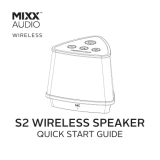Page is loading ...

Instruction manual
311010

If you require any technical guidance or find that your product is not operating as intended, a simple solution can often be found in the
Troubleshooting
You’ll soon be enjoying your new LED Speaker.
It all begins here, with your instructions. Don’t worry, there’s
nothing too technical coming up. Just simple, step-by-step
guidance to get you up and running quickly. Sound good? Then
let’s get started.
Help and Guidance
We’re here to help you get the most from your LED Speaker. Should you require any
guidance, a simple solution can often be found online at:
www.argos-support.co.uk
If you still require further assistance, call one of our experts on 0345 600 3021.

3
section of these instructions, or online at www.argos-support.co.uk If you still require further assistance, call one of our experts on 0345 600 3021.
Contents
Safety information
Safety information 6
Getting to know your LED Speaker
Ready? Let’s begin 10
Accessories 10
Initial set-up 13
Change the mode 13
Connect to a Bluetooth device 13
Using your LED Speaker
Adjusting the volume 14
Bluetooth mode 18
Listening to Music/Audio using Bluetooth 18
LED light display 18
Change the brightness 19
Using as a Mobile handsfree speakerphone 19
Aux in mode 20
Other information
Technical specification 24
Product support
Troubleshooting 28
Help and assistance 29
Disposal 30
Guarantee 31
1
2
3
4
5

This page is left intentionally blank

1Safety information

Safety information
Important - Please read these instructions fully before
installing or operating
Safety information
6
If you require any technical guidance or find that your product is not operating as intended, a simple solution can often be found in the
Troubleshooting
General safety information
Keep the product and all its parts out of reach of small children.
This product is not intended for use by persons (including children) with reduced physical,
sensory or mental capabilities, or lack of experience and knowledge, unless they have
been given supervision or instruction concerning the use of the appliance by a person
responsible for their safety.
• Do not attempt to open the product. This product does not contain any user
serviceable parts. Unauthorised handling of the device may damage it and will void
your warranty.
• Do not use your LED Speaker near emergency/intensive care medical equipment; if
you have a pacemaker fitted or during an electrical storm.
• To avoid possible hearing damage, do not listen to this LED Speaker at high
volume levels for long periods of time. Always keep the volume within
reasonable limits.
Power source
Only use the USB charging cable that came with the product. Using an unauthorised
charging cable will invalidate your guarantee and may irrecoverably damage the product.
Please charge the integral lithium battery in your LED speaker at least once a month, to
prevent damage to and prolong the life of the lithium battery.
Positioning the LED Speaker
It is important that you consider carefully in advance where your LED Speaker will be
situated and make sure that it is:
• on a flat and stable surface.
• at least 1 metre away from other electrical appliances to avoid interference.
• where it will be in range of the connected or ‘paired’ bluetooth device (e.g. iPod/
iPhone/iPad/Android/other phone/computer, which is about 10 metres or less (33 feet
or less) in line of sight.

Safety information
Important - Please read these instructions fully before
installing or operating
Safety information
7
section of these instructions, or online at www.argos-support.co.uk If you still require further assistance, call one of our experts on 0345 600 3021
• Never place your LED Speaker directly onto antique or polished surfaces.
Moisture and water
• Do not leave it in low temperatures as moisture can form inside the product, which
may damage the circuit board.
Ventilation
• Do not block or cover slots, holes or openings on the product by placing on soft
furnishings such as carpets, rugs or beds as these are provided for functionality and/or
ventilation to ensure safe operation of the product.
Heat sources and flames
• Do not leave it in high temperatures as electronic devices and plastic parts may warp
in heat..

This page is left intentionally blank

Getting to know your LED
Speaker
2

Getting to know your LED Speaker
You’ll be up and running in no time
Getting to know your LED Speaker
10
If you require any technical guidance or find that your product is not operating as intended, a simple solution can often be found in the
Troubleshooting
Ready? Let’s begin...
Please read these instructions carefully. They contain important information which will
help you get the best from your product and ensure safe and correct installation and
operation.
If you require any further assistance, our technical experts are happy to help. For full
details, refer to the product support section at the end of these instructions.
Accessories
1. The following accessories are included with your LED Speaker:
Micro USB cable 3.5mm audio cable
Fig 1.
Hanging clip

Getting to know your LED Speaker
You’ll be up and running in no time
Getting to know your LED Speaker
11
section of these instructions, or online at www.argos-support.co.uk If you still require further assistance, call one of our experts on 0345 600 3021
Fig 2.
1
1. Hanging loop
2. Aux in socket
3. USB charging socket
4. Power On/Off switch
5. Microphone
6. Play/Pause, Answer/Hang up
7. Short press: Previous track.
Long press: Decrease the volume
8. Short press: Next track.
Long press: Increase the volume
9. Battery level indication
10. Change the LED light pattern
11. Status indication
12. Change the Mode
13. NFC touch point
2 3 4
5 6 7 8 10 11 12 139

Getting to know your LED Speaker
12
If you require any technical guidance or find that your product is not operating as intended, a simple solution can often be found in the
Troubleshooting
Getting to know your LED Speaker
You’ll be up and running in no time
Power connection
1. Pull out the small cover from the back of the LED Speaker to reveal the On/Off switch,
Micro USB charging socket and Aux in socket. (Fig 3)
2. Connect the micro USB end of the charging cable to the USB socket. Plug the
standard end of the USB charging cable into a computer or other USB charging
device. (Fig 4)
3. The small orange charging LEDs on the top of the LED speaker with light up to
indicate the charging status (25%, 50%, 75% and 100%). When all four charging LEDs
are lit, the battery is fully charged.
Note: It will take approximately 2.5 hours to fully charge your LED Speaker, before first
use.
4. When fully charged, unplug the micro USB charging cable.
Note: Your LED Speaker has an approximate playtime of 6 hours, before it needs to be
recharged. When the battery power is low, the LED Speaker will announce ‘Battery level
low’, an orange charging LED will flash quickly and the volume of any music playing,
will be decreased automatically at the same time. You should plug in and recharge
your LED Speaker straight away.
Fig 3. Fig 4.
Cover

Getting to know your LED Speaker
You’ll be up and running in no time
Getting to know your LED Speaker
13
section of these instructions, or online at www.argos-support.co.uk If you still require further assistance, call one of our experts on 0345 600 3021
Initial set-up
1. Slide the On/Off switch on the back of the product to On. Your LED speaker will
switch on and announce the current mode e.g. ‘Bluetooth mode’ or ‘Aux in mode’.
Change the mode
1. Press and release the M button to change between Bluetooth and Aux in modes.
Your LED Speaker will announce each mode as you change to it
Connect to a Bluetooth device
NFC touch point
Your LED Speaker has an NFC touch point to enable quick and easy Bluetooth pairing with
other NFC enabled devices.
Check that your LED Speaker is in Bluetooth mode. If you are not already in Bluetooth
mode, press and release the M button until you are in Bluetooth mode.
1. When the small blue LED on the top of the LED Speaker is flashing, just touch your
other NFC enabled device to the NFC touch point logo on the top of your LED
Speaker. When pairing is complete the blue LED will stop flashing and will remain
constantly on. The LED Speaker will announce ‘Bluetooth paired’.
Note: The Bluetooth name of your LED Speaker is BUSH LED SPEAKER.
2. To disconnect an NFC Bluetooth connection, just touch your other NFC enabled
device to the NFC touch point logo again. After disconnection, the small blue LED will
start to flash again and your LED Speaker will announce ‘Bluetooth disconnected.

Getting to know your LED Speaker
You’ll be up and running in no time
Getting to know your LED Speaker
14
If you require any technical guidance or find that your product is not operating as intended, a simple solution can often be found in the
Troubleshooting
Connecting or ‘Pairing’ with your LED Speaker
Check that your LED Speaker is in Bluetooth mode. If you are not already in Bluetooth
mode, press and release the M button until you are in Bluetooth mode.
1. The small blue LED on the top of the LED Speaker will flash.
2. On the device that you would like to connect to your LED Speaker via Bluetooth (e.g.
iPhone/iPad/Android/other phone/Tablet/Computer), turn on Bluetooth connectivity
and ensure that it is ‘discoverable’.
Note: If necessary, refer to the instructions for your device to add or set up Bluetooth.
3. Select to ‘Add new device’, if necessary.
Note: Some products will automatically search for a new device and so the ‘Add new
device’ option is not available.
4. When found, your LED Speaker will be displayed as ‘BUSH LED SPEAKER’. Select the
device name to begin pairing.
5. When pairing is complete the small blue LED will stop flashing and will remain
constantly on. The LED Speaker will announce ‘Bluetooth paired’.
6. Now that you have paired your device with the LED Speaker, it will connect to it when
it is within range, which is about 10 metres or less (33 feet or less), line of sight.
7. Your device will remain paired with the LED Speaker unless you decide to disconnect
or ‘unpair’ it..
Adjusting the volume
Press and hold to decrease the volume
Press and hold to increase the volume.

This page is left intentionally blank
Getting to know your LED Speaker
15
section of these instructions, or online at www.argos-support.co.uk If you still require further assistance, call one of our experts on 0345 600 3021

This page is left intentionally blank

Using your LED Speaker
3

Using your LED Speaker
Let’s get started
Using your LED Speaker
18
If you require any technical guidance or find that your product is not operating as intended, a simple solution can often be found in the
Troubleshooting
Bluetooth mode
1. Check that your LED Speaker is in Bluetooth mode and you have connected or ‘paired’
a product with your LED Speaker, please refer to ‘Connect to a Bluetooth device on
page 13.
Listening to Music/Audio using Bluetooth
In Bluetooth mode:
1. Select and start the music or audio that you wish to listen to on your paired Bluetooth
device, it will now be heard through the LED Speaker. Adjust the volume on the
connected device and/or your LED Speaker
2. You can use the controls on your paired Bluetooth device as well as those on your
LED Speaker.
• Play/Pause:
Press and release to play/pause.
• Skip back:
Press and release to skip back to the previous track.
• Skip forward:
Press and release to skip forward to the next track.
LED light display
Your LED speaker has 5 different LED light display options for you to choose from, as well
as an LED display off option.
1. Press and release the button to change the LED light display or choose LED display
off. 5 LED light display options are available (Fig 5)
Note: The Club and Equalize themes only display when music is playing and the
volume of the connected device should be set at above 50%.
Fig 5.

Using your LED Speaker
Let’s get started
Using your LED Speaker
19
section of these instructions, or online at www.argos-support.co.uk If you still require further assistance, call one of our experts on 0345 600 3021
Change the brightness
Press and hold the button and then press and release the button to decrease the
brightness or the button to increase the brightness .
Using as a Mobile handsfree speakerphone
If you have paired your mobile phone with your LED Speaker, you can use it as a
handsfree speaker.
Make an outgoing call:
1. Dial the number as usual on your mobile phone, you will be able to hear the progress
of the call and your caller through your LED Speaker and your caller will also be able
to hear you.
2. Press and release the on the LED Speaker or on your mobile phone to end the
call.
Bluetooth mode
1. Check that your LED Speaker is in Bluetooth mode and you have connected or ‘paired’
a product with your LED Speaker, please refer to ‘Connect to a Bluetooth device on
page 13.
Listening to Music/Audio using Bluetooth
In Bluetooth mode:
1. Select and start the music or audio that you wish to listen to on your paired Bluetooth
device, it will now be heard through the LED Speaker. Adjust the volume on the
connected device and/or your LED Speaker
2. You can use the controls on your paired Bluetooth device as well as those on your
LED Speaker.
• Play/Pause:
Press and release to play/pause.
• Skip back:
Press and release to skip back to the previous track.
• Skip forward:
Press and release to skip forward to the next track.
LED light display
Your LED speaker has 5 different LED light display options for you to choose from, as well
as an LED display off option.
1. Press and release the button to change the LED light display or choose LED display
off. 5 LED light display options are available (Fig 5)
Note: The Club and Equalize themes only display when music is playing and the
volume of the connected device should be set at above 50%.
Fig 5.
Club GrooveMeteor
Equalizer Rainbow

Using your LED Speaker
Let’s get started
Using your LED Speaker
20
If you require any technical guidance or find that your product is not operating as intended, a simple solution can often be found in the
Troubleshooting
Receive an incoming call:
1. Press and release the on your LED speaker or answer the call as usual on your
mobile phone. You will be able to hear your caller through your LED Speaker and your
caller will also be able to hear you.
2. Press and release the on the LED Speaker or on your mobile phone to end the
call.
Aux in mode
Check that your LED Speaker is in Aux in mode. If you are not already in Aux in mode,
press and release the M button until you are in Aux in mode.
1. Connect one end of the supplied 3.5mm audio cable to the headphone (or auxiliary
out) socket of your secondary device, connect the other end to the Aux in socket on
the back of your LED Speaker.
2. Press the Play button on your external device to start playback through the LED
Speaker.
3. To gain optimal volume levels, adjust the volume level on both the secondary device
and on the LED Speaker.
Note: It is recommended that you unplug the audio cable from the Aux in socket on
the back of the LED Speaker, after you have finished listening to your external device.
/