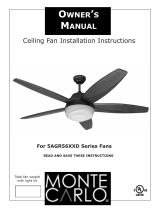Page is loading ...

2
ETL-ES-Comet-WH14
1. Installation work and electrical wiring must be done by qualified person(s) in accordance with all applicable codes and standards (ANSI/NFPA 70), including fire-rated construction.
2. Use this unit only in the manner intended by the manufacturer. If you have any questions contact the manufacturer.
3. After making the wire connections, gently push connections into outlet box with wire nuts pointing up. The wires should be spread apart with the grounded conductor and the equipment-grounding conductor on
one side of the outlet box and ungrounded conductor on the other side of the outlet box.
4. Before you begin installing the fan, switch power off at service panel and lock service disconnecting means to prevent power from being switched on accidentally. When the service disconnecting means cannot be
locked, securely fasten a prominent warning device, such as a tag, to the service panel.
5. Be cautious! Read all instructions and safety information before installing your new fan. Review the accompanying assembly diagrams.
6. When cutting or drilling into wall or ceiling, do not damage electrical wiring and other hidden utilities.
7. Make sure the installation site you choose allows the fan blades to rotate without any obstructions. Allow a minimum clearance of 7 feet from the floor to the trailing edge of the blade.
8. To reduce the risk of fire, electric shock, or personal injury, this fan must be mounted to an outlet box marked suitable for fan support, and use the mounting screws provided with the outlet box. (Mounting must
support at least 35 lbs.)
9. WARNING! Do not bend blade holders during installation to motor, balancing or during cleaning. Do not insert foreign object between rotating blades.
10. Attach the mounting bracket using only the hardware supplied with the outlet box. Fan is only to be mounted to an outlet box marked “Acceptable for Fan Support”.
11. WARNING! To reduce the risk of fire or electric shock, do not use this fan with any solid state fan speed control device, or variable speed control.
12. If this unit is to be installed over a tub or shower, it must be marked as appropriate for the application.
13. NEVER place a switch where it can be reached from a tub or shower.
14. The combustion airflow needed for safe operation of fuel-burning equipment may be affected by this unit’s operation. Follow the heating equipment manufacturer’s guideline safety standards such as those
published by the National Fire Protection Association (NFPA), and the American Society for Heating, Refrigeration and Air Conditioning Engineers (ASHRAE) and the local code authorities.
15. Before servicing or cleaning unit, switch power off at service panel and lock service disconnecting means to prevent power from being switched on accidentally. When the service disconnecting means cannot be
locked, securely fasten a prominent warning device, such as a tag, to the service panel.
16. All set screws must be checked and re-tightened where necessary before installation.
17. The appliance is not intended for use by young children or infirmed persons without supervision. Young children should be supervised to ensure that they do not play with the appliance.
TOOLS REQUIRED
Phillips Screwdriver Wire Cutters Pliers Step Ladder
SAFETY TIPS
OBSERVE THE FOLLOWING: READ AND SAVE THESE INSTRUCTIONS
WARNING: TO REDUCE THE RISK OF FIRE, ELECTRIC SHOCK, OR PERSONAL INJURY, MOUNT TO OUTLET BOX MARKED 'ACCEPTABLE FOR FAN SUPPORT OF 15.9 KG (35 LBS) OR LESS' AND
USE MOUNTING SCREWS PROVIDED WITH THE OUTLET BOX AND/OR SUPPORT DIRECTLY FROM BUILDING STRUCTURE. MOST OUTLET BOXES COMMONLY USED FOR THE SUPPORT OF
LUMINARIES ARE NOT ACCEPTABLE FOR FAN SUPPORT AND MAY NEED TO BE REPLACED. CONSULT A QUALIFIED ELECTRICIAN IF IN DOUBT.

4
ETL-ES-Comet-WH14
FEATURES
CARACTERÍSTICAS
DOWNROD
INSTALLATION
INSTALACIÓN CON
VARILLA VERTICAL
For normal ceilings
Para cielorrasos normales
VAULTED CEILING
INSTALLATION
INSTALACIÓN PARA
CIELORRASOS ABOVEDADOS
May require a longer downrod
(sold separately)
Podría requerir una varilla
vertical más larga
(se vende por separado)
FLUSH MOUNT INSTALLATION
INSTALACIÓN AL RAS
For low ceilings
Para cielorrasos bajos
Note: For pitched ceiling installation, please refer to westinghouselighting.com for specially
designed canopy kit options.
Nota: Para instalación en techo inclinados, visite westinghouselighting.com para obtener
información sobre juegos de dosel especialmente diseñados.

6
ETL-ES-Comet-WH14
MOUNTING BRACKET INSTALLATION
INSTALACIÓN CON SOPORTE DE MONTAJE
3
Remove the screws and star washers from the two mating holes (1) on the canopy. Loosen (do not remove) the screws in the mating slots (2) on the canopy.
Rotate the mounting bracket counter-clockwise and remove from the canopy.
Quite los tornillos y las dos arandelas en estrella de los dos orificios coincidentes (1) del dosel. Afloje (no quite) los tornillos de las ranuras coincidentes (2) del dosel.
Gire el soporte de montaje en sentido contrario a las agujas del reloj y extráigalo del dosel.
1
2
2
1

7
ETL-ES-Comet-WH14
MOUNTING BRACKET INSTALLATION
INSTALACIÓN CON SOPORTE
DE MONTAJE
Install mounting bracket to outlet box in ceiling using the screws and
washers provided with the outlet box.
Instale el soporte de montaje a la caja de embutir del cielorraso con la
tornillería suministrada con la caja de embutir.
4
5
MOUNTING OPTIONS
OPCIONES DE MONTAJE
Choose a MOUNTING OPTION
Elija una OPCIÓN DE MONTAJE
FLUSH MOUNT OPTION
If flush mount option is selected, proceed to page 8, step 6.
OPCIÓN DE INSTALACIÓN AL RAS
Si elige la opción de montaje al ras,
proceda a la página 8, paso 6.
NORMAL DOWNROD OPTION
If installing downrod supplied with fan, proceed to page 9, step 8.
OPCIÓN CON VARILLA VERTICAL PARA CIELORRASO NORMAL
Si instala la varilla vertical incluida con el ventilador,
proceda a la página 9, paso 8.
EXTENDED DOWNROD OPTION
If installing with longer downrod than supplied with fan, proceed to page 9, step 9.
OPCIÓN CON VARILLA VERTICAL MÁS LARGA
Si instala una varilla vertical más larga que la que se incluye con el
ventilador, proceda a la página 9, paso 9.

88
ETL-ES-Comet-WH14
FLUSH MOUNT OPTION
OPCIÓN DE INSTALACIÓN AL RAS
6
Guide motor wires through the base of the canopy as shown and attach canopy
directly to top of motor housing with flush mount screws and lock washers
provided. Tighten screws securely.
Deslice los cables del motor a través de la base del dosel como se indica y fije el
dosel directamente sobre el alojamiento del motor con los tornillos de montaje al
ras y las arandelas de presión incluidas. Apriete los tornillos asegurándolos.
7
For flush mount option, raise fan assembly and place onto hook from mounting
bracket into a closed hole on the canopy. This will allow for hands free wiring.
PROCEED DIRECTLY TO PAGE 13 FOR WIRING OPTIONS.
Para la opción de montaje al ras, levante el montaje del ventilador,
colóquelo sobre el gancho de la placa de montaje y cuélguelo en uno de
los agujeros cerrados del dosel. De este modo, tendrá las dos manos libres
para hacer el cableado. PARA LAS OPCIONES DE CABLEADO,
PROCEDA DIRECTAMENTE A LA PÁG. 13

10
ETL-ES-Comet-WH14
EXTENDED DOWNROD OPTION
OPCIÓN CON VARILLA VERTICAL MÁS LARGA
10
Slide downrod ball (1) off of downrod and remove pin (2).
Deslice la esfera de la varilla vertical (1) hasta separarla de la
varilla vertical y quite el pasador (2).
2
1
11
Re-install pin into extended downrod, and slide downrod ball up to the top of the downrod. Re-install
set screw to secure ball to downrod. Note: Some extended downrods have a pre-drilled set-screw hole.
If a pre-drilled hole is present in the extended downrod, tighten the set screw into the pre-drilled hole
in the extended downrod. If no pre-drilled hole exists in the extended downrod, tighten the set screw
against the downrod to secure the downrod ball.
Vuelva a instalar el pasador en la varilla vertical más larga y deslice la esfera de la varilla hasta el
extremo superior de la misma. Vuelva a insertar el tornillo de fijación para asegurar la esfera a la
varilla vertical. Nota: Algunas varillas verticales más largas tienen un agujero previamente perforado
para el tornillo. Si la varilla vertical más larga tiene un agujero previamente perforado, ajuste el
tornillo en el agujero previamente perforado de la varilla vertical más larga. Si la varilla vertical
más larga no tiene un agujero previamente perforado, ajuste el tornillo sobre la varilla vertical para
asegurar la esfera de la misma.

13
ETL-ES-Comet-WH14
WIRING OPTIONS
OPCIÓN DE CABLEADO
16
*Connect blue wire only if attaching light kit with fan.
Follow diagram above to make wiring connections for wall control operation.
15
*Connect blue wire only if attaching light kit with fan.
Follow diagram above to make wiring connections for fan pull chain control.
PULL CHAIN WIRING OPTION
WALL CONTROL WIRING OPTION
Siga las instrucciones del diagrama anterior para hacer las conexiones de
cableado para el ventilador con control de pared.
Siga las instrucciones del diagrama anterior para hacer las conexiones de
cableado para el ventilador controlado con cadenilla de tiro.
OPCIÓN DE CABLEADO PARA CADENILLA DE TIRO
OPCIÓN DE CABLEADO PARA CONTROL DE PARED

14
ETL-ES-Comet-WH14
SECURE TO CEILING
ASEGURE EL VENTILADOR AL CIELORRASO
1
3
2
The canopy has two mating slots (1) and two mating holes (2). Position both slots on canopy directly under and in line with two screws in the mounting bracket (3). Lift
the canopy, allowing the two screws to slide into the mating slots. Rotate the canopy clockwise until both screws from the mounting bracket drop into the slot recesses.
Tighten screws securely. Install two screws and star washers into the mating holes of the canopy and tighten to secure the canopy to the mounting bracket.
El dosel tiene dos ranuras coincidentes (1) y dos orificios coincidentes (2). Coloque ambas ranuras del dosel directamente abajo y en línea con los dos tornillos del soporte
de montaje (3). Eleve el dosel, permitiendo que los dos tornillos se deslicen dentro de las ranuras. Gire el dosel en sentido horario hasta que ambos tornillos del soporte
de montaje caigan adentro de las ranuras. Apriete los tornillos asegurándolos. Instale los dos tornillos y las arandelas en estrella en los orificios coincidentes del dosel y
ajústelos para asegurar el dosel al soporte de montaje.
17
1
3
2
For flush mount fans, carefully lift fan from the mounting bracket, making sure not to break any wire connections.
For downrod fans, slide the canopy up to the mounting bracket.
Para ventiladores de instalación al ras, levante con cuidado el ventilador del soporte de montaje asegurándose de que no
interrumpa ninguna conexión de los cables. Para ventiladores con varilla vertical, deslice el dosel hacia arriba hasta el soporte de montaje.

15
ETL-ES-Comet-WH14
BLADE INSTALLATION
INSTALACIÓN DE LAS PALETAS
Check the motor for plastic shipping stabilizer tabs (1), and remove them if they
are present. Attach blade assembly to motor using the noise-dampening motor
gaskets (2) and motor screws provided. Tighten screws securely.
NOTE: Some models do not utilize motor gaskets, washers, or stabilizer tabs.
Verifique si hay lengüetas plásticas de embalaje para sostener al motor (1) y
descártelas. Fije el conjunto de las paletas al motor usando las juntas reductoras
de sonido del motor (2) y los tornillos para el motor incluidos. Apriete los tornillos
asegurándolos. NOTA: Algunos modelos no utilizan juntas para el motor, arandelas
o lengüetas de embalaje.
19
Attach blade brackets to blades using the blade bracket screws (1),
metal washers (2), fabric washers (3), and nuts (4) if provided.
NOTE: Some models do not utilize fabric washers or nuts (4).
Fije los soportes para paletas a las paletas con los tornillos (1), las arandelas
de metal (2) y las de tela (3), y las tuercas (4) si corresponde.
NOTA: Algunos modelos no utilizan arandelas de tela o tuercas (4).
1
2
18

16
ETL-ES-Comet-WH14
LIGHT FIXTURE INSTALLATION
INSTALACIÓN DEL ARTEFACTO LUMINOSO
Install light bulbs (included).
Instale las bombillas de luz (incluidas).
20 22
Screw in retaining disks to hold globe in place.
Atornille los tornillos de retención para sostener
el globo en su sitio.
21
Attach the molex plug from the fan to the molex from the light
kit and attach the light kit to the switch housing plate using
screws provided.
Conecte los conectores molex del ventilador al conector molex
del artefacto luminoso y asegure el artefacto luminoso a la placa
del alojamiento del interruptor usando los tornillos incluidos.

18
ETL-ES-Comet-WH14
Operation
Turn on the power and check operation of fan. The pull chain controls the fan speeds as follows: 1 pull - high; 2 pulls - medium; 3 pulls - low; 4 pulls - off.
Speed settings for warm or cool weather depend on factors such as room size, ceiling height, number of fans and so on. The slide switch controls direction, forward or reverse.
Warm weather - (Forward) Fan turns counterclockwise direction. A downward air flow creates a cooling effect as shown in illustration A.
This allows you to set your air conditioner on a higher temperature setting without affecting your comfort.
Cool weather - (Reverse) Fan turns clockwise direction. An upward airflow moves warm air off the ceiling area as shown in illustration B.
This allows you to set your heating unit on a lower setting without affecting your comfort.
NOTE: Turn off and wait for fan to stop before changing the setting of the forward/reverse slide switch.
Maintenance
1. Because of the fan’s natural movement, some connections may become loose. Check the support connections, brackets, and blade attachments twice a year.
Make sure they are secure.
2. Clean your fan periodically to help maintain its new appearance over the years. Do not use water when cleaning.
This could damage the motor, or the wood, or possibly cause electrical shock.
3. Use only a soft brush or lint-free cloth to avoid scratching the finish. The plating is sealed with a lacquer coating to minimize discoloration or tarnishing.
4. There is no need to oil your fan. The motor has permanently lubricated bearings.
OPERATION AND MAINTENANCE

20
ETL-ES-Comet-WH14
TROUBLESHOOTING GUIDE
If you have difficulty operating your new ceiling fan, it may be the result of incorrect assembly, installation, or wiring. In some cases, these
installation errors may be mistaken for defects. If you experience any faults, please check this Trouble Shooting Chart. If a problem cannot be
remedied, please consult with your authorized electrician and do not attempt any electrical repairs yourself.
TROUBLE
1. If fan does not start:
2. If fan sounds noisy:
3. If fan wobbles:
4. If light does not work:
SUGGESTED REMEDY
1. Check main and branch circuit fuses or circuit breakers.
2. Check wire connections as performed in step #15 or #16 of installation.
CAUTION: Make sure main power is turned off.
3. Make sure forward/reverse switch is firmly in up or down position.
Fan will not operate when switch is in the middle.
4. If the fan still will not start, contact a qualified electrician.
Do not attempt to troubleshoot internal electrical connections yourself.
1. Check to make sure all screws in motor housing are snug (not over tightened).
2. Check to make sure the screws which attach the fan blade holder to the motor are tight.
3. Some fan motors are sensitive to signals from Solid State variable speed controls.
DO NOT USE a Solid State variable speed control.
4. Allow “break-in” period of 24 hours. Most noises associated with a new fan will disappear
after this period.
All blades are weighed and grouped by weight. Natural woods vary in density which could cause
the fan to wobble even though all blades are weight-matched. The following procedures should
eliminate most of the wobble. Check for wobble after each step.
1. Check that all blades are screwed firmly into blade holders.
2. Check that all blade holders are tightened securely to motor.
3. Make sure that canopy and mounting bracket are tightened securely to ceiling joist.
4. If blade wobble is still noticeable, interchanging two adjacent (side by side) blades can redistribute
the weight and possibly result in smoother operation.
1. Check to see that the wire connections in the switch housing are connected.
2. Check for faulty light bulbs.
3. If light kit will still not operate, contact a qualified electrician for assistance.
NOTICE
This ‘Energy Policy Act 2005’ compliant fan includes a device
that limits the total wattage of its light fixture to 190 watts.
By installing a combination of light bulbs that exceeds 190 watts or if an
electrical surge causes the wattage to exceed 190 watts, the light fixture
will either dim the lights to 190 watts or will automatically turn off.
To restore the light levels, make sure the total wattage of the light bulbs
does not exceed 190 watts and follow the applicable directions below:
For fans with Pull Chains:
Pull the light fixture’s pull chain two times to reset the light fixture.
If the power to your fan is controlled by a toggle wall switch, it may
be necessary to turn the power off and back on at the wall switch.
For fans with Wall Controls:
Press the light button on the wall control “off” and “on”
once to reset the light fixture.
For fans with Remote Controls:
If you verify the wattage and the lights do not turn on, press the
light button on the remote control twice to reset the light fixture.
NOTE: If the procedures above do not reset the lights,
turn off the main power source, located at the breaker panel or box,
and then turn it on again.

22
ETL-ES-Comet-WH14

23
ETL-ES-Comet-WH14
# Description
1 . . . . . . . . . . . . . . . . . . Mounting Bracket
2 . . . . . . . . . . . . . . . . . . Blade Bracket
3 . . . . . . . . . . . . . . . . . . Blade
4 . . . . . . . . . . . . . . . . . . Glass
5 . . . . . . . . . . . . . . . . . . Fan Speed Switch
6 . . . . . . . . . . . . . . . . . . Light Control Switch
7 . . . . . . . . . . . . . . . . . . Capacitor
8 . . . . . . . . . . . . . . . . . . Hardware Pack
No. Descripción
1 . . . . . . . . . . . . . . . . . . Soporte de montaje
2 . . . . . . . . . . . . . . . . . . Soporte para paleta
3 . . . . . . . . . . . . . . . . . . Paleta
4 . . . . . . . . . . . . . . . . . . Pantalla de vidrio
5 . . . . . . . . . . . . . . . . . . Interruptor de control de
. . . . . . . . . . . . . . . . . . . velocidad para ventilador
6 . . . . . . . . . . . . . . . . . . Interruptor de control de luz
7 . . . . . . . . . . . . . . . . . . Condensador
8 . . . . . . . . . . . . . . . . . . Tornillería
PARTS LIST
LISTA DE REPUESTOS
1
3
4
8
7
5
6
2

ETL-ES-Comet-WH14
Westinghouse Lighting, Philadelphia, PA 19154-1029, U.S.A.
www.westinghouselighting.com
, WESTINGHOUSE, and INNOVATION YOU CAN BE SURE OF
are trademarks of Westinghouse Electric Corporation.
Used under license by Westinghouse Lighting
All rights reserved.
Made in China
/