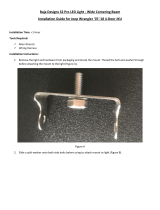Page is loading ...

2004 BUELL XB9S
SERVICE MANUAL
Part Number 99490-04Y
Section 1: Maintenance
Section 2: Chassis
Section 3: Engine
Section 4: Fuel System
Section 5: Starter
Section 6: Drive/Transmission
Section 7: Electrical
Appendices

1-2 Edit Me: Printed September 26, 2003 2:32 pm

Appendix A A-1
HOME
APPENDIX A–TOOLS
Part No. B-41174 Rear Wheel Support Stand and
Part No. B-41174-2 Replacement Pad
Part No. B-42887 Brake Caliper Piston Remover
Part No. B-43721 Front Fork Seal Driver
Part No. B-46279 7/8" Axle Wrench (Hex)
Part No. B-43993-7/-8 Wheel Bearing Collets
Part No. B-45521 Steering Head Bearing Remover/
Installer
Part No. HD-39302 Steering Head Bearing Race Installer
(Used with B-45521)
Part No. B-59000B Pro Level Oil Gauge

A-2 Appendix A
HOME
Part No. HD-01289 Rim Protectors
Part No. HD-45966 Fork Spring Compressing Tool
Part No. HD-28700 Tire Bead Expander
Part No. HD-33416 Universal Driver Handle
Part No. HD-33418 Universal Puller Forcing Screw
Part No. HD-94700-52C Shock Spanner Preload
Adjustment Tool
Part No. HD-44060 Wheel Bearing Remover/Installer
Part No. HD-99500-80 Wheel Truing
and Balancing Stand

Appendix A A-3
HOME
Part No. HD-95637-46A Wedge Attachment for
Claw Puller. Use with HD-95635-46.
Part No. HD-96921-52A Oil Pressure Gauge
Part No. HD-35457 Black Light Leak Detector
Part No. HD-33223-1 Cylinder Compression Gauge
Part No. HD-35667A Cylinder Leakdown Tester
Part No. HD-34902-B Bearing Race Remover/Installer
Part No. HD-43984 Crankshaft Locking Tool
Part No. HD-38362 Sprocket Locking Link (XB9S)
Part No. HD-46283 Sprocket Locking Link (XB12S)
CYLINDER LEAKDOWN TESTER
JHYUY
Guibikhf iugu iu ptr td6rd
Foihjolm oijfollkop Yuooifoihfm
knsdl hlno hslnslnnsdl hlno
bs npond bpdk kznh
odlbndpob npond bndb n
CYLINDER LEAKDOWN TESTER
Bdhgkjsbkdv ' ksjjlkn lk
knsdl hlno hslnsln nlslns finbp pffb
odlbndpob nponno[bho
knsdl hlno hslnsln nlslns finbp pffb
odlbndpob npdb ndbno[bho
knsdl hlno hslnslnnsdl hlno hso[bho
knsdl hlno hslnslp pffb
odlbndpob npond bndb ndbno[bho
Bdhgkjsbkdv ' ksjjlkn lk
knsdl hlno hslnsln nlslns finbp pffb
odlbndpob nponno[bho
knsdl hlno hslnsln nlslns finbp pklhb
odlbndpob npdb ndbno[bho
knsdl hlno hslnslnnsdl hlno hso[bho
bs npond bpdk kznh
odlbndpob npond bndb ndbno[bho
Bdhgkjsbkdv ' ksjjlkn lk
knsdl hlno hslnsln nlslns finbp pffb
odlbndpob nponno[bho
knsdl hlno hslnsln nlslns finbp pklhb
Bdhgkjsbkdv Majjlkn Nolk
knsdl hlno hslnsln
ndpob npond
Bdhgkjsbkdv hlno hslnslp
knsdl hlno hslnsln
ndpob npond

A-4 Appendix A
HOME
Part No. HD-39964 Reamer Lubricant (Cool Tool)
Part No. HD-39782 Cylinder Head Support
Part No. HD-39786 Cylinder Head Holding Fixture
Part No. HD-34736B Valve Spring Compressor
Part No. B-45524 Valve Guide Installer
Part No. B-45523 Valve Guide Reamer (7mm)
Part No. B-45525 Valve Guide Hone
Part No. HD-34751 Nylon Valve Guide Brush

Appendix A A-5
HOME
Part No. HD-94804-57 Rocker Arm Bushing Reamer
Part No. HD-33446A Cylinder Torque Plates
and Torque Plate Bolts Part No. HD-33446-86
Part No. HD-34623C Piston Pin
Retaining Ring Installer/Remover
Part No. HD-42322 Piston Support Plate
Part No. HD-96333-51C Piston Ring Compressor
Part No. HD-95952-33B Connecting Rod
Clamping Tool
Part No. HD-95970-32D Piston Pin Bushing Tool
Part No. HD-94800-26A Connecting Rod Bushing
Reamers and Pilots

A-6 Appendix A
HOME
Part No. HD-35102 Wrist Pin Bushing Hone (20 mm)
Part No. HD-38515-A Clutch Spring Compressing Tool
and Part No. HD-38515-91 Forcing Screw
Part No. J-5586 Transmission Shaft
Retaining Ring Pliers
Part No. HD-97292-61 Two Claw Puller
Part No. HD-95760-69A Bushing/Bearing Puller Tool Set.
Set includes items 1-7. Items 8 (HD-95769-69), 9 (HD-
95770-69) and 10 (HD-95771-69) are optional.
Part No. HD-39965 Deutsch Terminal Crimp Tool
Part No. HD-41354 Speedometer Tester
Part No. HD-41609 Amp Terminal Crimp Tool

2004 Buell Lightning: Appendix B B-1
HOME
73
AMP MULTILOCK ELECTRICAL CONNECTORS B.1
REMOVING SOCKET/PIN
TERMINALS
1. Remove connector from the retaining device, either
attachment or rosebud clip.
2. Depress the button on the socket terminal side of the
connector (plug) and pull apart the pin and socket
halves.
3. Bend back the latch slightly and free one side of second-
ary lock, then repeat the step to release the other side.
Rotate the secondary lock outward on hinge to access
terminals in chambers of connector housing.
4. Looking in the terminal side of the connector (opposite
the secondary lock), take note of the cavity next to each
terminal.
5. See Figure B-1. With the flat edge against the terminal,
insert the pick tool (Snap-On TT600-3) into the cavity
until it stops. Pivot the end of the pick away from the ter-
minal (locktab is inside housing) and gently tug on wire to
pull terminal from chamber. Do not tug on the wire until
the tang is released or the terminal will be difficult to
remove. A “click” is heard if the tang is engaged but then
inadvertently released. Repeat the step without releasing
the tang.
NOTE
●
If pick tool is not available, a push pin/safety pin may be
used instead.
●
An ELECTRICAL TERMINAL CRIMP TOOL (Part No.
HD-41609) is used to install Amp Multi lock pin and
socket terminals on wires. If new terminals must be
installed, see Crimping Instructions on the next page.
INSTALLING SOCKET/PIN
TERMINALS
NOTE
For wire location purposes, numbers are stamped into the
secondary locks of both the socket and pin housings. See
Figure B-2.
1. From the secondary lock side of the connector, insert the
terminal into its respective numbered chamber until it
snaps in place. For proper fit, the slot in the terminal
must face the tang in the chamber.
Figure B-1. 10-Place Amp Multilock Connector
d0242x3x
Secondary lock open
Secondary lock open
Pin housing
Latch
Pin terminal
Socket housing
Secondary lock open
Socket terminal
Button
Latch
Latch

B-2 2004 Buell Lightning: Appendix B
HOME
NOTES
●
See Figure B-3. The tang in the chamber engages the
slot to lock the terminal in position.
●
On the pin side of the connector, tangs are positioned at
the bottom of each chamber, so the slot in the pin termi-
nal (on the side opposite the crimp tails) must face down-
ward.
●
On the socket side, tangs are at the top of each chamber,
so the socket terminal slot (on the same side as the
crimp tails) must face upward.
●
Up and down can be determined by the position of the
release button (used to separate the pin and socket
halves). Consider the button to always be on top of the
connector.
2. Gently tug on wire end to verify that the terminal is
locked in place and will not back out of chamber.
3. Rotate the hinged secondary lock inward until tabs fully
engage latches on both sides of connector.
4. Insert the socket housing (plug) into the pin housing
(receptacle) until it snaps in place.
5. Install connector on retaining device, either attachment
or rosebud clip.
Figure B-2. Release Tang and Back Out Terminals
2
1
3
4
4
1
2
3
Pin terminal
Socket terminal
Secondary lock open
Secondary lock open
Pick tool
Pick tool
Pin housing
Socket housing
1. Open secondary lock.
2. Insert pick into cavity on inboard side
of connector.
3. Pivot end of pick to release tang.
4. Gently tug on wire to remove terminal
from housing.
d0243x8x
Figure B-3. Multilock Connector Cutaway View
Pin housing
Tang
Socket housing
Tang
d0244x8x
Button

2004 Buell Lightning: Appendix B B-3
HOME
Figure B-4. 3-Place and 6-Place Amp Multilock Connectors
– AMP
123
– AMP
123456
56 78 910
43 21
Socket terminal
Secondary lock
Socket housing
Pin housing
Pin terminal
Latch
Secondary lock
Button
Latch
Socket terminal
Secondary lock
Button
Socket housing
Pin housing
Secondary lock
Pin terminal
3-place 6-place 12-place
Secondary locks open (socket housings shown)
Stamped numbers on secondary locks indicate wire color locations
d0245x2x

B-4 2004 Buell Lightning: Appendix B
HOME
CRIMPING INSTRUCTIONS
1. Squeeze the handles to cycle the crimp tool (Part No.
HD-41609) to the fully open position.
2. Raise locking bar by pushing up on bottom flange. With
the crimp tails facing upward, insert contact (socket/pin)
through locking bar, so that the closed side of the contact
rests on the front nest (concave split level area of the
crimp tool). See Figure B-3.
3. Release locking bar to lock position of contact. When
correctly positioned, the locking bar fits snugly in the
space at the front of the core crimp tails.
4. Strip lead removing 5/32 in. (4 mm) of insulation. Insert
wires between crimp tails until ends make contact with
locking bar. Verify that wire is positioned so that short
pair of crimp tails squeeze bare wire strands, while long
pair folds over insulation material.
5. Squeeze handle of crimp tool until tightly closed. Tool
automatically opens when the crimping sequence is
complete. Raise up locking bar and remove contact.
6. Inspect the quality of the core and insulation crimps. Dis-
tortion should be minimal.
Figure B-5. Amp Multilock Crimping Procedure
1. Raise locking bar and seat contact
on front nest of crimp tool. Release
locking bar
2. Insert stripped lead until it
contacts locking bar.
3. Close and squeeze crimp tool. 4. Raise locking bar and remove contact.
1. Insulating crimp tail
2. Core crimp tail
3. Locking bar groove
4. Tang slot
2
1
3
4
4
3
1
2
d0246x8x
GAUGE
WIRE
CRIMP TOOL
NEST
20 Front
16 Middle
18 Rear

2004 Buell Lightning: Appendix B B-5
HOME
DEUTSCH ELECTRICAL CONNECTORS B.2
GENERAL
Deutsch Connectors feature a superior seal to protect electri-
cal contacts from dirt and moisture in harsh environments.
The connector also provides superior pin retention.
See Figure B-8. This 12-pin connector illustrates the various
parts of the Deutsch connector. The following instructions
may be followed for all 2-pin through 12-pin Deutsch connec-
tors.
Socket housing:
alignment tabs and/or external latch, sec-
ondary locking wedge, internal seal, wire seal, seal pin.
NOTE
Seal pins or plugs are installed in the wire seals of unused pin
and socket locations. If removed, seal pins must be replaced
to maintain the integrity of the environmental seal.
Pin housing:
alignment grooves and/or external latch cover,
attachment clip, secondary locking wedge, wire seal, seal pin.
REMOVING/DISASSEMBLING
Attachment clips are attached to the pin housings of most
connectors. The clips are then attached to T-studs on the
motorcycle frame. T-studs give positive location to electrical
connectors and wire harness. Consistent location reduces
electrical problems and improves serviceability.
1. Push the connector to disengage small end of slot on
attachment clip from T-stud. Lift connector off T-stud.
2. Depress the external latch(es) on the socket housing
side and use a rocking motion to separate the pin and
socket halves. Two-, three-, four- and six-pin Deutsch
connectors have one external latch, while eight- and
twelve-pin connectors have two, both of which must be
pressed simultaneously to separate the connector
halves.
NOTE
With few exceptions, the socket housing can always be found
on the accessory side, while the pin side of the connector is
connected to the wiring harness.
REMOVING/INSTALLING SOCKETS
1. See Figure B-7. Remove the secondary locking wedge.
Insert the blade of a small screwdriver between the
socket housing and locking wedge inline with the groove
(inline with the pin holes if the groove is absent). Turn the
screwdriver 90 degrees to pop the wedge up.
2. See Figure B-8. Gently depress terminal latches inside
socket housing and back out sockets through holes in
rear wire seal.
NOTE
An ELECTRICAL TERMINAL CRIMP TOOL (Part No. HD-
39965) is used to install Deutsch pin and socket terminals on
wires. If
new
terminals must be installed, follow the instruc-
tions included with the crimping tool or see Crimping Instruc-
tions in this section.
Fit rear wire seal into back of socket housing, if removed.
Grasp socket approximately 1.0 in. (25.4 mm) behind the
contact barrel. Gently push sockets through holes in wire seal
into their respective chambers. Feed socket into chamber
until it “clicks” in place. Verify that socket will not back out of
chamber; a slight tug on the wire will confirm that it is properly
locked in place.
Figure B-6. Remove Secondary Locking Wedge
Figure B-7. Depress Terminal Latches/Back Out Pins
4566
s0545x8x

B-6 2004 Buell Lightning: Appendix B
HOME
3. Install internal seal on lip of socket housing, if removed.
Insert tapered end of secondary locking wedge into
socket housing and press down until it snaps in place.
The wedge fits into the center groove within the socket
housing and holds the terminal latches tightly closed.
NOTES
●
While rectangular wedges do not require a special orien-
tation, the conical secondary locking wedge of the 3-pin
connector must be installed with the arrow pointing
toward the external latch. See Figure B-9.
●
If the secondary locking wedge does not slide into the
installed position easily, verify that all terminals are fully
installed in the socket housing. The lock indicates when
terminals are not properly installed by not entering its
fully installed position.
REMOVING/INSTALLING PINS
1. Remove the secondary locking wedge. Use the hooked
end of a stiff piece of mechanics wire a needle nose pli-
ers, or a suitable pick tool (Part No. HD-41475-100). See
Figure B-10.
2. Gently depress terminal latches inside pin housing and
back out pins through holes in wire seal.
Figure B-8. 12-pin Deutsch Connector (Exploded View)
Wire seal
Pin housing
Locking wedge
Locking wedge
Internal seal
Socket housing
Wire seal
Socket terminal
Seal pin
External latch
Alignment tabs
Alignment grooves
Pin
terminal
Latch cover
d0248x8x
Figure B-9. Depress Terminal Latches/Back Out Pins
Pin
housing
Socket
housing
Arrow points to
external latch
d0249x3x

2004 Buell Lightning: Appendix B B-7
HOME
NOTE
An ELECTRICAL TERMINAL CRIMP TOOL (Part No. HD-
39965) is used to install Deutsch pin and socket terminals on
wires. If
new
terminals must be installed, see Crimping
Instructions in this section.
3. Fit wire seal into back of pin housing. Grasp crimped pin
approximately 1.0 in. (25.4 mm) behind the contact bar-
rel. Gently push pins through holes in wire seal into their
respective numbered locations. Feed pin into chamber
until it “clicks” in place. Verify that pin will not back out of
chamber; a slight tug on the wire will confirm that it is
properly locked in place.
4. Insert tapered end of secondary locking wedge into pin
housing and press down until it snaps in place. The
wedge fits in the center groove within the pin housing
and holds the terminal latches tightly closed.
NOTES
●
While rectangular wedges do not require a special orien-
tation, the conical secondary locking wedge of the 3-pin
connector must be installed with the arrow pointing
toward the external latch. See Figure B-9.
●
If the secondary locking wedge does not slide into the
installed position easily, verify that all terminals are fully
installed in the pin housing. The lock indicates when ter-
minals are not properly installed by not entering its fully
installed position.
ASSEMBLING/INSTALLING
1. Insert socket housing into pin housing until it snaps in
place. Two-, three-, four- and six-pin Deutsch connectors
have one external latch on the socket half of the connec-
tor. To fit the halves of the connector together, the latch
on the socket side must be aligned with the latch cover
on the pin side.
For those connectors with two external latches (8-pin
and 12-pin), a different system is used to prevent
improper assembly. Align the tabs on the socket housing
with the grooves on the pin housing. Push the connector
halves together until the latches “click.” If latches do not
click (latch), press on one side of the connector until that
latch engages, then press on the opposite side to
engage the other latch.
NOTE
Deutsch connectors are color coded for location purposes.
Those connectors associated with
left
side accessories, such
as the front and rear
left
turn signals, are
gray
. All other con-
nectors, including those associated with right side accesso-
ries, are black.
If it should become necessary to replace a plug or receptacle,
please note that the 8-pin and 12-pin gray and black connec-
tors are not interchangeable. Since location of the alignment
tabs differ between the black and gray connectors, plugs or
receptacles must be replaced by those of the same color. If
replacing both the socket and pin halves, then the black may
be substituted for the gray, and vice versa. The socket and pin
halves of all other connectors are interchangeable, that is, the
black may be mated with the gray, since the alignment tabs
are absent and the orientation of the external latch is the
same.
2. See Figure B-11. Fit the attachment clip to the pin hous-
ing, if removed. Place large end of slot on attachment
clip over T-stud on frame. Push assembly forward to
engage small end of slot.
Figure B-10. Deutsch Connector Pick Tool
(Part No. HD-41475-100)
Figure B-11. Attachment Clip Installation
5893
5892
5891
Lock tab
Lock bar
Pin housing
Attachment clip
Attachment clip installed

B-8 2004 Buell Lightning: Appendix B
HOME
CRIMPING INSTRUCTIONS
1. See Figure B-12. Squeeze the handles to cycle the crimp
tool to the fully open position.
2. Raise locking bar by pushing up on bottom flange. With
the crimp tails facing upward and the rounded side of the
contact barrel resting on the concave split level area of
the crimp tool, insert contact (socket/pin) through middle
hole of locking bar.
3. Release locking bar to lock position of contact. If the
crimp tails are slightly out of vertical alignment, the crimp
tool automatically rotates the contact so that the tails
face straight upward. When correctly positioned, the
locking bar fits snugly in the space between the contact
band and the core crimp tails.
4. Strip lead removing 5/32 in. (4 mm) of insulation. Insert
wires between crimp tails until ends make contact with
locking bar. Verify that wire is positioned so that short
pair of crimp tails squeeze bare wire strands, while long
pair folds over insulation material.
5. Squeeze handle of crimp tool until tightly closed. Tool
automatically opens when the crimping sequence is
complete. Raise up locking bar and remove contact.
6. Inspect the quality of the core and insulation crimps. Dis-
tortion should be minimal.
Figure B-12. Deutsch Crimping Procedure
d0250x8x
Locking bar
1. Insert contact through middle
hole in locking bar.
2. Insert stripped lead until it
contacts locking bar.
3. Close and squeeze crimp tool 4. Raise locking bar and remove
contact.
Insulation crimp Core crimp

2004 Buell Lightning: Appendix B B-9
HOME
Figure B-13. 2-Pin, 3-pin and 4-pin Deutsch Connectors
1. Socket terminal
2. Wire seal
3. Socket housing
4. External latch
5. Internal seal
6. Locking wedge
7. Locking wedge
8. Latch cover
9. Pin housing
10. Wire seal
11. Pin terminal
SOCKET SIDE PIN SIDE
1
2
4
5
6
7
8
9
10
11
3
2-pin connector
1
2
4
3
5
6
7
8
10
11
9
3-pin connector
1
2
4
5
6
7
8
9
10
11
3
4-pin connector
d0251x3x

B-10 2004 Buell Lightning: Appendix B
HOME
PACKARD ELECTRICAL CONNECTORS B.3
GENERAL
From a servicing standpoint, there are two basic types of
Packard electrical connectors, those with pull-to-seat termi-
nals and those with push-to-seat terminals.
Look into the mating end of the connector. If it appears that
the terminal can be extracted from this side, then it is proba-
bly the pull-to-seat type.
At least one Packard pull-to-seat terminal can be easily rec-
ognized by the presence of a locking ear. The ear engages a
slot in the connector housing and prevents the terminal from
being removed from the wire end side of the connector. The
ear also acts as a strain relief in the event that the wires are
pulled and further inhibits movement of the terminal inside
the chamber. For an example of this type of connector, note
the MAP sensor connector [80].
Unlike most connectors, where the terminals are pulled out
the wire end of the connector, to remove the terminals from
the pull-to-seat connectors, the terminal is pushed out the
mating end of the connector. Once a
new
terminal is crimped
onto the end of the wire, the wire is pulled to draw the termi-
nal back inside the chamber of the connector housing.
Two types of Packard pull-to-seat electrical connectors are
used. One type has an external latch to lock the pin and
socket halves together, while the other makes use of a wire-
form. See Figure B-14. The manner in which the terminals
are picked differs between these two types of connectors, as
further described below.
Figure B-14. Packard Connectors
A
Locate tang on latch side of chamber.
C
Push on wire end of lead to
remove terminal.
B
Pivot end of pin to depress tang.
D
Raise tang and re-install terminal.
d0258x8x

2004 Buell Lightning: Appendix B B-11
HOME
PULL-TO-SEAT TERMINALS
Removing External Latch Type
To remove a pull-to-seat terminal from connectors with exter-
nal latches, proceed as follows:
1. Remove the connector from the retaining device, if
present.
2. Bend back the external latch(es) slightly and separate
the pin and socket halves of the connector.
3. To free a pull-to-seat terminal from the connector hous-
ing, first look into the mating end of the connector to find
the locking tang. See A in Figure B-14. The tangs are
always positioned in the middle of the chamber and are
on the same side as the external latch. On those connec-
tors with locking ears, the tang is on the side opposite
the ear.
4. At a slight angle, gently insert the point of a one inch
safety pin down the middle of the chamber (about 1/8
inch) and pivot the end of the pin toward the terminal
body. When a click is heard, remove the pin and repeat
the procedure. See B in Figure B-14. The click is the
sound of the tang returning to the locked position as it
slips from the point of the pin. Pick at the tang in this
manner until the clicking stops and the pin seems to slide
in at a slightly greater depth than it had previously. This is
an indication that the tang has been depressed.
NOTES
●
On those terminals that have been extracted on a previ-
ous occasion, no clicking sound may be heard when the
pin is pivoted to depress the tang, but proceed as if the
clicking is audible and then push on the wire end of the
lead to check if the terminal is free.
●
When picking multiple terminals, the end of the pin may
become malleable. For best results, continue the proce-
dure with a new safety pin.
5. Remove the pin and push on the wire end of the lead to
extract the terminal from the mating end of the connec-
tor. See C in Figure B-14. If necessary, pull back the con-
duit and remove the wire seal at the back of the
connector to introduce some slack in the wires.
NOTE
A series of Packard Electrical Terminal Crimp Tools are avail-
able to install Packard pin and socket terminals on wires. If
new
terminals must be installed, see Crimping Instructions.
Installing External Latch Type
NOTE
For wire location purposes, alpha characters are stamped
into the socket housings.
1. To install a terminal back into the chamber of the connec-
tor housing, use a thin flat blade, like that on an X-Acto
knife, and carefully bend the tang outward away from the
terminal body. See D in Figure B-14.
2. Gently pull on the lead at the wire end of the connector to
draw the terminal back into the chamber. A click is heard
when the terminal is properly seated.
3. Push on the lead to verify that the terminal is locked in
place.
4. Push the pin and socket halves of the connector together
until the latches “click.”

B-12 2004 Buell Lightning: Appendix B
HOME
PUSH-TO-SEAT TERMINALS
The Packard push-to-seat terminal connectors found on Soft-
ail model vehicles are listed below.
●
Ignition Switch [33]
●
Fuse Terminals
●
MAP Sensor [80]
Removing Push-to-Seat Terminals
Like most connectors, Packard push-to-seat terminals are
pulled out the wire end of the connector. To remove a push-
to-seat terminal, proceed as follows:
1. Remove the connector from the retaining device, if
present.
2. Bend back the external latch(es) slightly and separate
the pin and socket halves of the connector.
NOTE
Both the Ignition Light/Key Switch and the Main Power con-
nectors are provided with secondary locks. The secondary
lock, which may be molded onto the connector or exist as a
separate piece, aids in terminal retention. Secondary locks
must be opened (or removed) before the terminals can be
extracted from the connector housing.
3. Open or remove the secondary lock. Bend back the latch
slightly and free one side of the secondary lock, then
repeat the step to release the other side. Rotate the sec-
ondary lock outward on hinge to access the terminals in
the chambers of the connector housing.
4. Looking in the mating end or terminal side of the connec-
tor (opposite the secondary lock), take note of the larger
cavity next to each terminal.
5. Insert the pick (Snap-On TT600-3) into the cavity until it
stops. Pivot the end of the pick toward the terminal to
depress the locking tang. Remove the pick and gently
tug on the wire to pull the terminal from the wire end of
the connector. Repeat the step if the terminal is still
locked in place.
NOTE
A series of Packard Electrical Terminal Crimp Tools are avail-
able to install Packard pin and socket terminals on wires. If
new terminals must be installed, see Crimping Instructions.
Installing Push-to-Seat Terminals
NOTE
For wire location purposes, alpha characters are stamped
onto the secondary locks or onto the wire end of the connec-
tor housing.
1. To install a terminal back into the chamber of the connec-
tor housing, use a thin flat blade, like that on an X-Acto
knife, and carefully bend the tang outward away from the
terminal body.
2. Push the lead into the chamber at the wire end of the
connector. A click is heard when the terminal is properly
seated.
3. Gently tug on the wire end to verify that the terminal is
locked in place and will not back out of the chamber.
4. Close or install the secondary lock. Rotate the hinged
secondary lock inward until tabs fully engage latches on
both sides of connector.
5. Push the pin and socket halves of the connector together
until the latches “click.”
6. Install connector on retaining device, if present.
/