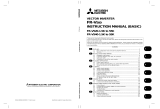Page is loading ...

1
Heatsink Protrusion Attachment
<FR-E7CN01 to 06>
INVERTER
Thank you for choosing this Mitsubishi Electric inverter option.
This Instruction Manual provides handling information and precautions for use of the equipment. Incorrect handling might cause an unexpected
fault. Before using this inverter, always read this Instruction Manual carefully to use the equipment to its optimum performance.
Please forward this Instruction Manual to the end user.
This attachment is used to protrude the inverter heatsink to the rear panel of enclosure. This attachment dissipates about 70% of the heat
generated by the inverter.
1. Applicable inverter
: Applicable
This section is specifically about safety matters
While power is ON or for some time after power-OFF, do not touch the inverter and the attachment as they will be extremely hot.
Touching these devices may cause a burn.
The product must be transported in a suitable method which corresponds with the product mass. Failure to do so may lead to injuries. Special attention must be
paid to the edges of the product.
Foreign conductive objects must be prevented from entering the inverter. That includes screws and metal fragments or other flammable substance such as oil.
Applicable inverter
Applicable attachment
FR-E7CN01 FR-E7CN02 FR-E7CN03 FR-E7CN04 FR-E7CN05 FR-E7CN06
E700
FR-E720-1.5K, 2.2K
FR-E720S-0.75K, 1.5K
FR-E720-3.7K
FR-E720-5.5K, 7.5K
FR-E740-1.5K, 2.2K, 3.7K
FR-E720S-2.2K
FR-E740-5.5K, 7.5K
FR-E720-11K, 15K
FR-E740-11K, 15K
D700
FR-D720-1.5K, 2.2K
FR-D720S-1.5K
FR-D740-1.5K, 2.2K, 3.7K
FR-D720-3.7K
FR-D720S-2.2K
FR-D720-5.5K, 7.5K
FR-D740-5.5K, 7.5K
FR-D720-11K, 15K
FR-D740-11K, 15K
F700PJ
FR-F720PJ-1.5K, 2.2K
FR-F740PJ-1.5K, 2.2K, 3.7K
FR-F720PJ-3.7K
FR-F720PJ-5.5K, 7.5K
FR-F740PJ-5.5K, 7.5K
FR-F720PJ-11K, 15K
FR-F740PJ-11K, 15K

2. Product confirmation and assembly example
(1) The following items are provided in a package. Check the contents and the quantity.
* Use the side covers for a rectangular cut that is made on an enclosure. (Refer to page 3 for enclosure cut dimensions.)
(2) Part names
(3) Assembly example
FR-E7CN03
* Use the side covers for a rectangular cut that is made on an enclosure. Refer to page 3 for enclosure cut dimensions. (FR-E7CN05 and 06 do not
have side covers.)
No. Name
Attachment model
FR-E7CN01, 02 FR-E7CN03 FR-E7CN04 FR-E7CN05 FR-E7CN06
1) Upper installation frame 1 1 1 1 1
2) Upper cover 1 1 1 1 1
3) Lower installation frame 1 1 1 1 1
4) Side cover* 2 2 2 - -
5) Frame installation screw 4 (M4×12) 4 (M5×20) 4 (M4×12) 4 (M4×16) 4 (M5×20)
6) Cover installation screw 4 (M4×8) 2 (M4×8) 4 (M4×8) 2 (M4×8) 2 (M4×8)
No. Name Description
1) Upper installation frame A frame for securing the inverter onto the (upper) enclosure surface.
2) Upper cover A cover for the fan-replacement hole of the upper frame.
3) Lower installation frame A frame for securing the inverter onto the (lower) enclosure surface.
4) Side cover Covers to fill the space around a cut that is made on an enclosure.
5) Frame installation screw Screws to mount the upper and lower frames to the inverter body.
6) Cover installation screw Screws to mount the upper and side covers to the enclosure.
•Assembly diagram •Assembled product (with side covers)
REMARKS
To replace a cooling fan, remove "2) upper cover" first, then replace the fan through the hole. (For the details, refer to
the Instruction Manual of the inverter.)
3) Lower installation frame
1) Upper installation frame
5) Frame
installation
screw
2) Upper cover
6) Cover installation screw
4) Side cover*
4) Side cover*
Inverter
3) Lower
installation
frame
1) Upper installation frame
2) Upper cover
6) Cover
installation
screw
4) Side
cover*

3. Enclosure cut dimensions
Cut an enclosure to the following dimensions according to the inverter capacity.
FR-E7CN01 (with side covers)
FR-E7CN01(without side covers)
FR-E7CN02 (with side covers) FR-E7CN02 (without side covers)
FR-E7CN03 (with side covers) FR-E7CN03 (without side covers)
57 0.5
34 0.5
148 0.5 90 0.5
238
5.5
123
137 0.5
10-M4 screw
(Unit: mm)
2783
27
104
104
123
(101)
5.5
148 0.5
90 0.5
238
137 0.5
6-M4 screw
(Unit: mm)
176
190 0.5
239
4.5
57 0.5
34 0.5
148 0.5 90 0.5
(Unit: mm)
10-M4 screw
166
27
8527
4.5
166
176
190 0.5
(100)
148 0.5 90 0.5
239
(Unit: mm)
6-M4 screw
185
200 0.5
367
7.5
80 0.5 120.5 0.5
90 0.5
280 0.5
(Unit: mm)
10-M5 screw
175
200 0.5
367
7.5
90 0.5
(16.5)
280 0.5
30
205 30 102
175
185
(Unit: mm)
6-M5 screw

FR-E7CN04 (with side covers) FR-E7CN04 (without side covers)
FR-E7CN05 FR-E7CN06
NOTE
•
The cooling section, which comes out of the enclosure, has a cooling fan. Because of this, this attachment cannot
be used in an environment with water drops, oil, mist, dust, etc.
• Be careful not to drop screws, dust, etc. into the inverter and cooling fan section.
• The heatsink protrusion attachment is mounted to the inverter with about 1mm space between their mounting sur-
faces.
57 0.5
170 0.5 90 0.5
256.5
56 0.5
160 0.5
143
8.5
(Unit: mm)
10-M4 screw
90 0.5
256.5
160 0.5
136
8.5
170 0.5
24 105 24 103.5
136
143
(Unit: mm)
6-M4 screw
221
234 0.5
2578.5
170 0.5 90 0.5
(Unit: mm)
6-M4 screw
175
195 0.5
102
265
7.5
367
212
279.5 0.5
90 0.5
(Unit: mm)
4-M5 scre
w
2-M5 screw

4. Outline dimension
(------ : enclosure cut lines)
FR-E7CN01 (with side covers)
FR-E7CN01 (without side covers)
FR-E7CN02 (with side covers) FR-E7CN02 (without side covers)
FR-E7CN03 (with side covers) FR-E7CN03 (without side covers)
* The dimensions are different for the FR-E700 series inverters with plug-in options.
(135.5) *
2.3
60
20
Attachment
75.5 *
114
(128)
Enclosure
10
(14)
0.2 58.6 (0.2)
54.5
148.5
262
86.5
153
104
2-φ5 hole
(4.1)
(Unit: mm)
Attachment
4-oval hole (5 10)
4-oval
hole
(4.8 9)
Enclosure
(135.5) *
2.3
60
20
75.5*
114
(128)
104
10
54.5 148.5
262
86.5
153
(14)
(4.1)
2-
φ
5 hole
4-oval hole (5 10)
Attachment
Enclosure
Attachment
Enclosure
(Unit: mm)
2.3
76*
66.5
(142.5)*
20
2.3
(128)
114
148.5
209
54.5 148.5
262
104
0.2 58.6 (0.2)
10
(14)
(4.1)
2-
φ
5 hole
4-oval hole (5 10)
4-oval
hole
(4.8 9)
Attachment
Enclosure
(Unit: mm)
Attachment
Enclosure
148.5
209
54.5 148.5
262
(128)20
2.3
76* 66.5
(142.5)*
114
104
10
(14)
(4.1)
2-φ5 hole
4-oval hole (5 10)
Attachment
Enclosure
Attachment
Enclosure
(Unit: mm)
(260)
116.5
148.5
219
20
93.5*
71.5
(165)*
2
75.5
0.2 149.1
(0.2)
171.5
10
(16.5)
396.5
(5.4)
2-φ6 hole
4-oval hole (6 12)
4-oval
hole
(6 8)
Attachment
Enclosure
(Unit: mm)
Attachment
Enclosure
(260)
116.5
148.5
219
20
93.5* 71.5
(165)*
2
75.5 171.5
10
(16.5)
396.5
(5.4)
2-φ6 hole
4-oval hole (6 12)
Attachment
Enclosure
Attachment
Enclosure
(Unit: mm)

The dimensions are different for the FR-E700 series inverters with plug-in options.
FR-E7CN04 (with side covers)
FR-E7CN04 (without side covers)
FR-E7CN05 FR-E7CN06
(150)
2.3
75* 60
(135)*
11420
10
179
118.5
80.60.2 (0.2)
54.5 148.5
284
104
(14)
(4.1)
2-φ5 hole
4-oval hole (5 10)
4-oval
hole
(4.8 9)
Attachment
Enclosure
(Unit: mm)
Attachment
Enclosure
(150)
2.3
75* 60
(135)*
11420
10
179
118.5
54.5 148.5
284
104
(14)
(4.1)
2-φ5 hole
4-oval hole (5 10)
Attachment
Enclosure
Attachment
Enclosure
(Unit: mm)
(150)
79* 68
(147)*
2
116.5
20
194.5
253
10
(16.5)
64.5 146
286.5
104
(4.1)
2-
φ
5 hole
4-oval hole (5 10)
Attachment
Enclosure
(Unit: mm)
Attachment
Enclosure
245
22
72
408
(16.5)
156
116.5(260)32
12.3
2.3
86*
(170)*
84
(5.4)
103.5
6-φ6.5 hole
Attachment
Enclosure
(Unit: mm)
Attachment
Enclosure

MEMO

IB(NA)-0600370ENG-A(1010)MEE Printed in Japan Specifications subject to change without notice.
HEAD OFFICE: TOKYO BUILDING 2-7-3, MARUNOUCHI, CHIYODA-KU, TOKYO 100-8310, JAPAN
/