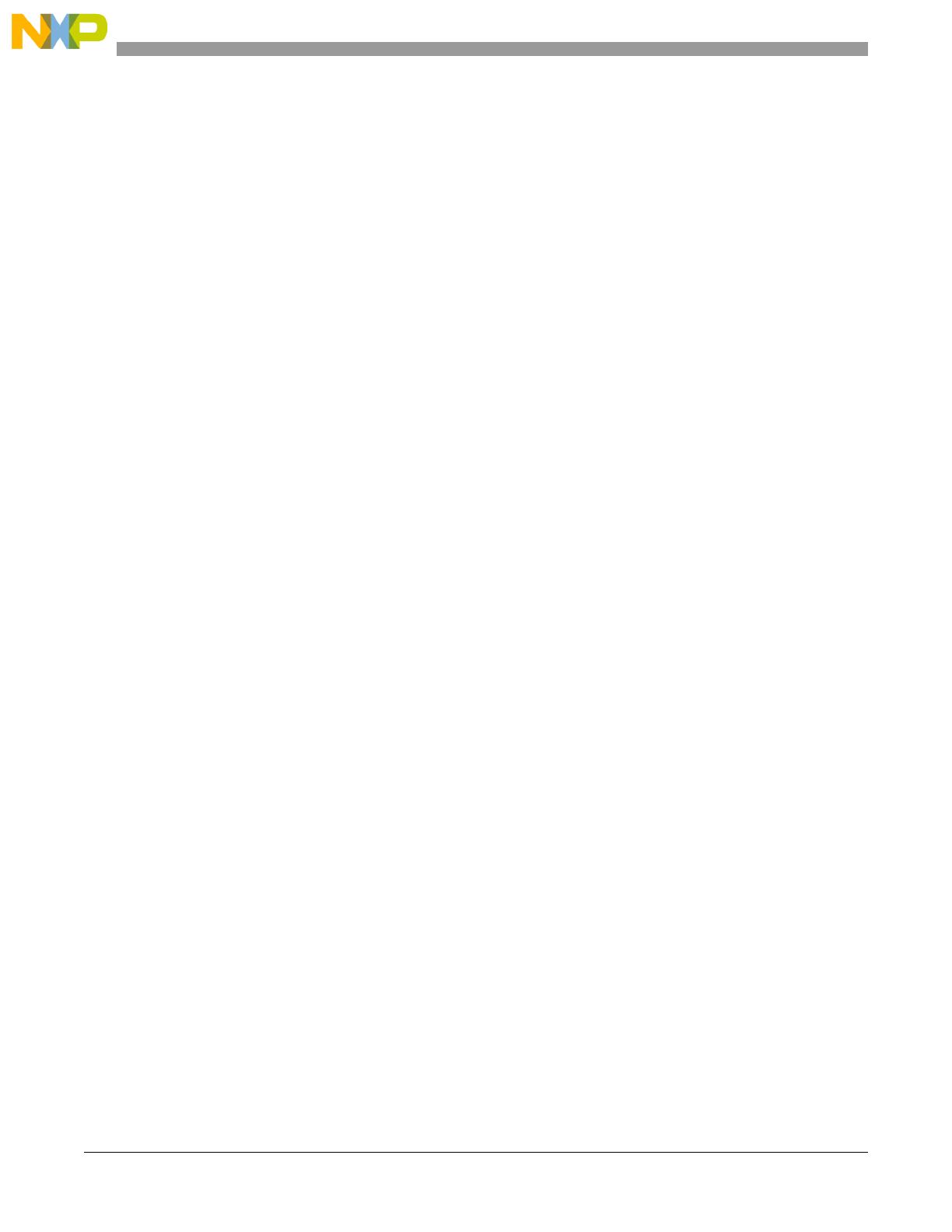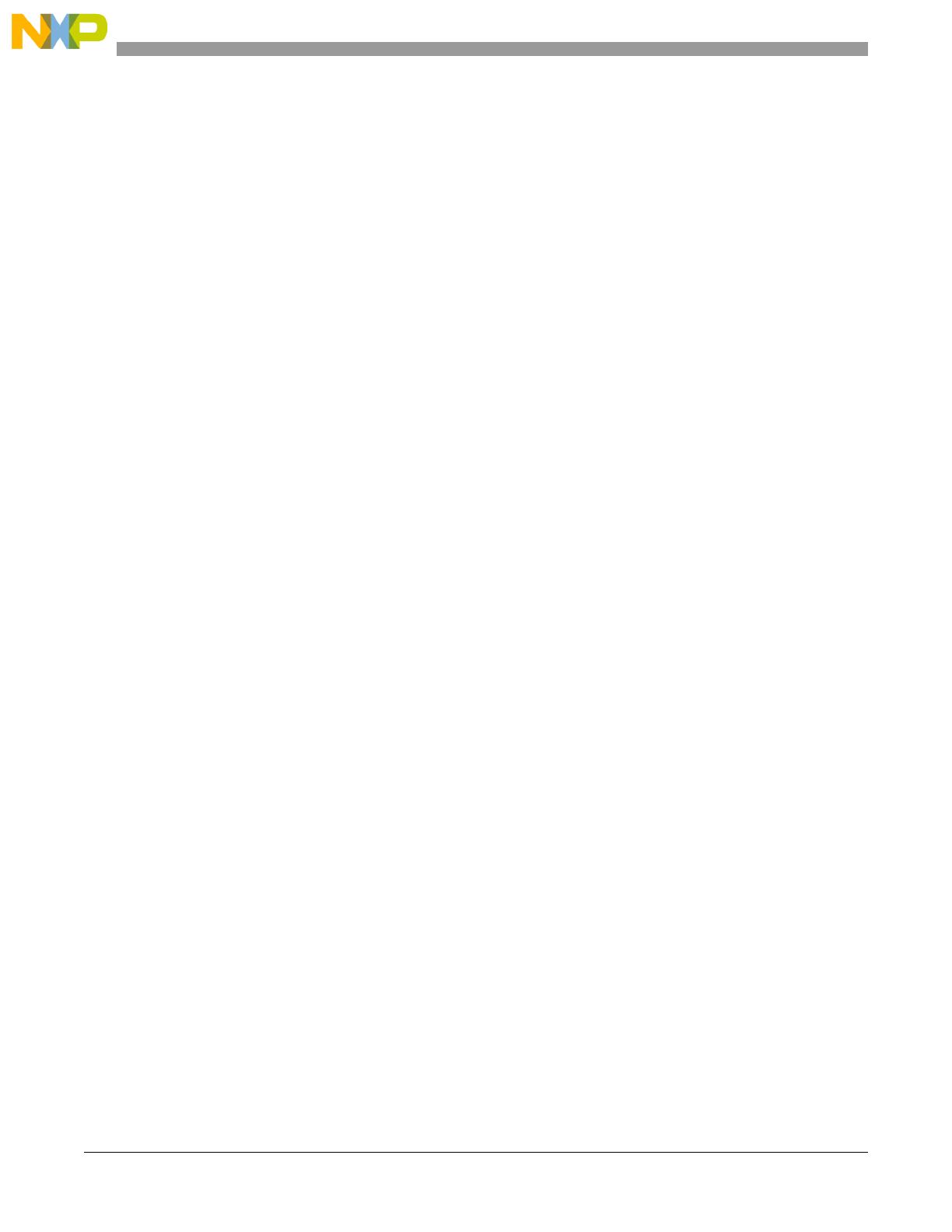
56800E Flash Programmer User Guide, Rev. 0
6 Freescale Semiconductor
1. When the mode is set to all, the entire device is erased before any programming occurs; however, the mode
does not perform a recovery and can still fail if the Flash is secured. In this case, use the –recover option.
2. When the mode is set to unit, only the specific unit requiring programming will be erased. A unit is defined
by the add_hfm_unit token in the Flash configuration file and is generally referring to Boot, Program, or
Data Flash blocks.
3. When the mode is set to page, only the specific page of Flash requiring programming will be erased.
Using the unit or page mode is useful when wishing to preserve information currently stored in either a
particular Flash block or page. By default this parameter is unit.
Example: fflash flash.cfg my_appl.S –erase=page
2.1.1.5 –fastport
Legacy Support
This option is no longer supported. The previous version of the Flash over JTAG tool would attempt to
communicate with the Parallel Command Converter as quickly as the LPT port would allow. Some LPT
ports would operate too fast for the DSC to remain aligned, therefore this option was provided. This is no
longer required because the JTAG clock speed can now be set more specifically through the –jtagclk=X
option.
2.1.1.6 –jtagclk=<x>
This option tells the CCS server the frequency (kHz) at which to run the JTAG interface. The default value
is 800kHz. Faster clock speeds allow for faster programming, but if the clock is set too fast, the DSC chip
may not be able to process incoming data quickly enough, eventually leading to a programming failure.
Example: fflash flash.cfg my_appl.S –jtagclk=1000
2.1.1.7 –l<log file>
This option forces all messages shown on the screen to be written into the Log File. If the file already
exists, it will be overwritten.
Example: fflash flash.cfg my_appl.S –lmylog.txt
2.1.1.8 –lock
This option will lock the device by enabling Flash security. This option writes 0xE70A to the
SECLO_VALUE location in the Flash Security Configuration table of Program Flash. If an S-Record or,
ELF file is provided, this location is written to after the S-Record, or ELF file is loaded. This option can
also be used in combination with the –recover option, allowing the program to recover from the locked
state, load the S-Record, then proceed to relock the device, allowing an upgrade of a LOCKED device. The
56800E Flash Programmer verifies the SECLO_VALUE location is 0xFFFF before the location is written
to. If the location is not 0xFFFF the programming of this location cannot proceed and an error is received.
Please note this only enables Flash Security. Any advanced options, such as back door enable and the back
door key will require a loadable S-Record, or ELF file defining this data.
Example: fflash flash.cfg my_appl.S –lock