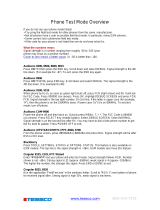Page is loading ...

Elecraft • www.elecraft.com • 831-662-8345
ELECRAFT KXB30 30-METER ADAPTER
Assembly and Operating Instructions
Revision A, Oct. 14, 2003. Copyright © 2003, Elecraft; All Rights Reserved
Introduction
The KXB30 adds 30-meter capability to the Elecraft KX1 transceiver. It also significantly improves
performance in the 49-meter SWL band segment (receive only) by re-resonating the KX1's receive band-
pass filter at about 6.2 MHz when the operator tunes below 6.7 MHz (with 40 meters selected). High-
performance PIN-diode switches are used to minimize insertion loss and ensure good 30-m sensitivity.
With only a dozen or so parts, the KXB30 is easy to build. The module is installed on the top side of the
KX1's main PC board. The KXB30's filters can be aligned from the bottom side of the board through the
access holes labeled 30A and 30B, so the top cover can be installed prior to alignment.
Specifications
30-m coverage Transmit/receive: 10100-10150 kHz; receive only: 8000-12500 kHz.
Added current drain Approx. 3 mA
Size 1.5" (L) x 0.75" (W) (3.8 x 1.9 cm)

2
Parts Inventory
i
Caution: Diodes D1 and D2 can be damaged by static discharge. Before handling
these parts, put on an anti-static wrist strap or touch any grounded, unpainted metal
surface.
The table below lists all parts in the kit. The KX1 Owner's manual has photographs of similar parts.
Ref. Description Qty Part No.
C3 Capacitor, 68 pF ("68" or "680") 1 E530150
C4, C5 Capacitor, 0.1 µF ("104") 2 E530020
C1, C2 Capacitor, 1-40 pF trimmer 2 E540002
D1, D2 Diode, PIN, precision, 5082-3081 (glass) 2 R560014
R4, R5 Resistor, 1 k, 1/8-W, 5% (brown-black-red) 2 E500116
L1, L2, L3 Miniature RF choke, 47 µH (yellow-violet-black)
Note: L1-L3 may be labeled R1-R3 on the PC board.
3 E690043
MISC KXAT1 PC board 1 E100184
MISC Solid, insulated hookup wire, green 1 ft. E760008
MISC Rubber bumper, .04" thick x 0.3" square 2 E980017
Parts Placement Drawing
A drawing showing the locations of components on the KXB30 board can be found in Appendix F of the
KX1 Owner's Manual.

3
PC Board Assembly
i
A fine-point, temperature-controlled soldering iron (700-800 degrees F) is required to assemble
this kit. A high-wattage iron or one with a wide tip may damage components, pads, or traces. Use a
minimum amount of solder to avoid ground shorts.
i
All parts must be installed flat against the PC board, with no extra lead length exposed, or
the KXB30 will not fit into its position on the RF board. Also, either before or after soldering, all
leads must be flush-trimmed to keep them from shorting to the KX1's inside top cover. Flush-
trimmers are necessary for this, because ordinary diagonal cutters cannot get close enough to the lead
to clip it off right at board level.
Install the two 40 pF trimmer capacitors, C1 and C2. Each trimmer should be oriented as shown by its
component outline. Solder and flush-trim the leads of each capacitor.
Using a tuning tool, adjust C1 and C2 so that their rotor and stator plates are fully meshed. (In this
position, the rotor plate will be pointing toward the smaller flat side of the trimmer.)
Locate capacitors C3 (68 pF) and C4-C5 (0.1µF). If these capacitors have bent (formed) leads,
straighten them completely using long-nose pliers.
Install C3 (68 pF) so that its body is as close as possible to the PC board, but do not solder yet. When
you press the capacitor down flat against the board, the epoxy coating around the leads may crack or chip
slightly. This will not affect the capacitor's performance. Clean off any residue if this occurs.
Using a ruler, make sure that the top of the capacitor is no more than 5/32" (4 mm) above the
surface of the board. If it sits higher than this, the KXB30 module will not fit properly.
Bend C3's leads outward slightly to hold the capacitor in place. Solder C3, then flush-trim its leads.
Install C4 and C5 in the same manner as C3. These capacitors must be seated as close to the PC board
as possible. Flush-trim the leads after soldering.
i
D1 and D2 can be damaged by static discharge. Before handling them in the next
step, put on an anti-static wrist strap or touch a grounded, unpainted metal surface.
Locate the two small glass diodes, D1 and D2. One end of each diode has a black band, indicating the
cathode end. Install these diodes with the black band oriented toward the banded end of their component
outlines. Solder and flush-trim.

4
Install R4 and R5 (1 k, brown-black-red). Solder and flush-trim as before.
i
L1, L2, and L3 may be labeled R1, R2, and R3 on your PC board.
Install the 47 µH subminiature RF chokes (yellow-violet-black) at either L1-L3 or R1-R3, depending
on how your PC board is labeled. The leads on these chokes are fragile; do not pull them or bend them
excessively. Solder and flush-trim.
Pre-Installation Checks
i
Some components on the KX1 PC board can be damaged by electrostatic discharge.
To avoid a difficult or expensive repair, put on a wrist strap, or touch ground before
proceeding and often while handling the board.
Remove the KX1's bottom cover and unplug the battery pack. Remove the VFO knob and the three
screws on the top cover. Separate the KX1 PC board from the top cover.
i
All of the steps below must be completed successfully to ensure that the KXB30 will
fit into its position on the KX1 PC board.
The following components in the area of U6 on the KX1 main board must be mounted flat against the
board, with no excess lead length showing: C1, L7, R19.
Q8, Q2, and Q3 must be mounted as specified in the KX1 assembly instructions, with their rounded
sides down (touching the KX1 PC board) and their flat (labeled) sides up. Q8 must be mounted exactly as
shown by its component outline to prevent interference with one of the RF chokes on the KXB30 board.
U6 (SA/NE602 or SA/NE612) must be mounted as close to the PC board as possible. Its top surface
should be 5/32" (4 mm) or less above the surface of the PC board. If it sits higher than this, it must be
removed and re-installed flat against the board as described in the KX1 manual.
On the bottom of the KX1B30 PC board, locate the pads labeled with single letters 5, D, G, C, B, A,
and G in this order from left to right. There's a third "G" pad near the "2003" label that will not be used.
The KXB30 module will be installed upside-down in the position showed in Figure 1 on the next
page, directly on top of U6. To verify that there are no obstructions, temporarily place the KXB30 in this
location. The D and 5 pads should be to the left. The trimmer capacitors (C1 and C2) must line up with the
two large holes in the KX1 board (on either side of U6). Turn the KX1 over to verify this.
If the module doesn't fit in its intended location, re-check the positions and heights of all components
on the KXB30. Also check components installed in the area of the KX1 board shown in the photo.

5
Figure 1
Installation
Strip off all of the insulation from 5.5 inches (14 cm) of the supplied hookup wire.
Cut the bare wire into four 1" (2.5 cm) lengths and one 1.5" (4 cm) length.
From the remaining hookup wire, cut two 1.5" (4 cm) insulted lengths. Strip 1/4" (6 mm) of insulation
off each end of both wires.
Solder the two 1.5" (4 cm) insulated wires into the D and 5 pads on the KXB30 board, from the top
side (the side with all of the components).
Flush-trim the leads of these two wires on the bottom side.
Insert the five 1" (2.5 cm) bare wires into the G, C, B, A, and G pads along the edge of the KXB30
board, from the top side. Before soldering, make sure almost the entire length of each wire is extending out
from the top side—the wires should be inserted all way into their respective holes, but no farther.

6
The free ends of the wires will be routed to matching labeled holes on KX1 PC board. Due to space
constraints on the top, the holes are labeled on the bottom side of the KX1 board (the side that faces the
battery pack). The list below shows where to find the labeled holes, based on nearby top-side components:
5 Just left of U8 (the 5-volt regulator, which is near the MCU)
D Near pin 15 of U1 (MCU)
G Between two pins of the encoder (Z1), near the U6 label (Note: C15, on the
bottom of the board, must be folded up temporarily to access this hole)
C Between C1 and L7, near pin 8 of U6 (NE602)
B Immediately below the C26 label and to the right of trimmer CA
A Just to the right of the CC label
G At the right end of L7, and the left side of the FILTER potentiometer, R2
Insert the 5 and D leads (the insulated wires) into their pads on the KX1 board, then solder and trim
the leads on the bottom side. (The two wires will cross over each other after installation.)
i
Do not solder the remaining wires yet.
Insert the remaining leads (bare) into their pads on the KX1 board, then pull them all taut on the
bottom side as you position the KXB30.
Verify that all wire leads have been inserted into the correct labeled pads.
Press down on the KXB30 module so that it is as close as possible to the top of U6.
Turn the KX1 over and verify that the adjustment slots on the KXB30's two trim caps are centered
inside their access holes (30A and 30B). If not, adjust the position of the board as needed.
Adjust all of the bare wires such that they do not touch each other or adjacent components.
Once you're sure the KXB30 and all of its interconnections are correctly positioned, solder and trim
these leads on the bottom of the KX1 board.
Flush-trim the G lead between the encoder pins, then fold capacitor C15 back down so it will not hit
the battery socket.
Using a magnifying glass, examine all of the trimmed leads on the visible side of the KXB30 board.
Flush-trim all leads as short as possible so they can't short to the KX1's top cover. Incorrectly-trimmed
leads may also interfere with installation of the two rubber bumpers in the next step.

7
Remove the adhesive backing from the rubber bumpers and install them as shown in Figure 2a. If the
bumpers don't sit flat on the board, make sure all of the leads have been trimmed.
Hold the KX1 so you can look at the edge of the installed KXB30 board as shown in Figure 2b. All
leads must be trimmed well below the height of the two rubber bumpers.
(a)
(b)
Figure 2
Re-install the KX1 top cover, 3 screws, and VFO knob. Leave the bottom cover off so the trimmer
capacitors can be aligned.
Alignment and Test
Insert a millimeter, preferably a DMM (digital multimeter), in series with the KX1's external power
jack (J1) and a fused, 8 to 14-volt DC power source.
Select a 200 or 300 mA full-scale range on the meter.
Turn on the power supply and the KX1. If the KX1 LED display doesn't come on, turn off power
immediately and check resistance at the collector of the PA transistor (Q6, 12 V line), as well as pin 1 of
the MCU (5 V line) and pin 6 of U3 (TC4427, 6 V line). If any of these reads a low resistance (less than
500 ohms), you may have a short, possibly due to installation of the KXB30.
The milliammeter should show about 34 to 37 mA with the LED timed out. If the current is much
higher that this, it could again indicate a short or component problem on the KXB30. Note: If necessary,
use the
L E D menu entry to set the timeout below infinite (I N F ) to allow it to turn off for this current
measurement. When editing the
L E D menu entry, turning the VFO knob counter-clockwise will reduce the
timeout period to as low as 5 seconds (
t 0 5 ).
In the menu, set the B 3 0 parameter to O N , then exit the menu. 30 meters will now appear after 40
meters when you tap
B A N D quickly two or more times.
The KXB30 introduces some stray capacitance. To account for this, re-align the KX1's receiver on 20
and 40 meters as described in the KX1 Owner's manual (Alignment and Test, Part II).

8
Switch to 30 meters and align the two trimmers on the KXB30. You can peak them while listening to
WWV at 10 MHz, or using signals or noise in the ham band (10100-10150). The peak of either or both
capacitors may be somewhat broad since they represent only a portion of the total capacitance.
i
C1 and C2 on the KXB30 are switched in on 30 meters, and also when you tune below 6.7 MHz
(approx.) on 40 meters. This re-peaks the receive band-pass filter near the center of the 49-meter SWL band
(about 6.1 MHz), greatly improving sensitivity in this band. The following step will confirm this.
Switch to 40 meters and tune the VFO down toward the midpoint of the 49-meter SWL segment
(about 5.9-6.2 MHz). Locate a signal in this vicinity. If the KXB30 was properly aligned, it will now be
greatly enhancing sensitivity in this range. Next, temporarily set the
B 3 0 parameter to O F F , then exit the
menu. As soon as you move the VFO, sensitivity should drop sharply. Re-set the
B 3 0 parameter to O N
and exit the menu. Sensitivity should increase again.
Turn off the KX1 and re-install the bottom cover. Be very careful not to pinch the battery wires
between the bottom cover and the ATU module or the nearby long standoff.
Circuit Details
When the KX1 is switched to 30 meters (or tuned below about 6.7 MHz on 40 meters), the MCU places 5
volts DC on point D, forward biasing high-performance PIN diodes D1 and D2. This inserts the series
combination of C3/C1 in parallel with points A and B, i.e. in parallel with CA on the KX1; it also inserts C2
from point C to RF ground, or across L7 on the KX1. At other times point D is at 0 volts, reverse biasing
the diodes so they have a minimal effect on the band-pass filter.
C1
C3
68
40
L1
W. Burdick
Elecraft
E.Swartz
Rev. Sht. Date
By
1 of 1
D1
PIN
47µH
A
10/11/03
KK
KK
XX
XX
BB
BB
33
33
00
00
33
33
00
00
--
--
mm
mm
MM
MM
oo
oo
dd
dd
uu
uu
ll
ll
ee
ee
L2
47µH
L3
47µH
D2
PIN
C2
40
C4
0.1
C5
0.1
R5
R4
BA G C
5
D
G
1K
1K
*
*
*
*
L1-L3 may be labeled R1-R3 on the PC board
5V ON, 0V OFF
5V
4V ON, 2.5V OFF
/