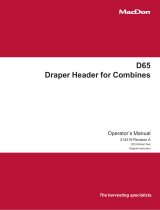Page is loading ...

CA25 Combine Adapter and FM100 Float Module
FOOT SWITCH KIT (MD #B6212 and 287537)
INSTALLATION INSTRUCTIONS
214105 Revision A Page 1 of 4
The Foot Switch kit (MD #B6212 and 287537) provides an additional way to control the selection between
reel fore-aft and tilt on an AGCO (Challenger, Gleaner, or Massey Ferguson) or John Deere combine
operating a MacDon CA25 Combine Adapter and draper or FlexDraper
®
header or an FM100 Float
Module and draper or FlexDraper
®
header. The foot switch can be used to toggle the tilt functionality ON
instead of using the existing selector switch.
A list of parts included in the kit is provided.
NOTE: This instruction is available only in English.
Installation Time
Installation time for this kit is approximately 10 minutes.
Conventions
The following conventions are followed in this document:
• Right and left are determined from the operator’s position. The front of the header and combine
adapter or float module is the side that faces the crop; the back is the side that connects to the
combine.
• Unless otherwise noted, use the standard torque values provided in the header operator’s manual
and technical manual.

CA25 Combine Adapter and FM100 Float Module
FOOT SWITCH KIT (MD #B6212 and 287537)
INSTALLATION INSTRUCTIONS
214105 Revision A Page 2 of 4
Parts List
This kit includes the following parts:
Part
Number Description Quantity
NSS
1
FOOT SWITCH 1
1
Not sold separately.

CA25 Combine Adapter and FM100 Float Module
FOOT SWITCH KIT (MD #B6212 and 287537)
INSTALLATION INSTRUCTIONS
214105 Revision A Page 3 of 4
Installation Instructions
To install the Foot Switch kit, follow these steps:
DANGER
To avoid bodily injury or death from unexpected startup of the machine, always stop the engine
and remove the key from the ignition before leaving the operator’s seat for any reason.
IMPORTANT:
To prevent damage to electronic components, disconnect the positive cable from the combine battery and
turn the battery disconnect switch to the OFF position before connecting the foot switch harness to the
existing cab draper control harness.
1. In the combine cab, locate the reel fore-aft /
header tilt selector switch.
Figure 1: Reel Fore-Aft / Header Tilt Selector Switch in John
Deere Combine Cab (Position of Switch is Similar in
Challenger, Gleaner, and Massey Ferguson Combine Cabs)

CA25 Combine Adapter and FM100 Float Module
FOOT SWITCH KIT (MD #B6212 and 287537)
INSTALLATION INSTRUCTIONS
214105 Revision A Page 4 of 4
2. Disconnect the two receptacles (T242 and T243 on the MacDon cab draper control harness [A]) from
the selector switch (B).
NOTE: Only part of the cab draper control harness is shown in the illustration below.
NOTE: The support holding the selector switch in the illustration below is used on John Deere
combines, not on Challenger, Gleaner, or Massey Ferguson combines. The harness connections are
the same for all of these combines.
Figure 2: Harness Connections on John Deere Combine
3. Insert the two receptacles (C) and (D) on the foot switch harness (E) into the selector switch. One
receptacle goes to the center terminal and the other goes to either of the outer terminals.
4. Insert the two tabs (F) and (G) on the foot switch harness (E) into receptacles T242 and T243 on the
MacDon cab draper control harness (A).
5. Place the foot switch (H) on the cab floor. The operator can position it wherever it is convenient.
Operation Instructions
Once the foot switch is installed, the Operator can use either it or the reel fore-aft / header tilt selector
switch to control header tilt. If the selector switch is set to header tilt, the foot switch will not work.
If the reel fore-aft / header tilt selector switch is set to reel fore-aft, then pressing the foot switch will
activate header tilt. Hold the foot switch down until the header reaches the desired angle.
/