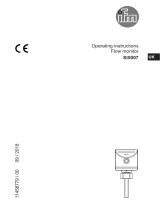Operating instructions
Compressed air meters
SD6101
11406637 / 00 09 / 2014
UK

2
Contents
1 Preliminary note ���������������������������������������������������������������������������������������������������4
1�1 Symbols used ������������������������������������������������������������������������������������������������4
2 Safety instructions �����������������������������������������������������������������������������������������������4
3 Functions and features ����������������������������������������������������������������������������������������5
4 Function ���������������������������������������������������������������������������������������������������������������6
4�1 Process measured signals ����������������������������������������������������������������������������6
4�2 Volumetric flow monitoring �����������������������������������������������������������������������������6
4�3 Consumed quantity monitoring (totaliser function) ����������������������������������������6
4�3�1 Consumed quantity monitoring with pulse output ���������������������������������7
4�3�2 Consumed quantity monitoring with preset counter �����������������������������7
4�4 Temperature monitoring ���������������������������������������������������������������������������������7
4�5 Volumetric flow or temperature monitoring / switching function ���������������������8
4�5�1 Hysteresis function �������������������������������������������������������������������������������8
4�5�2 Window function �����������������������������������������������������������������������������������8
4�6 Volumetric flow or temperature monitoring / analogue function ���������������������9
4�7 Set standard conditions of the volume flow �������������������������������������������������10
4�8 Low flow cut-off (LFC) ����������������������������������������������������������������������������������10
5 Installation���������������������������������������������������������������������������������������������������������� 11
5�1 Installation location �������������������������������������������������������������������������������������� 11
5�2 Installation conditions ���������������������������������������������������������������������������������� 11
5�3 Installation position ��������������������������������������������������������������������������������������12
5�4 Installation in pipes ��������������������������������������������������������������������������������������12
6 Electrical connection ������������������������������������������������������������������������������������������13
7 Operating and display elements ������������������������������������������������������������������������14
8 Menu ������������������������������������������������������������������������������������������������������������������15
8�1 Main Menu ���������������������������������������������������������������������������������������������������15
8�2 Extended functions ��������������������������������������������������������������������������������������17
9 Set-up ����������������������������������������������������������������������������������������������������������������19
10 Parameter setting ��������������������������������������������������������������������������������������������19
10�1 IO-Link �������������������������������������������������������������������������������������������������������19
10�1�1 General information ��������������������������������������������������������������������������19
10�1�2 Device-specific information ���������������������������������������������������������������19

3
UK
10�1�3 Parameter setting tools ���������������������������������������������������������������������20
10�2 Parameter setting in general ���������������������������������������������������������������������20
10�2�1 Change from menu level 1 to menu level 2: �������������������������������������21
10�2�2 Locking / unlocking ���������������������������������������������������������������������������21
10�2�3 Timeout ��������������������������������������������������������������������������������������������� 21
10�3 Settings for consumed quantity monitoring �����������������������������������������������21
10�3�1 Configure limit value monitoring with OUT1 �������������������������������������21
10�3�2 Configure limit value monitoring with OUT2 �������������������������������������22
10�3�3 Configure analogue value for volumetric flow �����������������������������������22
10�4 Settings for consumed quantity monitoring �����������������������������������������������22
10�4�1 Configure quantity monitoring via pulse output ��������������������������������22
10�4�2 Configure quantity monitoring via the preset counter �����������������������22
10�4�3 Setting the pulse value ���������������������������������������������������������������������23
10�4�4 Manual counter reset ������������������������������������������������������������������������ 23
10�4�5 Time-controlled counter-reset ����������������������������������������������������������� 24
10�4�6 Deactivate meter reset ���������������������������������������������������������������������24
10�4�7 Configure meter reset using an external signal ��������������������������������24
10�5 Settings for temperature monitoring ����������������������������������������������������������24
10�5�1 Configure limit value monitoring with OUT2 �������������������������������������24
10�5�2 Configure analogue value for temperature ���������������������������������������25
10�6 User settings (optional) ������������������������������������������������������������������������������25
10�6�1 Set standard unit of measurement for volumetric flow ���������������������25
10�6�2 Configuration of the standard display �����������������������������������������������25
10�6�3 Set measured value damping �����������������������������������������������������������25
10�6�4 Set output status in fault condition ����������������������������������������������������26
10�6�5 Set standard pressure ���������������������������������������������������������������������26
10�6�6 Set standard temperature ���������������������������������������������������������������� 26
10�6�7 Set low flow cut-off ���������������������������������������������������������������������������26
10�6�8 Select the medium to be monitored ��������������������������������������������������26
10�7 Service functions ���������������������������������������������������������������������������������������27
10�7�1 Read min/max values for volumetric flow �����������������������������������������27
10�7�2 Reset all parameters to factory setting ���������������������������������������������27
11 Operation ���������������������������������������������������������������������������������������������������������28
11�1 Reading the process value ������������������������������������������������������������������������28
11�2 Change display unit in the Run mode ��������������������������������������������������������28
11�3 Read set parameters ���������������������������������������������������������������������������������29
11�4 Fault indications �����������������������������������������������������������������������������������������29

4
1 Preliminary note
1.1 Symbols used
►Instructions
> Reaction, result
[…] Designation of keys, buttons or indications
→Cross-reference
Important note
Non-compliance can result in malfunction or interference�
Information
Supplementary note�
2 Safety instructions
• Please read this document prior to set-up of the unit� Ensure that the product is
suitable for your application without any restrictions�
• If the operating instructions or the technical data are not adhered to, personal
injury and/or damage to property can occur�
• Ensure before mounting the components into or removing them from the
compressed air system that the installation is at a standstill and no pressure is
applied�
• Improper or non-intended use may lead to malfunctions of the unit or to un-
wanted effects in your application� That is why installation, electrical connec-
tion, set-up, operation and maintenance of the unit must only be carried out by
qualified personnel authorised by the machine operator�
• In order to guarantee the correct condition of the device for the operating time it
is necessary to use the device only for media to which the wetted materials are
sufficientlyresistant(→Technicaldata).
• The responsibility whether the measurement devices are suitable for the
respective application lies with the operator� The manufacturer assumes no
11�5 General operating conditions ���������������������������������������������������������������������29
12 Technical data and scale drawing ��������������������������������������������������������������������29
13 Factory setting �������������������������������������������������������������������������������������������������30

5
UK
liability for consequences of misuse by the operator� Improper installation and
use of the devices results in a loss of the warranty claims�
• Correct operation and compliance with the measurement accuracy can only
be ensured if the environmental conditions specified in the technical data are
adhered to� Ensure that the maximum pressure range, measuring range and
permitted ambient temperature are not exceeded�
3 Functions and features
The unit monitors the standard volume flow of gases�
It detects the 4 process variables flow velocity, volumetric flow quantity, consumed
quantity, medium temperature�
• Application:
- Argon (Ar)
- Carbon dioxide (CO2)
- Nitrogen (N2)
• Selectionofthemediumtobemonitored→10.6.8.
• All indications apply to standard volume flow to DIN ISO 2533, i�e� volume flow
at 14�69 psi, 59 °F and 0 % relative air humidity� The unit can be set to different
standardconditions(→10.6.5and→10.6.6).
• The general operating conditions of systems with gas filling apply�
• Pressure Equipment Directive (PED): Devices with a measuring section comply
with art� 3 sec� (3) of the Directive 97/23/EC and are designed and manufac-
tured for stable gases of the fluid group 2 in accordance with sound engineer-
ing practice�

6
4 Function
4.1 Process measured signals
The unit displays the current process values�
It generates 2 output signals according to the parameter setting�
OUT1: 4 selection options Parameter setting
- Switching signal for volumetric flow quantity limit value →10.3.1
- or switching signal for flow velocity limit value →10.3.1
- or pulse signal for quantity meter →10.4.1
- or switching signal for preset counter →10.4.2
OUT2: 6 selection options Parameter setting
- Switching signal for volumetric flow quantity limit value →10.3.2
- or switching signal for flow velocity limit value →10.3.2
- or switching signal for temperature limit value →10.5.1
- or analogue signal for volumetric flow quantity →10.3.3
- or analogue signal for flow velocity →10.3.3
- or analogue signal for temperature →10.5.2
If not used as an output, OUT2 (pin 2) can instead be used
as an input for an external reset signal
→10.4.7
4.2 Volumetric flow monitoring
The volumetric flow is monitored by a calorimetric measuring system, the meas-
ured signals are evaluated by the electronics�
The signals for measuring the volumetric flow quantity can be provided as follows:
1� Two switching signals for volumetric flow quantity limit values on output 1 and
output2(→4.5).
2� An analogue signal proportional to the volumetric flow (4���20 mA) on output 2
(→4.6).
4.3 Consumed quantity monitoring (totaliser function)
The unit has an internal quantity meter which continuously totals the volumetric
flow quantity� The sum corresponds to the current consumed quantity since the
last reset�
• The current meter reading can be displayed�

7
UK
• In addition the value before the last reset is saved� This value can also be
displayed�
The meter saves the totalled consumed quantity every 10 minutes� After
a power failure this value is available as the current meter reading� If a
time-controlled reset is set, the elapsed time of the set reset interval is
also saved� So the possible data loss can be maximum 10 minutes�
• Overflow: After the maximum value (9 999 999 scf) the meter is reset to 0�
The meter can be reset as follows:
→10.4.4Manualcounterreset.
→10.4.5Time-controlledcounter-reset.
→10.4.7Configuremeterresetusinganexternalsignal.
4.3.1 Consumed quantity monitoring with pulse output
Output 1 indicates a counting pulse when the set volumetric flow quantity has
beenreached(→10.4.1).
4.3.2 Consumed quantity monitoring with preset counter
Output1switcheswhenthesetvolumetricflowquantityhasbeenreached(→
10�4�2)� 2 types of monitoring are possible:
1� Time-dependentquantitymonitoring(→10.4.5Time-controlledcounter-reset):
- If the quantity x is reached during t, output 1 switches and remains switched
until the counter is reset�
- If the quantity x is not reached after the time t has elapsed, the meter is auto-
matically reset and counting starts again; output 1 does not switch�
2� Nontime-dependentquantitymonitoring(→10.4.6Deactivatemeterreset).
- If the quantity x is reached, output 1 switches and remains switched until the
counter is reset�
4.4 Temperature monitoring
The following signals are provided for temperature monitoring:
1� Aswitchingsignalfortemperaturelimitvaluesonoutput2(→4.5).
2� An analogue signal proportional to the volumetric flow (4���20 mA) on output 2
(→4.6).

8
4.5 Volumetric flow or temperature monitoring / switching
function
OUTx changes its switching status if it is above or below the set switching limits
(SPx, rPx)� The following switching functions can be selected:
4.5.1 Hysteresis function
Normally open: [OUx] = [Hno]
Normally closed: [OUx] = [Hnc]
First the set point (SPx) is set, then the
reset point (rPx) with the requested
difference�
When SPx is adjusted rPx is
changed automatically; the dif-
ference remains constant�
Example of volumetric flow monitoring
HY = hysteresis
4.5.2 Window function
Normally open: [OUx] = [Fno]
Normally closed: [OUx] = [Fnc]
The width of the window can be set by
means of the difference between SPx
and rPx� SPx = upper value
rPx = lower value�
Example of volumetric flow monitoring
FE = window

9
UK
4.6 Volumetric flow or temperature monitoring / analogue
function
12
-30% -20% 0% 100% 120% 130%
13
3
Characteristics of the analogue output according to the standard IEC 60947-5-7
1: Output current in mA
2: Operating area
3: Measuring range
4: Range between analogue start point and analogue end point
5: Error message [Err�] is displayed
6: Final value of the measuring range (VMR)
7: Error message [OL] is displayed (= overload)
8: Analogue end point (AEP): determines at which measured value the output signal is
20 mA
9: Curve of the analogue signal with shifted analogue start point
10: Curve of the analogue signal at factory setting
11:
Analogue start point (ASP): determines at which measured value the output signal is 4 mA
12: Error message [UL] is displayed (= underload)
13: Error message [Err�] is displayed
Minimum distance between ASP and AEP = 25 % of the final value of the
measuring range�

10
4.7 Set standard conditions of the volume flow
The unit is adjusted to a standard volume flow to DIN ISO 2533, i�e� volume flow
at 14�69 psi, 59 °F and 0 % relative air humidity�
The unit can be set to different standard conditions:
• Via the menu item [rEF�P] the standard pressure is set, which serves as a refer-
enceforthemeasuredanddisplayvaluesforvolumetricflow(→10.6.5).
• Via the menu item [rEF�T] the standard temperature is set, which serves as a
referenceforthemeasuredanddisplayvaluesforvolumetricflow(→10.6.6).
4.8 Low flow cut-off (LFC)
Withthisfunctionsmallvolumetricflowquantitiescanbeignored(→10.6.7).
Flows below the LFC value have no effect on the display and output signals�
Example: For LFC = 0�5 volumetric flow quantities below 0�5 scf are suppressed�

11
UK
5 Installation
►The rules and regulations for the installation and operation of com-
pressed air equipment must be observed�
5.1 Installation location
►Install the unit downstream of the cold dryer�
►Install the unit near the load�
►If compressed air is fed into the main pipe through parallel pipes:
mount the unit in the main pipe�
►The unit can be installed downstream of the maintenance unit� If oil is used for
the loads: install the unit upstream of the oiler�
5.2 Installation conditions
To achieve the specified measurement accuracy, the following installation condi-
tions must be adhered to: defined inlet and outlet pipe lengths, defined flow cross-
section area, fixed installation depth and correct positioning of the measuring
elements�
The unit is mounted in a measuring range which meets these conditions�
In case of disturbances on the inflow side additional calming sections (B) are
recommended�
Changes of the
pipe diameter B = 5 x pipe diameter
90° elbow B = 5 x pipe diameter
Two 90° elbows, one plane B = 10 x pipe diameter
Two 90° elbows, two planes B = 15 x pipe diameter
Valve, slide B = 35 x pipe diameter

12
5.3 Installation position
• Permitted installation positions: pipe length vertical, any position (fig� 1, 2); pipe
length horizontal, unit vertical (fig� 3, 5), unit on side, pipe length left (fig� 4)�
• Avoid the installation position in fig� 6 (unit on side, pipe length right)� If the flow
rate is low, the specified measurement accuracy cannot be adhered to�
1 2 3 4
5 6
5.4 Installation in pipes
►Fit the unit in the pipe in accordance with the flow direction (arrow on the unit)
and tighten�
IN OUT

13
UK
6 Electrical connection
The unit must be connected by a qualified electrician�
The national and international regulations for the installation of electrical
equipment must be adhered to�
Voltage supply according to EN 50178, SELV, PELV�
►Disconnect power�
►Connect the unit as follows:
43
2 1
BK: black
BN: brown
BU: blue
WH: white
BN
WH
BK
BU
4
1
3
2OUT2
L+
L
OUT1
Colours to DIN EN 60947-5-2
Sample circuits:
2 x positive switching 1 x positive switching / 1 x analogue
L
L+
3 BU
4 BK
2 WH
1 BN
L+
L
3 BU
4 BK
2 WH
1 BN
Pin 1 L+
Pin 3 L-
Pin 4
(OUT1)
•Switching signal: limit values for volumetric flow
•Pulse signal: 1 pulse every time the defined volumetric flow quantity is
reached�
•Switching signal: quantity meter reached preset value
•IO-Link
Pin 2
(OUT2/InD)
•Switching signal: limit values for volumetric flow
•Switching signal: limit values for temperature
•Analogue signal for volumetric flow
•Analogue signal for temperature
•Input for external reset signal (InD)

14
7 Operating and display elements
scfm
scfh
sfs
scf
°F
1 to 8: Indicator LEDs
•LEDs1-6=unitofthecurrentlyrepresentednumericalvalue→11.1Readingthe
process value
•LED 7 = switching status of output OUT2 / of input InD
•LED 8 = switching status of output OUT1
9: Alphanumeric display, 4 digits
•Current volumetric flow quantity (with setting [SELd] = [FLOW])
•Current flow velocity (with setting [SELd] = [FLOW])
•Meter reading of the totaliser (with setting SELd = TOTL)
•Current medium temperature (with setting SELd = TEMP)
•Parameters and parameter values
10: [Mode/Enter] button
•Selecting the parameters
•Confirming the parameter values
11: [Set] button
•Reading the set parameter values
•Changing the parameter values
•Change to menu level 2
•Change of the display unit in the normal operating mode (Run mode)

15
UK
8 Menu
8.1 Main Menu
Mode/Enter
Set
scfm scfh sfs scf °Fscf
↓Extendedfunctions

16
Explanation main menu
SP1 / rP1 Upper / lower limit value for volumetric flow�
ImPS Pulse value�
ImPR Pulse repetition active (= pulse output) or not active
(= preset counter function)�
OU1
Output function for OUT1 (volumetric flow or consumed quantity):
- Switching signal for the limit values�
- Pulse or switching signal for quantity meter�
OU2
Output function for OUT2 (volumetric flow or temperature):
- Switching signal for the limit values�
- Analogue signal: 4-20 mA [I]�
As an alternative: configure OUT2 (pin 2) as input for external reset signal:
Setting: [OU2] = [InD]�
SP2 / rP2 Upper / lower limit value for volumetric flow or temperature�
ASP2 / AEP2
Analogue start value / analogue end value for volumetric flow or temperature�
DIn2 Configure the input (pin 2) for meter reset�
EF Extended functions / opening of menu level 2�
* The parameters are only displayed when selected at OU1�
** The parameters are only displayed when selected at OU2�
sfc = current meter reading in standard cubic feet
sfc* = stored meter reading in standard cubic feet

17
UK
8.2 Extended functions
↑Mainmenu

18
Explanation extended functions
HI / LO Maximum / minimum value memory for volumetric flow�
FOU1 Status of output 1 in case of an internal fault�
FOU2 Status of output 2 in case of an internal fault�
dAP Measured value damping / damping constant in seconds�
rTo Meter reset: manual reset / time-controlled reset�
diS Update rate and orientation of the display�
Uni Standard unit of measurement for volumetric flow: scfm, scfh or sfs�
SELd Standard measured variable of the display: volumetric flow value, meter
reading or medium temperature�
MEDI Selection of the medium to be monitored�
SEL2
Standard measured variable for evaluation by OUT2:
- limit value signal or analogue signal for volumetric flow�
- limit value signal or analogue signal for temperature�
rEF�P Standard pressure to which the measured and display values for volumet-
ric flow refer�
rEF�T Standard temperature to which the measured and display values for
volumetric flow refer�
LFC Low flow cut-off�
rES Restore factory setting�
* The parameters are only displayed when selected at OU1�
** The parameters are only displayed when selected at OU2�

19
UK
9 Set-up
After power on and expiry of the power-on delay time of approx� 1 s the unit is in
the Run mode (= normal operating mode)� It carries out its measurement and eval-
uation functions and generates output signals according to the set parameters�
• During the power-on delay time the outputs are switched as programmed:
- ON with normally open function (Hno / Fno)
- OFF with normally closed function (Hnc / Fnc)�
• If output 2 is configured as analogue output, the output signal is at 20 mA (cur-
rent output) or 10 V (voltage output)�
10 Parameter setting
Parameters can be set before installation and set-up of the unit or during opera-
tion�
If you change parameters during operation, this will influence the function
of the plant�
►Ensure that there will be no malfunctions in your plant�
During parameter setting the unit remains in the operating mode (Run mode)� It
continues to monitor with the existing parameter until the parameter setting has
been completed�
10.1 IO-Link
10.1.1 General information
This unit has an IO-Link communication interface which requires an IO-Link-capa-
ble module (IO-Link master) for operation�
The IO-Link interface enables direct access to the process and diagnostic data
and provides the possibility to set the parameters of the unit during operation�
In addition communication is possible via a point-to-point connection with a USB
adapter cable�
You will find more detailed information about IO-Link at www�ifm�com/gb/io-link�
10.1.2 Device-specific information
You will find the IODDs necessary for the configuration of the IO-Link unit and
detailed information about process data structure, diagnostic information and
parameter addresses at ww�ifm�com/gb/io-link�

20
10.1.3 Parameter setting tools
You will find all necessary information about the required IO-Link hardware and
software at www�ifm�com/gb/io-link�
10.2 Parameter setting in general
3 steps must be taken for each parameter setting:
1Select parameter
►Press [Mode/Enter] until the re-
quested parameter is displayed�
2Set parameter value
►Press and hold [Set]�
> Current setting value of the param-
eter flashes for 5 s�
> After 5 s: setting value is changed:
incrementally by pressing the button
once or continuously by keeping the
button pressed�
Numerical values are incremented continuously� For reducing the value:
►Let the display move to the maximum setting value�
> Then the cycle starts again at the minimum setting value�
3Acknowledge parameter value
►Briefly press [Mode/Enter]�
> The parameter is displayed again�
The new setting value is saved�
Set other parameters
►Start again with step 1�
Finish parameter setting
►Press [Mode/Enter] several times until the current measured value is displayed or wait
for 15
s (from menu level 1) or 30 s (from menu level 2)�
> The unit returns to the operating mode�
If [S�Loc] is displayed when an attempt is made to modify a parameter
value, either an IO-Link communication is active (temporary locking) or the
sensor is permanently locked via software� If [S�Loc] is displayed, the sen-
sor is permanently locked via software� This locking can only be removed
with a parameter setting software�
Page is loading ...
Page is loading ...
Page is loading ...
Page is loading ...
Page is loading ...
Page is loading ...
Page is loading ...
Page is loading ...
Page is loading ...
Page is loading ...
/