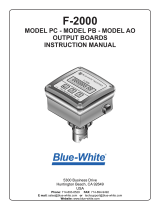Page is loading ...

F-2000
INSTRUCTION MANUAL
5300 Business Drive
Huntington Beach, CA 92649
USA
Phone: 714-893-8529 FAX: 714-894-9492
Website: www.blue-white.com

Page 2 Page 3
TABLE OF CONTENTS
SECTION HEADING PAGE
1.0..................................Introduction..................................................3
2.0..................................Features........................................................3
3.0..................................Applications.................................................3
4.0..................................Specifications..............................................4
4.1............................Physical..........................................................4
4.2............................Dimensional Drawing.....................................5
4.3............................Temperature vs. Pressure Graph..................6
5.0..................................Flow ranges..................................................7
6.0..................................Mounting Options........................................8
7.0..................................Electrical Wiring Connections...................10
7.1............................Enclosure Knock-Out Instructions.................10
7.2............................Optional Circuit Board Installation.................10
7.3............................Model RT Circuit Board Wiring......................11
7.4............................Model FHXX and FCXX Sensor Wiring.........12
8.0..................................Operation......................................................13
8.1............................Theory of operation.......................................13
8.2............................Model RT Operation......................................14
8.2.1..................Model RT Applications...................................14
8.2.2..................Model RT Features........................................15
8.2.3..................How to Determine Calibration Constants......15
8.2.4..................Programming the Model RT...........................18
8.2.5..................Calibration Constants....................................20
8.3............................Programming flow chart.................................22
9.0..................................Maintenance.................................................23
9.1............................F-2000 parts list.............................................24
9.2............................F-2000 exploded view....................................25
9.3............................Troubleshooting.............................................26
F-2000 F-2000
1.0 INTRODUCTION TO THE F-2000
Congratulations on purchasing the F-2000 electronic flow meter. The F-2000 is
designed to measure the flow of a fluid in a pipe. The meter is factory calibrated to
any engineering units and displays the rate of flow or the total of flow on a 6 digit LCD
display. Two AAA batteries power the unit for up to one year.
There are four models are available:
RT = Rate and Totalizer
AO = 4-20mA, 0-10 VDC Analog Output, flow rate and totalizer
PC = Batch processing, flow rate alarm, proportional chemical metering, flow rate
and totalizer.
AP = Analog output, batch processing, flow rate alarm, proportional chemical
metering, flow rate and totalizer.
2.0 FEATURES
3.0 APPLICATIONS
Model RT
· Measure and display the flow rate
· Measure and display the total flow
Model AO
·Measure and display the flow rate
·Measure and display the total flow
·Control external devices with
·4-20mA control signal
·Control external devices with
·0-10VDC control signal
Model PC
· Measure and display the flow rate
· Measure and display the total flow
· Maintain a flow rate range alarm
· Trigger a high flow rate alarm
· Trigger a low flow rate alarm
· Manually controlled batch process-
ing
· Timed auto-reset batch processing
· Proportional flow chemical pump
process control
·Battery powered rate and total
·Extended battery life mode
(screen blanks after 30 seconds)
·Easy to read, eight digit LCD
display
·Installs quickly on existing pipe
·Factory programmed
·Field programmable front panel
push buttons
·No pressure drop
·Weather resistant enclosure
(NEMA 4X)
·Corrosion resistant PVDF sensor
·Corrosion resistant ABS enclosure
·High accuracy
·Extended flow range
·Front panel security lockout
·Minimal maintenance required

Page 2 Page 3
TABLE OF CONTENTS
SECTION HEADING PAGE
1.0..................................Introduction..................................................3
2.0..................................Features........................................................3
3.0..................................Applications.................................................3
4.0..................................Specifications..............................................4
4.1............................Physical..........................................................4
4.2............................Dimensional Drawing.....................................5
4.3............................Temperature vs. Pressure Graph..................6
5.0..................................Flow ranges..................................................7
6.0..................................Mounting Options........................................8
7.0..................................Electrical Wiring Connections...................10
7.1............................Enclosure Knock-Out Instructions.................10
7.2............................Optional Circuit Board Installation.................10
7.3............................Model RT Circuit Board Wiring......................11
7.4............................Model FHXX and FCXX Sensor Wiring.........12
8.0..................................Operation......................................................13
8.1............................Theory of operation.......................................13
8.2............................Model RT Operation......................................14
8.2.1..................Model RT Applications...................................14
8.2.2..................Model RT Features........................................15
8.2.3..................How to Determine Calibration Constants......15
8.2.4..................Programming the Model RT...........................18
8.2.5..................Calibration Constants....................................20
8.3............................Programming flow chart.................................22
9.0..................................Maintenance.................................................23
9.1............................F-2000 parts list.............................................24
9.2............................F-2000 exploded view....................................25
9.3............................Troubleshooting.............................................26
F-2000 F-2000
1.0 INTRODUCTION TO THE F-2000
Congratulations on purchasing the F-2000 electronic flow meter. The F-2000 is
designed to measure the flow of a fluid in a pipe. The meter is factory calibrated to
any engineering units and displays the rate of flow or the total of flow on a 6 digit LCD
display. Two AAA batteries power the unit for up to one year.
There are four models are available:
RT = Rate and Totalizer
AO = 4-20mA, 0-10 VDC Analog Output, flow rate and totalizer
PC = Batch processing, flow rate alarm, proportional chemical metering, flow rate
and totalizer.
AP = Analog output, batch processing, flow rate alarm, proportional chemical
metering, flow rate and totalizer.
2.0 FEATURES
3.0 APPLICATIONS
Model RT
· Measure and display the flow rate
· Measure and display the total flow
Model AO
·Measure and display the flow rate
·Measure and display the total flow
·Control external devices with
·4-20mA control signal
·Control external devices with
·0-10VDC control signal
Model PC
· Measure and display the flow rate
· Measure and display the total flow
· Maintain a flow rate range alarm
· Trigger a high flow rate alarm
· Trigger a low flow rate alarm
· Manually controlled batch process-
ing
· Timed auto-reset batch processing
· Proportional flow chemical pump
process control
·Battery powered rate and total
·Extended battery life mode
(screen blanks after 30 seconds)
·Easy to read, eight digit LCD
display
·Installs quickly on existing pipe
·Factory programmed
·Field programmable front panel
push buttons
·No pressure drop
·Weather resistant enclosure
(NEMA 4X)
·Corrosion resistant PVDF sensor
·Corrosion resistant ABS enclosure
·High accuracy
·Extended flow range
·Front panel security lockout
·Minimal maintenance required

Page 4
Page 5
F-2000 F-2000
4.0 SPECIFICATIONS
4.1 Physical
Maximum Working Pressure...................300 psig (20.7 bar)
o o
Maximum fluid temperature.....................200 F (93 C) - saddle and sensor only
o o
200 F (93 C) - polypropylene and PVDF
o o
140 F (60 C) - molded PVC tee units
o o
140 F (60 C) - when mounted on PVC
o o o o
Ambient temperature range.....................32 F (0 C) to 110 F (43 C)
Enclosure................................................NEMA 4X (acceptable for outdoor use)
NOTE: Protect the LCD display from direct sunlight.
Sensor Accuracy......................................±1% of full scale reading
Repeatability............................................±1% of full scale reading
Power requirements................................15 VDC Nominal
(15 - 24 VDC Absolute - DO NOT EXCEED 24.0 VDC)
Model RT units only................................Four standard AA alkaline batteries or
15-24VDC Plug in transformer
(Battery life expectancy 1 year minimum)
All units...................................................15-24VDC (plug-in transformer supplied)
Model AO analog output board................Linear, Non-isolated, powered loop.
(250 ohm max for 4-20 ma / 500 ohms minimum for 0-10 VDC)
Model PC Process control board.............Relay SPDT, NO/NC Maximum
switching load 8 amps @ 115 VAC, 220 VAC, 230 VAC 7 amps @ 30 VDC
(resistive load)
Maximum fluid debris size.......................0.020” diameter
Fig. 1
3.25 in.
(82.55 mm)
4.00 in.
(101.6 mm)
4.00 in.
F-2000
®
BLUE-WHITE INDUSTRIES
Flow Monitoring System
TOTAL
CLEAR
CLEAR
SETPOINT
ENTER
8888.8888
MA BATCH # RATE TOTAL SETPOINT
(101.6 mm)
4.2 Dimensional Drawing

Page 4
Page 5
F-2000 F-2000
4.0 SPECIFICATIONS
4.1 Physical
Maximum Working Pressure...................300 psig (20.7 bar)
o o
Maximum fluid temperature.....................200 F (93 C) - saddle and sensor only
o o
200 F (93 C) - polypropylene and PVDF
o o
140 F (60 C) - molded PVC tee units
o o
140 F (60 C) - when mounted on PVC
o o o o
Ambient temperature range.....................32 F (0 C) to 110 F (43 C)
Enclosure................................................NEMA 4X (acceptable for outdoor use)
NOTE: Protect the LCD display from direct sunlight.
Sensor Accuracy......................................±1% of full scale reading
Repeatability............................................±1% of full scale reading
Power requirements................................15 VDC Nominal
(15 - 24 VDC Absolute - DO NOT EXCEED 24.0 VDC)
Model RT units only................................Four standard AA alkaline batteries or
15-24VDC Plug in transformer
(Battery life expectancy 1 year minimum)
All units...................................................15-24VDC (plug-in transformer supplied)
Model AO analog output board................Linear, Non-isolated, powered loop.
(250 ohm max for 4-20 ma / 500 ohms minimum for 0-10 VDC)
Model PC Process control board.............Relay SPDT, NO/NC Maximum
switching load 8 amps @ 115 VAC, 220 VAC, 230 VAC 7 amps @ 30 VDC
(resistive load)
Maximum fluid debris size.......................0.020” diameter
Fig. 1
3.25 in.
(82.55 mm)
4.00 in.
(101.6 mm)
4.00 in.
F-2000
®
BLUE-WHITE INDUSTRIES
Flow Monitoring System
TOTAL
CLEAR
CLEAR
SETPOINT
ENTER
8888.8888
MA BATCH # RATE TOTAL SETPOINT
(101.6 mm)
4.2 Dimensional Drawing

5.0 FLOW RANGES
Note: Due to increased wear on the paddle and axle, continuous
operation at the upper 25% of the flow range is not recommended
Pipe Size
50 MM - PN 10 & 16
63 MM - PN 10 & 16
90 MM - PN 10 & 16
110 MM - PN 10 & 16
160 MM - PN 10 & 16
200 MM - PN 10 & 16
LPM 1
4200 - 4200070.0 - 700.0
110 - 1100
230 - 2300
350 - 3500
720 - 7200
1150 - 11500
LPH 1
6600 - 66000
13800 - 138000
21000 - 210000
43000 - 430000
70000 - 700000
M3H 1
4.20 - 42.00
6.60 - 66.00
13.8 - 138.0
21.0 - 210.0
43.0 - 430.0
70.0 - 700.0
METRIC PIPES
SADDLES - Standard Flow [Min - Max]
160 MM - PN 10
200 MM - PN 10
1700 - 17000
2700 - 27000
100000 - 1000000
170000 - 1700000
100 - 1000
170 - 1700
Page 6 Page 7
GPM = Gallons Per Minute
LPM = Litters Per Minute
OZM = Ounces Per Minute
GPH = Gallons Per Hour
LPH = Litters Per Hour
M3H = Cubic Meters per
Hour
GPD = Gallons Per Day
LPD = Litters Per Day
SADDLES - Standard Flow [Min - Max]
Pipe Size
1-1/2” IPS
2.0” IPS
3.0” IPS
4.0” IPS
6.0” IPS
8.0” IPS
GPM 1
15.0 - 150.0
30.0 - 300.0
60.0 - 600.0
100 - 1000
250 - 2500
400 - 4000
GPH 1
900 - 9000
1800 - 18000
3600 - 36000
6000 - 60000
15000 - 150000
24000 - 240000
GPD 1
21500 - 215000
43000 - 430000
86500 - 865000
144000 - 1440000
360000 - 3600000
575000 - 5750000
10.0” IPS
12.0” IPS
600 - 6000
800 - 8000
36000 - 360000
48000 - 480000
865000 - 8650000
1150000 - 11500000
LPM 1
60.0 - 600.0
100 - 1000
250 - 2500
400 - 4000
900 - 9000
1500 - 15000
LPH 1
3600 - 36000
6000 - 60000
15000 - 150000
24000 - 240000
54000 - 540000
90000 - 900000
2200 - 22000
3000 - 30000
132000 - 1320000
180000 - 1800000
IPS PIPES (Some molded bodies are no longer sold, but are shown for reference only.)
MOLDED INLINE BODIES [Min - Max]
Pipe Size
3/8”
1/2”
3/4”
1”
3/8”
1/2”
3/4”
1”
1-1/2”
1-1/2”
2”
1-1/2”
2”
2”
2”
2.00 - 20.00
GPM
48.0 - 480.0.800 - 8.000
3.00 - 30.00
5.00 - 50.00
GPH
120 - 1200
300 - 3000
GPD
1100 - 11000
2800 - 28000
4320 - 43200
7200 - 72000
180 - 1800
LPM
3.00 - 30.00
7.00 - 70.00
11.0 - 110.0
20.0 - 200.0
.500 - 5.000
20.0 - 200.0.400 - 4.000
.800 - 8.000
2.00 - 20.00
30.00 - 300.0
120 - 1200
550 - 5500
700 - 7000
1100 - 11000
2800 - 28000
48.0 - 480.0
1.00 - 10.00
2.00 - 20.00
3.00 - 30.00
7.00 - 70.00
10.0 - 100.0
240 - 24004.00 - 40.00
10.0 - 100.0
600 - 6000
5700 - 57000
14400 - 144000
14400 -144000600 - 6000
15.0 - 150.0
40.0 - 400.0
40.0 - 400.0
4.00 - 40.00
360 - 36006.00 - 60.00
6.00 - 60.00
20.0 - 200.0
240 - 2400
1200 - 12000
8600 - 86000
5700 - 57000
8600 - 86000
28800 - 288000
360 - 3600
25.0 - 250.0
15.0 - 150.0
25.0 - 250.0
70.0 - 700.0
1
RANGE#
1
1
1
2
2
2
2
3
1
3
1
2
2
4
M3H 1
3.60 - 36.00
6.00 - 60.00
15.0 - 150.0
24.0 - 240.0
54.0 - 540.0
90.0 - 900.0
132 - 1320
180 - 1800
180 - 1800
LPH
420 - 4200
660 - 6600
1200 - 12000
M3H
0.180 - 1.800
0.420 - 4.200
0.660 - 6.600
1.20 - 12.00
60.0 - 600.0
120 - 1200
180 - 1800
420 - 4200
0.060 - 0.600
0.120 - 1.200
0.180 - 1.800
0.420 - 4.200
900 - 9000
2400 - 24000
2400 - 24000
0.900 - 9.000
2.40 - 24.00
2.40 - 24.00
1500 - 15000
900 - 9000
1500 - 15000
4200 - 42000
1.50 - 15.00
0.900 - 9.000
1.50 - 15.00
4.20 - 42.00
F-2000 F-2000
4.3 Temperature vs. Pressure
Note: Pressure and temperature limits are inversely proportional.
PSIg (BAR)
Temperature
When mounted on Molded PVC Tee or PVC pipe units
180°F (82.2°C)
190°F (87.8°C)
200°F (93.3°C)
170°F (76.7°C)
160°F (71.1°C)
150°F (65.6°C)
When mounted on Polypropylene and PVDF inline units
100°F (37.8°C)
90°F (32.2°C)
80°F (26.7°C)
70°F (21.1°C)
0 (0) 60 (4.1) 120 (8.3) 180 (12.4) 240 (16.5) 300 (20.7)
Fig. 2
140°F (60.0°C)
130°F (54.4°C)
120°F (48.9°C)
110°F (43.3°C)
75 MM - PN 10 & 16 150-1500 9000 - 90000 9.00 - 90.00
2.5” IPS 40.0 - 400.0 2400 - 240000 57600 - 576000 150 - 1500 9000 - 90000 6.00 - 60.00

5.0 FLOW RANGES
Note: Due to increased wear on the paddle and axle, continuous
operation at the upper 25% of the flow range is not recommended
Pipe Size
50 MM - PN 10 & 16
63 MM - PN 10 & 16
90 MM - PN 10 & 16
110 MM - PN 10 & 16
160 MM - PN 10 & 16
200 MM - PN 10 & 16
LPM 1
4200 - 4200070.0 - 700.0
110 - 1100
230 - 2300
350 - 3500
720 - 7200
1150 - 11500
LPH 1
6600 - 66000
13800 - 138000
21000 - 210000
43000 - 430000
70000 - 700000
M3H 1
4.20 - 42.00
6.60 - 66.00
13.8 - 138.0
21.0 - 210.0
43.0 - 430.0
70.0 - 700.0
METRIC PIPES
SADDLES - Standard Flow [Min - Max]
160 MM - PN 10
200 MM - PN 10
1700 - 17000
2700 - 27000
100000 - 1000000
170000 - 1700000
100 - 1000
170 - 1700
Page 6 Page 7
GPM = Gallons Per Minute
LPM = Litters Per Minute
OZM = Ounces Per Minute
GPH = Gallons Per Hour
LPH = Litters Per Hour
M3H = Cubic Meters per
Hour
GPD = Gallons Per Day
LPD = Litters Per Day
SADDLES - Standard Flow [Min - Max]
Pipe Size
1-1/2” IPS
2.0” IPS
3.0” IPS
4.0” IPS
6.0” IPS
8.0” IPS
GPM 1
15.0 - 150.0
30.0 - 300.0
60.0 - 600.0
100 - 1000
250 - 2500
400 - 4000
GPH 1
900 - 9000
1800 - 18000
3600 - 36000
6000 - 60000
15000 - 150000
24000 - 240000
GPD 1
21500 - 215000
43000 - 430000
86500 - 865000
144000 - 1440000
360000 - 3600000
575000 - 5750000
10.0” IPS
12.0” IPS
600 - 6000
800 - 8000
36000 - 360000
48000 - 480000
865000 - 8650000
1150000 - 11500000
LPM 1
60.0 - 600.0
100 - 1000
250 - 2500
400 - 4000
900 - 9000
1500 - 15000
LPH 1
3600 - 36000
6000 - 60000
15000 - 150000
24000 - 240000
54000 - 540000
90000 - 900000
2200 - 22000
3000 - 30000
132000 - 1320000
180000 - 1800000
IPS PIPES (Some molded bodies are no longer sold, but are shown for reference only.)
MOLDED INLINE BODIES [Min - Max]
Pipe Size
3/8”
1/2”
3/4”
1”
3/8”
1/2”
3/4”
1”
1-1/2”
1-1/2”
2”
1-1/2”
2”
2”
2”
2.00 - 20.00
GPM
48.0 - 480.0.800 - 8.000
3.00 - 30.00
5.00 - 50.00
GPH
120 - 1200
300 - 3000
GPD
1100 - 11000
2800 - 28000
4320 - 43200
7200 - 72000
180 - 1800
LPM
3.00 - 30.00
7.00 - 70.00
11.0 - 110.0
20.0 - 200.0
.500 - 5.000
20.0 - 200.0.400 - 4.000
.800 - 8.000
2.00 - 20.00
30.00 - 300.0
120 - 1200
550 - 5500
700 - 7000
1100 - 11000
2800 - 28000
48.0 - 480.0
1.00 - 10.00
2.00 - 20.00
3.00 - 30.00
7.00 - 70.00
10.0 - 100.0
240 - 24004.00 - 40.00
10.0 - 100.0
600 - 6000
5700 - 57000
14400 - 144000
14400 -144000600 - 6000
15.0 - 150.0
40.0 - 400.0
40.0 - 400.0
4.00 - 40.00
360 - 36006.00 - 60.00
6.00 - 60.00
20.0 - 200.0
240 - 2400
1200 - 12000
8600 - 86000
5700 - 57000
8600 - 86000
28800 - 288000
360 - 3600
25.0 - 250.0
15.0 - 150.0
25.0 - 250.0
70.0 - 700.0
1
RANGE#
1
1
1
2
2
2
2
3
1
3
1
2
2
4
M3H 1
3.60 - 36.00
6.00 - 60.00
15.0 - 150.0
24.0 - 240.0
54.0 - 540.0
90.0 - 900.0
132 - 1320
180 - 1800
180 - 1800
LPH
420 - 4200
660 - 6600
1200 - 12000
M3H
0.180 - 1.800
0.420 - 4.200
0.660 - 6.600
1.20 - 12.00
60.0 - 600.0
120 - 1200
180 - 1800
420 - 4200
0.060 - 0.600
0.120 - 1.200
0.180 - 1.800
0.420 - 4.200
900 - 9000
2400 - 24000
2400 - 24000
0.900 - 9.000
2.40 - 24.00
2.40 - 24.00
1500 - 15000
900 - 9000
1500 - 15000
4200 - 42000
1.50 - 15.00
0.900 - 9.000
1.50 - 15.00
4.20 - 42.00
F-2000 F-2000
4.3 Temperature vs. Pressure
Note: Pressure and temperature limits are inversely proportional.
PSIg (BAR)
Temperature
When mounted on Molded PVC Tee or PVC pipe units
180°F (82.2°C)
190°F (87.8°C)
200°F (93.3°C)
170°F (76.7°C)
160°F (71.1°C)
150°F (65.6°C)
When mounted on Polypropylene and PVDF inline units
100°F (37.8°C)
90°F (32.2°C)
80°F (26.7°C)
70°F (21.1°C)
0 (0) 60 (4.1) 120 (8.3) 180 (12.4) 240 (16.5) 300 (20.7)
Fig. 2
140°F (60.0°C)
130°F (54.4°C)
120°F (48.9°C)
110°F (43.3°C)
75 MM - PN 10 & 16 150-1500 9000 - 90000 9.00 - 90.00
2.5” IPS 40.0 - 400.0 2400 - 240000 57600 - 576000 150 - 1500 9000 - 90000 6.00 - 60.00

Page 8 Page 9
Panel Mount
Rotating Display
Step 2: Rotate 90° Step 3: Re-attach Screws
Step 1: Remove Two Screws
Fig. 6
Angle Mount on Horizontal Pipe
45° Acceptable45° Acceptable
Recommended
Vertical
Fig. 7
Fig. 9
Fig. 8
.032
.000
3.622 ± in.
.80
.00
(92.0 ± mm)
F-2000
PANEL
BRACKET
STUDS
WASHERS
HEX NUTS
CAP PLUG
6.0 MOUNTING OPTIONS Optional Pipe and Wall Mount Adapter Kit
Wall Mount
Ordering Information
Kit Number
71000-301
71000-302
71000-303
71000-304
71000-305
71000-306
71000-307
Decription
Wall Mount Kit
Pipe Mount Kit for 1-1/2” pipe
Pipe Mount Kit for 2” pipe
Pipe Mount Kit for 3” pipe
Pipe Mount Kit for 4” pipe
Pipe Mount Kit for 6” pipe
Pipe Mount Kit for 8” pipe
Pipe Mount
F-2000
®
BLUE-WHITE INDUSTRIES
Flow Monitoring System
TOTAL
CLEAR
CLEAR
SETPOINT
ENTER
F-2000
®
BLUE-WHITE INDUSTRIES
Flow Monitoring System
TOTAL
CLEAR
CLEAR
SETPOINT
ENTER
Fig. 10
Fig. 11
Pipe
Display
Module
Mounting
Base
Screw
Wire to
Sensor
Clamp
Cap
Plug
Wall
Wall
Screw
Mounting
Base
Display
Module
Wire to
Sensor
Screw
Cap
Plug
71000-414 Pipe Mount Kit for 10” pipe
71000-415 Pipe Mount Kit for 12” pipe
F-2000 F-2000

Page 8 Page 9
Panel Mount
Rotating Display
Step 2: Rotate 90° Step 3: Re-attach Screws
Step 1: Remove Two Screws
Fig. 6
Angle Mount on Horizontal Pipe
45° Acceptable45° Acceptable
Recommended
Vertical
Fig. 7
Fig. 9
Fig. 8
.032
.000
3.622 ± in.
.80
.00
(92.0 ± mm)
F-2000
PANEL
BRACKET
STUDS
WASHERS
HEX NUTS
CAP PLUG
6.0 MOUNTING OPTIONS Optional Pipe and Wall Mount Adapter Kit
Wall Mount
Ordering Information
Kit Number
71000-301
71000-302
71000-303
71000-304
71000-305
71000-306
71000-307
Decription
Wall Mount Kit
Pipe Mount Kit for 1-1/2” pipe
Pipe Mount Kit for 2” pipe
Pipe Mount Kit for 3” pipe
Pipe Mount Kit for 4” pipe
Pipe Mount Kit for 6” pipe
Pipe Mount Kit for 8” pipe
Pipe Mount
F-2000
®
BLUE-WHITE INDUSTRIES
Flow Monitoring System
TOTAL
CLEAR
CLEAR
SETPOINT
ENTER
F-2000
®
BLUE-WHITE INDUSTRIES
Flow Monitoring System
TOTAL
CLEAR
CLEAR
SETPOINT
ENTER
Fig. 10
Fig. 11
Pipe
Display
Module
Mounting
Base
Screw
Wire to
Sensor
Clamp
Cap
Plug
Wall
Wall
Screw
Mounting
Base
Display
Module
Wire to
Sensor
Screw
Cap
Plug
71000-414 Pipe Mount Kit for 10” pipe
71000-415 Pipe Mount Kit for 12” pipe
F-2000 F-2000

Page 10
Page 11
Option A: Conduit Connection
1. Remove the red cap plug.
2. Install your pipe fitting (1/2 - 14
NPT male end).
Option B: Liquid-Tight Connections
1. Remove knock-out(s) using a
screwdriver.
2. Trim edge(s) with a knife and
remove sharp edges.
3. Install the provided liquid-tight
connector(s).
Notes:
For the large liquid-tight connector (3/4” knock-out), the acceptable cable
diameter is between .200 - .394 in (5.1 - 10.0 mm).
For the small liquid-tight connector (1/2” knock-out), the acceptable cable
diameter is between .118 - .255 in (3.0 - 6.5 mm).
Option A:
1/2-14 MPT Red
Cap Plug (for pipe
fitting)
Option B:
1/2 DIA. Knock-out
(small liquid-tight
connector)
Option B:
3/4 DIA. Knock-out
(large liquid-tight
connector)
Internal View
7.0 F-2000 Electrical Wiring Connections
7.1 Enclosure knock-out Instructions
7.2 Optional Circuit Board Installation
C A U T I O N : D I S C O N N E C T P O W E R
SOURCE BEFORE SERVICING.
1. Carefully align optional
board’s Pin Header with
the Pin Header socket
located on the main circuit
board.
2. Press firmly into place.
3. Secure the board with the
two screws provided.
F-2000
Enclosure
Cover
N.C.
N.O.
C
F-2000-PC
(OPTIONAL BOARD) F-2000-AO
(OPTIONAL BOARD)
F-2000-RT
(MAIN BOARD)
Jumpers
J1 Installed
J1 Left Open
J2 Installed
J2 Left Open
J3 Installed and J4 Left Open
J3 Left Open and J4 Installed
Function
Battery Input (4 - 1.5 VDC, AA Cells)
Plug-In Transformer (115 VAC/15 VDC, 220 VAC/15 VDC, 230 VAC/15 VDC)
Front Panel Programming is Disabled
Front Panel Programming is Enabled (factory default)
Hall Effect Sensor and Micro-Flow Sensor Input
AC Coil Sensor Input
J3
J2 J4
J1
7 6 5 4 3 2 1
Jumpers
SIP Socket for
F-2000 PC
Board
SIP Socket for
F-2000 AO Board
Backup Battery
Connector
Terminal Blocks
F-2000 RT Board
F-2000 PC
Board Mounting
Screw Bushings
F-2000 AO
Board Mounting
Screw Bushings
Jumper Configuration
BAT = ON
P H M
Jumper Not
Installed (open)
Jumper
Installed
Jumper
Positions
7.3 Model RT Circuit Board Wiring
CAUTION: DISCONNECT POWER SOURCE BEFORE SERVICING.
Terminal Function
6
2
3
1
2
3
7
4
Supply power
input
AC coil sensor
input
Hall Effect
sensor input
Open connector
pulse output
(from sensor)
Positive (+) power input (red wire from battery pack, or black with stripe wire from
15 VDC plug-in transformer)
Ground (-) power input (black wire from battery pack or 15 VDC plug-in
transformer)
Ground (-) input (black wire from coil sensor body)
Pulse input (yellow or red wire from coil sensor body)
Positive (+) input (red wire from hall effect sensor)
Ground (-) input (black wire from hall effect sensor)
Pulse input (bare wire from hall effect sensor)
NPN positive (+) signal output (Max voltage: 30VDC, Max load: 15mA, 2k ohm
pull-up recommended.)
NPN negative (-) signal output
Terminal Configuration
5
1
2
3
Micro-Flo
sensor input
Positive (+) input (red wire from hall effect sensor)
Ground (-) input (black wire from Micro-Flo sensor or negative (-) output from
Micro-Flo display circuit board)
Pulse input (bare wire from Micro-Flo sensor or positive (+) output from Micro-flo
display circuit board)
F-2000 F-2000

Page 10
Page 11
Option A: Conduit Connection
1. Remove the red cap plug.
2. Install your pipe fitting (1/2 - 14
NPT male end).
Option B: Liquid-Tight Connections
1. Remove knock-out(s) using a
screwdriver.
2. Trim edge(s) with a knife and
remove sharp edges.
3. Install the provided liquid-tight
connector(s).
Notes:
For the large liquid-tight connector (3/4” knock-out), the acceptable cable
diameter is between .200 - .394 in (5.1 - 10.0 mm).
For the small liquid-tight connector (1/2” knock-out), the acceptable cable
diameter is between .118 - .255 in (3.0 - 6.5 mm).
Option A:
1/2-14 MPT Red
Cap Plug (for pipe
fitting)
Option B:
1/2 DIA. Knock-out
(small liquid-tight
connector)
Option B:
3/4 DIA. Knock-out
(large liquid-tight
connector)
Internal View
7.0 F-2000 Electrical Wiring Connections
7.1 Enclosure knock-out Instructions
7.2 Optional Circuit Board Installation
C A U T I O N : D I S C O N N E C T P O W E R
SOURCE BEFORE SERVICING.
1. Carefully align optional
board’s Pin Header with
the Pin Header socket
located on the main circuit
board.
2. Press firmly into place.
3. Secure the board with the
two screws provided.
F-2000
Enclosure
Cover
N.C.
N.O.
C
F-2000-PC
(OPTIONAL BOARD) F-2000-AO
(OPTIONAL BOARD)
F-2000-RT
(MAIN BOARD)
Jumpers
J1 Installed
J1 Left Open
J2 Installed
J2 Left Open
J3 Installed and J4 Left Open
J3 Left Open and J4 Installed
Function
Battery Input (4 - 1.5 VDC, AA Cells)
Plug-In Transformer (115 VAC/15 VDC, 220 VAC/15 VDC, 230 VAC/15 VDC)
Front Panel Programming is Disabled
Front Panel Programming is Enabled (factory default)
Hall Effect Sensor and Micro-Flow Sensor Input
AC Coil Sensor Input
J3
J2 J4
J1
7 6 5 4 3 2 1
Jumpers
SIP Socket for
F-2000 PC
Board
SIP Socket for
F-2000 AO Board
Backup Battery
Connector
Terminal Blocks
F-2000 RT Board
F-2000 PC
Board Mounting
Screw Bushings
F-2000 AO
Board Mounting
Screw Bushings
Jumper Configuration
BAT = ON
P H M
Jumper Not
Installed (open)
Jumper
Installed
Jumper
Positions
7.3 Model RT Circuit Board Wiring
CAUTION: DISCONNECT POWER SOURCE BEFORE SERVICING.
Terminal Function
6
2
3
1
2
3
7
4
Supply power
input
AC coil sensor
input
Hall Effect
sensor input
Open connector
pulse output
(from sensor)
Positive (+) power input (red wire from battery pack, or black with stripe wire from
15 VDC plug-in transformer)
Ground (-) power input (black wire from battery pack or 15 VDC plug-in
transformer)
Ground (-) input (black wire from coil sensor body)
Pulse input (yellow or red wire from coil sensor body)
Positive (+) input (red wire from hall effect sensor)
Ground (-) input (black wire from hall effect sensor)
Pulse input (bare wire from hall effect sensor)
NPN positive (+) signal output (Max voltage: 30VDC, Max load: 15mA, 2k ohm
pull-up recommended.)
NPN negative (-) signal output
Terminal Configuration
5
1
2
3
Micro-Flo
sensor input
Positive (+) input (red wire from hall effect sensor)
Ground (-) input (black wire from Micro-Flo sensor or negative (-) output from
Micro-Flo display circuit board)
Pulse input (bare wire from Micro-Flo sensor or positive (+) output from Micro-flo
display circuit board)
F-2000 F-2000

Page 12
Page 13
7.4 Model FHXX and FCXX Sensor wiring
RED Input Supply Voltage (+ 6 to 24 Vdc)
BARE Signal Output (square wave)
BLACK Ground (-)
RED Signal Output (Sine wave)
BLACK Ground (-)
Model FHXX
Model FCXX
Note: Output type - current sinking type hall effect
sensor (13.5mA max). Pull-up resistor is
recommended. 5k ohm across red & bare wires.
Approximately 10 to 350 Hz operating range.
Model FVS
RED Input Supply Voltage (+ 6 to 24 Vdc)
BARE Signal Output (square wave)
BLACK Ground (-)
Note: Output type - AC sine wave. 100 mV peak to
peak. 0.06 to 3.00 volts AC / 10uA to 500uA AC.
Approximately 10 to 350 Hz operating range.
8.0 HOW TO OPERATE THE F-2000
8.1 Theory of Operation
The MODEL RT is the base unit of the F-2000 flow monitoring system. Fluid flowing
through the pipe causes the paddlewheel to spin. Pulses generated by the spinning
paddlewheel are counted and multiplied by scaling factors. The resulting flow rate
amounts and total flow amounts are displayed on the LCD readout. Pressing the
enter button located on the front panel toggles the display between flow rate and
total flow or allows entry into the programming mode. Pressing the clear total button
while the total flow value is displayed will return the total to zero (must be activated in
the programming mode - not the factory default setting). A small icon will light at the
bottom of the LCD indicating the mode being displayed.
The MODEL PC includes all of the features of the MODEL RT as well as a relay
which can be used to switch external electrical equipment when user programmed
setpoints are reached. The relay must be assigned to respond to either the rate
value for rate alarm applications (rate mode), or to the total value for batching or
proportional feed applications (batch mode). Only one may made be used at any
one time. When assigned to the batch mode, the display can be toggled to show four
different values, the rate of flow, total flow, current batch number or current batch
total, by pressing the enter button located on the front panel. A small icon will light at
the bottom of the LCD display indicating the mode being displayed. The model PC is
described in a separate instruction manual.
The MODEL AO includes all of the features of the MODEL RT as well as a 4-20mA or
0-10VDC output signal which is proportional to the flow rate value. This mode is
always active although the output value can not be displayed on the LCD. A small
icon will light indicating the mode is active. The model AO is described in a separate
instruction manual.
The MODEL AP includes the features of all three F-2000 models, the RT, PC, and
AO.
F-2000 F-2000

Page 12
Page 13
7.4 Model FHXX and FCXX Sensor wiring
RED Input Supply Voltage (+ 6 to 24 Vdc)
BARE Signal Output (square wave)
BLACK Ground (-)
RED Signal Output (Sine wave)
BLACK Ground (-)
Model FHXX
Model FCXX
Note: Output type - current sinking type hall effect
sensor (13.5mA max). Pull-up resistor is
recommended. 5k ohm across red & bare wires.
Approximately 10 to 350 Hz operating range.
Model FVS
RED Input Supply Voltage (+ 6 to 24 Vdc)
BARE Signal Output (square wave)
BLACK Ground (-)
Note: Output type - AC sine wave. 100 mV peak to
peak. 0.06 to 3.00 volts AC / 10uA to 500uA AC.
Approximately 10 to 350 Hz operating range.
8.0 HOW TO OPERATE THE F-2000
8.1 Theory of Operation
The MODEL RT is the base unit of the F-2000 flow monitoring system. Fluid flowing
through the pipe causes the paddlewheel to spin. Pulses generated by the spinning
paddlewheel are counted and multiplied by scaling factors. The resulting flow rate
amounts and total flow amounts are displayed on the LCD readout. Pressing the
enter button located on the front panel toggles the display between flow rate and
total flow or allows entry into the programming mode. Pressing the clear total button
while the total flow value is displayed will return the total to zero (must be activated in
the programming mode - not the factory default setting). A small icon will light at the
bottom of the LCD indicating the mode being displayed.
The MODEL PC includes all of the features of the MODEL RT as well as a relay
which can be used to switch external electrical equipment when user programmed
setpoints are reached. The relay must be assigned to respond to either the rate
value for rate alarm applications (rate mode), or to the total value for batching or
proportional feed applications (batch mode). Only one may made be used at any
one time. When assigned to the batch mode, the display can be toggled to show four
different values, the rate of flow, total flow, current batch number or current batch
total, by pressing the enter button located on the front panel. A small icon will light at
the bottom of the LCD display indicating the mode being displayed. The model PC is
described in a separate instruction manual.
The MODEL AO includes all of the features of the MODEL RT as well as a 4-20mA or
0-10VDC output signal which is proportional to the flow rate value. This mode is
always active although the output value can not be displayed on the LCD. A small
icon will light indicating the mode is active. The model AO is described in a separate
instruction manual.
The MODEL AP includes the features of all three F-2000 models, the RT, PC, and
AO.
F-2000 F-2000

8.2.2 What Features Are Available On The MODEL RT?
8.2.3 How Do I Determine My Calibration Numbers?
When ordered as a complete system, the F-2000 MODEL RT is factory programmed
to the flow range you specified when you placed your order. See section 5.0 for
various flow ranges.
Note: The F-2000 model AO and PC functions will always require field
programming. All F-2000 models will require field programming when components
are purchased separately. See section 7.2 and 7.3.
The following screens are used to input the calibration constants and to turn on or off
the various features of the MODEL RT. The MODEL RT has six different input
screens. They are listed in the table below.
·Press to toggle between RATE and TOTAL display
modes. The icon will light to indicate the active mode.
·Press and hold for at least 1.25 seconds to enter the
programming mode. Allow twenty seconds to pass so the
display will switch back to the readout mode. See section
7.1.
·While the TOTAL mode is displayed, press to reset
the total amount to zero. (Must be enabled in the program
ENTER
ENTER
TOTAL
CLEAR
0
RATe TOTAL
00000
RATE
0
TOTAL
Screen No. Programming Functions
RATE 1
RATE 2
RATE 3
TOTAL 1
TOTAL 2
TOTAL 3
Input flow rate display Decimal Point Factory - (D )
r
Toggle Battery Saving mode - on / off (factory default: off)
Input flow Total Scale Factor - (S )
t
Input total flow display Decimal Point Factor - (D )
t
Toggle front panel Clear Total button on (enabled) /off (disabled) - (factory default: off)
Before programming the unit, the following calibration constants must be determined.
Remember, when purchased as a complete system, the model RT is pre-programmed at the
factory. No further programming is necessary.
Input flow Rate Scale Factor - (S )
r
Input flow rate display Decimal Point Factory - (D )
r
8.2 How To Operate The MODEL RT
8.2.1 What Was The MODEL RT Designed To Do?
·Display the rate of flow up to eight digits.
·Display the total amount of flow up to eight digits.
·Output an open collector signal (NPN) that is proportional to the flow rate.
Operates by batteries or plug-in AC transformer.
·Greater than 1 year battery life.
·Front panel user programmable.
·Front panel programming can be disabled for security.
·Front panel total reset can be disabled for security.
·Programmable battery saving mode. (Screen blanks after 30seconds)
·Programmable decimal point locations for both rate and total modes.
·Display can be mounted on the sensor or panel mounted (1/4 DIN). See
figure 6 and 8.
·Display can be rotated on sensor. See figure 6.
·Display can be mounted on a pipe or wall with optional mounting bracket kit.
See figure 8 - 11.
·Display can be panel mounted up to 250 ft. from sensor when used with AC
coil sensor.
·Display can be panel mounted up to 1 mile from sensor when used with Hall
Effect sensor.
·Optional circuitry, AO (analog output) and PC (process control) boards, can
be field installed at a later time.
Page 14 Page 15
F-2000 F-2000

8.2.2 What Features Are Available On The MODEL RT?
8.2.3 How Do I Determine My Calibration Numbers?
When ordered as a complete system, the F-2000 MODEL RT is factory programmed
to the flow range you specified when you placed your order. See section 5.0 for
various flow ranges.
Note: The F-2000 model AO and PC functions will always require field
programming. All F-2000 models will require field programming when components
are purchased separately. See section 7.2 and 7.3.
The following screens are used to input the calibration constants and to turn on or off
the various features of the MODEL RT. The MODEL RT has six different input
screens. They are listed in the table below.
·Press to toggle between RATE and TOTAL display
modes. The icon will light to indicate the active mode.
·Press and hold for at least 1.25 seconds to enter the
programming mode. Allow twenty seconds to pass so the
display will switch back to the readout mode. See section
7.1.
·While the TOTAL mode is displayed, press to reset
the total amount to zero. (Must be enabled in the program
ENTER
ENTER
TOTAL
CLEAR
0
RATe TOTAL
00000
RATE
0
TOTAL
Screen No. Programming Functions
RATE 1
RATE 2
RATE 3
TOTAL 1
TOTAL 2
TOTAL 3
Input flow rate display Decimal Point Factory - (D )
r
Toggle Battery Saving mode - on / off (factory default: off)
Input flow Total Scale Factor - (S )
t
Input total flow display Decimal Point Factor - (D )
t
Toggle front panel Clear Total button on (enabled) /off (disabled) - (factory default: off)
Before programming the unit, the following calibration constants must be determined.
Remember, when purchased as a complete system, the model RT is pre-programmed at the
factory. No further programming is necessary.
Input flow Rate Scale Factor - (S )
r
Input flow rate display Decimal Point Factory - (D )
r
8.2 How To Operate The MODEL RT
8.2.1 What Was The MODEL RT Designed To Do?
·Display the rate of flow up to eight digits.
·Display the total amount of flow up to eight digits.
·Output an open collector signal (NPN) that is proportional to the flow rate.
Operates by batteries or plug-in AC transformer.
·Greater than 1 year battery life.
·Front panel user programmable.
·Front panel programming can be disabled for security.
·Front panel total reset can be disabled for security.
·Programmable battery saving mode. (Screen blanks after 30seconds)
·Programmable decimal point locations for both rate and total modes.
·Display can be mounted on the sensor or panel mounted (1/4 DIN). See
figure 6 and 8.
·Display can be rotated on sensor. See figure 6.
·Display can be mounted on a pipe or wall with optional mounting bracket kit.
See figure 8 - 11.
·Display can be panel mounted up to 250 ft. from sensor when used with AC
coil sensor.
·Display can be panel mounted up to 1 mile from sensor when used with Hall
Effect sensor.
·Optional circuitry, AO (analog output) and PC (process control) boards, can
be field installed at a later time.
Page 14 Page 15
F-2000 F-2000

Step 4 Calculate your Rate Scale Factor (S ) using the following formula.
r
D from Step 1, Seconds from Step 2, K-Factor from Step 3.
r
Write your S (Rate Scale Factor) number here.
r
Step 5 Where would you like your displayed accumulated Total Decimal (D ) point
t
located?
Desired Location = D (Total Decimal Factor) Note: Four decimal places
t
maximum.
XXXXX = 1
XXXX.X = 10
XXX.XX = 100
XX.XXX = 1000
X.XXXX = 10000 Enter your D here
t
Step 6 Determine your Total K-factor.
Your Total K-factor and Flow Rate K-factor are the same if the same
units (i.e., Gallons, liters, etc.) Are displayed for both. However, you can
use a different unit of measure for your total display. Follow the
instructions in step 3-g to convert to a different Total K-factor unit.
Write your Total K-factor here.
Step 7 Calculate your Total Scale Factor (S ) using the following formula.
t
D x Seconds
r
K-Factor
S =
r
Example:
D = 10
r
Seconds = 3600
K-Factor = 63.52
S =
r
10 x 3600
63.52
S =
r
36000
63.52
S =
r566.751
Write your Total Scale Factor (S ) here.
t
Example:
1
58.82
00.0170
S =
t
Dt
K
S =
t
S =
t
Note: The Total Scale Factor
may be carried out to
four decimal places.
S =
t
Dt
K
Step 1 Where would you like your displayed flow rate decimal point located?
Desired Location = D (Decimal Rate Factor) Note: Four decimal places max.
r
XXXXX = 1
XXXX.X = 10
XXX.XX = 100
XX.XXX = 1000
X.XXXX = 1000 Enter your D here.
r
Step 2 What time factor would you like to use in your measurement?
Example: Per Minute = 60 seconds
Per Hour = 3600 seconds
Per Day = 86400 seconds Enter seconds here.
Step 3 To determine your flow rate K-Factor, the following information is needed.
a. What size pipe you are going to install this meter on? inch pipe
b. What schedule pipe are you using? Sch 40 or Sch 80 or Inline
c. What is your flow range? Low Flow or Standard Flow (refer to
pages 20 & 21)
d. Using the data you specified above, locate your K-Factor from the correct
table. Pages 20 & 21.
e. What is your K-Factor?
f. If you are going to be using gallons as your unit of measure, you can go
directly to Step 4.
g. To convert K-Factor to other units of measure, use the following formulas:
Ounces = K-factor ÷ 128
Liters = K-factor ÷ 3.785
Cubic Meters = K-factor ÷ 0.003785
Write your new K-Factor number here.
Example: To convert 2” schedule 80 gallons K-factor to liters, you will use the
following formula:
Note: Locate your K-factor off the table on pages 20 & 21.
58.82 (K-factor)
3.785 = 15.54 Your new liters K-factor is 15.54
Page 16 Page 17
F-2000 F-2000

Step 4 Calculate your Rate Scale Factor (S ) using the following formula.
r
D from Step 1, Seconds from Step 2, K-Factor from Step 3.
r
Write your S (Rate Scale Factor) number here.
r
Step 5 Where would you like your displayed accumulated Total Decimal (D ) point
t
located?
Desired Location = D (Total Decimal Factor) Note: Four decimal places
t
maximum.
XXXXX = 1
XXXX.X = 10
XXX.XX = 100
XX.XXX = 1000
X.XXXX = 10000 Enter your D here
t
Step 6 Determine your Total K-factor.
Your Total K-factor and Flow Rate K-factor are the same if the same
units (i.e., Gallons, liters, etc.) Are displayed for both. However, you can
use a different unit of measure for your total display. Follow the
instructions in step 3-g to convert to a different Total K-factor unit.
Write your Total K-factor here.
Step 7 Calculate your Total Scale Factor (S ) using the following formula.
t
D x Seconds
r
K-Factor
S =
r
Example:
D = 10
r
Seconds = 3600
K-Factor = 63.52
S =
r
10 x 3600
63.52
S =
r
36000
63.52
S =
r566.751
Write your Total Scale Factor (S ) here.
t
Example:
1
58.82
00.0170
S =
t
Dt
K
S =
t
S =
t
Note: The Total Scale Factor
may be carried out to
four decimal places.
S =
t
Dt
K
Step 1 Where would you like your displayed flow rate decimal point located?
Desired Location = D (Decimal Rate Factor) Note: Four decimal places max.
r
XXXXX = 1
XXXX.X = 10
XXX.XX = 100
XX.XXX = 1000
X.XXXX = 1000 Enter your D here.
r
Step 2 What time factor would you like to use in your measurement?
Example: Per Minute = 60 seconds
Per Hour = 3600 seconds
Per Day = 86400 seconds Enter seconds here.
Step 3 To determine your flow rate K-Factor, the following information is needed.
a. What size pipe you are going to install this meter on? inch pipe
b. What schedule pipe are you using? Sch 40 or Sch 80 or Inline
c. What is your flow range? Low Flow or Standard Flow (refer to
pages 20 & 21)
d. Using the data you specified above, locate your K-Factor from the correct
table. Pages 20 & 21.
e. What is your K-Factor?
f. If you are going to be using gallons as your unit of measure, you can go
directly to Step 4.
g. To convert K-Factor to other units of measure, use the following formulas:
Ounces = K-factor ÷ 128
Liters = K-factor ÷ 3.785
Cubic Meters = K-factor ÷ 0.003785
Write your new K-Factor number here.
Example: To convert 2” schedule 80 gallons K-factor to liters, you will use the
following formula:
Note: Locate your K-factor off the table on pages 20 & 21.
58.82 (K-factor)
3.785 = 15.54 Your new liters K-factor is 15.54
Page 16 Page 17
F-2000 F-2000

Step 4 The Total Scale Factor screen is selected.
· Enter the Total Scale Factor (S from Step 7, page 17).
t
·Press to select the digit to be modified or the decimal point.
Note: The selected digit will blink to notify you it is selected.
·Press to modify the selected digit or the decimal
point. Repeat until all digits have been Entered.When
finished, press . This will move you to the TOTAL 2 screen.
Step 5 The Total Decimal Point screen is selected.
·The Total 2 screen is where you enter your
Decimal Point Factor for your totalizer.
·Use the information you calculated on D , on Page 17,
t
Step 5. Move the decimal point by pressing the
until the decimal point is in the desired location.
·Then press . (Example 00000)
Step 6 The Front Panel Clear Total Button Enable / Disable
screen is selected. Factory default = OFF (disabled)
·The Total 3 screen gives you the option to turn on or off the clear total button
function. It was designed to prevent the user from making the mistake of
clearing the totalizer screen. By pressing the you can scroll through the
on and off mode.
·Press once you have made your selection.
Step 7 Exit the programming mode
· Press and hold down for at least 1.25 seconds to exit the Programming
mode.
000000
TOTAL
2
Off
TOTAL
3
8.2.4 How Do I Program The MODEL RT?
Note: While in the programming mode, if no buttons are pressed within twenty
seconds, the programming mode is automatically exited without saving the input of the
last screen. See page 22 for programming menu flow chart.
Step 1 Entering the Rate Scale Factor.
·Press and hold down for at least 1.25 seconds.
·Enter the Rate Scale Factor (Sr from Step 4, page 17).
·Press to select the digit to be modified or the decimal point.
· Press to modify the selected digit. Repeat the process until
all digits have been modified. Note: The selected digit will blink to
notify you it is selected.
·Press to proceed to the last digit. Press once more
and the digits will stop flashing.
·Press once to see the decimal point appear. Press
repeatedly until the decimal point is located in the desired
location.
·When finished, press . This will move you to the RATE 2
screen.
Step 2 The Rate Decimal Point Location screen.
·Press once to see the decimal point appear. Press
repeatedly until the decimal point is located in the desired
location. Then press to move you to RATE 3.
·This value should match Page 16, Step 1, desired decimal
location. (Example 0000.0)
Step 3 The Battery Save Mode On / Off screen. Factory default = OFF
·Press to toggle the ON and OFF settings. Press once
you’ve selected your setting.
ENTER
CLEAR
SETPOINT
CLEAR
SETPOINT
CLEAR
SETPOINT
TOTAL
CLEAR
TOTAL
CLEAR
ENTER
ENTER
ENTER
TOTAL
CLEAR
TOTAL
CLEAR
TOTAL
CLEAR
TOTAL
CLEAR
ENTER
ENTER
TOTAL
CLEAR
ENTER
CLEAR
SETPOINT
TOTAL
CLEAR
ENTER
000000
RATE
00000
RATE
2
OFF
RATE
3
000000
TOTAL
Page 18 Page 19
F-2000 F-2000

Step 4 The Total Scale Factor screen is selected.
· Enter the Total Scale Factor (S from Step 7, page 17).
t
·Press to select the digit to be modified or the decimal point.
Note: The selected digit will blink to notify you it is selected.
·Press to modify the selected digit or the decimal
point. Repeat until all digits have been Entered.When
finished, press . This will move you to the TOTAL 2 screen.
Step 5 The Total Decimal Point screen is selected.
·The Total 2 screen is where you enter your
Decimal Point Factor for your totalizer.
·Use the information you calculated on D , on Page 17,
t
Step 5. Move the decimal point by pressing the
until the decimal point is in the desired location.
·Then press . (Example 00000)
Step 6 The Front Panel Clear Total Button Enable / Disable
screen is selected. Factory default = OFF (disabled)
·The Total 3 screen gives you the option to turn on or off the clear total button
function. It was designed to prevent the user from making the mistake of
clearing the totalizer screen. By pressing the you can scroll through the
on and off mode.
·Press once you have made your selection.
Step 7 Exit the programming mode
· Press and hold down for at least 1.25 seconds to exit the Programming
mode.
000000
TOTAL
2
Off
TOTAL
3
8.2.4 How Do I Program The MODEL RT?
Note: While in the programming mode, if no buttons are pressed within twenty
seconds, the programming mode is automatically exited without saving the input of the
last screen. See page 22 for programming menu flow chart.
Step 1 Entering the Rate Scale Factor.
·Press and hold down for at least 1.25 seconds.
·Enter the Rate Scale Factor (Sr from Step 4, page 17).
·Press to select the digit to be modified or the decimal point.
· Press to modify the selected digit. Repeat the process until
all digits have been modified. Note: The selected digit will blink to
notify you it is selected.
·Press to proceed to the last digit. Press once more
and the digits will stop flashing.
·Press once to see the decimal point appear. Press
repeatedly until the decimal point is located in the desired
location.
·When finished, press . This will move you to the RATE 2
screen.
Step 2 The Rate Decimal Point Location screen.
·Press once to see the decimal point appear. Press
repeatedly until the decimal point is located in the desired
location. Then press to move you to RATE 3.
·This value should match Page 16, Step 1, desired decimal
location. (Example 0000.0)
Step 3 The Battery Save Mode On / Off screen. Factory default = OFF
·Press to toggle the ON and OFF settings. Press once
you’ve selected your setting.
ENTER
CLEAR
SETPOINT
CLEAR
SETPOINT
CLEAR
SETPOINT
TOTAL
CLEAR
TOTAL
CLEAR
ENTER
ENTER
ENTER
TOTAL
CLEAR
TOTAL
CLEAR
TOTAL
CLEAR
TOTAL
CLEAR
ENTER
ENTER
TOTAL
CLEAR
ENTER
CLEAR
SETPOINT
TOTAL
CLEAR
ENTER
000000
RATE
00000
RATE
2
OFF
RATE
3
000000
TOTAL
Page 18 Page 19
F-2000 F-2000

Saddle Models (Pipe insertion connection)
Standard Flow Range - GPM (gallons per minute) RATE 1 RATE 2 TOTAL 1 TOTAL 2
80
40
40
80
1.5
1.5
2.0
2.0
1.610
1.500
2.067
1.939
15.0 - 150.0
15.0 - 150.0
30.0 - 300.0
30.0 - 300.0
86.580
102.04
50.850
58.820
06.9300
05.8800
11.7994
10.2006
0000.0
0000.0
0000.0
0000.0
00.0116
00.0098
00.0197
00.0170
00000
00000
00000
00000
80
40
40
80
3.0
3.0
4.0
4.0
3.068
2.900
4.026
3.826
60.0 - 600.0
60.0 - 600.0
100 - 1000
100 - 1000
21.820
24.000
11.8577
12.7659
27.4977
25.0000
05.0600
04.7000
0000.0
0000.0
00000
00000
00.0458
00.0417
00.0843
00.0783
00000
00000
00000
00000
80
40
40
80
6.0
6.0
8.0
8.0
6.065
5.761
7.981
7.625
250 - 2500
250 - 2500
400 - 4000
400 - 4000
5.3507
5.5738
2.985
2.940
11.2135
10.7647
20.1000
20.4082
00000
00000
00000
00000
00.1869
00.1794
00.3350
00.3401
00000
00000
00000
00000
Pipe Size
(in.) Pipe Sch. Pipe I.D. (In.) Flow Range
(GAL/Min)
K-Factor
(Pulse/GAL)
Rate Scale Factor
(Sr) (GPM/Hz)
Rate Display
Decimal Point
Total Scale Factor
(St) (GAL/Pulse)
Total Display
Decimal Point (Dt)
80
40
40
80
10.0
10.0
12.0
12.0
10.020
9.564
11.938
11.376
600 - 6000
600 - 6000
800 - 8000
800 - 8000
1.594
1.845
1.116
1.296
37.6412
32.5203
53.7634
46.2963
00000
00000
00000
00000
00.6274
00.5420
00.8961
00.7716
00000
00000
00000
00000
Pipe Size
(in.) Pipe Sch.
Inline
Inline
Inline
1-1/2
2
2
Flow Range #
3
2
3
Flow Range
(GAL/Min)
10.0 - 100.0
6.00 - 60.00
10.0 - 100.0
K-Factor
(Pulse/GAL)
156.94
196.40
162.16
Rate Scale Factor
(Sr) (GPM/Hz)
3.8231
30.5499
3.7000
Rate Display
Decimal Point (Dr)
0000.0
000.00
0000.0
Total Scale Factor
(St) (GAL/Pulse)
00.0637
00.0509
00.0617
Total Display
Decimal Point (Dt)
0000.0
0000.0
0000.0
1-1/2” - 2” pipe sizes - GPM (gallons per minute)
RATE 1 RATE 2 TOTAL 1 TOTAL 2
Molded Inline Bodies (Male NPT connection) - continued
Inline
Inline
Inline
1-1/2
1-1/2
2
1
2
1
4.00 - 40.00
6.00 - 60.00
4.00 - 40.00
466.20
192.93
468.75
12.8700
31.0994
12.8000
000.00
000.00
000.00
00.0215
00.0518
00.0213
0000.0
0000.0
0000.0
Inline2 4 20.0 - 200.0 67.416 8.9000 0000.0 00.1483 0000.0
40
80
2.5
2.5
2.469
2.323
40.0 - 400.0
40.0 - 400.0
34.8635
39.200
17.2010
15.3061
0000.0
0000.0
00.0287
00.0255
00000
00000
PVC Tee (Solvent weld connection)
Pipe Size
(in.) Pipe Sch.
Inline
Inline
Inline
Inline
1”
3”
Pipe Type
PVC
PVC
PVC
PVC
Flow Range
(GAL/Min)
6.00 - 60.00
15.0 - 150.0
30.0 - 300.0
60.0 - 600.0
K-Factor
(Pulse/GAL)
267.860
94.0400
53.1600
20.69
Rate Scale Factor
(Sr) (GPM/Hz)
22.3998
6.3803
11.2867
29.000
Rate Display
Decimal Point (Dr)
00.000
000.00
000.00
000.00
Total Scale Factor
(St) (GAL/Pulse)
00.0373
00.0106
00.0188
00.0483
Total Display
Decimal Point (Dt)
0000.0
0000.0
0000.0
0000.0
RATE 1 RATE 2 TOTAL 1 TOTAL 2
1” - 3” pipe sizes - GPM (gallons per minute)
1-1/2”
2”
PVC Tee (Solvent weld connection)
Pipe Size
(in.) Pipe Sch.
Inline
Inline
Inline
1”
Pipe Type
PVC
PVC
PVC
Flow Range
(LPM)
25.0 - 250.0
60.0 - 600.0
100.0 - 1000.0
K-Factor (Pulse/L)
70.7613
24.8428
14.0434
Rate Scale Factor
(Sr) (GPM/Hz)
8.4792
24.1519
4.2725
Rate Display
Decimal Point (Dr)
00.000
000.00
000.00
Total Scale Factor
(St) (GAL/Pulse)
00.1413
00.0403
00.0712
Total Display
Decimal Point (Dt)
0000.0
0000.0
0000.0
RATE 1 RATE 2 TOTAL 1 TOTAL 2
1” - 2” pipe sizes - LPM (liters per minute)
1-1/2”
2”
PVC Tee (Solvent weld connection)
Pipe Size
(in.) Pipe Sch.
Inline
Inline
Inline
1”
Pipe Type
PVC
PVC
PVC
Flow Range
(M3H)
1.5 - 15.0
3.6 - 36.0
6.0 - 60.0
K-Factor
(Pulse/M3)
70761.35
24842.82
14043.43
Rate Scale Factor
(Sr) (GPM/Hz)
5.0875
14.4911
25.6348
Rate Display
Decimal Point (Dr)
00.000
000.00
000.00
Total Scale Factor
(St) (GAL/Pulse)
00.0014
00.0040
00.0071
Total Display
Decimal Point (Dt)
0000.0
0000.0
0000.0
RATE 1 RATE 2 TOTAL 1 TOTAL 2
1” - 2” pipe sizes - M3H (cubic meters per hour)
1-1/2”
2”
I.P.S. PIPE (Meets ASTM-D-1785)
Pipe Size
(MM)
PN
Rating Pipe I.D. (MM) Flow Range
(LPM) K-Factor (Pulse/L) Rate Scale Factor
(Sr) (LPM/Hz)
Rate Display
Decimal Point (Dr)
Total Scale Factor
(St) (L/Pulse)
Total Display
Decimal Point (Dt)
16
10
10
10
16
16
50
50
63
75
63
75
45.2
42.6
57.0
67.8
53.6
63.8
70.0 - 700.0
70.0 - 700.0
110 - 1100
150 - 1500
110 - 1100
150 - 1500
16.561
20.719
10.522
9.2155
11.830
10.3557
36.2297
28.9588
05.7023
06.5108
05.0720
05.939
0000.0
0000.0
00000
00000
00000
00000
00.0604
00.0483
00.0950
00.1085
00.0845
00.0966
00000
00000
00000
00000
00000
00000
16
10
10
16
90
90
110
110
81.4
76.6
99.4
93.6
230 - 2300
230 - 2300
350 - 3500
350 - 3500
5.294
5.944
2.942
3.107
11.3335
10.0944
20.3969
19.3133
00000
00000
00000
00000
00.1889
00.1682
00.3399
00.3219
00000
00000
00000
00000
16
10
10
160
160
200
144.6
136.2
180.8
720 - 7200
720 - 7200
1150 - 11500
1.386
1.574
0.927
43.2782
38.1081
64.7077
00000
00000
00000
00.7213
00.6351
01.0785
00000
00000
00000
RATE 1 RATE 2 TOTAL 1 TOTAL 2
Standard Flow Range - LPM (liters per minute)
Molded Inline Bodies (Male NPT connection)
METRIC PIPE PN10 & PN16 (Meets DIN 8062)
Note: The values in the following tables are based on laboratory testing of nominal pipe
dimensions. The F-2000 sensor is factory calibrated to ±1% of full scale linearity. Your
actual accuracy will vary based on your pipe I.D. And other installation factors.
Saddle Mount Models (Pipe Insertion connection)
Pipe Size
(in.) Pipe Sch.
Inline
Inline
Inline
Inline
3/8
1.0
Body I.D. (In.)
0.375
0.500
0.660
0.840
Flow Range
(GAL/Min)
.800 - 8.000
2.00 - 20.00
3.00 - 30.00
5.00 - 50.00
K-Factor
(Pulse/GAL)
1456.31
1034.48
612.25
338.60
Rate Scale Factor
(Sr) (GPM/Hz)
41.2000
05.8000
09.8000
17.7200
Rate Display
Decimal Point (Dr)
00.000
000.00
000.00
000.00
Total Scale Factor
(St) (GAL/Pulse)
00.0069
00.0097
00.0163
00.0295
Total Display
Decimal Point (Dt)
0000.0
0000.0
0000.0
0000.0
RATE 1 RATE 2 TOTAL 1 TOTAL 2
3/8” - 1” pipe sizes - Standard Range #1 - GPM (gallons per minute)
1 /2
3/4
16200 170.2 1150 - 11500 1.008 59.5501 00000 00.9925 00000
10250 226.2 1700 - 17000 0.565 106.232 00000 01.7705 00000
10315 285.0 2700 - 27000 0.353 170.003 00000 02.8334 00000
RATE 1
Pipe Size
(in.) Pipe Sch.
Inline
Inline
Inline
Inline
3/8
1/2
3/4
1.0
Body I.D. (In.)
0.218
0.250
0.375
0.500
Flow Range
(GAL/Min)
.400 - 4.000
.500 - 5.000
.800 - 8.000
2.00 - 20.00
K-Factor
(Pulse/GAL)
2926.83
2419.35
1518.99
1034.48
Rate Scale Factor
(Sr) (GPM/Hz)
20.5000
24.8000
39.5000
05.8000
Rate Display
Decimal Point (Dr)
00.000
00.000
00.000
000.00
Total Scale Factor
(St) (GAL/Pulse)
00.0034
00.0041
00.0066
00.0097
Total Display
Decimal Point (Dt)
0000.0
0000.0
0000.0
0000.0
3/8” - 1” pipe sizes - Low Range #2 - GPM (gallons per minute) RATE 2 TOTAL 1 TOTAL 2
8.2.5 Calibration Constants
Page 20 Page 21
F-2000 F-2000
(Some molded bodies are no longer sold, but are shown for reference only.)
/