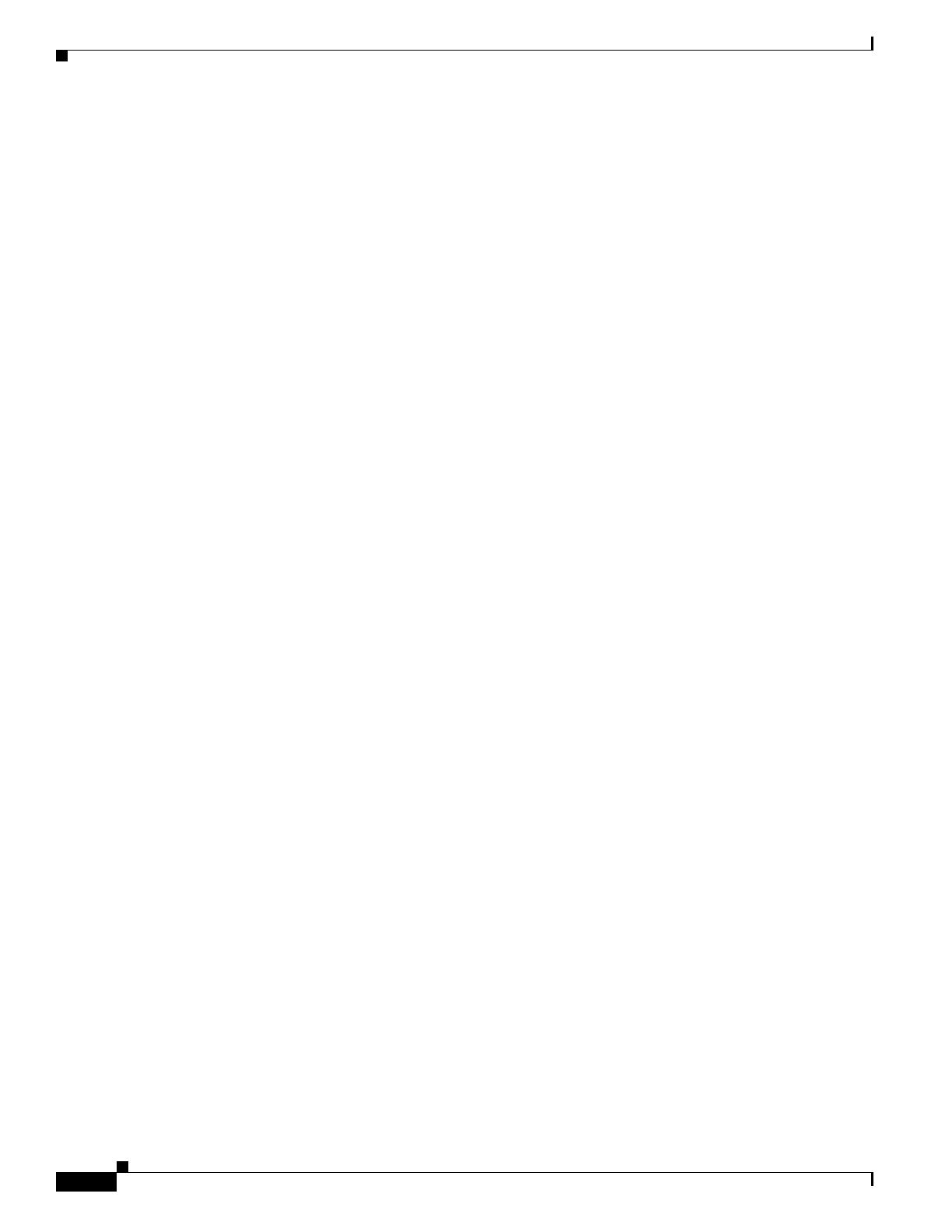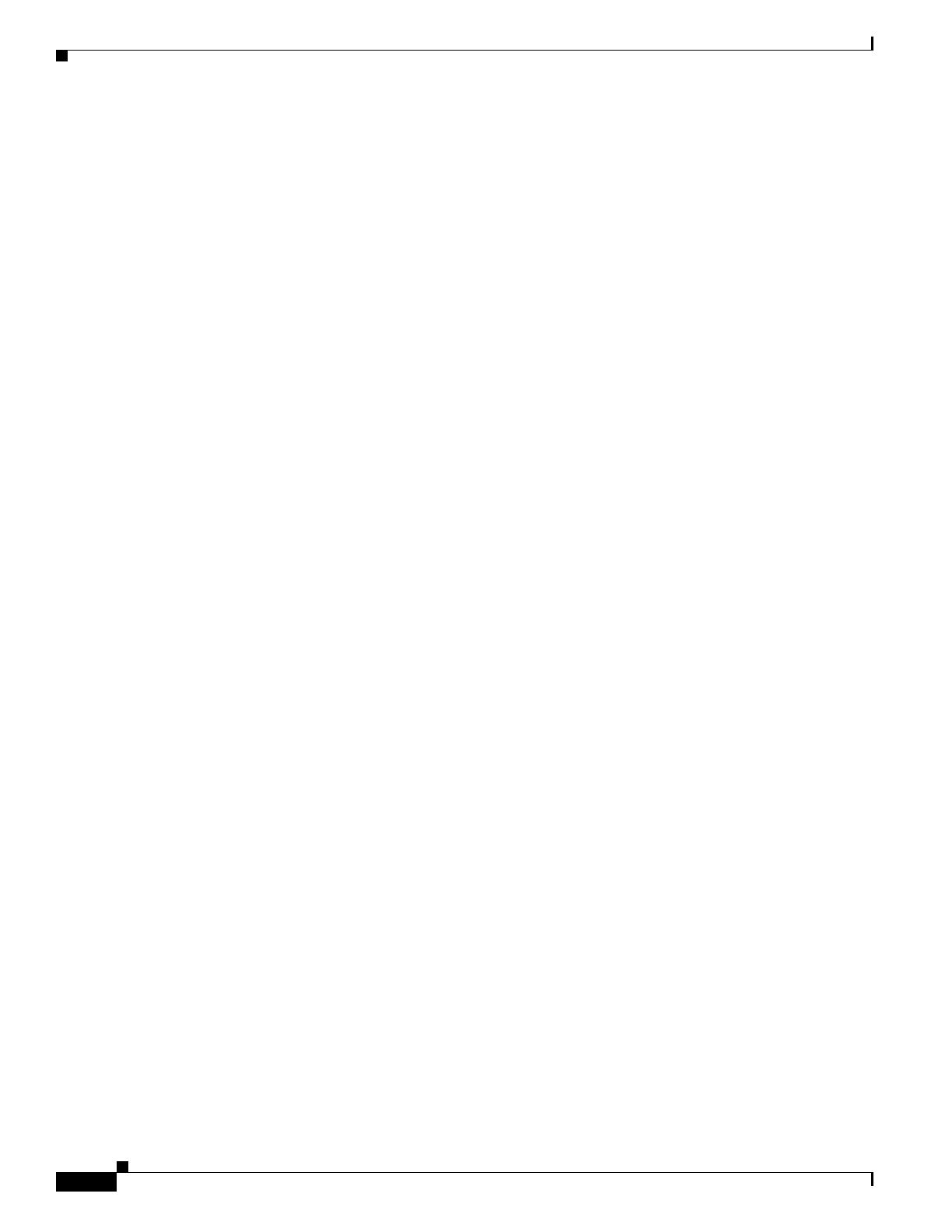
2-6
Cisco Wireless LAN Controller System Message Guide, Release 7.5
OL-28976-01
Chapter 2 AAA and ACL System Messages
AAA Messages
Error Message %AAA-3-EAPPROF_ADD_FAILED: Unable to add EAP profile for user
’[chars]’. [chars].
Explanation The system is unable to add an EAP profile for a particular user.
Recommended Action Copy the message exactly as it appears on the console or in the system log.
Research and attempt to resolve the issue using the tools and utilities provided at
http://www.cisco.com/cisco/web/support/index.html. With some messages, these tools and utilities
will supply clarifying information. Search for resolved software issues using the Bug Toolkit at
http://tools.cisco.com/Support/BugToolKit/. If you still require assistance, open a case with the
Technical Assistance Center via the Internet at
http://tools.cisco.com/ServiceRequestTool/create/launch.do, or contact your Cisco technical
support representative and provide the representative with the information you have gathered.
Error Message %AAA-3-FREELIST_ADD_FAILED: Unable to add to free list. [chars].
Explanation The system is unable to add to the free list.
Recommended Action Copy the message exactly as it appears on the console or in the system log.
Research and attempt to resolve the issue using the tools and utilities provided at
http://www.cisco.com/cisco/web/support/index.html. With some messages, these tools and utilities
will supply clarifying information. Search for resolved software issues using the Bug Toolkit at
http://tools.cisco.com/Support/BugToolKit/. If you still require assistance, open a case with the
Technical Assistance Center via the Internet at
http://tools.cisco.com/ServiceRequestTool/create/launch.do, or contact your Cisco technical
support representative and provide the representative with the information you have gathered.
Error Message %AAA-3-FREELIST_DEL_FAILED: Unable to delete to free list. [chars].
Explanation The system is unable to delete to the free list.
Recommended Action Copy the message exactly as it appears on the console or in the system log.
Research and attempt to resolve the issue using the tools and utilities provided at
http://www.cisco.com/cisco/web/support/index.html. With some messages, these tools and utilities
will supply clarifying information. Search for resolved software issues using the Bug Toolkit at
http://tools.cisco.com/Support/BugToolKit/. If you still require assistance, open a case with the
Technical Assistance Center via the Internet at
http://tools.cisco.com/ServiceRequestTool/create/launch.do, or contact your Cisco technical
support representative and provide the representative with the information you have gathered.
Error Message %AAA-6-FUNC_RUNNING: Running [chars]...
Explanation The system is running.
Recommended Action No action is required.