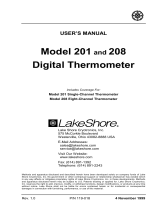Page is loading ...

User’s Manual
Model 340
Temperature Controller
Input
Setup
7
SoftCal
8
Display
Format
9
Escape
Scan
Setup
4
Curve
Entry
5
Interface
6
Alarm
Setup
1
Math
Setup
2
Analog
Outputs
3
Alarm
Reset
0
Math
Reset
.
Options
+/-
Enter
Auto
Tune
Zone
Settings Ramp Program
P I D
Heater
Range
Control
Channel
Heater
Off Setpoint
Manual
Output Loop 2
Control
Setup
Loop 1
Cancel
Screen More
Previous
Setting Local
Next
Setting DataCard
Save
Screen Help
340 Temperature Controller
Lake Shore Cryotronics, Inc.
575 McCorkle Blvd.
Westerville, Ohio 43082-8888 USA
Internet Addresses:
sales@lakeshore.com
service@lakeshore.com
Visit Our Website:
www.lakeshore.com
Fax: (614) 891-1392
Telephone: (614) 891-2243
Methods and apparatus disclosed and described herein have been developed solely on company funds of Lake Shore Cryotronics, Inc.
No government or other contractual support or relationship whatsoever has existed which in any way affects or mitigates proprietary
rights of Lake Shore Cryotronics, Inc. in these developments. Methods and apparatus disclosed herein may be subject to U.S. Patents
existing or applied for. Lake Shore Cryotronics, Inc. reserves the right to add, improve, modify, or withdraw functions, design
modifications, or products at any time without notice. Lake Shore shall not be liable for errors contained herein or for incidental or
consequential damages in connection with furnishing, performance, or use of this material.
Rev. 3.3 P/N 119-011 14 May 2009

Lake Shore Model 340 Temperature Controller User’s Manual
A
LIMITED WARRANTY STATEMENT
WARRANTY PERIOD: ONE (1) YEAR
1. Lake Shore warrants that this Lake Shore product (the “Product”) will
be free from defects in materials and workmanship for the Warranty
Period specified above (the “Warranty Period”). If Lake Shore receives
notice of any such defects during the Warranty Period and the Product
is shipped freight prepaid, Lake Shore will, at its option, either repair
or replace the Product if it is so defective without charge to the owner
for parts, service labor or associated customary return shipping cost.
Any such replacement for the Product may be either new or equivalent
in performance to new. Replacement or repaired parts will be
warranted for only the unexpired portion of the original warranty or
90 days (whichever is greater).
2. Lake Shore warrants the Product only if it has been sold by an
authorized Lake Shore employee, sales representative, dealer or
original equipment manufacturer (OEM).
3. The Product may contain remanufactured parts equivalent to new in
performance or may have been subject to incidental use.
4. The Warranty Period begins on the date of delivery of the Product or
later on the date of installation of the Product if the Product is installed
by Lake Shore, provided that if you schedule or delay the Lake Shore
installation for more than 30 days after delivery the Warranty Period
begins on the 31st day after delivery.
5. This limited warranty does not apply to defects in the Product
resulting from (a) improper or inadequate maintenance, repair or
calibration, (b) fuses, software and non-rechargeable batteries,
(c) software, interfacing, parts or other supplies not furnished by
Lake Shore, (d) unauthorized modification or misuse, (e) operation
outside of the published specifications or (f) improper site preparation
or maintenance.
6. TO THE EXTENT ALLOWED BY APPLICABLE LAW, THE
ABOVE WARRANTIES ARE EXCLUSIVE AND NO OTHER
WARRANTY OR CONDITION, WHETHER WRITTEN OR ORAL,
IS EXPRESSED OR IMPLIED. LAKE SHORE SPECIFICALLY
DISCLAIMS ANY IMPLIED WARRANTIES OR CONDITIONS OF
MERCHANTABILITY, SATISFACTORY QUALITY AND/OR
FITNESS FOR A PARTICULAR PURPOSE WITH RESPECT TO
THE PRODUCT. Some countries, states or provinces do not allow
limitations on an implied warranty, so the above limitation or
exclusion might not apply to you. This warranty gives you specific
legal rights and you might also have other rights that vary from
country to country, state to state or province to province.
7. TO THE EXTENT ALLOWED BY APPLICABLE LAW, THE
REMEDIES IN THIS WARRANTY STATEMENT ARE YOUR
SOLE AND EXCLUSIVE REMEDIES.
8. EXCEPT TO THE EXTENT PROHIBITED BY APPLICABLE
LAW, IN NO EVENT WILL LAKE SHORE OR ANY OF ITS
SUBSIDIARIES, AFFILIATES OR SUPPLIERS BE LIABLE FOR
DIRECT, SPECIAL, INCIDENTAL, CONSEQUENTIAL OR
OTHER DAMAGES (INCLUDING LOST PROFIT, LOST DATA
OR DOWNTIME COSTS) ARISING OUT OF THE USE,
INABILITY TO USE OR RESULT OF USE OF THE PRODUCT,
WHETHER BASED IN WARRANTY, CONTRACT, TORT OR
OTHER LEGAL THEORY, AND WHETHER OR NOT LAKE
SHORE HAS BEEN ADVISED OF THE POSSIBILITY OF SUCH
DAMAGES. Your use of the Product is entirely at your own risk.
Some countries, states and provinces do not allow the exclusion of
liability for incidental or consequential damages, so the above
limitation may not apply to you.
LIMITED WARRANTY STATEMENT (Continued)
9. EXCEPT TO THE EXTENT ALLOWED BY APPLICABLE LAW,
THE TERMS OF THIS LIMITED WARRANTY STATEMENT DO
NOT EXCLUDE, RESTRICT OR MODIFY, AND ARE IN
ADDITION TO, THE MANDATORY STATUTORY RIGHTS
APPLICABLE TO THE SALE OF THE PRODUCT TO YOU.
CERTIFICATION
Lake Shore certifies that this product has been inspected and tested in
accordance with its published specifications and that this product met its
published specifications at the time of shipment. The accuracy and
calibration of this product at the time of shipment are traceable to the
United States National Institute of Standards and Technology (NIST);
formerly known as the National Bureau of Standards (NBS).
FIRMWARE LIMITATIONS
Lake Shore has worked to ensure that the Model 340 firmware is as free
of errors as possible, and that the results you obtain from the instrument
are accurate and reliable. However, as with any computer-based software,
the possibility of errors exists.
In any important research, as when using any laboratory equipment,
results should be carefully examined and rechecked before final
conclusions are drawn. Neither Lake Shore nor anyone else involved in
the creation or production of this firmware can pay for loss of time,
inconvenience, loss of use of the product, or property damage caused by
this product or its failure to work, or any other incidental or consequential
damages. Use of our product implies that you understand the Lake Shore
license agreement and statement of limited warranty.
FIRMWARE LICENSE AGREEMENT
The firmware in this instrument is protected by United States copyright
law and international treaty provisions. To maintain the warranty, the
code contained in the firmware must not be modified. Any changes made
to the code is at the user’s risk. Lake Shore will assume no responsibility
for damage or errors incurred as result of any changes made to the
firmware.
Under the terms of this agreement you may only use the Model 340
firmware as physically installed in the instrument. Archival copies are
strictly forbidden. You may not decompile, disassemble, or reverse
engineer the firmware. If you suspect there are problems with the
firmware, return the instrument to Lake Shore for repair under the terms
of the Limited Warranty specified above. Any unauthorized duplication
or use of the Model 340 firmware in whole or in part, in print, or in any
other storage and retrieval system is forbidden.
TRADEMARK ACKNOWLEDGMENT
Many manufacturers and sellers claim designations used to distinguish
their products as trademarks. Where those designations appear in this
manual and Lake Shore was aware of a trademark claim, they appear with
initial capital letters and the ™ or ® symbol.
Apiezon® is a trademark of Biddle Instruments.
CalCurve™, Carbon-Glass™, Cernox™, DriftTrak™, Duo-Twist™,
Quad-Lead™, Quad-Twist™, Rox™, SoftCal™, and Thermox™ are
trademarks of Lake Shore Cryotronics, Inc.
Chromel™ and Alumel™ are trademarks of Hoskins Manufacturing
Company.
Formvar™ is a trademark of Monsanto Chemical Company.
MS-DOS® and Windows® are trademarks of Microsoft Corporation.
NI-488.2™ is a trademark of National Instruments.
PC, XT, AT, and PS-2 are trademarks of IBM.
Stycast® is a trademark of Emerson & Cuming.
Teflon® is a trademark of DuPont De Nemours.
Copyright ©1996 – 2001 and 2003 – 2009 by Lake Shore Cryotronics, Inc. All rights reserved. No portion of this
manual may be reproduced, stored in a retrieval system, or transmitted, in any form or by any means, electronic,
mechanical, photocopying, recording, or otherwise, without the express written permission of Lake Shore.

Lake Shore Model 340 Temperature Controller User’s Manual
Declaration of Conformity
We: Lake Shore Cryotronics, Inc.
575 McCorkle Blvd.
Westerville, OH 43082-8888 USA
hereby declare that the equipment specified conforms to the following
Directives and Standards:
Application of Council directives: ....................... 73/23/EEC
89/336/EEC
Standard to which Conformity is declared: ......... EN 61010-1:2001
Overvoltage II
Pollution Degree 2
EN 61326 A2:2001
Class A
Annex B
Model Number: ................................................... 340
_________________________________________________ __________________________________
Signature Date
Ed Maloof
Printed Name
Vice President of Engineering
Position
B

Lake Shore Model 340 Temperature Controller User’s Manual
C
This Page Intentionally Left Blank

Lake Shore Model 340 Temperature Controller User’s Manual
TABLE OF CONTENTS
Chapter/Paragraph Title Page
1 Introduction. ................................................................................................................................... 1-1
1.0 Product Description .................................................................................................................. 1-1
1.1 Sensor Inputs............................................................................................................................. 1-1
1.2 Temperature Control ................................................................................................................. 1-2
1.3 Interface ..................................................................................................................................... 1-2
1.4 Configurable Display ................................................................................................................ 1-3
1.5 Additional Inputs Available For Model 340 ............................................................................... 1-3
1.5.1 3462 Dual Standard Input Option Card ............................................................................. 1-3
1.5.2 3464 Dual Thermocouple Input Option Card ..................................................................... 1-3
1.5.3 3465 Single Capacitance Input Option Card ..................................................................... 1-3
1.5.4 3468 Eight Channel Input Option Card .............................................................................. 1-4
1.6 Sensor Selection ...................................................................................................................... 1-4
1.7 Specifications ........................................................................................................................... 1-7
1.7.1 Thermometry ...................................................................................................................... 1-7
1.7.2 Control ................................................................................................................................ 1-8
1.7.3 Front Panel ......................................................................................................................... 1-9
1.7.4 Interfaces ........................................................................................................................... 1-9
1.7.5 General ............................................................................................................................ 1-10
1.7.6 Product Configuration ...................................................................................................... 1-10
2 Cooling System Design ................................................................................................................... 2-1
2.0 General ..................................................................................................................................... 2-1
2.1 Temperature Sensor Selection ................................................................................................. 2-1
2.1.1 Temperature Range ........................................................................................................... 2-1
2.1.2 Sensor Sensitivity ............................................................................................................... 2-1
2.1.3 Environmental Conditions .................................................................................................. 2-2
2.1.4 Measurement Accuracy ..................................................................................................... 2-2
2.1.5 Sensor Package ................................................................................................................. 2-2
2.2 Calibrated Sensors ................................................................................................................... 2-2
2.2.1 Traditional Calibration ........................................................................................................ 2-2
2.2.2 SoftCal™ ............................................................................................................................ 2-3
2.2.3 Standard Curves ................................................................................................................ 2-4
2.2.4 CalCurve™ ......................................................................................................................... 2-4
2.3 Sensor Installation .................................................................................................................... 2-4
2.3.1 Mounting Materials ............................................................................................................. 2-4
2.3.2 Sensor Location ................................................................................................................. 2-4
2.3.3 Thermal Conductivity ......................................................................................................... 2-5
2.3.4 Contact Area ...................................................................................................................... 2-5
2.3.5 Contact Pressure ............................................................................................................... 2-5
2.3.6 Lead Wire ........................................................................................................................... 2-6
2.3.7 Lead Soldering ................................................................................................................... 2-6
2.3.8 Heat Sinking Leads ............................................................................................................ 2-6
2.3.9 Thermal Radiation .............................................................................................................. 2-6
2.4 Heater Selection and Installation .............................................................................................. 2-6
2.4.1 Heater Resistance and Power ........................................................................................... 2-6
2.4.2 Heater Location .................................................................................................................. 2-7
2.4.3 Heater Types ...................................................................................................................... 2-7
2.4.4 Heater Wiring ..................................................................................................................... 2-7
2.5 Considerations for Good Control .............................................................................................. 2-7
2.5.1 Thermal Conductivity ......................................................................................................... 2-7
2.5.2 Thermal Lag ....................................................................................................................... 2-8
2.5.3 Two-Sensor Approach ....................................................................................................... 2-8
2.5.4 Thermal Mass .................................................................................................................... 2-8
i

Lake Shore Model 340 Temperature Controller User’s Manual
2.5.5 System Nonlinearity ............................................................................................................ 2-8
2.6 PID Control ................................................................................................................................ 2-9
2.6.1 Proportional (P) .................................................................................................................. 2-9
2.6.2 Integral (I) ........................................................................................................................... 2-9
2.6.3 Derivative (D) ...................................................................................................................... 2-9
2.6.4 Manual Heater Output (MHP) ........................................................................................... 2-11
2.7 Manual Tuning ........................................................................................................................ 2-11
2.7.1 Setting Heater Range ....................................................................................................... 2-11
2.7.2 Tuning Proportional .......................................................................................................... 2-11
2.7.3 Tuning Integral .................................................................................................................. 2-12
2.7.4 Tuning Derivative .............................................................................................................. 2-12
2.8 AutoTuning .............................................................................................................................. 2-13
2.9 Zone Tuning ............................................................................................................................ 2-14
3 Installation ...................................................................................................................................... 3-1
3.0 General ..................................................................................................................................... 3-1
3.1 Receiving the Model 340 .......................................................................................................... 3-1
3.1.1 Inspection and Unpacking .................................................................................................. 3-1
3.1.2 Repackaging For Shipment ................................................................................................ 3-1
3.1.3 Safety Summary ................................................................................................................. 3-2
3.1.4 Safety Symbols ................................................................................................................... 3-2
3.1.5 Handling Liquid Helium and Liquid Nitrogen ....................................................................... 3-3
3.1.5.1 Properties ..................................................................................................................... 3-3
3.1.5.2 Handling Cryogenic Storage Dewars ........................................................................... 3-3
3.1.5.3 Liquid Helium and Nitrogen Safety Precautions .......................................................... 3-3
3.1.5.4 Recommended First Aid .............................................................................................. 3-4
3.2 Rear Panel Definition ................................................................................................................ 3-4
3.3 Line Input Assembly .................................................................................................................. 3-5
3.3.1 Line Voltage ........................................................................................................................ 3-5
3.3.2 Line Fuse and Fuse Holder ................................................................................................ 3-6
3.3.3 Power Cord ......................................................................................................................... 3-6
3.3.4 Power Switch ...................................................................................................................... 3-6
3.4 Standard Sensor Inputs ............................................................................................................ 3-6
3.4.1 Sensor Input Connector and Pinout ................................................................................... 3-6
3.4.2 Sensor Lead Cable ............................................................................................................. 3-6
3.4.3 Grounding and Shielding Sensor Leads ............................................................................. 3-7
3.4.4 Sensor Polarity ................................................................................................................... 3-7
3.4.5 Four-Lead Sensor Measurement ....................................................................................... 3-7
3.4.6 Two-Lead Sensor Measurement ........................................................................................ 3-7
3.4.7 Lowering Measurement Noise ............................................................................................ 3-8
3.5 Heater Output Setup ................................................................................................................. 3-8
3.5.1 Loop 1 Output ..................................................................................................................... 3-8
3.5.2 Heater Output Connector for Loop 1 .................................................................................. 3-8
3.5.3 Heater Output Wiring for Loop 1 ........................................................................................ 3-8
3.5.4 Heater Protection and Fuse for Loop 1 .............................................................................. 3-9
3.5.5 Loop 1 Heater Noise ........................................................................................................... 3-9
3.5.6 Model 3003 Heater Output Conditioner .............................................................................. 3-9
3.5.7 Loop 2 Output ................................................................................................................... 3-10
3.5.8 Loop 2 Output Resistance ................................................................................................ 3-10
3.5.9 Loop 2 Output Connector ................................................................................................. 3-10
3.5.10 Loop 2 Heater Protection .................................................................................................. 3-10
3.5.11 Boosting the Output Power ............................................................................................... 3-10
3.6 Analog Outputs ....................................................................................................................... 3-11
3.7 Digital I/O ................................................................................................................................ 3-12
3.8 Relays ..................................................................................................................................... 3-12
4 Front Panel Operation ................................................................................................................... 4-1
4.0 General ..................................................................................................................................... 4-1
ii

Lake Shore Model 340 Temperature Controller User’s Manual
4.1 Turning Power On .................................................................................................................... 4-1
4.2 Display Formats ........................................................................................................................ 4-1
4.2.1 Normal Display ................................................................................................................... 4-2
4.2.2 Setting Displays ................................................................................................................. 4-2
4.2.3 Data Entry Displays ............................................................................................................ 4-2
4.2.4 Error Displays ..................................................................................................................... 4-2
4.3 Keypad Description .................................................................................................................. 4-2
4.4 Keypad Navigation ................................................................................................................... 4-3
4.4.1 Changing Parameters ........................................................................................................ 4-3
4.4.2 Direct Settings .................................................................................................................... 4-3
4.4.3 Using Setting Screens ....................................................................................................... 4-4
4.4.4 Data Entry Screens ............................................................................................................ 4-4
4.4.5 The Help Key ..................................................................................................................... 4-4
4.4.6 Keypad Time-out ................................................................................................................ 4-4
4.4.7 Key Definitions ................................................................................................................... 4-5
4.5 Changing Display Format ......................................................................................................... 4-6
4.5.1 Number of Readings Displayed ......................................................................................... 4-6
4.5.2 Sensor Input ....................................................................................................................... 4-6
4.5.3 Reading Source and Display Units .................................................................................... 4-7
4.5.4 Control Loop Display .......................................................................................................... 4-7
4.5.5 Large Heater Display ......................................................................................................... 4-7
4.5.6 Heater Output Display Units .............................................................................................. 4-8
4.5.7 Display Contrast ................................................................................................................. 4-8
4.5.8 Display Backlight On/Off .................................................................................................... 4-8
4.5.9 Locking the Keypad ............................................................................................................ 4-8
4.6 Default Values .......................................................................................................................... 4-8
5 Sensor Input and Temperature Measurement Operation ......................................................... 5-1
5.0 General ..................................................................................................................................... 5-1
5.1 Sensor Input Setup ................................................................................................................... 5-1
5.1.1 Sensor Type ....................................................................................................................... 5-1
5.1.2 Voltage Excitation (Current Autorange) ............................................................................. 5-2
5.1.3 Thermal EMF Compensation with Voltage Excitation ........................................................ 5-2
5.1.4 Special Sensor Type Configuration ................................................................................... 5-2
5.1.5 Turning an Input Off ........................................................................................................... 5-3
5.2 Selecting a Temperature Response Curve .............................................................................. 5-3
5.3 Filter and Math .......................................................................................................................... 5-4
5.3.1 Filter ................................................................................................................................... 5-4
5.3.2 Max/Min .............................................................................................................................. 5-5
5.3.3 Linear Equation .................................................................................................................. 5-6
5.4 Scanner Support ....................................................................................................................... 5-6
5.4.1 Scan Modes ....................................................................................................................... 5-6
5.4.2 Input Setup with a Scan Mode Active ................................................................................ 5-7
5.4.3 Manual Scanning ............................................................................................................... 5-7
5.4.4 Auto Scanning .................................................................................................................... 5-8
5.4.5 Slave Scanning .................................................................................................................. 5-8
6 Temperature Control Operation .................................................................................................. 6-1
6.0 General ..................................................................................................................................... 6-1
6.1 Control Loop Displays .............................................................................................................. 6-1
6.1.1 Control Loops on the Normal Display ................................................................................ 6-1
6.1.2 Loop Indication on the Normal Display .............................................................................. 6-1
6.1.3 Loop Indication on Setting Screens ................................................................................... 6-1
6.1.4 Control Output Display ....................................................................................................... 6-2
6.2 Control Loop Enable ................................................................................................................. 6-2
6.3 Control Loop Filter .................................................................................................................... 6-2
6.4 Control Channel ........................................................................................................................ 6-3
6.5 Control Modes .......................................................................................................................... 6-3
iii

Lake Shore Model 340 Temperature Controller User’s Manual
6.6 Manual Setting of PID Control Parameters ............................................................................... 6-4
6.6.1 Proportional (P) .................................................................................................................. 6-4
6.6.2 Integral (I) ........................................................................................................................... 6-4
6.6.3 Derivative (D) ...................................................................................................................... 6-4
6.6.4 Manual Output .................................................................................................................... 6-4
6.7 Selecting an AutoTune Control Mode ....................................................................................... 6-4
6.8 Zone Control Data Entry ........................................................................................................... 6-5
6.9 Using Open Loop Control ......................................................................................................... 6-7
6.10 Setting a Setpoint and Setpoint Units ....................................................................................... 6-7
6.11 Setpoint Ramping ...................................................................................................................... 6-8
6.12 Control Output ........................................................................................................................... 6-8
6.12.1 Heater Output Parameter Settings and Heater Range ...................................................... 6-8
6.12.2 Analog Output As Loop 2 Control Output ......................................................................... 6-10
6.13 Control Output Limits .............................................................................................................. 6-11
6.13.1 Setpoint Limit .................................................................................................................... 6-11
6.13.2 Control Output Slope Limit ............................................................................................... 6-11
6.13.3 Heater Range Limit ........................................................................................................... 6-11
7 Analog Output, Digital I/O, Alarm, And Relay Operation ........................................................... 7-1
7.0 General ..................................................................................................................................... 7-1
7.1 Analog Outputs .......................................................................................................................... 7-1
7.1.1 Input Mode for Analog Output ............................................................................................ 7-2
7.1.2 Example of Low and High Parameter Setting .................................................................... 7-2
7.1.3 Loop 2 Mode for Analog Output 2 ...................................................................................... 7-2
7.1.4 Manual Mode Operation of the Analog Outputs ................................................................. 7-3
7.2 Digital Inputs and Outputs (I/O) ................................................................................................ 7-3
7.2.1 Digital Output Modes .......................................................................................................... 7-3
7.2.2 Digital Outputs in Alarm Mode ............................................................................................ 7-3
7.2.3 Digital Outputs in Scanner Mode ........................................................................................ 7-3
7.2.4 Digital Outputs in Manual Mode ......................................................................................... 7-4
7.2.5 Digital Input Modes ............................................................................................................. 7-4
7.3 Input Alarms .............................................................................................................................. 7-4
7.3.1 Enabling an Input Alarm ..................................................................................................... 7-4
7.3.2 Selecting an Input Alarm Source ........................................................................................ 7-5
7.3.3 Input Alarm High and Low Settings .................................................................................... 7-5
7.3.4 Input Alarm Latching ........................................................................................................... 7-5
7.3.5 Input Alarm Relay Setup ..................................................................................................... 7-5
7.3.6 Input Alarm Reset ............................................................................................................... 7-6
7.3.7 Audible Beeper ................................................................................................................... 7-6
7.4 High and Low Relays ................................................................................................................ 7-6
7.4.1 Selecting a Relay Mode ...................................................................................................... 7-6
7.4.2 Manually Setting a Relay .................................................................................................... 7-6
8 Instrument Programming .............................................................................................................. 8-1
8.0 General ..................................................................................................................................... 8-1
8.1 Curve Entry From The Front Panel ........................................................................................... 8-1
8.1.1 Curve Numbers and Storage .............................................................................................. 8-1
8.1.2 Front Panel Curve Entry Operations .................................................................................. 8-1
8.1.3 Front Panel Curve Edit ....................................................................................................... 8-2
8.1.4 Front Panel Curve Copy ..................................................................................................... 8-3
8.1.5 Front Panel Curve Erase .................................................................................................... 8-3
8.2 SoftCal™ ................................................................................................................................... 8-4
8.2.1 SoftCal and Silicon Diode Sensors .................................................................................... 8-4
8.2.2 SoftCal Accuracy with Silicon Diode Sensors .................................................................... 8-5
8.2.3 SoftCal and Platinum Sensors ............................................................................................ 8-5
8.2.4 SoftCal Accuracy with Platinum Sensors ........................................................................... 8-5
8.2.5 Creating a SoftCal Calibration Curve ................................................................................. 8-6
8.3 Internal Programming ................................................................................................................ 8-6
iv

Lake Shore Model 340 Temperature Controller User’s Manual
8.3.1 Program Instructions .......................................................................................................... 8-7
8.3.1.1 Ramp Setpoint Absolute .............................................................................................. 8-7
8.3.1.2 Ramp Setpoint Relative ............................................................................................... 8-7
8.3.1.3 Ramp Manual Output (MOut) Absolute ....................................................................... 8-7
8.3.1.4 Ramp Manual Output (MOut) Relative ........................................................................ 8-8
8.3.1.5 Control Parameters ..................................................................................................... 8-8
8.3.1.6 Digital Output ............................................................................................................... 8-8
8.3.1.7 Relays .......................................................................................................................... 8-8
8.3.1.8 Wait .............................................................................................................................. 8-9
8.3.1.9 Settle ............................................................................................................................ 8-9
8.3.1.10 Repeat/End Repeat ..................................................................................................... 8-9
8.3.1.11 Call ............................................................................................................................. 8-10
8.3.1.12 End ............................................................................................................................ 8-10
8.3.1.13 NOP ........................................................................................................................... 8-10
8.3.2 Internal Programming Operations .................................................................................... 8-10
8.3.3 Enter or Edit an Internal Program .................................................................................... 8-10
8.3.4 Saving a Program ............................................................................................................ 8-11
8.3.5 Summary of Key Operation in Program Mode ................................................................. 8-11
8.3.6 Example of an Internal Program (Example 1) .................................................................. 8-12
8.3.7 Example of Using Subprograms (Example 2) .................................................................. 8-13
8.3.8 Run an Internal Program .................................................................................................. 8-13
8.3.9 Stop a Running Program ................................................................................................. 8-13
8.3.10 Clear Internal Program Memory ....................................................................................... 8-14
8.4 Data Card Operation .............................................................................................................. 8-14
8.4.1 Data Logging To A Data Card .......................................................................................... 8-14
8.4.1.1 Log Setup .................................................................................................................. 8-15
8.4.1.2 Starting Data Logging ................................................................................................ 8-15
8.4.1.3 Stopping Data Logging .............................................................................................. 8-15
8.4.1.4 Viewing the Logged Data .......................................................................................... 8-16
8.4.1.5 Dumping the Logged Data to the Serial I/O Port ....................................................... 8-16
8.4.1.6 Line Power Loss ........................................................................................................ 8-16
8.4.2 Reading From A Data Card ............................................................................................. 8-17
8.4.3 Writing To A Data Card .................................................................................................... 8-17
8.4.4 Erasing A Data Card ........................................................................................................ 8-17
9 Remote Operation ......................................................................................................................... 9-1
9.0 General ..................................................................................................................................... 9-1
9.1 IEEE-488 Interface ................................................................................................................... 9-1
9.1.1 IEEE-488 Interface Settings ............................................................................................... 9-1
9.1.2 IEEE-488 Command Structure .......................................................................................... 9-1
9.1.2.1 Bus Control Commands ............................................................................................... 9-2
9.1.2.2 Common Commands ................................................................................................... 9-2
9.1.2.3 Interface and Device Specific Commands .................................................................. 9-2
9.1.3 Status Registers ................................................................................................................. 9-3
9.1.3.1 Status Byte Register and Service Request Enable Register ...................................... 9-3
9.1.3.2 Standard Event Status Register and Standard Event Status Enable Register ........... 9-3
9.1.4 IEEE Interface Example Programs .................................................................................... 9-4
9.1.4.1 IEEE-488 Interface Board Installation for Visual Basic Program ................................ 9-4
9.1.4.2 Visual Basic IEEE-488 Interface Program Setup ........................................................ 9-6
9.1.4.3 IEEE-488 Interface Board Installation for Quick Basic Program ................................. 9-9
9.1.4.4 Quick Basic Program ................................................................................................... 9-9
9.1.4.5 Program Operation .................................................................................................... 9-12
9.1.5 Troubleshooting ............................................................................................................... 9-12
9.2 Serial Interface Overview ....................................................................................................... 9-13
9.2.1 Changing Baud Rate ........................................................................................................ 9-13
9.2.2 Physical Connection ........................................................................................................ 9-13
9.2.3 Hardware Support ............................................................................................................ 9-14
9.2.4 Character Format ............................................................................................................. 9-14
v

Lake Shore Model 340 Temperature Controller User’s Manual
9.2.5 Message Strings ............................................................................................................... 9-14
9.2.6 Message Flow Control ...................................................................................................... 9-15
9.2.7 Serial Interface Example Programs .................................................................................. 9-15
9.2.7.1 Visual Basic Serial Interface Program Setup ............................................................. 9-16
9.2.7.2 Quick Basic Serial Interface Program Setup ............................................................. 9-19
9.2.7.3 Program Operation ..................................................................................................... 9-20
9.2.8 Troubleshooting ................................................................................................................ 9-20
9.3 IEEE-488/Serial Interface Commands .................................................................................... 9-21
9.4 IEEE-488/Serial Interface Commands (Alphabetical Listing) ................................................. 9-23
10 OPTIONS AND ACCESSORIES .................................................................................................. 10-1
10.0 General ................................................................................................................................... 10-1
10.1 Options .................................................................................................................................... 10-1
10.2 Accessories ............................................................................................................................. 10-1
10.3 Model 3462 Dual Standard Input Option Card ........................................................................ 10-5
10.3.1 Field Installation ................................................................................................................ 10-5
10.3.2 Operation .......................................................................................................................... 10-7
10.3.3 Specifications ................................................................................................................... 10-7
10.4 Model 3464 Dual Thermocouple Input Option Card ............................................................... 10-7
10.4.1 General ............................................................................................................................. 10-7
10.4.2 Option Installation ............................................................................................................. 10-8
10.4.3 Sensor Installation ............................................................................................................ 10-8
10.4.3.1 Sensor Input Terminals .............................................................................................. 10-8
10.4.3.2 Measurement Point Connection ................................................................................. 10-9
10.4.3.3 Grounding and Shielding ........................................................................................... 10-9
10.4.4 Operation .......................................................................................................................... 10-9
10.4.4.1 Default Settings .......................................................................................................... 10-9
10.4.4.2 Input Selection ........................................................................................................... 10-9
10.4.4.3 Displaying Option Readings ....................................................................................... 10-9
10.4.4.4 Curve Selection ........................................................................................................ 10-10
10.4.4.5 Curve Data Format ................................................................................................... 10-10
10.4.4.6 Range Selection ....................................................................................................... 10-10
10.4.4.7 Room Temperature Compensation .......................................................................... 10-10
10.4.5 Computer Interface Commands ..................................................................................... 10-11
10.4.6 Thermocouple Temperature Curves .............................................................................. 10-12
10.4.7 Specifications ................................................................................................................. 10-12
10.5 Model 3465 Single Capacitance Input Option Card .............................................................. 10-12
10.5.1 Option Installation ........................................................................................................... 10-12
10.5.2 Sensor Installation .......................................................................................................... 10-12
10.5.2.1 Sensor Input Connector ........................................................................................... 10-12
10.5.2.2 Measurement Point Connection ............................................................................... 10-12
10.5.2.3 Grounding and Shielding ......................................................................................... 10-12
10.5.3 Operation ........................................................................................................................ 10-13
10.5.3.1 Input Selection ......................................................................................................... 10-13
10.5.3.2 Displaying Option Readings ..................................................................................... 10-13
10.5.3.3 Curve Selection ........................................................................................................ 10-13
10.5.3.4 Range Selection ....................................................................................................... 10-13
10.5.3.5 Temperature Coefficient .......................................................................................... 10-13
10.5.3.6 Control Channel Changes ........................................................................................ 10-13
10.5.4 Computer Interface Commands ..................................................................................... 10-13
10.5.5 Specifications ................................................................................................................. 10-13
10.6 Model 3468 Eight-channel Input Option Card ....................................................................... 10-14
10.6.1 General ........................................................................................................................... 10-14
10.6.2 Option Installation ........................................................................................................... 10-14
10.6.3 Sensor Installation .......................................................................................................... 10-14
10.6.3.1 Sensor Input Connector ........................................................................................... 10-14
10.6.3.2 Sensor Input Cabling ................................................................................................ 10-14
10.6.3.3 Reading Rate ........................................................................................................... 10-14
vi

Lake Shore Model 340 Temperature Controller User’s Manual
10.6.4 Operation ....................................................................................................................... 10-15
10.6.4.1 General Operation ................................................................................................... 10-15
10.6.4.2 Input Setup .............................................................................................................. 10-15
10.6.4.3 Temperature Control ............................................................................................... 10-15
10.6.5 Computer Interface Commands ..................................................................................... 10-16
10.6.6 Specifications ................................................................................................................. 10-16
11 SERVICE ...................................................................................................................................... 11-1
11.0 General ................................................................................................................................... 11-1
11.1 General Maintenance Precautions ......................................................................................... 11-1
11.2 Electrostatic Discharge ........................................................................................................... 11-1
11.2.1 Identification of Electrostatic Discharge Sensitive Components ...................................... 11-2
11.2.2 Handling of Electrostatic Discharge Sensitive Components ............................................ 11-2
11.3 Line Input Assembly ............................................................................................................... 11-2
11.3.1 Line Voltage ..................................................................................................................... 11-3
11.3.2 Fuse Verification .............................................................................................................. 11-3
11.3.3 Line Voltage Selection ..................................................................................................... 11-3
11.3.4 Fuse Removal and Replacement ..................................................................................... 11-4
11.4 General Maintenance ............................................................................................................. 11-4
11.4.1 Cleaning ........................................................................................................................... 11-4
11.5 Rear Panel Connector Definitions .......................................................................................... 11-4
11.5.1 IEEE-488 Interface Connector ......................................................................................... 11-7
11.6 Serial Interface Cable and Adapters ...................................................................................... 11-8
11.7 Top of Enclosure Remove and Replace Procedure ............................................................... 11-9
11.8 EPROM and NOVRAM Replacement .................................................................................... 11-9
11.9 Error Messages .................................................................................................................... 11-10
11.10 Firmware IC Replacement .................................................................................................... 11-11
11.11 Updating The Master Firmware From A Data Card .............................................................. 11-13
A1 APPENDIX A – CURVE TABLES ...................................................................................................... A1
vii

Lake Shore Model 340 Temperature Controller User’s Manual
LIST OF FIGURES
Figure No. Title Page
Figure 2-1. Silicon Diode Sensor Calibrations and CalCurve ................................................................ 2-3
Figure 2-2. Typical Sensor Installation In A Mechanical Refrigerator .................................................... 2-5
Figure 2-3. Examples of PID Control ................................................................................................... 2-10
Figure 3-1. Typical Cryogenic Storage Dewar ....................................................................................... 3-3
Figure 3-2. Model 340 Rear Panel ......................................................................................................... 3-4
Figure 3-3. Line Input Assembly ............................................................................................................ 3-5
Figure 3-4. Fuse Data Legends ............................................................................................................. 3-5
Figure 3-5. Model 3003 Heater output Conditioner ............................................................................... 3-9
Figure 3-6. Analog OUT 1 and 2 BNC Rear Panel Connector Details ................................................ 3-11
Figure 3-7. Digital I/O DA-15 Rear Panel Connector Details ............................................................... 3-12
Figure 3-8. Relays LO and HI Rear Panel Connector ......................................................................... 3-12
Figure 4-1. Model 340 Front Panel ........................................................................................................ 4-1
Figure 5-1. Data Flow ............................................................................................................................. 5-5
Figure 6-1. Record of Zone Settings ...................................................................................................... 6-6
Figure 8-1 SoftCal Temperature Ranges for Silicon Diode Sensors .................................................... 8-4
Figure 8-2. SoftCal Temperature Ranges for Platinum Sensors ........................................................... 8-5
Figure 8-3. Sample Program #1 ........................................................................................................... 8-13
Figure 9-1. GPIB Setting Configuration ................................................................................................. 9-5
Figure 9-2. DEV 12 Device Template Configuration .............................................................................. 9-5
Figure 9-3. Typical National Instruments GPIB Configuration from IBCONF.EXE .............................. 9-10
Figure 9-4. Serial Interface Connections ............................................................................................. 9-13
Figure 10-1. Model 2001 RJ-11 Cable Assembly .................................................................................. 10-3
Figure 10-2. Model 2003 RJ-11 to DE-9 Adapter .................................................................................. 10-3
Figure 10-3. Optional Model 2002 RJ-11 to DB-25 Adapter .................................................................. 10-4
Figure 10-4. Model 3012 Rack-Mount Kit .............................................................................................. 10-4
Figure 10-5. Cover and Option Plate Screws ........................................................................................ 10-5
Figure 10-6. Model 340 Mounting Holes and Analog Option Plug ........................................................ 10-6
Figure 10-7. Mounting Holes & Analog Plug .......................................................................................... 10-6
Figure 10-8. Model 340 Rear Panel with Model 3462 Option Card Installed ........................................ 10-7
Figure 10-9. Model 340 Rear Panel with Model 3464 Option Card Installed ........................................ 10-8
Figure 10-10. Sensor Input Connector ................................................................................................... 10-15
Figure 11-1. Line Input Assembly .......................................................................................................... 11-2
Figure 11-2. Fuse Data Legends ........................................................................................................... 11-3
Figure 11-3. Serial I/O RJ-11 Rear Panel Connector Details ................................................................ 11-4
Figure 11-4. Digital I/O DA-15 Rear Panel Connector Details ............................................................... 11-5
Figure 11-5. Relays LO & HI Rear Panel Connector Details ................................................................. 11-5
Figure 11-6. Analog OUT 1 & 2 BNC Rear Panel Connector Details .................................................... 11-6
Figure 11-7. Sensor Input A & B Rear Panel Connector Details ........................................................... 11-6
Figure 11-8. Heater Output Rear Panel Connector Details ................................................................... 11-6
Figure 11-9. IEEE-488 Rear Panel Connector Details .......................................................................... 11-7
Figure 11-10. Model 2001 RJ-11 Cable Assembly Wiring Details ........................................................... 11-8
Figure 11-11. Model 2002 RJ-11 to DB-25 Adapter Wiring Details ......................................................... 11-8
Figure 11-12. Optional Model 2003 RJ-11 to DE-9 Adapter Wiring Details ............................................ 11-8
Figure 11-13. Location Of Internal Components .................................................................................... 11-10
viii

Lake Shore Model 340 Temperature Controller User’s Manual
LIST OF TABLES
Table No. Title Page
Table 1-1. Sensor Temperature Range ............................................................................................... 1-4
Table 1-2. Typical Sensor Performance ............................................................................................... 1-6
Table 1-3. Input Specifications ............................................................................................................. 1-7
Table 1-4. Sensor Input Configuration ................................................................................................. 1-8
Table 1-5. Heater Output Specifications .............................................................................................. 1-8
Table 1-6. Loop 1 Full Scale Heater Power at Typical Resistance ...................................................... 1-9
Table 3-1. Comparison of Liquid Helium to Liquid Nitrogen ................................................................ 3-3
Table 3-2 AC Line Input Definitions .................................................................................................... 3-5
Table 3-3. Sensor Input A and B Connector Definition ........................................................................ 3-6
Table 5-1. Sensor Types Recognized by the Model 340 ..................................................................... 5-1
Table 5-2. Special Sensor Type Configuration .................................................................................... 5-3
Table 5-3. Standard Curve Table ......................................................................................................... 5-4
Table 6-1. Control Mode Description ................................................................................................... 6-3
Table 6-2. Full Scale Heater Power at Typical Resistance .................................................................. 6-9
Table 6-3. Example of Max Current Settings ..................................................................................... 6-10
Table 8-1. Recommended Curve Parameters ..................................................................................... 8-2
Table 8-2. Storage Capability for a 1MB Data Card .......................................................................... 8-14
Table 9-1. IEEE-488 Interface Program Control Properties ................................................................. 9-7
Table 9-2. Visual Basic IEEE-488 Interface Program .......................................................................... 9-8
Table 9-3. Quick Basic IEEE-488 Interface Program ......................................................................... 9-11
Table 9-4. Serial Interface Specifications ........................................................................................... 9-14
Table 9-5. Serial Interface Program Control Properties ..................................................................... 9-17
Table 9-6. Visual Basic Serial Interface Program .............................................................................. 9-18
Table 9-7. Quick Basic Serial Interface Program ............................................................................... 9-19
Table 10-1. Thermocouple Polarity ...................................................................................................... 10-8
Table 10-2. Standard Thermocouple Curves ..................................................................................... 10-10
Table 10-3. Model 3468 Sensor Input Performance Chart ................................................................ 10-17
Table 11-1. AC Line Input Definitions .................................................................................................. 11-3
Table A-1. Lake Shore DT-470 Standard Curve 10 (Curve 1 in the Model 340) ................................. A-1
Table A-2. Standard DT-500 Silicon Diode Curves .............................................................................. A-2
Table A-3. Standard Platinum Curves .................................................................................................. A-2
Table A-4. Type K (Nickel-Chromium vs. Nickel-Aluminum) Thermocouple Curve ............................. A-3
Table A-5. Type E (Nickel-Chromium vs. Copper-Nickel) Thermocouple Curve ................................. A-4
Table A-6. Type T (Copper vs. Copper-Nickel) Thermocouple Curve ................................................. A-5
Table A-7 Chromel-AuFe 0.03% Thermocouple Curve * ................................................................... A-6
Table A-8. Chromel-AuFe 0.07% Thermocouple Curve ....................................................................... A-7
Table A-9. Standard DT-670 Diode Curve ........................................................................................... A-8
ix

Lake Shore Model 340 Temperature Controller User’s Manual
x
This Page Intentionally Left Blank

Lake Shore Model 340 Temperature Controller User’s Manual
CHAPTER 1
INTRODUCTION
1.0 PRODUCT DESCRIPTION
The Model 340 is our most advanced temperature controller and offers unsurpassed resolution, accuracy,
and stability for temperature measurement and control applications to as low as 100 mK. Operating with
diodes, platinum RTDs, and negative temperature coefficient (NTC) resistor sensors, the Model 340 is
expandable to ten sensor inputs or to operate with thermocouple or capacitance sensors. It has two control
loops, with the first loop powered to 100 W.
1.1 Sensor Inputs
The Model 340 features two inputs with high-resolution 24-bit analog-to-digital converter and low noise circuit
design, providing temperature readings with resolution as low as 0.1 mK at 4.2 K. Sensors are optically
isolated from other instrument functions for quiet and repeatable sensor measurements.
Appropriate sensor excitation and input gain can be selected from the front panel. An autorange mode keeps
the power in NTC resistors low to reduce self-heating as sensor resistance changes by many orders of
magnitude. Automatic current reversal with rounded square wave excitation for NTC resistors eliminates the
effect of thermal EMF.
Standard temperature response curves for silicon diodes, platinum RTDs, and many thermocouples are
included. Up to twenty 200-point CalCurves™ for Lake Shore calibrated sensors or user curves can be
loaded into non-volatile memory via a computer interface or the instrument front panel. CalCurves™ can be
installed at the factory when purchased with a Model 340, or they can be field installed using the data card
slot. A built-in SoftCal™1 algorithm can also be used to generate curves for silicon diodes and platinum RTDs,
for storage as user curves.
1The Lake Shore SoftCal™ algorithm for silicon diode and platinum RTD sensors is a good solution for applications that need more
accuracy than a standard sensor curve but do not warrant traditional calibration. SoftCal™ uses the predictability of a standard curve to
improve the accuracy of an individual sensor around a few known temperature reference points.
Introduction 1-1

Lake Shore Model 340 Temperature Controller User’s Manual
1.2 Temperature Control
The Model 340 offers two proportional-integral-derivative (PID) control loops. A PID control algorithm
calculates control output based on temperature setpoint and feedback from the control sensor. Wide tuning
parameters accommodate most cryogenic cooling systems and many small high-temperature ovens. Control
output is generated by a high-resolution digital-to-analog converter for smooth continuous control. The user
can manually set the PID values or the autotuning feature of the Model 340 can automate the tuning process.
The main heater output for the Model 340 is a well-regulated variable DC current source. Heater output is
optically isolated from other circuits to reduce interference and ground loops. Heater output can provide up to
100 W of variable DC power to control Loop 1. Features have been added to the Model 340 to minimize the
possibility of overheating delicate sensors and wiring in cryostats. These features include setpoint
temperature limit, heater current range limit, internal heater diagnostics, and a fuse in the heater output
wiring. The Model 340 also has the ability to run a second independent control loop, intended to reduce the
temperature gradients in one cooling system rather than to run two different cooling systems.
The setpoint ramp feature allows smooth, continuous changes in setpoint. This feature permits faster
experiment cycles, since data can be taken as the system is changing in temperature. It can also be used to
make a more predictable approach to a setpoint temperature. The zone feature can automatically change
control parameter values for operation over a large temperature range. Values for ten different temperature
zones can be loaded into the instrument, which will select the next appropriate zone value on setpoint
change.
The Model 340 can run a set of instrument instructions called an internal program. Each program represents
the temperature changes needed to conduct a user’s experiment. The setpoint can be changed or ramped up
and down, and other controller parameters can be programmed. For simple experiments the internal program
eliminates the need for computer control. It is also common for the internal program to be used along with the
computer interface so the computer is not slowed down by temperature control overhead.
Several math features are included to improve usability and aid in setting up experiments. It is often useful to
have reading filters and maximum and minimum calculations easily available on the front panel. The Model
340 also computes a linear equation on reading data to allow flexibility in how the display represents
experimental inputs.
1.3 Interface
The Model 340 can be fully involved in computer-controlled experiments. It is equipped with IEEE-488 and
RS-232C interfaces. Either interface can send settings to the Model 340 and collect reading data from it. Even
the analog outputs, relays, and Digital I/O can be controlled by computer interface.
The Model 340 has several features to make it more valuable as part of a larger measuring system. Two
analog voltage outputs can be used to report a voltage that is proportional to the temperature of an input. The
outputs can be controlled manually as a voltage source for any other application. Two relays can be used with
the alarm setpoints in latching mode for error detection, or in non-latching mode for simple on and off control.
Digital I/O can be used with an external scanner or manually.
n
Line Input Assembly
r
Data Card
v
Relays
o
Heater Fuse
s
IEEE-488 Interface
w
Analog Outputs
p
Heater Output
t
Serial(RS-232C)I/O Standard Sensor Inputs
q
Option Slots
u
Digital I/O
1-2 Introduction

Lake Shore Model 340 Temperature Controller User’s Manual
1.4 Configurable Display
The Model 340 includes a graphic LCD with fluorescent backlight display that is fully configurable and can
display up to eight readings.
This shows a variation of the display with a large loop 1 heater output graphic bar where the PID parameters are not
displayed, but the heater output is more prominent.
The user can display 1 to 8 readings from any of the available inputs. The units available are the sensor units of mV, V, Ω,
kΩ, nF or temperature units of °C or K. Results of the math feature can also be selected.
The user can select the sensor type and the controller will automatically select the sensor units, excitation and range. If
“special” type is selected, the user can choose any available excitation and input range.
1.5 Additional Inputs Available For Model 340
The following optional inputs are available for the Model 340. Only one can be installed at a time, and the
standard inputs stay in the instrument and remain fully functional. Calibration for the option is stored on the
card so it can be installed in the field without recalibration.
1.5.1 3462 Dual Standard Input Option Card
Adds two standard inputs to the Model 340, appearing on the display as C and D. The card has separate
A/Ds and excitation for each sensor. A microprocessor on the card manages the A/D and communication with
the Model 340. Allows the Model 340 to read four sensors and use any of them as a control sensor.
1.5.2 3464 Dual Thermocouple Input Option Card
Adds two new thermocouple inputs to the Model 340, appearing on the display as C and D. The card has
separate A/Ds and excitation for each sensor. A microprocessor on the card manages the A/D and
communication with the Model 340. Thermocouple inputs range from cryogenic temperature to 1000 °C, with
built-in room temperature compensation. Curves for thermocouple types E, K, and AuFe 0.07% vs. Cr are
included. The user can add other types.
1.5.3 3465 Single Capacitance Input Option Card
Adds a new capacitance input to the Model 340, appearing on the display as C. The card has separate A/D
and excitation for the sensor. A microprocessor on the card manages the A/D and communication with the
Introduction 1-3

Lake Shore Model 340 Temperature Controller User’s Manual
Model 340. The 3465 is intended to control temperature in strong magnetic fields using a Lake Shore Model
CS-501 capacitance temperature sensor.
1.5.4 3468 Eight Channel Input Option Card
Adds eight sensor inputs to the Model 340. The optional inputs are broken into two groups of four and appear
on the display as C1–C4 for Input C, D1–D4 for Input D. The 3468 includes two A/D converters, one for each
group of four inputs, and individual excitation for each sensor. Each input group must use the same sensor
type, but the two groups can be different. The multiplexed inputs provide new readings for all eight inputs
twice each second. The 3468 inputs are not recommended for temperature control because the reading rate
is too slow to allow good stability.
A variety of sensor types are supported by the Model 3468, but not as many as the standard inputs. Diode
and platinum configurations have similar specifications to the standard inputs, reduced only slightly to account
for multiplexing. However, the NTC RTD configuration is quite different than the standard inputs. The option
has a limited resistance range of 7.5 kΩ with a fixed current excitation of 10 µA. This limitation significantly
reduces the low temperature range of the inputs. The option also does not support current reversal to reduce
the effect of thermal EMF voltages. The original standard inputs remain fully functional allowing the Model 340
to measure 10 sensors when the option is installed.
1.6 Sensor Selection
Table 1-1 Sensor Temperature Range
Model Useful Range Magnetic Field Use
Diodes
340/3462
Silicon Diode DT-670-SD 1.4 K to 500 K T ≥ 60 K & B ≤ 3 T
Silicon Diode DT-670E-BR 30 K to 500 K T ≥ 60 K & B ≤ 3 T
Silicon Diode DT-414 1.4 K to 375 K T ≥ 60 K & B ≤ 3 T
Silicon Diode DT-421 1.4 K to 325 K T ≥ 60 K & B ≤ 3 T
Silicon Diode DT-470-SD 1.4 K to 500 K T ≥ 60 K & B ≤ 3 T
Silicon Diode DT-471-SD 10 K to 500 K T ≥ 60 K & B ≤ 3 T
GaAlAs Diode TG-120-P 1.4 K to 325 K
T ≥ 4.2 K & B ≤ 5 T
GaAlAs Diode TG-120-PL 1.4 K to 325 K
T > 4.2 K & B ≤ 5 T
GaAlAs Diode TG-120-SD 1.4 K to 500 K
T > 4.2 K & B ≤ 5 T
Positive Temperature
Coefficient RTDs
340/3462
100 Ω Platinum PT-102/3 14 K to 873 K
T > 40 K & B ≤ 2.5 T
100 Ω Platinum PT-111 14 K to 673 K
T > 40 K & B ≤ 2.5 T
Rhodium-Iron RF-800-4 1.4 K to 500 K
T > 77 K & B ≤ 8 T
Rhodium-Iron RF-100T/U 1.4 K to 325 K
T > 77 K & B ≤ 8 T
Negative
Temperature
Coefficient RTDs
340/3462
Cernox™ CX-1010 0.3 K to 325 K3 T > 2 K & B ≤ 19 T
Cernox™ CX-1030-HT 0.3 K to 420 K3, 5 T > 2 K & B ≤ 19 T
Cernox™ CX-1050-HT 1.4 K to 420 K3 T > 2 K & B ≤ 19 T
Cernox™ CX-1070-HT 4 K to 420 K3 T > 2 K & B ≤ 19 T
Cernox™ CX-1080-HT 20 K to 420 K3 T > 2 K & B ≤ 19 T
Germanium GR-200A-30 0.1 K to 5 K5 Not Recommended
Germanium GR-200A-50 0.2 K to 40 K5 Not Recommended
Germanium GR-200A-100 0.3 K to 100 K Not Recommended
Germanium GR-200A-250 0.5 K to 100 K Not Recommended
Germanium GR-200A/B-500 1.4 K to 100 K Not Recommended
Germanium GR-200A/B-1000 1.4 K to 100 K Not Recommended
Germanium GR-200A/B-1500 1.4 K to 100 K Not Recommended
Germanium GR-200A/B-2500 1.4 K to 100 K Not Recommended
Carbon-Glass CGR-1-500 1.4 K to 325 K T > 2 K & B ≤ 19 T
Carbon-Glass CGR-1-1000 1.7 K to 325 K4 T > 2 K & B ≤ 19 T
Carbon-Glass CGR-1-2000 2 K to 325 K4 T > 2 K & B ≤ 19 T
Rox™ RX-102 0.1 K to 40 K5 T > 2 K & B ≤ 10 T
Rox™ RX-103 1.4 K to 40 K T > 2 K & B ≤ 10 T
1-4 Introduction

Lake Shore Model 340 Temperature Controller User’s Manual
Rox™ RX-202 0.1 K to 40 K5 T > 2 K & B ≤ 10 T
Thermocouples
3464
Type K 9006-006 3.2 K to 1505 K Not Recommended
Type E 9006-004 3.2 K to 934 K Not Recommended
Chromel-
AuFe 0.07% 9006-002 1.2 K to 610 K Not Recommended
Capacitance
3465
CS-501 1.4 K to 290 K Not Recommended
Diodes
3468
Silicon Diode DT-670-SD 1.4 K to 500 K T Ω 60 K & B ≤ 3 T
Silicon Diode DT-670E-BR 30 K to 500 K T Ω 60 K & B ≤ 3 T
Silicon Diode DT-414 1.4 K to 375 K T Ω 60 K & B ≤ 3 T
Silicon Diode DT-421 1.4 K to 325 K T Ω 60 K & B ≤ 3 T
Silicon Diode DT-470-SD 1.4 K to 500 K T Ω 60 K & B ≤ 3 T
Silicon Diode DT-471-SD 10 K to 500 K T Ω 60 K & B ≤ 3 T
GaAlAs Diode TG-120-P 1.4 K to 325 K
T > 4.2 K & B ≤ 5 T
GaAlAs Diode TG-120-PL 1.4 K to 325 K
T > 4.2 K & B ≤ 5 T
GaAlAs Diode TG-120-SD 1.4 K to 500 K
T > 4.2 K & B ≤ 5 T
Positive Temperature
Coefficient RTDs
3468
100 Ω Platinum PT-102/3 14 K to 800 K
T > 40 K & B ≤ 2.5 T
100 Ω Platinum PT-111 14 K to 673 K
T > 40 K & B ≤ 2.5 T
Rhodium-Iron RF-800-4 1.4 K to 500 K
T > 77 K & B ≤ 8 T
Rhodium-Iron RF-100T/U 1.4 K to 325 K
T > 77 K & B ≤ 8 T
Negative
Temperature
Coefficient RTDs2
3468
Cernox™ CX-1010 2 K to 325 K5 T > 2 K & B ≤ 19 T
Cernox™ CX-1030-HT 3.5 K to 420 K3,6 T > 2 K & B ≤ 19 T
Cernox™ CX-1050-HT 4 K to 420 K3,6 T > 2 K & B ≤ 19 T
Cernox™ CX-1070-HT 15 K to 420 K3 T > 2 K & B ≤ 19 T
Cernox™ CX-1080-HT 50 K to 420 K3 T > 2 K & B ≤ 19 T
Germanium GR-200A/B-1000 2.2 K to 100 K4 Not Recommended
Germanium GR-200A/B-1500 2.6 K to 100 K4 Not Recommended
Germanium GR-200A/B-2500 3.1 K to 100 K4 Not Recommended
Carbon-Glass CGR-1-500 4 K to 325 K5 T > 2 K & B ≤ 19 T
Carbon-Glass CGR-1-1000 5 K to 325 K5 T > 2 K & B ≤ 19 T
Carbon-Glass CGR-1-2000 6 K to 325 K5 T > 2 K & B ≤ 19 T
Rox™ RX-102A 1.4 K to 40 K5 T > 2 K & B ≤ 10 T
2
Single excitation current may limit the low temperature range of NTC resistors
3 Non-HT version maximum temperature: 325 K
4 Low temperature limited by input resistance range
5 Low temperature specified with self-heating error: ≤ 5 mK
6 Low temperature specified with self-heating error: ≤ 12 mK
Silicon diodes are the best choice for general cryogenic use from 1.4 K to above room temperature. Diodes
are economical to use because they follow a standard curve and are interchangeable in many applications.
They are not suitable for use in ionizing radiation or magnetic fields.
Cernox™ thin-film RTDs offer high sensitivity and low magnetic field-induced errors over the 0.3 K to 420 K
temperature range. Cernox sensors require calibration.
Platinum RTDs offer high uniform sensitivity from 30 K to over 800 K. With excellent reproducibility, they are
useful as thermometry standards. They follow a standard curve above 70 K and are interchangeable in many
applications.
Introduction 1-5

Lake Shore Model 340 Temperature Controller User’s Manual
Table 1-2 Typical Sensor Performance
340/3462 Example
Lake Shore
Sensor
Temp Nominal
Resistance/
Voltage
Typical
Sensor
Sensitivity
Measurement
Resolution:
Temperature
Equivalents
Electronic
Accuracy:
Temperature
Equivalents
Temperature
Accuracy including
Electronic Accuracy,
CalCurve and
Calibrated Sensor
Electronic
Control Stability
Temperature
Equivalents
Silicon Diode DT-670-
CO-13 with
1.4H
calibration
1.4 K 1.664 V -12.49 mV/K 0.8 mK ±13 mK ±25 mK ±1.6 mK
77 K 1.028 V -1.73 mV/K 5.8 mK ±76 mK ±98 mK ±11.6 mK
300 K 0.5597 V -2.3 mV/K 4.4 mK ±47 mK ±79 mK ±8.8 mK
500 K 0.0907 V -2.12 mV/K 4.8 mK ±40 mK ±90 mK ±9.6 mK
Silicon Diode DT-470-SD-
13 with
1.4H
calibration
1.4 K 1.6981 V -13.1 mV/K 0.8 mK ±13 mK ±25 mK ±1.6 mK
77 K 1.0203 V -1.92 mV/K 5.2 mK ±69 mK ±91 mK ±10.4 mK
300 K 0.5189 V -2.4 mV/K 4.2 mK ±45 mK ±77 mK ±8.4 mK
475 K 0.0906 V -2.22 mV/K 4.5 mK ±38 mK ±88 mK ±9 mK
GaAlAs Diode TG-120-SD
with 1.4H
calibration
1.4 K 5.391 V -97.5 mV/K 0.1 mK ±7 mK ±19 mK ±0.2 mK
77 K 1.422 V -1.24 mV/K 8.1 mK ±180 mK ±202 mK ±16.2 mK
300 K 0.8978 V -2.85 mV/K 3.6 mK ±60 mK ±92 mK ±7.2 mK
475 K 0.3778 V -3.15 mV/K 3.2 mK ±38 mK ±88 mK ±6.4 mK
100 Ω
Platinum RTD
500 Ω Full
Scale
PT-103 with
14J
calibration
30 K 3.660 Ω 0.191 Ω/K 5.3 mK ±13 mK ±23 mK ±10.6 mK
77 K 20.38 Ω 0.423 Ω/K 2.4 mK ±10 mK ±22 mK ±4.8 mK
300 K 110.35 Ω 0.387 Ω/K 2.6 mK ±34 mK ±57 mK ±5.2 mK
500 K 185.668 Ω 0.378 Ω/K 2.7 mK ±55 mK ±101 mK ±5.4 mK
Cernox™ CX-1010-
SD with
0.3L
calibration
0.3 K 2322.4 Ω -10785 Ω/K 3 µK ±0.2 mK ±3.7 mK ±6 µK
0.5 K 1248.2 Ω -2665.2 Ω/K 12 µK ±0.5 mK ±5 mK ±24 µK
4.2 K 277.32 Ω -32.209 Ω/K 94 µK ±6.2 mK ±11.2 mK ±188 µK
300 K 30.392 Ω -0.0654 Ω/K 15 mK ±540 mK ±580 mK ±30 mK
Cernox™ CX-1050-
SD-HT9 with
1.4M
calibration
1.4 K 26566 Ω -48449 kΩ/K 6 µK ±0.4 mK ±5.4 mK ±12 µK
4.2 K 3507.2 Ω -1120.8 kΩ/K 90 µK ±3.4 mK ±8.4 mK ±180 µK
77 K 205.67 Ω -2.4116 Ω/K 1.3 mK ±68 mK ±84 mK ±2.6 mK
420 K 45.03 Ω -0.0829 Ω/K 12 mK ±520 mK ±585 mK ±24 mK
Germanium GR-200A-
250 with
0.5D
calibration
0.5 K 29570 Ω -221000 Ω/K 14 µK ±0.2 mK ±4.5 mK ±28 µK
1.4 K 1376 Ω -2220 Ω/K 140 µK ±0.9 mK ±4.9 mK ±280 µK
4.2 K 198.9 Ω -68.9 Ω/K 440 µK ±3.8 mK ±7.8 mK ±880 µK
100 K 2.969 Ω -0.025 Ω/K 40 mK ±200 mK ±216 mK ±80 mK
Germanium GR-200A-
500 with
0.5D
calibration
1.4 K 8257 Ω -19400 kΩ/K 52 µK ±0.6 mK ±4.6 mK ±104 µK
4.2 K 520 Ω -245 kΩ/K 410 µK ±3.0 mK ±7 mK ±820 µK
10 K 88.41 Ω -19.5 Ω/K 515 µK ±5.6 mK ±10.6 mK ±1.03 mK
100 K 1.751 Ω -0.014 Ω/K 72 mK ±270 mK ±286 mK ±114 mK
Carbon-Glass CGR-1-500
with 1.4L
calibration
1.4 K 103900 Ω -520000 Ω/K 58 µK ±0.6 mK ±4.6 mK ±116 µK
4.2 K 584.6 Ω -422.3 Ω/K 24 µK ±1.2 mK ±5.2 mK ±48 µK
77 K 14.33 Ω -0.098 Ω/K 3.1 mK ±140 mK ±165 mK ±6.2 mK
300 K 8.55 Ω -0.0094 Ω/K 32 mK ±1.1 K ±1.2 K ±64 mK
Rox™ RX-102A-
AA with
0.3B
calibration
0.5 K 3701 Ω -5478 Ω/K 19 µK ±0.7 mK ±5.2 mK ±38 µK
1.4 K 2005 Ω -667 Ω/K 45 µK ±2.4 mK ±7.4 mK ±90 µK
4.2 K 1370 Ω -80.3 Ω/K 375 µK ±16 mK ±32 mK ±750 µK
40 K 1049 Ω -1.06 Ω/K 29 mK ±1.1 K ±1.2 K ±58 mK
Thermocouple
50 mV 3464
Type K 75 K -5862.9 µV 15.6 µV/K 26 mK ±0.25 K
10
Calibration not
available from Lake
Shore
±52 mK
300 K 1075.3 µV 40.6 µV/K 10 mK ±0.038 K
10
±20 mK
600 K 13325 µV 41.7 µV/K 10 mK ±0.184 K
10
±20 mK
1505 K 49998.3 µV 36.006 µV/K 12 mK ±0.73 K
10
±24 mK
Capacitance
150 nF 3465
CS-501GR 4.2 K 6 nF 27 pF/K 7.4 mK ±2.08 K
Calibration not
available from Lake
Shore
±14.8 mK
77 K 9.1 nF 52 pF/K 3.9 mK ±1.14 K ±7.8 mK
200 K 19.2 nF 174 pF/K 1 mK ±0.4 K ±2 mK
7 Typical sensor sensitivities were taken from representative calibrations for the sensor listed
8 Control stability of the electronics only, in an ideal thermal system
9 Non-HT version maximum temperature: 325 K
10 Accuracy specification does not include errors from room temperature compensation
1-6 Introduction
/