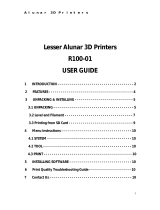8
PRINTING
Print Technology: Fused Filament Fabrication
Build Volume: 9.7”W x 6.4”L x 6.1”H
[24.6 cm x 16.3 cm x 15.5 cm]
Layer Height Settings: High 100 microns [0.0039 in]
Medium 200 microns [0.0079 in]
Low 300 microns [0.0118 in]
Positioning Precision: XY: 11 microns [0.0004 in];
Z: 2.5 microns [0.0001 in]
Filament Diameter: 1.75 mm [0.069 in]
Nozzle Diameter: 0.4 mm [0.015 in]
SOFTWARE
Soware Bundle: MakerBot MakerWare™
File Types: STL, OBJ, Thing
Supports: Windows [7+], Ubuntu [11.10+],
Mac OS X [10.6+]
PHYSICAL DIMENSIONS
Without Spools: 19.1 x 12.8 x 14.7 in [49 x 32 x 38 cm]
With Spools: 19.1 x 16.5 x 14.7 in [49 x 42 x 38 cm]
SAFETY AND COMPLIANCE CONTINUED
SPECIFICATIONS
Shipping Box: 22.75 x 22.75 x 16.75 in
[57.8 x 57.8 x 42.5 cm]
Weight: 27.8 lbs [12.6 kg]
Shipping Weight: 39.0 lbs [79.7 kg] [All packages]
TEMPERATURE
Ambient Operation: 15°–32° C [60°–90° F]
Storage Temperature: 0°–32° C [32°–90° F]
ELECTRICAL
AC Input: 100–240V, ~4 amps, 50–60 Hz
Power Requirements: 24V DC @ 9.2 amps
Connectivity: SD card [FAT16, max 2 GB]
MECHANICAL
Chassis: Powder-coated steel
Body: PVC Panels
Build Platform: 356 aluminum
XYZ Bearings: Wear-resistant,
oil-infused bronze
Stepper Motors: 1.8° step angle with 1/16
micro-stepping.
This safety alert symbol precedes each safety message in this manual. This symbol indicates
a potential safety hazard that could harm you or others or cause product or property damage.
CAUTION: In case of emergency disconnect power supply from wall socket.
CAUTION: The socket outlet must be located near the equipment and must be easily accessible
CAUTION: The Replicator 2X melts plastic during printing. Plastic odors are emitted during this
operation. Make sure to set up the Replicator 2X in a well-ventilated area.