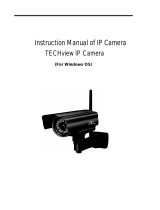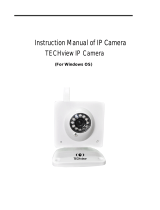Page is loading ...

IP Wireless / Wired Camera
I
IP
P
C
Ca
am
me
er
ra
a User Manual
(For Windows OS)
1-512-756-1678
CPT6IP

IPCAM User Manual
2
Content
1 Product Overview .................................................................................................... 4
1.1 Product package................................................................................................................................. 4
1.2 Product Characteristics ...................................................................................... 4
2 Device apprearance and interface installation ............................................................................... 5
2.1 Device apprearance ......................................................................................................................... 5
2.2 Interface installation ...................................................................................................................... 6
3 Device installation ....................................................................................................................................... 6
3.1 Hardware installation .................................................................................................................... 7
3.2 Software installation ..................................................................................................................... 10
4 Visit IP CAMERA IN LAN ................................................................................................................... 11
4.1 Connection ways in LAN .............................................................................................................. 11
4.2 Search and set device IP address................................................................................................ 11
4.3 LOGIN IP CAMERA .......................................................................................................................... 14
4.4 IP camera operation........................................................................................................................ 17
5 Visit IP CAMERA IN INTERNET ........................................................................................................ 20
5.1 Connection way in Internet.......................................................................................................... 20
5.2 Relate and setiing and visit IP camera ..................................................................................... 20
6 The device like Mobile phone , PAD Etc. visit IP CAMERA...................................................... 24
6.1 Input IP Address in the browser to visit .................................................................................. 24
6.2 Install client-side software to access IPCAMERA ................................................................... 28
7 Other setting ............................................................................................................................................... 33
7.1 network setting ................................................................................................................................. 33
7.1.1 Basic network setting ................................................................................................................. 33
7.1.2 WIFI Setting................................................................................................................................... 33
7.1.3 Adhoc P to P wireless connection setting ................................................................................ 35
7.2 Multi-device setting......................................................................................................................... 38
7.3 MSN SETTING...................................................................................................................................... 39
7.4 DDNS SETTING................................................................................................................................ 41
7.4.1 Factory DDNS .......................................................................................................................... 42
7.4.2 The third part DDNS ................................................................................................................. 42
7.5 E-MAIL AND FTP SERVICE..................................................................................................... 43
7.6 Motion detection .............................................................................................................................. 48
7.7 Time of device and PTZ SETTING........................................................................................... 50

IPCAM User Manual
3
7.8 Upgrade Device firmware............................................................................................................. 51
7.9 Backup and restore setting ........................................................................................................... 51
8 APPENDIX.................................................................................................................................................. 52
8.1 Register and apply for DDNS Service .................................................................................... 52
8.2 Some special application for IPCAMERA............................................................................... 57
8.2.1 Open IP Camera though flow-media player ..................................................................... 57
8.3 Frequently Asked Questions ........................................................................................................ 60
8.3.1 I have forgetten the user and / or password ...................................................................... 60
8.3.2 IP Address configuration .......................................................................................................... 60
8.3.3 Network configuration .............................................................................................................. 60
8.3.4 No pictures show.......................................................................................................................... 61
8.3.5 Network bandwidth problems................................................................................................ 61
8.3.6 Why pop-up the prompt"Fail to connect the device"? ................................................. 62
8.3.7 IP camera has connected with internet, why it can't visit though IP camera ....... 62
8.4 The solution for Operation Common problems ................................................................. 62
8.5 The default Parameters ................................................................................................................. 63
8.6 Technical parameters ................................................................................................................... 64

IPCAM User Manual
4
1 Products overview
IP Camera is a IP integrated camera solution. For the user based on the local network ( LAN ) and
wide area network ( WAN ) remote video surveillance products provides a clear, high integration, low
cost solution. Integrated network and web service function, the shooting of the video can be transmitted
through the network to any place, you simply through web browser can readily access live video. It can
be applied in large stores, schools, factories, families and a series of places. Easy to install, easy to
operate.
1.2 Product Features
●Powerful high-speed video protocol processor
●
High-sensitivity 1/5" CMOS sensor
●It uses MJPEG Compression and has VGA/QVGA/QQVGA video definition for us to choose. And it
support for adjusting video parameter and adapt users many kinds of browser demand.
●Inner microphone can achieve audio collection and two ways audio function;
●IR night vision to support long distance night vision scope and achieve monitor for the whole days;
●Embeded WEB SERVER to support multi-page browser to viewing
●Multi-level users management and passwords definition
●Support wifi network (Wi-Fi/802.11/b/g),Inner Wifi module can flexibly create wi-fi monitoring
environment.;
●Support motion detection which can achieve spot all-round monitoring. It can e-mail,FTP and send
alarm message though alarm server etcs. so achieve many kinds of alarm function.;
●Pan/Tilt Pan 360°、Tilt 90°It is tiny and convenient installation which is suitable for all
kinds of places;
●Support UPNP. It can support to achieve auto port map in the router;
●Support mobile phone viewing;
●Support remote upgrade;
●Factory set every device unique device serial number, unique factory DDNS, and burn it to device and
when it connect with public internet, then it can visit though DDNS.
●Factory can provide free client software and multi-pictures , long time recording and video playback
Etcs.
1.1 Product package list
Remark:if you choose Wifi fuction device, The package should be contained Wi-Fi Antenna
Before you install the IP camera, please check the whether it contains all of the
accessories. If it lacks of something, please contact with agents
Reminder:a complete set of network monitoring equipment comprises the following parts, this product has good with the following parts.

IPCAM User Manual
5
2 Device appearance and interface
2.1 Device appearance
Picture 1 Device appearance
1. Sensitive Hole: According to outside of light decide whether open infrared LED
2. Infrared LED
3. Lens :CMOS Sensor .You can turn around the lens manually to adjust the focus range
4. Build-in Microphone
Warning: please don't forcibly manual translation/lifting cameras, because it is
likely that damaged internal component!:
WIFI antenna
Metal& waterproof dedesign
HD Glass Lens
Infrared LED
Sensitive hole
Waterproof design

IPCAM User Manual
6
2.2 Device interface
Picture 2 Device interface
LAN : RJ-45/10-100 Base T
DC5V : 5V/2A Power supply
Picture 3 Reset Button
RESET BUTTON: Press and hold down the RESET BUTTON for 5 seconds.Release the
power button and IP camera will be reset back to the factory default parameter
3 Device installation
System configuration requirements: ( Example for view four IP Camera )
CPU: 2.06GHZ or above Memory: 512M or above
Network Card: 10M or above Display Card: Microsoft DirectX 9 Pictur device or above memory
Recommendable Operating System: WindowsXP.Vista. Windows 7、Windows 8
Support web browser: IE . Firefox 、Safari 、Chrome etc .
RESET BUTTON
reset button
DC5V Power adapter
WIFI antenna
RJ-45 Ethernet Port

IPCAM User Manual
7
3.1 Install hardware
You should install your IP Camera's hardware according to the following step in order to make sure
the IP camera can work properly. Especially, pay attention to IP camera's installation environment.
1) IPCAM. Plug DC adapter with IP camera
I.Note: Please use Dc adapter which is the standard configuration of IP camera. Using DC adapter
without any certificate, may destroy IP camera.
2) Plug cable with IP camera, and another side of cable should connect with DSL or router. In additional,
make sure power of IP camera work properly and IP camera and PC are in the same Subnet( it can be
LAN, and it also can use cable to connect PC and IP camera)
Picture 4 Network connection sketch map
3) When you use IP camera for the first time, IP Address of IP camera obtain
automatically.(Before using, please make sure " DHCP" Server function in LAN's router
has been opened, or Server system open " DHCP" Server function) It is very convenient

IPCAM User Manual
8
for users to use because It is suitable for different LAN NETWORK environment.
Picture5
4)You can search PC IP and DNS Server as belows:
Picture 6
This is DNS Server
address which is provided
by network server

IPCAM User Manual
9
5) The device IP Address can be changed, but Its IP address should be at the same with
PC's subnet.
Picture 7
When we test IP camera and check whether it starts smoothly or it connects properly, we can
operate in the Windows(START- RUN-CMD), and then input : ping 192.168.1.111 in the order windows.
Picture 8 ping IP Camera
Check whether it can "Ping" IP camera, If yes, then it means IP Camera has been worked properly
and connected correctly.
Network server provide
DNS server Address
Device IP address can
be changed by yourself

IPCAM User Manual
10
3.2 Software installation
Software installation
●It is very easy to install software. You just need to run installation programme then it can
work properly.。
Please put CD in the PC driver and the CD will automatically run to the software installation
interface:
If no such an interface, please click “autorun.exe”in the CD
●And then find“search.exe”. Clink and install LAN Tool to PC system,then you
can view " IP Camera Tool" in Computer desktop for LAN Search tool.“IP Camera Tool”
G
Picture9 Software installation interface
MinOpen user manual Exit
User manual
Search tool in LAN Application Tool box Quick installation guide Open CD

IPCAM User Manual
11
4 Visit IP camera in LAN
4.1 Connection ways in LAN
Picture 10 Connection between Several IP camera and router
4.2 Search and set device IP address
Please note before searching IP camera:
1:Make sure IP camera has a good connection with power and network.
2:Te router should be opened DHCP(Dynamic host configuration protocol) because the factory setting status of
IP camera is to obtain automatically IP camera.
3:When we power IP camera, we should wait 20 second then it can works
Search IP camera
When we run Search tool" IP camera Tool", we can find the IP camera showing IP address, Port,
Name. If we use Wi-fi connection, we will find Wi-fi IP address. For the details, we can view
the following picture.
Picture 11
Note:(“IP Camera Tool.exe”Programme only use to search IP camera address and port in the
LAN. The tool can't search IP camera IP address and port in the WAN.
There are 3 cases:
1 No IP Camera found within LAN. After about 1 minute search, the Result Field will
show “not found IP Server” ;
2 IP Cameras having been installed within LAN. All the IP Cameras will be listed and the
total number is displayed in the result field as shown in Picture 2.0.
3 The IP Cameras installed within LAN do not share the same subnet with the monitoring
PC. A prompt as shown in result field (prompt: Subnet doesn’t match, dbclick to change!).
Click the left mouse button to choose the prompt and click the right mouse, choose
Network Configuration to set the IP address of the Camera to the same subnet as LAN.

IPCAM User Manual
12
SIX Options
Choose the IP Camera list and Click right mouse button, there are six options, Basic
Properties, Network Configuration, Upgrade Firmware, Refresh Camera List, Flush Arp, About IP camera tool as
shown Picture 12.
Picture 12
Basic Properties
There is some device information in the Basic Properties, such as Device ID, System
Firmware Version, Web UI Version
Picture 13
Network Configuration
In this page, you can configure the Network parameter.
Picture 14
IP address: Fill in the IP address assigned and make sure it is in the same subnet as the

IPCAM User Manual
13
Subnet Mask: The default subnet mask of the equipment is: 255.255.255.0
Gateway: Make sure it is in the same subnet with PC IP address. Default Gateway
address is 192.168.1.1
DNS:Server: IP address of IPS network provider. ( It also can view from network card local area connection
status). As blows picture.
Picture 15
Http Port: LAN port assigned for the equipment, usually 80
User & Password : Default administrator username/password: admin/No password
Enable Using DHCP:the system will assign a reasonable IP address for your equipment
only if your gateway supports DHCP (It is the case with most gateways).
DHCP checkbox: if checked, the device will obtain IP from DHCP server (To be make
sure the Router which the device connect with has DHCP function).
NOTE: when the prompt ”subnet doesn‟t match, double click to change!”, please set the
IP Camera IP address once again.
Upgrade Firmware
Enter the correct User and Password to upgrade system Firmware and Web UI. (User should have administering
authority.
Picture 16
This is the server provide the
service of DNS

IPCAM User Manual
14
Refresh Camera List
Refresh camera list manually.
Flush Arp Buffer
When cable network and wireless network of the device both are fixed IP address. There
is a problem you may encounter is can search the camera IP but can‟t open the camera
web page.you may try to use flush arp buffer.
About IP Camera tool
You can view IP camera tool version and ActiveX version..
4.3 Login IP camera
●Double click the IP address of the IP Camera listed IE will be opened automatically and display the camera login
page Or Access the camera by IE browser directly, type in the camera‟s IP address. For
example :http://192.168.1.111:8999. ( We suggest you use IE browser for it has more function.
Picture 17
●IP camera Default username is admin, no password. And Click “Sign in” to enter the monitoring page
Default username:admin
Default password:No password

IPCAM User Manual
15
Picture 18
Picture 19
●When Users login in,they can view images. At the same time, users(Administrator, Operator or
Visitor) can operate according to their permissions
By Firefox and sofari browser as below:
Language options:you can
choose operation language
according to your demand

IPCAM User Manual
16
Picture 20
Picture 21

IPCAM User Manual
17
4.4 IP camera operation
4.41 For Visitor
For example: if is bright ,the first route is at status of Detection(Only IE Broswer can view it)
Picture 22
The right upper is status's indicator area which can show 9 IP camera status.
When the button is gray, it means IP camera didn't connect .
Green means IP camera has connected .
Yellow means there is something wrong with connection .
Red means it is the status of alarm .
If you want to detect 9 views , need to click this icon .
OSD: Display date and time on the video. You can disable the OSD function or choice
other color.
(OSD:on-screen display)
Snapshot: Click icon to snap the picture.
REC: Click icon into REC mode, is stop.
Note: the record file name is: device Alias_ Current time.Avi
For example: IPCAM_20101011134442.Avi
It means the device alias is IPCAM and its record’s end time is : At 13:44:42 on
It means the device alias is IPCAM and its record’s end time is : At 13:44:42 on
Buttom for taking picture
Stop monitor video
Open vedio
Record

IPCAM User Manual
18
October 11, 2010.When use motion detection and checked Send Mail on Alarm.
The name of the picture received in mailbox is like this: device id(Alias)_ Current
time.jpg
4.42 For operator
When login as operator, you can operate Pan/Tilt and adjust video parameter.
Picture 23
Direction control: click the different arrow will get different direction view
Vertical patrol
Horizontal patrol
Stop patrol
Lens adjusting
Infrared light software control switch
Image fluctuation flip(up and down)
Image around flip (right and left)
Set Preset :(can set 4 preset)
Resolution::VGA(640 X 480)/ QVGA(320 X 240)
Work Mode :50Hz/60Hz/Outdoor
color parameter:Click or can adjust brightness and contrast .
Stop patrol
Vertical patrol
Horizontal
patrol
Image fluctuation flip
Image around flip
Zoom lens control
Set Preset
Infrared light switch

IPCAM User Manual
19
4.43 For Administrator
When you login as administrator, you can set all parameters. Please click “For Administrator” and enter into
setting interface .
Picture 24
Alias Settings: You can Input the new name as you like.
Data &Time Settings: Data &Time Settings page.
Users Settings: Eight accounts are acceptable for this system. Here the eight users can configure their
user names and password as Administrator, Operator or Visitor.
Visitor: In this mode, you can only view.
Operator: You can control the direction of IP Camera and set some parameter.
Administrator: You can setup the advanced configurations of the IP Camera.
UpnP Settings: If you access IP Camera, to be make sure UpnP Status is Succeed.
Upgrade Device Firmware: Upgrade Device Firmware and device embeded web UI software in this
page.
Restore Factory Settings: Restore factory settings of the device.
Reboot Device: Reboot the device.
Back: Back to Monitoring Mode.
View Device ID、Device Firmware
Version and Device Embedded
Web UI Version
Check Device all kinds of
status
Carry on Settings and
operation function

IPCAM User Manual
20
5 Visit IP Camera in internet
5.1 Connection way in Internet
Picture 25
Related setting and login IP camera
1. If the network your IP camera using is using static IP, you just need to input this IP address and IP
camera's port in the browser, then it can visit Ip camera.
2. If you are using ADSL to dial-up and surf on line, you should obtain IP Camera Current WAN IP
Address or configured DDNS.
1)There are four ways for you to obtain WAN IP Address:
①Using mail to send internet IP function
After setting mail successfully, IP will send mail to your receiver e-mail box when Internet IP or port
has changed. If it is dynamical IP, users need to input this IP address to visit this IP camera.
②Obtain from some website
It is very easy for you to obtain WAN'S IP address. You can open browser on the computer on the
condition that IP camera and PC are the same subnet. For example:: http://www.whatismyip.com.or
http://www.myip.cn etcs.,It will tell you WAN'S IP address as shows below.
Picture 26
③Obtain from MSN and IP camera's MSN ACCOUNT( Details 3.53)
④ Obtain from router
We take" Nur8555M " from " Xinxiang" 's router as example
A.According to router's manual, we get Router's IP is 192.168.1.,1
/