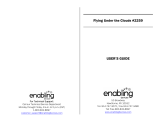Page is loading ...

Garmin Pilot for Android
™


OVERVIEW
PLAN
FILE
FLY
SUBSCRIPTIONS
APPENDICES
INDEX


Copyright © 2012-2014 Garmin Ltd. or its subsidiaries. All rights reserved.
This manual reflects the operation of Software version 3.0 or later. Some differences in operation
may be observed when comparing the information in this manual to earlier or later software
versions. Some differences may also be observed when comparing the information in this manual
to your device.
Garmin International, Inc., 1200 East 151st Street, Olathe, Kansas 66062, U.S.A.
Tel: 913/397.8200 Fax: 913/397.8282
Garmin AT, Inc., 2345 Turner Road SE, Salem, OR 97302, U.S.A.
Tel: 503/391.3411 Fax 503/364.2138
Garmin (Europe) Ltd, Liberty House, Hounsdown Business Park, Southampton, SO40 9LR, U.K.
Tel: 44/0870.8501241 Fax: 44/0870.8501251
Garmin Corporation, No. 68, Jangshu 2nd Road, Shijr, Taipei County, Taiwan
Tel: 886/02.2642.9199 Fax: 886/02.2642.9099
Web Site Address: www.garmin.com
Except as expressly provided herein, no part of this manual may be reproduced, copied, transmitted,
disseminated, downloaded or stored in any storage medium, for any purpose without the express
written permission of Garmin. Garmin hereby grants permission to download a single copy of this
manual and of any revision to this manual onto a hard drive or other electronic storage medium to
be viewed for personal use, provided that such electronic or printed copy of this manual or revision
must contain the complete text of this copyright notice and provided further that any unauthorized
commercial distribution of this manual or any revision hereto is strictly prohibited.
Garmin
®
, SafeTaxi
®
, FliteCharts
®
and Garmin Pilot™ are registered trademarks of Garmin Ltd. or
its subsidiaries. These trademarks may not be used without the express permission of Garmin.
Jeppesen
®
is a registered trademark of Jeppesen, Inc.
NavData
™
is a trademark of Jeppesen, Inc.
Android
™
is a trademark of Google, Inc.
Canadian Radar is provided by Environment Canada.
April, 2014
190-01532-00 Rev. G
Printed in the United States

Blank Page

Garmin Pilot for Android User’s Guide
190-01532-00 Rev. G
WARNING:
Do not rely solely upon the indicators shown on the Panel Display
Pane to maneuver the aircraft.
WARNING:
The altitude displayed by Garmin Pilot™ on the Panel Page is
geometric height above Mean Sea Level and could vary significantly from
the altitude displayed by pressure altimeters. Always use pressure altitude
displayed by the aircraft altimeter when determining or selecting aircraft
altitude.
WARNING:
Do not use outdated database information. Databases used in
the Garmin Pilot™ must be updated regularly in order to ensure that the
information remains current. Pilots using any outdated database do so
entirely at their own risk.
WARNING:
To reduce the risk of unsafe operation, carefully review and
understand all aspects of Garmin Pilot™ User documentation and the Pilot’s
Operating Handbook of the aircraft. Thoroughly practice basic operation prior
to actual use. During flight operations, carefully compare indications from
Garmin Pilot™ to all available navigation sources, including the information
from other NAVAIDs, visual sightings, charts, etc. For safety purposes, always
resolve any discrepancies before continuing navigation.
WARNING:
Garmin Pilot™ has a very high degree of functional integrity.
However, the pilot must recognize that providing monitoring and/or self-test
capability for all conceivable failures is not practical. Although unlikely, it may
be possible for erroneous operation to occur without a fault indication shown
by Garmin Pilot™. It is thus the responsibility of the pilot to detect such
an occurrence by means of cross-checking with all redundant or correlated
information available in the cockpit.
WARNING:
For safety reasons, Garmin Pilot™ operational procedures must be
learned on the ground.
WARNING:
The United States government operates the Global Positioning
System and is solely responsible for its accuracy and maintenance. The GPS
system is subject to changes which could affect the accuracy and performance
of all GPS equipment. Portions of Garmin Pilot™ utilize GPS as a precision
electronic NAVigation AID (NAVAID). Therefore, as with all NAVAIDs,
information presented by Garmin Pilot™ can be misused or misinterpreted
and, therefore, can become unsafe.
Warnings, Cautions & Notes

Garmin Pilot for Android User’s Guide
190-01532-00 Rev. G
WARNING:
Do not use basemap (land and water data) information for primary
navigation. Basemap data is intended only to supplement other approved
navigation data sources and should be considered as an aid to enhance
situational awareness.
WARNING:
Do not use the indicated data link weather product age to
determine the age of the weather information shown by the data link weather
product. Due to time delays inherent in gathering and processing weather
data for data link transmission, the weather information shown by the data
link weather product may be significantly older than the indicated weather
product age.
WARNING:
Do not use data link weather information for maneuvering in, near,
or around areas of hazardous weather. Information contained with in data
link weather products may not accurately depict current weather conditions.
WARNING:
Do not rely solely upon the display of traffic information for
collision avoidance maneuvering. The traffic display does not provide collision
avoidance resolution advisories and does not under any circumstances or
conditions relieve the pilot’s responsibility to see and avoid other aircraft
WARNING:
Do not rely solely upon the display of traffic information to accurately
depict all of the traffic within range of the aircraft. Due to lack of equipment,
poor signal reception, and/or inaccurate information from aircraft or ground
stations, traffic may be present that is not represented on the display.
NOTE:
All visual depictions contained within this document, including screen
images of Garmin Pilot™ panel and displays, are subject to change and may
not reflect the most current Garmin Pilot™ software and aviation databases.
NOTE:
Temporary Flight Restriction (TFR) data is provided by the FAA and
may not be updated outside of normal business hours. Confirm data currency
through alternate sources and contact your local FSS for interpretation of TFR
data.
Warnings, Cautions & Notes

Garmin Pilot for Android User’s Guide
190-01532-00 Rev. G
END-USER LICENSE AGREEMENT
The Garmin Pilot™ application and data (the “Application”) are licensed,
not sold. The Application is provided under the following license and is
subject to the following terms and conditions, which are agreed to by End
User (“you” or “your”), on the one hand, and Garmin, International, Inc.
and its affiliates (collectively, "Garmin") on the other hand.
IMPORTANT: CAREFULLY READ THIS LICENSE BEFORE USING THIS APPLICATION. USING
THIS APPLICATION INDICATES YOUR ACKNOWLEDGMENT THAT YOU HAVE READ THIS
LICENSE AND AGREE TO ITS TERMS. IF YOU DO NOT AGREE, THEN YOU MUST NOT USE THE
APPLICATION.
WARNING:
For VFR use only as an aid to prudent navigation. All information
is presented for reference only. You assume total responsibility and risk
associated with using the AOPA Airport Directory.
LICENSE TERMS AND CONDITIONS
Garmin grants you a limited, non-exclusive license to use the Application in accordance with the terms of
this Agreement. You agree not to reproduce, copy, modify, decompile, disassemble, reverse engineer or create
derivative works of any portion of the Application, and you may not transfer or distribute it in any form,
for any purpose. Garmin reserves the right to anonymously collect and report non-personally identifiable
information related to your use of the Application, such as the frequency with which you use the Application.
Restrictions. You are prohibited from selling, renting or leasing the Application to any other person or
third party. You acknowledge that the Application should be used only for general information purposes and
you should not rely on the Application for any life or death situation. The Application should not be relied
upon as a sole source of navigation.
No Warranty. This Application is provided to you “as is,” and you agree to use it at your own risk.
Garmin makes no guarantees, representations or warranties of any kind, express or implied, arising by
law or otherwise, including but not limited to, content, quality, accuracy, completeness, effectiveness,
reliability, merchantability, fitness for a particular purpose, usefulness, use or results to be obtained from the
Application, or that the Application will be uninterrupted or error-free.
Advertisements. If the Application is partially or fully supported by advertisements you will receive
advertisements on your mobile device when you use the Application. Garmin might also share on an
anonymous basis the location of your mobile device with the third party supplier of advertisements so that
the supplier can provide you with advertisements that are relevant to the location of your device.
License Agreement

Garmin Pilot for Android User’s Guide
190-01532-00 Rev. G
Meteo France Weather Data. Weather data provided and/or displayed by Meteo France in connection
with the Application, hereafter called “Meteo France Weather Data”, only indicates the measurement or
the most probable evolution of a set of elements. You therefore acknowledge that Meteo France shall not
be liable for the accuracy of Meteo France Weather Data made available to you, whether such data are
produced by Meteo France or by third-parties. Meteo France, moreover, cannot be held responsible for events
that may result from the interpretation and/or utilization by you, directly or indirectly, of the Meteo France
Weather Data made available. Meteo France cannot be held liable for the absence of observation data in the
set of Meteo France Weather Data provided to you in the case of absence or delay in availability to Meteo
France of data produced and owned by national meteorological services (NMS), via ECOMET or EUMETSAT,
or via the Global Transmission System (GTS). Consequently, you refrain from pursuing either Meteo France
or Meteo France’s own providers for events relating to any interpretation of the information contained in
the Meteo France Weather Data made available to you, or for missing data. You acknowledge that you have
been fully informed of the restrictions of use of such Meteo France Weather Data, of the exclusions and/or
of the limitations of liability regarding such Meteo France Weather Data and of the date of validity of Meteo
France Weather Data provided and/or displayed by Meteo France, if any. The Meteo France Weather Data
is provided on an “as is” basis, without any warranties or conditions, express or implied, including, but not
limited to, any implied warranty arising by law, statute, usage of trade, or course of dealing. You assume all
responsibility and risk for the use of the Meteo France Weather Data and Meteo France disclaims all liability
for any loss, injury or damage, resulting from the use of the Meteo France Weather Data, whether direct
or indirect, and whether or not Meteo France has been advised of or has knowledge of the possibility of
such loss, injury or damage. In no event shall Meteo France have any liability to you or any other person or
entity for any compensatory, indirect, incidental, special, consequential or exemplary damages whatsoever,
including, but not limited to, loss of revenue or profit, or other commercial or economic loss, even if Meteo
France has been advised of the possibility of such damages, or they are foreseeable.
Disclaimer of Warranty.
GARMIN AND ITS AFFILIATES DISCLAIM ANY
WARRANTIES, EXPRESS OR IMPLIED, OF QUALITY, PERFORMANCE,
MERCHANTABILITY, FITNESS FOR A PARTICULAR PURPOSE OR
NONINFRINGEMENT. NO ORAL OR WRITTEN ADVICE OR INFORMATION
PROVIDED BY GARMIN SHALL CREATE A WARRANTY, AND YOU ARE NOT
ENTITLED TO RELY ON ANY SUCH ADVICE OR INFORMATION. THIS DISCLAIMER
OF WARRANTIES IS AN ESSENTIAL CONDITION OF THIS AGREEMENT.
Some States,
Territories and Countries do not allow certain warranty exclusions, so to that extent the above exclusion may
not apply to you.
License Agreement

Garmin Pilot for Android User’s Guide
190-01532-00 Rev. G
Disclaimer of Liability.
GARMIN AND ITS AFFILIATES SHALL NOT BE LIABLE TO
YOU: IN RESPECT OF ANY CLAIM, DEMAND OR ACTION, IRRESPECTIVE OF
THE NATURE OF THE CAUSE OF THE CLAIM, DEMAND OR ACTION ALLEGING
ANY LOSS, INJURY OR DAMAGES, DIRECT OR INDIRECT, WHICH MAY RESULT
FROM THE USE OR POSSESSION OF THE INFORMATION; OR FOR ANY LOSS
OF PROFIT, REVENUE, CONTRACTS OR SAVINGS, OR ANY OTHER DIRECT,
INDIRECT, INCIDENTAL, SPECIAL OR CONSEQUENTIAL DAMAGES ARISING OUT
OF YOUR USE OF OR INABILITY TO USE THE APPLICATION, ANY DEFECT IN THE
APPLICATION, OR THE BREACH OF THESE TERMS OR CONDITIONS, WHETHER
IN AN ACTION IN CONTRACT OR TORT OR BASED ON A WARRANTY, EVEN
IF GARMIN HAS BEEN ADVISED OF THE POSSIBILITY OF SUCH DAMAGES.
GARMIN’S AND ITS AFFILIATES’ TOTAL AGGREGATE LIABILITY WITH RESPECT
TO ITS OBLIGATIONS UNDER THIS AGREEMENT OR OTHERWISE WITH RESPECT
TO THE APPLICATION SHALL NOT EXCEED $1.00.
Some States, Territories and Countries
do not allow certain liability exclusions or damages limitations, so to that extent the above may not apply to
you.
Export Control. You agree not to export from anywhere any part of the Application provided to you or
any direct product thereof except in compliance with, and with all licenses and approvals required under,
applicable export laws, rules and regulations.
Indemnity. You agree to indemnify, defend and hold Garmin and its affiliates free and harmless from and
against any liability, loss, injury (including injuries resulting in death), demand, action, cost, expense, or claim
of any kind or character, including but not limited to attorney’s fees, arising out of or in connection with any
use or possession by you of the Application.
Entire Agreement. These terms and conditions constitute the entire agreement between Garmin and
you pertaining to the subject matter hereof, and supersedes in their entirety any and all written or oral
agreements previously existing between us with respect to such subject matter.
Governing Law. THE ABOVE TERMS AND CONDITIONS SHALL BE GOVERNED BY THE LAWS
OF KANSAS, WITHOUT GIVING EFFECT TO ITS CONFLICT OF LAWS PROVISIONS. YOU AGREE
TO SUBMIT TO THE JURISDICTION OF KANSAS FOR ANY AND ALL DISPUTES, CLAIMS AND
ACTIONS ARISING FROM OR IN CONNECTION WITH THE APPLICATION PROVIDED TO YOU
HEREUNDER.
License Agreement

Blank Page
Garmin Pilot for Android User’s Guide
190-01532-00 Rev. G
License Agreement

Garmin Pilot for Android User’s Guide
190-01532-00 Rev. G
RR-13
Rev Date Change Summary
A December, 2012 Initial Release
B January, 2013 Updated for Application version 2.3:
• Airport Information Page updates
• Chart Next Cycle Downloads
C May, 2013 Updated for Application version 2.4:
• Added Scratch Pad
• Added Split-screen Traffic
• Updated Trip Planning
D July, 2013 Updated for Application version 2.5 and 2.6
• Added Airspace Widget
• Added combined Map Layers
• Changed Trip Planning to File & Brief
• Added Routes to File & Brief
• Added Display Time Format
• Added Tools Menu for configuring time/distance alerts
• Added Custom Own Ship Icons.
E November, 2013 Updated for Application version 2.7
• Added Proposed Routes
• Added Keep Screen on
• Added Decoded TAFs
• Added D2
®
Watch support
F January, 2014 Updated for Application version 2.8
• Added support for the GDL 39 3D and a new attitude indicator
display in the navigation panel
• Added 'right' traffic pattern directions for runways in the
airport browser and the airport information widget.
G April, 2014
Updated for Application version 3.0
• Added support for vector maps that work offline
• Added new distance measure tool
• Added fuel range rings
• Added ownship track vector
• Added extended runway centerlines
• Added auto-zoom feature
• Added map decluttering options

Blank Page
Garmin Pilot for Android User’s Guide
190-01532-00 Rev. G
RR-14

Garmin Pilot for Android User’s Guide
190-01532-00 Rev. G
i
OVERVIEW ......................................................................................................................................... 1
Plan File Fly ............................................................................................................................... 1
Features ...................................................................................................................................... 1
ABOUT THIS HANDBOOK ..................................................................................................... 2
Android™ Tricks for Pilots .................................................................................................... 2
Getting Started ......................................................................................................................... 6
Help File .............................................................................................................................. 7
Map Pane Controls ............................................................................................................. 13
Map/Chart Selection and Settings ....................................................................................... 15
Overlays ............................................................................................................................. 15
Settings ..................................................................................................................................... 17
General .............................................................................................................................. 17
Pilot and Aircraft Info ......................................................................................................... 18
User Waypoints .................................................................................................................. 21
Weather Data .................................................................................................................... 22
GDL 39 / GDL 39 3D .......................................................................................................... 23
GPS ................................................................................................................................... 26
Subscriptions ...................................................................................................................... 27
Downloads .............................................................................................................................. 28
Chart Updates .................................................................................................................... 33
PLAN .................................................................................................................................................. 35
Flight Plan ................................................................................................................................. 35
Actions Menu ..................................................................................................................... 37
D2
™
Pilot Route Sharing ..................................................................................................... 41
Airport Information .............................................................................................................. 43
Weather Data .......................................................................................................................... 48
Weather Widgets................................................................................................................ 49
RADAR .............................................................................................................................. 52
INFRARED SATELLITE (IR SAT) ............................................................................................. 54
Weather Overlay ................................................................................................................ 54
AIRMETS ............................................................................................................................ 58
SIGMETS ............................................................................................................................ 58
TEMPORARY FLIGHT RESTRICTIONS (TFRs) ......................................................................... 59
PIREPS ............................................................................................................................... 60
LIGHTNING ........................................................................................................................ 62
WINDS ALOFT .................................................................................................................... 62
METARS AND TAFS ............................................................................................................. 64
Table of Contents

Garmin Pilot for Android User’s Guide
190-01532-00 Rev. G
ii
FILE ..................................................................................................................................................... 65
Trip Planning ............................................................................................................................ 65
Preparing to File ................................................................................................................. 66
Planning a Trip ................................................................................................................... 67
Brief................................................................................................................................... 73
File Flight Plan ................................................................................................................... 75
FLY ....................................................................................................................................................... 79
Map Page .................................................................................................................................. 80
Map Pane Controls ............................................................................................................. 81
map settings ...................................................................................................................... 82
Overlays ............................................................................................................................. 88
Opacities ............................................................................................................................ 89
Ownship / route ................................................................................................................. 89
general map settings .......................................................................................................... 92
Distance Measuring Tool................................................................................................... 103
Split-Screen ...................................................................................................................... 104
System Status ................................................................................................................... 117
Traffic Description ............................................................................................................. 118
Data Link Weather (FIS-B) ................................................................................................... 124
FIS-B Weather Products .................................................................................................... 124
Charts ..................................................................................................................................... 134
Scratch Pad ............................................................................................................................. 137
SUBSCRIPTIONS ......................................................................................................................... 139
Geo-Referenced FliteCharts ............................................................................................... 139
SafeTaxi ................................................................................................................................... 140
Baron Mobile Link™ ............................................................................................................ 142
APPENDIX A: LICENSE AGREEMENT AND WARRANTY ......................................... 147
Contact Garmin ..................................................................................................................... 147
END-USER LICENSE AGREEMENT ..................................................................................... 147
AOPA Airport Directory Notice .......................................................................................... 150
SiriusXM Satellite Radio Service Agreement ....................................................................... 150
Weather Data Warranty .................................................................................................... 150
Index ...................................................................................................................................Index-1
Table of Contents

Garmin Pilot for Android User’s Guide
190-01532-00 Rev. G
1
OVERVIEW
PLAN FILE FLY
Garmin Pilot is the most comprehensive suite of tools for the Android designed
specifically for general aviation and corporate pilots. Flight planning, DUAT(S) filing,
charts, interactive maps, weather briefing resources, and navigation capabilities;
it's all included. The app's intuitive interface closely resemble those on the newest
Garmin touchscreen avionics so you can go seamlessly from preflight to in-flight.
Plan, file, fly with Garmin Pilot.
FEATURES
• Charts: VFR Sectionals, WAC, TAC, low and high IFR en-route, airport diagrams
and approach procedures.
• Optional geo-referenced Garmin FliteCharts
®
and Garmin SafeTaxi
®
both show
aircraft position on approach charts or taxiways.
• Weather Maps: Animated radar, AIRMETs, SIGMETs, Lightning, PIREPs, METARs,
TAFs, Winds Aloft, TFRs, Lightning, Infrared and Visible Satellite.
• Extensive text products: AIRMETs, SIGMETs, PIREPs, METARs, TAFs, Winds Aloft,
Area Forecasts and NOTAMs.
• Dynamic weather overlays with your route displayed on the map
• AOPA Airport Directory and Fuel Prices
• Flight plan filing via DUAT(S)
• Comprehensive weather data direct from the National Weather Service and
Environment Canada
NOTE:
All visual depictions contained within this document, including screen
images of Garmin Pilot™, are subject to change and may not reflect the most
current Garmin Pilot™ software and aviation databases.
Overview Plan File Fly Subscriptions Appendices Index
Overview

Garmin Pilot for Android User’s Guide
190-01532-00 Rev. G
2
ABOUT THIS HANDBOOK
This operating handbook is designed to provide a comprehensive guide to help
with understanding how to use Garmin Pilot for reviewing aviation weather, airport
information, creating and filing flight plans, and for viewing charts, maps, and
navigation data in-flight.
ANDROID™ TRICKS FOR PILOTS
Android tablets are offered by a variety of manufactures and features can vary widely.
It is important to know the features or your individual tablet before using Garmin Pilot
for navigation. Some tablets are offered with one or two connectivity options; Wi-Fi
or Wi-Fi + Cellular. It is also important to know which connectivity option you have
before using Garmin Pilot for navigation.
There are also a few things to know about your tablets basic features and settings
that will enhance your Garmin Pilot experience. These features are not hidden, but
they may not be immediately apparent. To get completely familiar with your tablet and
its features, it is recommended that you access the User's Guide for your tablet and/or
the User's Guide for your Android version (Garmin Pilot requires Android 2.3 or later).
Some features of this application will vary between handsets and tablets. Also, the
3.0 release is only available on Android 4.0 (Ice Cream Sandwich) and above. Devices
with older versions of Android will continue to have access to Garmin Pilot 2.8.
GPS
Global Positioning System (GPS) receiving capability is optional on some Android
tablets. Garmin Pilot can be used without GPS for flight planning, but the navigation
features will be inoperative. If your tablet does not include a GPS receiver, a Garmin
GLO™ portable GPS and GLONASS receiver, or a Garmin GDL 39 or GDL 39 3D
portable GPS and ADS-B receiver will be required to take advantage of the navigation
features of Garmin Pilot. Alternative or third-party GPS sources known to work with
Garmin Pilot are: Bad Elf, Dual Electronics XGPS150 Universal Bluetooth GPS, and
GNS 5870 MFI Bluetooth GPS receiver. Other portable GPS sources may also work
with Garmin Pilot.
OverviewPlanFileFlySubscriptionsAppendicesIndex
Overview

Garmin Pilot for Android User’s Guide
190-01532-00 Rev. G
3
DISPLAY ORIENTATION
Many devices have a default setting that will enable the unit to automatically rotate
the display to either portrait or landscape according to which edge of the unit is facing
upward. This automatic setting can be quite troublesome in the cockpit as the solid-
state accelerometers are very sensitive to movement and can cause the display to
rotate unexpectedly.
The primary means of enabling/disabling the rotation lock is via the Settings Menu.
Your device may have other options to lock the display orientation, consult your User's
Guide.
Locking Display Orientation:
1)
Tap Settings > Display.
2)
Tap Auto-rotate screen to select/deselect.
GLARE REDUCTION
One limitation of some devices in the cockpit, is glare. There are number of ways
to mitigate the effects of this glare using aftermarket screen protectors and similar
products. However, one can do reasonably well by simply adjusting the display
brightness.
Adjusting Display Brightness:
1)
Tap Settings > Display > Brightness.
2)
Use the slider control to manually adjust the display brightness or tap
Automatic brightness to select/deselect.
Or:
Within Garmin Pilot, tap Tools > Brightness located in the Navigation Bar
and use the slider control to set the desired display brightness.
NOTE:
To enable the in application brightness settings some Android devices
may require disabling the "Automatic brightness" setting for the system
brightness.
Overview Plan File Fly Subscriptions Appendices Index
Overview

Garmin Pilot for Android User’s Guide
190-01532-00 Rev. G
4
GENERAL GARMIN PILOT OPERATING GUIDELINES
Garmin Pilot by default will open on the Map Page. If the application has been
recently used it will resume on the most recently viewed page. From any page,, it is
possible to access any desired feature by tapping, flicking, and/or dragging your finger
on the active areas of the display that appear as buttons, slide controls, flick lists, text
fields, or icons. As with most applications, text fields automatically open a QWERTY
keyboard for easy text entry.
Also like other applications that use maps, panning is done by “touch-dragging”
the finger across the display and you can magnify or zoom by double-tapping the
display, by pinching, or use the button. Reversing your pinch or tapping the
will de-magnify or zoom out. Additionally, double-tapping the screen will increase
magnification in 50% intervals and center the map over the area tapped.
Pinch Zoom
OverviewPlanFileFlySubscriptionsAppendicesIndex
Overview
/