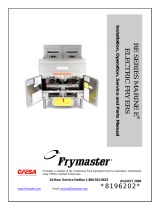OPERATION MANUAL
Frymaster, L.L.C., 8700 Line Avenue
Shreveport, LA 71106
TEL 318-865-1711 FAX 318-868-5987
24-Hour Service Hotline
1-800-551-8633
APRIL 11
*8196797*
FTB-350A 24V TEST BOX

2
TABLE OF CONTENTS
Page #
INTRODUCTION 3
PARTS ORDERING 3
PARTS LIST 4
CONTROL PANEL DIAGRAM 5
F3000 TEST PROCEDURE Legacy Fryers 6
F3000 TEST PROCEDURE HP580/590 Electric 8
F3000 TEST PROCEDURE HP690 Gas 9
F3000 TEST PROCEDURE Pitco Fryers 12

3
INTRODUCTION
The FTB-350A Test Box is a tester designed to test the F3000 Frymaster cooking
controller for correct operating and controlling functions.
WARNING: This test box should not be hooked up to 12V controllers.
PARTS ORDERING
Parts orders must be placed directly with your local Factory Authorized Servicer. If
you do not have a Factory Authorized Servicer list, please contact Frymaster
Service Department at 1-800-551-8633 or 1-318-865-1711.
To speed up your order, the following information is required:
Model Number: __________________
Part Number: __________________
Quantity Required: __________________
NOTE: RETAIN AND STORE THIS MANUAL IN A SAFE PLACE FOR FUTURE
USE. ADDITIONAL COPIES MAY BE OBTAINED FROM YOUR FACTORY
AUTHORIZED SERVICER.

4
PARTS LIST
Item Part Number Description
826-2978
Kit, FTB350A, 120V/24V F3000 Test Box (Includes cable and
transformer assembly.)
1 108-3342 Test Box FTB-350A 120V/24V Domestic
2 108-3345 Transformer Assembly 120V/24V Domestic
3 807-5285 Cable Assembly, F3000 Cable
1
2
3

5
CONTROL PANEL
1. Stratify Indicator
On during stratify on HP
fryers.
7. Right Probe/Thermistor Switch
Simulates Temperature
2. Left Heat Indicator
ON When Heating
8. Left Variable Control
3. Power On Indicator
Power to Fryer Relays &
Controller
9. Right Variable Control
4. Right Heat Indicator
ON When Heating
10. ON/OFF Switch
Power To FTB-350A Test Unit
5. Pressure Solenoid Indicator
On when pressure solenoid
is activated on HP fryers.
11. HP690 Power Switch
Power to FTB-350A Test Unit and
controller when set to HP690.
6. Left Probe/Thermistor Switch
Simulates Temperature
12. HP690 Alarm Switch
Simulates Alarm Signal Input
NOTE: For power other than 120VAC 60Hz, use 240V transformer.
TOP

6
F3000 TEST PROCEDURE FOR LEGACY FRYMASTER FRYERS
(KJ3, 118G, H55, MJ45, 118E/RE80 and FPRE114/117)
Ensure the controller is set to LEGACY-FRYMASTER using code 7628 in tech mode.
With the Controller displaying OFF press and hold the check button until PRODUCT
SETUP is displayed. Press the right arrow to tech mode. Enter 7628. Set LOCALE to
NON-CE. Press the right arrow. Set system type to LEGACY-FRYMASTER. Press the
right arrow. Set ENERGY to ELEC or GAS. Press the right arrow. Set TYPE to fryer type
desired. Press the right arrow. Set FRESH OIL to NONE. Press the right arrow. Set
WASTE OIL to NONE. Press the right arrow. Press the check button at EXIT.
A. INITIAL TEST SET-UP
1. Set-up FTB-350A as follows:
(a) Set POWER switch (10) to OFF.
(b) Set PROBE switches (6 & 7) to Variable.
(c) Connect 120/24V transformer to 120VAC outlet or 240/24V
transformer to 240VAC outlet.
2. Set controller up as follows:
(a) Set POWER switch to OFF.
(b) Connect FTB-350A 16-pin connector to rear of controller.
3. Set FTB-350A POWER switch (10) to ON
(a) Program the controller set point to 340°F/171°C.
B. TEST POWER TO FRYER INTERFACE BOARD
1. Press controller ON/OFF switch to ON.
2. RELAY POWER indicator (3) should illuminate.
3. Turn power off by pressing and holding the ON/OFF switch on the
controller for approximately three seconds.
NOTE: If testing a split vat controller or dual vat controller, complete previous
step utilizing both controller power switches (one ON at a time. Both sides of
these controllers can be tested at the same time.).
C. TEST MELT-CYCLE FUNCTION
1. Press controller ON/OFF switch to ON.
2. Set FTB-350A PROBE switches (6 & 7) to 3°C/37°F.
(a) RELAY POWER indicator (3) illuminates.
(b) HEAT indicators (2 & 4) should cycle on and off. “MLT-CYCL” is
displayed on the controllers alternating with setpoint on the left and
actual temperature on the right.
3. Set FTB-350A PROBE switches (6 & 7) to 97°C/206°F.
(a) HEAT indicators (2 & 4) should illuminate continuously.
(b) Setpoint is displayed on the left and actual temperature on the right.
NOTE: On a full vat controller, only RIGHT HEAT indicator (4) will
function and only VARIABLE knob (9) will function.
4. Turn power off by pressing and holding the ON/OFF switch on the
controller.

7
D. TEST CONTROLLING FUNCTION
1. Press controller ON/OFF switch to ON (set point = 340°F/171°C).
2. Set FTB-350A PROBE switches (6 & 7) to VARIABLE.
(a) RELAY POWER indicator (3) illuminates.
(b) Rotate VARIABLE knob (8 & 9) counterclockwise until controller
indicates a temperature.
(c) Rotate VARIABLE knob (8 & 9) slowly clockwise until controller
indicates DROP.
(d) Press Temperature button on controller. Controller should indicate a
temperature from one (1) to (4) degrees +/- set point (340°F/171°C).
If not, rotate the VARIABLE knobs (8 & 9) counterclockwise very
slowly until HEAT indicators (2 & 4) cycles ON. DROP band is
338°F/170°C-344°F/173°C.
(e) HEAT indicators (2 & 4) should now cycle ON and OFF very slowly.
E. TEST CONTROLLER HIGH LIMIT
1. Press controller ON/OFF switch to ON.
2. Set FTB-350A PROBE switches (6 & 7) to 414°F/212°C.
(a) RELAY POWER indicator (3) illuminates.
(b) Controller displays “HOT” “HI-1” alternating with the temperature and
the alarm sounding.
(c) RELAY POWER indicator (3) is no longer illuminated.
(d) Turn off FTB-350A POWER switch (10).
F. TEST PROBE FAILURE MALFUNCTION
1. Press controller ON/OFF switch to ON.
2. Set FTB-350A PROBE switches (6 & 7) to SHORT.
(a) RELAY POWER indicator (3) illuminates.
(b) Controller displays “HIGH LIMIT FAILURE” alternating with
“DISCONNECT POWER” and the alarm sounding.
(c) RELAY POWER indicator (3) is no longer illuminated.
(d) Turn off FTB-350A POWER switch (10).
(e) Controller test is now complete.

8
F3000 TEST PROCEDURE FOR HENNY PENNY PRESSURE FRYERS
(HP580 and HP590)
Ensure the controller is set to HENNY PENNY 580/590/290 FULL using code 7628 in tech
mode.
Press and hold the check button until PRODUCT SETUP is displayed. Press the right arrow
to tech mode. Enter 7628. Set LOCALE to NON-CE. Press the right arrow. Set system type
to HENNY PENNY. Press the right arrow. Set ENERGY to ELEC. Press the right arrow.
Set TYPE to HP580/590. Press the right arrow. Set FRESH OIL to NONE. Press the right
arrow. Set WASTE OIL to NONE. Press the right arrow. Press the check button at EXIT.
A. INITIAL TEST SET-UP
See page 6 for instructions to run initial test set-up.
B. TEST POWER TO FRYER INTERFACE BOARD
See page 6 for instructions to test power to fryer interface board.
C. TEST MELT-CYCLE FUNCTION
See page 6 for instructions to test melt-cycle function.
D. TEST CONTROLLING FUNCTION
See page 7 for instructions to test controlling function.
G. TEST CONTROLLER HIGH LIMIT
See page 7 for instructions to test controller high limit.
H. TEST PROBE FAILURE MALFUNCTION
See page 7 for instructions to test probe failure malfunction.
I. TEST PRESSURE SOLENOID ACTIVATION
1. Ensure controller is set to OFF.
2. Set up a product opening and closing pressure solenoids.
a) Press and hold the check button until PRODUCT SETUP is displayed.
b) Press the check (9) button.
c) Enter 3228
d) Select and press a button that is not illuminated.
e) Enter TEST as LONG NAME (using the down arrow to scroll to next
letter). Press the right (X) arrow.
f) Enter TEST as SHORT NAME (using the down arrow to scroll to next
letter). Press the right (X) arrow.
g) Ensure COOKING MODE is set to MULTIPLE SETPOINT. If not press
the down (T) arrow. Press the right (X) arrow.
h) Enter 1:00 at 1 TIME. Press the right (X) arrow.
i) Leave 1 TEMPR at setpoint of 340°F/171°C. Press the right (X)
arrow.
j) Leave 1 FLEX at 0. Press the right (X) arrow.
k) Set 1 PRESSURE SOLENOID to CLOSE. Press the right (X) arrow.
l) Enter 00:30 at 2 TIME. Press the right (X) arrow.
m) Leave 2 TEMPR at setpoint of 340°F/171°C. Press the right (X)
arrow.

9
n) Leave 2 FLEX at 0. Press the right (X) arrow.
o) Leave 2 PRESSURE SOLENOID to OPEN. Press the right (X) arrow.
p) Leave :00 at 3 TIME. Press the right (X) arrow.
q) Leave 1 ALARM TIME at :00. Press the right (X) arrow.
r) Leave AFTER COOKING to COOL. Press the right (X) arrow.
s) Leave FILTER LOCKOUT to 0. Press the right (X) arrow.
t) Leave QUANTITY? to NO. Press the right (X) arrow.
u) Leave HEAD COUNT to .0. Press the right (X) arrow.
v) Leave INSTANT ON to 0. Press the right (X) arrow.
w) Press check (9) button at EXIT.
x) Press the SCAN button two times to OFF.
3. Press controller ON/OFF switch to ON (set point = 340°F/171°C).
4. Press the product button programmed in step 2 to start a cook.
5. The PRESSURE SOLENOID indicator (5) illuminates. After 30 seconds
the pressure SOLENOID indicator (5) turns off.
6. Press the product button with blinking LED when DONE is displayed.
7. Controller test is now complete.
F3000 TEST PROCEDURE FOR HENNY PENNY PRESSURE FRYERS
(HP690)
Ensure the controller is set to HENNY PENNY 690/390 FULL using code 7628 in tech
mode.
Press and hold the check button until PRODUCT SETUP is displayed. Press the right arrow
to tech mode. Enter 7628. Set LOCALE to NON-CE. Press the right arrow. Set system type
to HENNY PENNY. Press the right arrow. Set ENERGY to GAS. Press the right arrow.
Set TYPE to HP690/390 FULL. Press the right arrow. Set FRESH OIL to NONE. Press the
right arrow. Set WASTE OIL to NONE. Press the right arrow. Press the check button at
EXIT.
A. INITIAL TEST SET-UP
1. Set-up FTB-350A as follows:
(a) Set POWER switch (10) to OFF.
(b) Set PROBE switch (7) to Variable.
(c) Connect 120/24V transformer to 120VAC outlet or 240/24V
transformer to 240VAC outlet.
2. Set controller up as follows:
(a) Set POWER switch to OFF.
(b) Connect FTB-350A 16-pin connector to rear of controller.
(c) Plug 4-pin drain switch into connector.
(d) Switch the HP690 POWER switch (11) to ON.
(e) Switch the HP690 ALARM switch (12) to OFF.
3. Set FTB-350A POWER switch (10) to ON
(a) Program the set point to 340°F/171°C.

10
B. TEST POWER TO FRYER INTERFACE BOARD
1. Switch the HP690 POWER switch (11) to ON.
2. RELAY POWER indicator (3) should illuminate.
3. Turn power off switching the HP690 POWER switch (11) to OFF.
C. TEST MELT-CYCLE FUNCTION
1. Switch the HP690 POWER switch (11) to ON.
2. Set FTB-350A PROBE switch (7) to 3°C/37°F.
(a) RELAY POWER indicator (3) illuminates.
(b) HEAT indicator (4) should cycle on and off. “MLT-CYCL” is
displayed on the controllers alternating with setpoint on the left and
actual temperature on the right.
3. Set FTB-350A PROBE switch (7) to 97°C/206°F.
(a) HEAT indicator (4) should illuminate continuously.
(b) Setpoint is displayed on the left and actual temperature on the right.
NOTE: Only RIGHT HEAT indicator (4) will function and only VARIABLE
knob (9) will function.
4. Turn power off by switching the HP690 POWER switch (11) to OFF.
D. TEST CONTROLLING FUNCTION
1. Switch the HP690 POWER switch (11) to ON (set point = 340°F/171°C).
2. Set FTB-350A PROBE switch (7) to VARIABLE.
(a) RELAY POWER indicator (3) illuminates.
(b) Rotate VARIABLE knob (9) counterclockwise until controller
indicates a temperature.
(c) Rotate VARIABLE knob (9) slowly clockwise until controller indicates
DROP.
(d) Press Temperature button on controller. Controller should indicate a
temperature from one (1) to (4) degrees +/- set point (340°F/171°C).
If not, rotate the VARIABLE knob (9) counterclockwise very slowly
until HEAT indicator (4) cycles ON. DROP band is 338°F/170°C-
344°F/173°C.
(e) HEAT indicator (4) should now cycle ON and OFF very slowly.
E. TEST CONTROLLER HIGH LIMIT
1. Switch the HP690 POWER switch (11) to ON.
2. Set FTB-350A PROBE switch (7) to 414°F/212°C.
(a) RELAY POWER indicator (3) illuminates.
(b) Controller displays “HOT” “HI-1” alternating with the temperature and
the alarm sounding.
(c) RELAY POWER indicator (3) is no longer illuminated.
(d) Turn off FTB-350A POWER switch (10).

11
F. TEST PROBE FAILURE MALFUNCTION
1. Turn on FTB-350A POWER switch (10).
2. Set FTB-350A PROBE switch (7) to SHORT.
(a) RELAY POWER indicator (3) illuminates.
(b) Controller displays “HIGH LIMIT FAILURE” alternating with
“DISCONNECT POWER” and the alarm sounding.
(c) RELAY POWER indicator (3) is no longer illuminated.
(d) Turn off FTB-350A POWER switch (10).
G. TEST ALARM FUNCTION
1. Turn on FTB-350A POWER switch (10).
2. Set FTB-350A PROBE switch (7) to 168°C/335°F.
3. Set HP 690 ALARM switch (12) ON.
4. After approximately one minute controller displays “HEATING FAILURE”,
“CHECK HI-LIMIT - DRAIN VALVE - VACUUM SWITCH - BLOWER
MOTOR” with alarm sounding.
5. Set HP 690 ALARM switch (12) OFF.
6. Controller resumes normal operation.
H. TEST PRESSURE SOLENOID ACTIVATION
See page 8 for instructions to test solenoid activation.
I. TEST STRATIFY FUNCTION
1. Turn on FTB-350A POWER switch (10) (set point = 340°F/171°C).
2. Set FTB-350A PROBE switch (7) to variable.
3. Set HP 690 ALARM switch (12) ON.
(a) RELAY POWER indicator (3) illuminates.
(b) Rotate VARIABLE knob (9) slowly clockwise until controller indicates
DROP.
(c) Press Temperature button on controller. Controller should indicate a
temperature from one (1) to (4) degrees +/- set point (340°F/171°C).
4. Start a cook on the controller. At the end of the cook (DONE), press the
product button.
5. Let the controller set idle for 30 minutes.
6. At the end of 30 minutes, the STRATIFY indicator (1) will illuminate for
approximately 15 seconds.
Controller test is now complete.

12
F3000 TEST PROCEDURE FOR PITCO FRYERS (18WKS FULL, SG18
FULL, SSH75 FULL, SG6H FULL, 14WKS FULL, 7WKS FULL, 7-
2WKS SPLIT, E18WKS FULL, SE18 17 KW FULL and SE 22KW FULL)
Ensure the controller is set to PITCO using code 7628 in tech mode.
With the Controller displaying OFF press and hold the check button until PRODUCT
SETUP is displayed. Press the right arrow to tech mode. Enter 7628. Set LOCALE to
NON-CE. Press the right arrow. Set system type to PITCO. Press the right arrow. Set
ENERGY to ELEC or GAS. Press the right arrow. Set TYPE to fryer type desired. Press the
right arrow. Set FRESH OIL to NONE. Press the right arrow. Set WASTE OIL to NONE.
Press the right arrow. Press the check button at EXIT.
A. INITIAL TEST SET-UP
See page 6 for instructions to run initial test set-up.
B. TEST POWER TO FRYER INTERFACE BOARD
See page 6 for instructions to test power to fryer interface board.
C. TEST MELT-CYCLE FUNCTION
See page 6 for instructions to test melt-cycle function.
D. TEST CONTROLLING FUNCTION
See page 7 for instructions to test controlling function.
E. TEST CONTROLLER HIGH LIMIT
See page 7 for instructions to test controller high limit.
F. TEST PROBE FAILURE MALFUNCTION
See page 7 for instructions to test probe failure malfunction.
Controller test is now complete.

THIS PAGE INTENTIONALLY LEFT BLANK

Frymaster, L.L.C Shipping Address: 8700 Line Avenue, Shreveport, Louisiana 71106
TEL 1-318-865-1711 FAX (Parts) 1-318-219-7140
FAX (Tech Support) 1-318-219-7135
PRINTED IN THE UNITED STATES
SERVICE HOTLINE
1-800-551-8633
819-6797
APRIL 11
/