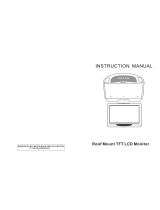Page is loading ...

ENGLISHFRANÇAISESPAÑOLITALIANOESPAÑOL
NEDERLANDS
AVR30 (E) QR33851
Instruction manual
To obtain the best performance and ensure years of
trouble-free use, please read this instruction manual
completely.
Mode d’emploi
Des performances optimales et un fonctionnement
à long terme seront assurés en appliquant les
présentes instructions après avoir entièrement lu ce
mode d’emploi.
Manual de instrucciones
Para obtener el mejor funcionamiento y asegurar
años de uso libre de problemas, lea cuidadosa-
mente este manual de instrucciones.
HIGH DENSITY REALTIME
VIDEO CASSETTE RECORDER
AVR30

AVR30 (E) QR33851
1
ENGLISH
Touches the video head in the active position
Cylinder
Cleaning roller in the stand-by position
(Special material)
Tape guide
Tape
Video head
FEATURES CONTENTS
Recording
• High Density Time-Lapse Video Recorder
• Three Touch-Selectable Recording Speeds (06, 18,
30)
• Automatic “Alarm-Command” Speed up
• Recording Check
• On-Screen and On-Tape Time/Date Information
• 7-Day Programmable On/Off Timer
•“Alarm On” Output
• Usable Audio at 06, A18 and A30 Hour Speeds
Playback
• Time-of-Alarm Memory and Alarm Index Search
• High Speed Visual Search
• Four Playback Speeds (06, A18, A30, 30)
• Still Field, Field-Advance, Field-Reverse and
Reverse Playback
Security
• About 720 Hours Memory Protection
• Electronic Security Lockout
Note: This recorder has a rechargeable battery
to maintain display functions and recording
mode within 720 hours in the event of power
loss. When the recorder is received, the unit
must be connected to power source for 48
hours to assure the battery has been ad-
equately charged.
FOR YOUR SAFETY...................................................2
PRECAUTIONS...........................................................2
IMPORTANT SAFEGUARDS.....................................3
CONTROLS AND FUNCTIONS .................................5
INSTALLATION ..........................................................9
EXTERNAL CONNECTIONS....................................10
CASSETTE TAPES ...................................................11
SETUP.......................................................................12
SETTING THE TIME AND DATE..........................13
SETTING [OPTIONS] ITEMS ...............................14
SUMMER TIME FUNCTION ................................14
SETTING THE TIMER...........................................15
SETTING THE VCR FUNCTIONS ........................17
SETTING THE BUZZER........................................18
SETTING THE ALARM.........................................19
ALARM MEMORY RECALL AND RESET............20
OPERATION..............................................................21
TAPE RECORDING ...............................................21
REC CHECK...........................................................21
AUTO REC CHECK ...............................................21
TIMER RECORDING .............................................21
TAPE RECYCLE.....................................................22
ALARM RECORDING ...........................................22
MASTER SYSTEM RESET...................................22
PLAYBACK............................................................22
STILL PLAYBACK .................................................23
V.LOCK ADJUST..................................................23
PLAYBACK IN THE FIELD
ADVANCE/REVERSE MODES.........................23
VISUAL SEARCH (High Speed Scan).................23
ALARM INDEX SEARCH......................................23
TO SECURE THE VCR..........................................23
PROBLEM GUIDE.....................................................24
SPECIFICATIONS.....................................................25
Auto Head Cleaning System
This system cleans the video heads automatically when a cassette is inserted and ejected or the tape
is rewound in the recycle recording mode, to prevent dirt from accumulating on the heads.

AVR30 (E) QR33851
2
ENGLISH
PRECAUTIONS
Safety
• Should any solid object or liquid fall into the cabi-
net, turn off the unit and have it checked by quali-
fied personnel before operating it any further.
• To disconnect the power cord, pull it out by the
plug. Never pull the cord itself.
Installation
• Choose a location in which air can pass through
the ventilation holes in the bottom, top and back
of the unit to prevent it from overheating.
• Do not install the unit near sources such as radia-
tors or air ducts or in a place subject to direct sun-
light, excessive dust, mechanical vibrations or
shock.
• Do not place heavy objects or heat-generating
objects on the VCR, or the cabinet could be dam-
aged or the temperature inside the VCR could
rise, which could cause a fault.
• Never bring a magnet or magnetized object near
the VCR because it will adversely affect the per-
formance of the VCR.
• Do not install the unit in an inclined position.
The unit is designed for operation in a horizontal
position.
Operation
• Condensation
If you pour a cold liquid into a glass, water vapor
in the air will condense on the surface of glass.
This is the condensation of moisture.
Condensation on the head drum, one of the most
crucial parts of the VCR, will cause damage to the
tape.
The VCR should not be operated for at least 2
hours after being moved from a cold to a hot
environment to avoid condensation from occur-
ring on the head drum.
Cleaning
• Be careful; when surface of the case is wiped with
a volatile agent such as benzine, alcohol, thinner,
etc., or a chemically processed cloth, the surface
finish may be degraded or its coating may peel
off.
Repacking
• It is wise to save the packing materials and box in
case you ever need to ship or store your unit.
FOR YOUR SAFETY
Power supply: AC 120V, 60 Hz only
If the unit is to be left unattended for a log period
and it is not intended to use the unit, it is rec-
ommended that the unit be completely switched off
by removing the plug.
Illustrated below is molded on the back of your
unit.
CAUTION: TO REDUCE THE RISK OF ELECTRIC SHOCK,
DO NOT REMOVE COVER (OR BACK).
NO USER–SERVICEABLE PARTS INSIDE.
REFER SERVICING TO QUALIFIED SERVICE
PERSONNEL.
RISK OF ELECTRIC SHOCK
DO NOT OPEN
ATTENTION
RISQUE DE CHOC ELECTRIQUE
NE PAS OUVRIR
CAUTION
This symbol warns the user that uninsulated
voltage within the unit may have sufficient
magnitude to cause electric shock. Therefore,
it is dangerous to make any kind of contact
with any inside part of this unit.
This symbol alerts the user that important
literature concerning the operation and
maintenance of this unit has been included.
Therefore, it should be read carefully in order
to avoid any problems.
WARNING: TO PREVENT FIRE OR
ELECTRIC SHOCK, DO NOT EXPOSE THIS
APPLIANCE TO RAIN OR MOISTURE.
Warning: This equipment has been tested and
found to comply with the limits for a Class A digital
device, pursuant to Part 15 of the FCC Rules. These
limits are designed to provide reasonable protec-
tion against harmful interference when the equip-
ment is operated in a commercial environment.
This equipment generates, uses, and can radiate
radio frequency and, if not installed and used in
accordance with the instruction manual, may cause
harmful interference to radio communications.
Operation of this equipment in a residential area is
likely to cause harmful interference in which case
the user will be required to correct the interference
at his own expense.
CAUTION: CHANGES OR MODIFICATIONS NOT
EXPRESSLY APPROVED BY THE PARTY RESPON-
SIBLE FOR COMPLIANCE COULD VOID THE
USER’S AUTHORITY TO OPERATE THE EQUIP-
MENT.
This digital apparatus does not exceed the Class A
limits for radio noise emissions from digital ap-
paratus as set out in the Interference-causing equip-
ment standard entitled “Digital Apparatus”, ICES-
003 of the Department of Communications.

AVR30 (E) QR33851
3
ENGLISH
IMPORTANT SAFEGUARDS
In addition to the careful attention devoted to quality standards in the manufacture of your video product, safety is a major factor in
the design of every instrument. But, safety is your responsibility too.
These pages list important information that will help to assure your enjoyment and proper use of a Video Cassette Recorder and
accessory equipment. Please read it carefully before operating your video product and keep it in a handy place for future reference.
INSTALLATION
1
Read and Follow Instructions—All the safety and
operating instructions should be read before the video
product is operated. Follow all operating and use instruc-
tions.
2
Retain Instructions—The safety and operating instruc-
tions should be retained for future reference.
3
Head Warnings—Comply with all warnings on the
video product and in the operating instructions.
4
Grounding or Polarization—This video product is
equipped with a 3-wire grounding-type plug, a plug
having a third (grounding) pin. This plug will only fit into a
grounding-type power outlet. This is a safety feature. If you
are unable to insert the plug into the outlet, contact your
electrician to replace your obsolete outlet. Do not defeat the
safety purpose of the grounding-type plug.
5
Power Sources—This video product should be oper-
ated only from the type of power source indicated on
the marking label. If you are not sure of the type of power
supply to your home, consult your video dealer or local
power company. For video products intended to operate
from battery power, or other sources, refer to the operating
instructions.
6
Overloading—Do not overload wall outlets and exten-
sion cords as this can result in a risk of fire or electric
shock. Overloaded AC outlets
and extension cords are
dangerous, and so are frayed
power cords, damaged or
cracked wire insulation and
broken plugs. They may result
in a shock or fire hazard.
Periodically examine the cord
and have it replaced by your
service technician if appearance
indicates damage or deterio-
rated insulation.
7
Power-Cord Protection—Power-supply cords should
be routed so that they are not likely to be walked on or
pinched by items placed upon or against them, paying par-
ticular attention to cords at plugs, convenience receptacles,
and the point where they exit from the appliance.
8
Ventilation—Slots and openings in the cabinet are pro-
vided for ventilation to ensure reliable operation of the
video product and to protect it from overheating. These
openings must not be blocked or covered. The openings
should never be blocked by placing the video product on a
bed, sofa, rug, or other similar surface. This video product
should never be placed near or over a radiator or heat
register. This video product should not be placed in a built-in
installation such as a bookcase or rack unless proper venti-
lation is provided or the video product manufacturer’s
instructions have been followed.
9
Attachments—Do not use attachments unless rec-
ommended by the video product manufacturer as they
may cause hazards.
Caution: Maintain electrical safety. Powerline operated
equipment or accessories connected to this unit should bear
the UL listing mark or CSA certification mark on the accessory
itself and should not have been modified so as to defeat the
safety features. This will help avoid any potential hazard from
electric shock or fire. If in doubt, contact qualified service per-
sonnel.
10
Water and Moisture—Do not use this video product
near water—for example, near a bath tub, wash bowl,
kitchen sink, or laundry tub, in a wet basement, or near a
swimming pool, and the like.
11
Accessories—Do not place this video product on an
unstable cart, stand, tripod, bracket, or table. The video
product may fall, causing serious injury to a child or adult,
and serious damage to the appliance. Use only with a cart,
stand, tripod, bracket, or table recommended by the
manufacturer, or sold with the video product. Any mounting
of the product should follow the manufacturer’s instructions,
and should use a mounting accessory recommended by the
manufacturer.
11A
An appliance and cart
combination should be
moved with care. Quick stops,
excessive force, and uneven sur-
faces may cause the appliance
and cart combination to overturn.
kawaii koneko
MOMO
key to chise
mekoalbum
cat book
mother
diet
Zoo Docter
Part 1
Zoo Docter
Part 2
sasaki akemi
hirayamo akiko
horie youji setuko kimio
auto moter
kabushiki
mitoniikikata
yakamashii
igarashi
Why?
kuro
abcdfevcdsz
kusano
mitono
kakurai
tadashiigenkou
tadashiigenkou
oomori matuda
nurie
yohsinarish yohsinarishashin
mito
namemekogaikiteita
mito
momogatoiredemizubitashi
album
mame
1
f
unga f
unga funga funga
funga funga funga
metsuki
123
nyanko
1
midori
3
okubyo
2
m
o
t
h
e
r
P
a
r
t
2
t
o
m
o
d
a
c
h
i
3
junkaikun
2
momo
3
momo
2
momo
1
ebisu
2
ebisu
1
key
5
key
4
key
3
key
2
key
1
chise
5
chise
4
chise
3
chise
2
chise
1
(Continued on other side)

AVR30 (E) QR33851
4
ENGLISH
12
Outdoor Antenna Grounding—If an outside antenna or
cable system is connected to the video product, be sure
the antenna or cable system is grounded so as to provide
some protection against voltage surges and built-up static
charges. Section 810 of the National Electrical Code,
ANSI/NFPA No. 70, provides information with respect to
proper grounding of the mast and supporting structure,
grounding of the lead-in wire to an antenna discharge unit,
size of grounding conductors, location of antenna-discharge
unit, connection to grounding electrodes, and requirements
for the grounding electrode. See example below.
EXAMPLE OF ANTENNA GROUNDING
13
Power Lines—An outside antenna system should not
be located in the vicinity of overhead power lines or
other electric light or power circuits, or where it can fall into
such power lines or circuits. When installing an outside
antenna system, extreme care should be taken to keep from
touching or approaching such power lines or circuits as con-
tact with them might be fatal. Installing an outdoor antenna
can be hazardous and should be left to a professional antenna
installer.
USE
14
Cleaning—Unplug this video product from the wall out-
let before cleaning. Do not use liquid cleaners or
aerosol cleaners. Use a damp cloth for cleaning.
15
Object and Liquid Entry—Never push objects of any
kind into this video product through openings as they
may touch dangerous voltage points or short-out parts that
could result in a fire or electric shock. Never spill liquid of any
kind on the video product.
16
Lightning—For added protection for this video product
during a lightning storm, or when it is left unattended
and unused for long periods of time, unplug it from the wall
outlet and disconnect the antenna or cable-system. This will
prevent damage to the video product due to lightning and
power-line surges.
SERVICE
17
Servicing—Do not attempt to service this video product
yourself as opening or removing covers may expose
you to dangerous voltage or other hazards. Refer all servicing
to qualified service personnel.
18
Conditions Requiring Service—Unplug this video prod-
uct from the wall outlet and refer servicing to qualified
service personnel under the following conditions.
a. When the power-supply cord or plug is damaged.
b. If liquid has been spilled, or objects have fallen into the
video product.
c. If the video product has been exposed to rain or water.
d. If the video product does not operate normally by following
the operating instructions. Adjust only those controls that
are covered by the operating instructions. Improper
adjustment of other controls may result in damage and will
often require extensive work by a qualified technician to
restore the video product to its normal operation.
e. If the video product has been dropped or the cabinet has
been damaged.
f. When the video product exhibits a distinct change in per-
formance — this indicates a need for service.
19
Replacement Parts—When replacement parts are
required, have the service technician verify that the
replacements he uses have the same safety charac-
teristics as the original parts. Use of replacements
specified by the video product manufacturer can pre-
vent fire, electric shock or other hazards.
20
Safety Check—Upon completion of any service or
repairs to this video product, ask the service technician
to perform safety checks recommended by the manufacturer
to determine that the video product is in safe operating con-
dition.
ANTENNA
LEAD IN WIRE
GROUND CLAMP
ANTENNA
DISCHARGE UNIT
(NEC SECTION 810-20)
GROUNDING CONDUCTORS
(NEC SECTION 810-21)
GROUND CLAMPS
POWER SERVICE GROUNDING
ELECTRODE SYSTEM
(NEC ART 250, PART H)
ELECTRIC SERVICE
EQUIPMENT
NEC — NATIONAL ELECTRICAL CODE

AVR30 (E) QR33851
5
ENGLISH
[FRONT]
DISPLAY (See page 7)
1
3
2
4 5 6 7 8 9 10 11 12 13 14 15 16 1817
S
CONTROLS AND FUNCTIONS
1. RESET BUTTONS
Press these buttons at the same time to clear all
(microprocessor) functions.
Press the “S” button to reset the system. (This does
not erase the stored information.)
2. CASSETTE COMPARTMENT
3. SHARPNESS CONTROL
Adjust the picture quality to hard or soft during play-
back.
4. TRACKING CONTROL
Adjust to optimize the picture quality during playback
at the 06, A18 and A30 hour speeds.
5. SLOW TRACKING CONTROL
Adjust to optimize the picture quality in the SLOW
PLAY mode, e.g. speed 30 hours of field
advance/reverse mode.
6. V. LOCK CONTROL
Reduces vertical jitter in the still play mode.
7. PROGRAM BUTTON
Press to select one of the seven programmable func-
tions.
8. START/STOP BUTTON
Press to start or stop the programming of a program-
mable function. (Press once to start the programming
sequence and a second time to stop (end) it.)
9. SET BUTTON
Press to select the specific value which is to be
changed with the UP/DOWN buttons.
10. DOWN BUTTON
Press to decrement, change or reverse to the
previous/lower value.
11. UP BUTTON
Press to increase, change or advance to the next
higher value.
12. V-POS (VERTICAL POSITION) BUTTON
Press repeatedly to control the vertical position of the
programmable display on the monitor.
13. H-POS (HORIZONTAL POSITION) BUTTON
Press repeatedly to control the horizontal position of
the programmable display on the monitor.
14. ALARM INDEX BUTTON
Press this button to cause the INDEX indicator to light,
and set the VCR to the visual search mode (press
F.FWD or REWIND during playback mode) in this
state; the start of the alarm recorded can be located.
15. ALARM RESET BUTTON
Press to clear POWER LOSS information. When this
button is pressed when the ALARM MEMORY screen
is being displayed, the alarm memory is cleared.
16. COUNTER RESET BUTTON
Press to clear the digital counter to “00000”.
17. REC/PLAY HOURS BUTTONS
▲ (UP): Press to increase hours to the next
higher value.
▼ (DOWN): Press to decrease hours to the next
lower value. The tape speed will be
indicated as part of the monitor display.
18. TIMER BUTTON
Press after programming the TIMER for automatic
TIMER recording. See page 15 for TIMER program-
ming.

AVR30 (E) QR33851
6
ENGLISH
19
24 25
28
27
26
20 21
23
22
19. EJECT BUTTON
Press to remove the cassette. The EJECT button will
not operate in the RECORD mode.
20. FIELD REVERSE BUTTON
Press to reverse the tape by one field in the STILL
playback mode.
21. STILL BUTTON
Press to momentarily stop tape motion in the play
mode. The STILL function allows close inspection of
individual scenes. See the description of STILL play-
back on page 23.
22. FIELD ADVANCE BUTTON
Press to advance the tape one field in the STILL play-
back mode.
Also, used for summer time setting. See “SUMMER
TIME FUNCTION” on page 14 for details.
23. RECORD BUTTON
Press to start recording.
24. STOP BUTTON
Press to stop the tape. The STOP button must be
pressed to end the RECORD and PLAY mode.
25. PLAY BUTTON
Press to play recorded material in the forward direc-
tion. Pressing this during recording makes it possible
to check recordings.
26. REVERSE PLAY BUTTON
Press to play recorded material at the 06 speed in the
reverse direction during the PLAY mode.
27. FAST FORWARD/VISUAL SEARCH BUTTON
Press to activate fast forward.
Press this button during playback and a forward play-
back picture at high speed can be seen.
28. REWIND/VISUAL SEARCH BUTTON
Press to start rewind.
Press this button during playback and a reverse play-
back picture at high speed can be seen.

AVR30 (E) QR33851
7
ENGLISH
36 38 3937
29
TAB
TAPE END A
SPEED
TIMER
REC
ALARM
LOCK
INDEX
30 31 32 3533 34
[DISPLAY]
HD
CONTROLS AND FUNCTIONS (Continued)
29. TAPE-IN INDICATOR
Lights when a cassette is in the compartment.
30. TAB INDICATOR
Lights when a cassette without its safety tab is loaded.
31. ALARM INDICATOR
ALARM appears during alarm recording.
ALARM flashes when alarm recording ends.
32. TAPE END INDICATOR
Lights when the tape reaches the end during record-
ing.
Note: “TAPE END” is not displayed when you have
selected REWIND, RE-REC in the “RECYCLE FUNC-
TIONS” menu in the alarm display or you have select-
ed REWIND, STOP IF ALARM but an alarm recording
has not been made.
33. A INDICATOR
Lights when no video signal is input. Video signal
input will turn this indicator off automatically.
34. TIMER INDICATOR
This is lit during timer recording or TIMER stand-by
mode.
The indicator flashes in the following cases.
• A cassette is not loaded.
• A cassette without its safety tab is loaded.
• The timer has not been programmed.
35. LOCK INDICATOR
LOCK appears when the recorder is in the security
lock mode.
36. VCR MODE INDICATORS
• appears during recording.
• tt appears during the rewind mode.
• ss appears during the fast forward mode.
• tt (or ss) flashes during visual search.
• s appears during the playback mode.
• t appears during the reverse play mode.
•
❙❙
appears when the STILL button is pressed
during play mode and disappears when the
STILL or PLAY button is pressed again.
• t
❙❙
(or
❙❙
s) appears while the FIELD REV (or
FIELD ADV) is held depressed in the still
playback mode.
Note: Still playback is restored when the
FIELD REV (or FIELD ADV) button is
released.
37. INDEX INDICATOR
INDEX appears when the ALARM INDEX button is
pressed.
INDEX disappears when the ALARM INDEX button is
pressed again.
INDEX flashes during alarm indexing.
38. DIGITAL COUNTER
Shows the tape counter. The counter does not count
during non-recorded sections of a tape.
39. TAPE SPEED INDICATOR
Shows the tape speed.
REC

AVR30 (E) QR33851
8
ENGLISH
[Rear]
40
44
41 42 43
40. VIDEO IN
Receives video signal from a video camera or another
VCR.
41. VIDEO OUT
For connection to monitor.
42. AUDIO IN
Accepts an audio signal from a camera, external
sound equipment or another recorder (Line: –8 dBm,
50 Kohm, unbalanced).
43. AUDIO OUT
Provides an audio output for a monitor or another
recorder (–9 dBm, 600 ohm, unbalanced).
44. EXTERNAL INTERFACE (15-PIN) JACK
Connect an alarm switch, door sensor, etc. using the
15-pin adapter provided.
q ALARM IN
w ALARM OUT
e ALARM REC RST
r TAPE END OUT
t TAPE END RST
y NC
u NC
i NC
o CAMERA SW OUT
!0 REC START IN
!1 GND
!2 NC
!3 —
!4 NC
!5 GND
trewqyui
!2 !1 !0 o!3!4!5

15-PIN ADAPTER (provided)
*
It is necessary to connect to suit your purpose.
VIDEO CAMERA/RECORDER
PREAMP
MICROPHONE
CAMERA
SWITCHER
MONITOR
AVR30 (E) QR33851
9
ENGLISH
INSTALLATION
VIDEO CONNECTIONS
Use coaxial cables when connecting a camera and a
monitor to this VCR.
Note: Long cable runs to distant cameras may
cause signal deterioration and/or sync discrep-
ancies. If these problems occur, use video line
amplifiers and/or cameras having phase-adjustable
line-locked vertical sync.
Video Input
In single camera systems, connect the camera to the
Video IN BNC terminal on the VCR rear panel. Use
of a 2:1 interlace camera is highly recommended;
otherwise, the monitor will show vertical distortion
of the TIME/DATE characters.
In multiple camera systems, connect the switcher
output to the Video IN BNC terminal. Because mul-
tiple camera systems require synchronization, use
of cameras having line-locked vertical sync or a gen-
locked master drive/sync source is highly re-
commended. The use of vertical interval switchers
is also recommended.
Video Output
Connect the monitor to the Video OUT BNC terminal
on the rear panel.
AUDIO CONNECTIONS
Audio can be recorded at all speeds. To hear the
playback sound, use the 06, A18 or A30 speed dur-
ing playback.
Audio In: Accepts an audio signal from a camera,
external sound equipment, or another recorder
(Line: –8 dBm, 50 kohm).
Audio Out: Provides an audio output for a monitor
or another recorder (–9 dBm, 600 ohm, unbal-
anced).
USING THE 15-PIN ADAPTER
Attach the wires of the alarm switch, door sen-
sor or warning lamp to the 15-pin adapter
using screws.
After connection, connect the adapter to the
EXTERNAL INTERFACE jack on the rear of the
VCR.
See page 10 for details.

AVR30 (E) QR33851
10
ENGLISH
EXTERNAL CONNECTIONS
ALARM IN
You can connect an alarm switch with a resistance
of 1 kohm or less or a door sensor. Connect pin q
to pin !1(ground) through the switches.
Note: Do not apply a voltage to pin q or !1.
ALARM OUT
Approx. 12V is applied to pin w during an alarm
recording.
Notes:
• When you have selected “PULSE” in the “ALARM
OUT” menu in the ALARM SET display, approx.
12V pulses will be applied to the output after the
alarm recording ends.
• When you have selected “DURATION” in the
“ALARM OUT” menu in the ALARM SET display,
no voltage is applied after the alarm recording
ends.
• The output impedance is approx. 100 ohm.
TAPE END OUT
Approx. 12V is applied to pin r when the tape
reaches the end.
Notes:
• This does not operate when you have selected
“REWIND, RE-REC” in the “RECYCLE FUNC-
TIONS” menu in the ALARM SET display or you
have selected “REWIND, STOP IF ALARM” and
no alarm recording has been made.
• The output impedance is approx. 100 ohm.
TAPE END RST
The TAPE END OUT function can be turned off when
pin t is shorted to pin !1.
Note: Do not apply a voltage to pin t or !1.
CAMERA SW OUT
Pin o outputs the following signal each time a one-
field image is recorded. You can combine this with
a video camera switcher which can be controlled
externally.
The output timing can be specified using the SELEC-
TION MENU screen.
REC START IN
Recording is started when 5-12V is applied to pin !0.
ALARM REC RST
When pin e is shorted to pin !1 during alarm
recording, alarm recording is stopped and the origi-
nal mode be restored.
ALARM IN GND
q!1
Pin Arrangement of 15-Pin Adapter
q ALARM IN
w ALARM OUT
e ALARM REC RST
r TAPE END OUT
t TAPE END RST
o CAMERA SW OUT
!0 REC START IN
!1 GND
1110954321
5±2ms
0~0.4V
4.5~5.5V

AVR30 (E) QR33851
11
ENGLISH
CASSETTE TAPES
TAPE LIFE
Slower speed operation in time lapse recording
applies stress to video tape. Tapes should be
inspected and, if necessary, discarded after the total
number of complete tape passes (recording and
playback) exceeds the following limits:
INSERTING A CASSETTE
Note: This is the first step in all VCR operations.
The VCR will not operate without a cassette in place.
To insert a cassette push the cassette through the
cassette compartment door until the VCR mech-
anism pulls it into the compartment.
The tape-in indicator turns on.
REMOVING A CASSETTE
Before removing a cassette, rewind the tape com-
pletely.
To remove a cassette, press the EJECT button. The
cassette will come partially out of the compartment
so you can pull it out.
SAFETY TAB SLOT
Tape Insertion Position
TOP OF CASSETTE
(THIS SIDE UP)
INSERT
VIDEO CASSETTE SAFETY TAB
To prevent accidental erasure of recorded material,
remove the safety tab from the lower left corner of
the cassette.
Recording is impossible when the safety tab is
removed.
Notes:
• The TAB indicator lights when a cassette without
its safety tab is loaded.
• To record again on a cassette that has its safety
tab removed, cover the tab hole with tape. In the
TIMER mode, the TIMER indicator will flash on
and off if the cassette is inserted without its safety
tab slot covered or intact.
TAPE LENGTH
The total recording time at each of the three tape
speeds depends on the length of the tape used.
The table below shows:
1. The total recording time that can be recorded at
each tape speed mode on T120 and T160 tapes.
2. The pictures per second at each speed.
3. The speeds at which audio can also be recorded.
Use the table to select the tape length which gives
the best compromise between tape cost, total
recording time, and elapsed time between pictures.
SAFETY TAB
Video Cassette Safety Tab
TO PREVENT
ACCIDENTAL
ERASURE, BREAK
OFF THE TAB
TO RECORD AGAIN,
COVER THE HOLE
WITH TAPE
Tape Speed Complete Tape Passes
06, 18, 30 25
Tape Speed Mode 06 18 30
T120 6 18 30
T160 8 24 40
RECORD 60 20 12
PLAYBACK
60 20 12
RECORD Yes Yes Yes
PLAYBACK
Yes
YES (A18) YES(A30)
Total Recording
Hours
Pictures/
Second
Audio
Note: The values in this table are approximate.

AVR30 (E) QR33851
12
ENGLISH
SETUP
On-Screen displays are provided to aid setup of the
programmable functions. The seven functions on
the Program Menu appear individually on the moni-
tor in this order.
1. TIME/DATE
2. CLOCK SET
3. TIMER
4. SELECTION MENU 1
5. SELECTION MENU 2
6. ALARM
7. ALARM MEMORY
TIME/DATE DISPLAY
CLOCK SET
TIMER DISPLAY
SELECTION MENU 1
Initial Program Function Display Formats
SELECTION MENU 2
ALARM DISPLAY
ALARM MEMORY DISPLAY
06A12:00:
A12:00:
12:00A 12:00A
M
ON:
✽✽
1
a
2
a
3
a
4
a
5
a
6
a
7
,
THU:
✽✽
,
TUE:
✽✽
,
FRI :
✽✽
,
SUN:
✽✽
,
W
ED:
✽✽
,
SAT :
✽✽
,
a
ELECT
SE EEADPCH S
X5
M
S
R:
W
R
M
:ECA A S
18~
ENUION
DU
L
R
AR
M
:TION U
M
AL
AN
S
SPE D:
A
LAR
M
A
LAR
M
A
LAR
M
A
A
RE SIND,
W
DU
FU
RTION
ION
A
E
YDR:AE
:OTU
YE
SET
TOP
NC
IF
TCLECYRE
S
LAR
MMM
1
A00A
2
3
4
5
6
7
8
9
ORYE
LOCKCSET
TYPO:EFULLSD
PT IOONS
ELECT
EN
E
SEL
TA NEP
T
D
OF
M
S
E
O
:
TR UOBL
F
F
OFF
OFF
:
ZBUZ E
O
I
CRT
I:VNEODO
E:RAU C CHECK
OF
ENUION
F
LAR
M
A
O:TU
OF
06
12:00A 12:00A
06
12:00A 12:00A
06
12:00A 12:00A
06
12:00A 12:00A
06
12:00A 12:00A
06
12:00A 12:00A
06
06
1– 1–990A00FRI
FRI1– 1–990
Note: If the VCR is not turned on for about 720
hours after the built-in battery is fully charged (after
the VCR is turned on for more than 48 hours), the
TIME/DATE display will be cleared.
ESTABLISHING THE PROGRAM MODE
The TIME/DATE display appears on the monitor
screen when the power cord is first plugged in.
SELECTING A FUNCTION TO BE PROGRAMMED
The program menu will always begin with the
CLOCK SET function, followed by the TIMER,
SELECTION MENU 1, SELECTION MENU 2,
ALARM, and then the ALARM MEMORY functions.
Although the program menu always follows this
order, it is possible to skip any of the available func-
tions during the selection process.
To select the desired program function (and to move
from one program function to the next), press the
PROGRAM button repeatedly until the desired func-
tion display format appears on the monitor.
After the desired function has been selected, follow
the corresponding procedure to set that function.
SETTING THE PROGRAM FUNCTION(S)
The first step in each programming procedure is:
“Press the START/STOP button”. The system
allows up to five minutes for any one function set-
ting to be completed after the START/STOP button
is pushed. If no change/setting is entered within the
five minutes period, the unit will automatically exit
the selected program function. (If this happens, re-
select the desired program function, and follow the
programming procedure for that function.)
The following procedures for setting VCR functions
assume that the desired function has already been
selected.
Notes:
1. During programming, holding the SET, UP, or
DOWN button will move/change the displayed
information at a rapid rate.
2. The position of the TIME/DATE display on the
monitor can be adjusted by using the H-POS and
V-POS button on the front panel.

AVR30 (E) QR33851
13
ENGLISH
SETUP (Continued)
SETTING THE TIME AND DATE
Use the CLOCK SET display to set the date and time.
1. Press the START/STOP button so that [CLOCK
SET] flashes on/off.
2. Press the SET button. The day flashes on/off.
3. Press the UP or DOWN button until the desired
number appears on the monitor.
4. Press the SET button. The month flashes on/off.
5. Press the UP or DOWN button until the desired
number appears on the monitor.
6. Press the SET button. The year flashes on/off.
7. Press the UP or DOWN button until the desired
number appears on the monitor.
8. Press the SET button. The hour flashes on/off.
9. Press the UP or DOWN button until the desired
number appears on the monitor.
10. Press the SET button. The minutes flash on/off.
11. Press the UP or DOWN button until the desired
number appears on the monitor.
12. Press the START/STOP button: the seconds will
start counting and the clock will start. [CLOCK
SET] will flash on/off again at this time.
13. To display the time/date you have set here on
the monitor screen, press the START/STOP but-
ton again to cause [OPTIONS] to flash, and then
proceed with step 2 in item on OSD TYPE on
page 14.
14. Press the START/STOP button three times.
• Make sure that letters [CLOCK SET] or
[OPTIONS] are not flashing.
Notes:
• Perform the same procedure as when setting the
time and date to make corrections after having
set them. The minutes flash on/off when the SET
button is pressed (in step 2 above).
• To record time and date on the tape, display them
on the monitor screen. If they are not displayed
on the monitor, they cannot be recorded on the
tape.
FRI1–
::
1–990
0A021
LOCKCSET
TYPO:EFULLSD
PT IOONS
TIME (HOUR, MINUTE, SECOND AM/PM)
DATE (MONTH, DAY, YEAR)
DAY OF WEEK: Corrected
automatically to
match the input
date.
CLOCK SET Display Format Description
OSD TYPE (OFF, FULL or HALF)

AVR30 (E) QR33851
14
ENGLISH
SETTING [OPTIONS] ITEMS
OSD TYPE: If you wish to record the time/date
together with image, perform the following proce-
dure:
There are two types of TIME/DATE display: FULL
and HALF.
SUMMER TIME FUNCTION
Set the summer time function when a cassette is not
loaded in this VCR.
Press the FIELD ADV and UP buttons simultaneously
in modes other than the timer recording standby
mode; the hour display will be counted up by one.
Press the FIELD ADV and DOWN buttons simul-
taneously to count the hour display down by one.
You can change the hour display in one-hour steps
without any limit by pressing the above buttons.
Note: Summer time cannot be set unless TIME/
DATE is displayed.
1. Press the START/STOP button twice so that
[OPTIONS] flashes on/off.
2. Press the SET button so that the OSD TYPE: set-
ting flashes on/off.
3. Press the UP or DOWN button to select the setting
(OFF, FULL or HALF).
4. Press the START/STOP button again. The selected
setting will light.
Note: The position of the TIME/DATE display on the
monitor can be adjusted by using the H-POS and
V-POS button on the front panel.
12– 0–992
6: 2:00P 061
M
OPL N
T
07A
L
DATE
POWER LOSS (IF SENSED)
DAY OF WEEK
ALARM COUNT*
SECURITY LOCK (IF ACTIVATED)
TIMER (IF ON)
RECORDING SPEED (IN TOTAL HOURS)
TIME
* The ALARM Count Number records alarms from 0 to 99
and then resets to 0 and continues counting.
FULL
DATE
No display
TIME
HALF
12– 0–992
6: 2:00P1
No display
OFF

AVR30 (E) QR33851
15
ENGLISH
SETTING THE TIMER
To set the 24 Hour On/Off Timer function.
1. Press the START/STOP button.
The program number (1) flashes on/off.
2. Press the SET button. The start hours flash
on/off.
3. Press the UP or DOWN button until the desired
number appears on the monitor.
Remember to watch the AM/PM indicator when
setting the hours.
4. Press the SET button. The start minutes flash
on/off.
5. Press the UP or DOWN button until the desired
number appears on the monitor.
6. Press the SET button. The stop hours flash
on/off.
7. Repeat steps 3 through 5 to set the stop hours
and minutes. Remember to watch the AM/PM
indicator when setting the hours.
8. Press the SET button. The timer recording
speed flashes on/off.
9. Press the UP or DOWN button until the desired
number appears on the monitor.
10. Press the SET button after setting the timer
recording speed. The program number of the
next lower line flashes on/off.
11. Repeat steps 2 through 9 to set the program to
the other program numbers.
12. Press the SET button after setting the program
numbers (1) through (7).
The two program event locations of MON flash
on/off.
13. Press the SET button. The first program event
location of MON flashes.
14. Press the UP or DOWN button until the desired
program number appears on the monitor.
15. Press the SET button. The other program event
location of MON flashes on/off.
16. Press the UP or DOWN button until the desired
program number appears on the monitor.
Notes:
• If you do not need to timer record two events
a day, mark either event with an asterisk (✽).
• If two asterisks are displayed, no timer record-
ing is made on that day.
17. After setting two program event locations of
MON, press the SET button. The two program
event locations of the next day of the week
flashes on/off.
18. Press the SET button. The first program event
location of the next day flashes.
19. Repeat steps 12 through 16 to set the program
event locations up to SUN.
20. Press the START/STOP button when the TIMER
has been set.
PROGRAM NUMBER
TIMER RECORDING TIME START/STOP
TIMER RECORDING TAPE SPEED
DAY OF WEEK AND PROGRAM NUMBER
1 :TIMER will record for the time set for PROGRAM NUMBER 1
2 :TIMER will record for the time set for PROGRAM NUMBER 2
3 :TIMER will record for the time set for PROGRAM NUMBER 3
4 :TIMER will record for the time set for PROGRAM NUMBER 4
5 :TIMER will record for the time set for PROGRAM NUMBER 5
6 :TIMER will record for the time set for PROGRAM NUMBER 6
7 :TIMER will record for the time set for PROGRAM NUMBER 7
✽ :No recording
TIMER Display Format Description
M
ON:
✽✽
06
11 1
2
12
12
12
12
12
12
:00A 2
12
12
12
12
12
12
:00A
a
06
2
:00A :00A
a
06
3
:00A :00A
a
06
4
:00A :00A
a
06
5
:00A :00A
a
06
6
:00A :00A
a
06
7
,
THU:
✽✽
,
TUE:
✽✽
,
FRI :
✽✽
,
SUN:
✽✽
,
W
ED:
✽✽
,
SAT :
✽✽
,
:00A :00A
a
SETUP (Continued)

AVR30 (E) QR33851
16
ENGLISH
Notes:
1. Programming the TIMER function does not acti-
vate it. See TIMER recording, page 21.
2. To record the time and date press the PROGRAM
button to display them.
3. When the preset START time is later than the
STOP time, the recording will be made into the
following day.
4. When the START time and STOP time are the
same, a recording will not be made.
5. When the programs for timer recording overlap
each other, recording will be switched to the pro-
gram with the later recording start time.
6. When two programs have the same start time,
the program number with the longest stop time
has priority.
■ To correct information
1. Press the START/STOP button.
2. Press the UP or DOWN button repeatedly until
the item to be corrected (Program number or
program event location of day of the week)
flashes on/off.
3. When the section to be corrected flashes on/off,
press the SET button.
• Press the SET button again so that only the
digit to be corrected flashes on/off.
4. Press the UP or DOWN button to correct the set
information.
5. After completing the correction, press the
START/STOP button.
Example
•••••
Record
Time
Program number 1
Program number 2
Program number 3
When recording of program
number 3 is terminated, program
number 2 will be recorded for its
remaining time.

AVR30 (E) QR33851
17
ENGLISH
SETUP (Continued)
SETTING THE VCR FUNCTIONS
The SELECTION MENU 1 screen allows you to select the VCR operations and functions to match the appli-
cations.
ELECT
SE EEADPCH S
X5
M
S
R:
W
R
M
:E~CA A S
18
ENUION
SEARCH SPEED (3, 5, 7 or 9 times the normal speed)
• You can select the visual search speed.
CAMERA SW
• You can select the timing with which pulses are output to
switch the camera.
• 18~: The pulses are output during recording at 18 or a
longer speed.
ALL: The pulses are output during recording in all modes.
06 ONLY: The pulses are output during recording at the 06
speed.
SELECTION MENU 1 Format Description
1. Press the START/STOP button.
The SEARCH SPEED option “X5” flashes on/
off.
2. Press the SET button repeatedly until the item
the setting of which you want to change flashes.
3. Press the UP or DOWN button to select the value
or setting you want.
4. After selecting, press the START/STOP button.

AVR30 (E) QR33851
18
ENGLISH
SETTING THE BUZZER
This VCR has a buzzer function.
Use SELECTION MENU 2 to select the times when you wish buzzer to sound.
Note: “OFF” is specified for all buzzer options at the factory.
ELECT
EN
E
SEL
TA NEP
T
D
OF
M
S
E
O
:
TR UOBL
F
F
OFF
OFF
:
ZBUZ E
O
I
CRT
I:VNEODO
E:RAU C CHECK
OF
ENUION
F
LAR
M
A
O:TU
OF
TAPE END (ON or OFF)
• To specify whether buzzer turns on or off, synchronized with
pin r TAPE END OUT of the EXTERNAL INTERFACE jack.
ON:
OFF:
Buzzer will keep sounding when tape reaches the end
during recording.
Buzzer will not sound even when tape reaches the end.
TROUBLE (ON or OFF)
• To specify whether buzzer turns on or off when abnormality
occurs in this VCR.
ON:
OFF:
Buzzer will keep sounding if abnormality occurs.
Buzzer will not sound even if abnormality occurs.
NO VIDEO (ON or OFF)
• To specify whether buzzer turns on or off when no video signal
is input during recording.
ON:
OFF:
Buzzer will keep sounding when video signal input stops.
Buzzer will not sound even when input stops.
AUTO REC CHECK (ON or OFF)
• To specify whether buzzer turns on or off if recording is
abnormal after the AUTO REC CHECK function.
ON:
OFF:
Buzzer will keep sounding if recording is abnormal.
Buzzer will not sound even if recording is abnormal.
ALARM OUT (ON or OFF)
• To specify whether buzzer turns on or off when alarm is output.
ON:
OFF:
Buzzer will keep sounding if alarm is output.
Buzzer will not sound even if alarm is output.
SELECTION MENU 2 Format Description
1. Press the START/STOP button.
The TAPE END option “OFF” flashes on/off.
2. Press the SET button repeatedly until the item
the setting of which you want to change flashes.
3. Press the UP or DOWN button to select the value
or setting you want.
4. After selecting, press the START/STOP button.
To stop buzzer:
1. When lights in the VCR display, press
the EJECT button: The tape will come out and
the buzzer will stop.
2. When “A” lights in the VCR display and also “NO
VIDEO” appears on the monitor screen, the
buzzer will stop when video signal is input.
3. When “REC CHECK” appears on the monitor
screen, press the STOP button: The buzzer will
stop.
4. When alarm indicator flashes in the VCR
display, press the ALARM RESET button: The
buzzer will stop.
5. If buzzer function varies in any of the above cases,
the VCR may be abnormal. Press the RESET but-
tons simultaneously: The buzzer will stop.
However, note carefully that all settings will
return to initial values set at the factory.
Note: You can also stop buzzer by switching ON to
OFF in SELECTION MENU 2.
ALARM
TAPE END

AVR30 (E) QR33851
19
ENGLISH
SETUP (Continued)
SETTING THE ALARM
The ALARM function allows the user to set the
recording duration, speed to be recorded and tape
recycle for alarm recordings. When a contact clos-
ure occurs at the ALARM IN input, the VCR auto-
matically enters the RECORD mode at the pre-pro-
grammed ALARM recording speed. (See Alarm In,
page 10 for a complete description of the ALARM
sequence.) The ALARM recording duration can last
according to the set value, or until the contact clos-
ure is reopened.
The ALARM recording speed can be pre-pro-
grammed to 06, 18 or 30.
The checking signal is automatically recorded on the
tape at the beginning of each ALARM recording.
Later, you can easily locate the start of each record-
ing by using these signals when watching a re-
corded content. See “ALARM INDEX SEARCH” on
page 23 for details.
See page 14 if you also want to record the date/time.
The TIME/DATE display is set as follows during
ALARM display.
—ALARM stars (✽) will replace the colons (:).
—The recording speed will be changed to 06, 18 or
30 which was selected from the “SPEED” setting
in the ALARM display.
Notes:
• When the ALARM recording ends, the VCR will
return to the status it was in before the alarm was
input.
• Select 06 at the “SPEED” setting when the alarm
input is within 30 seconds. If the 18 or 30 speed is
selected, electronic “marks” are not recorded on
the tape and alarm index search will not operate.
1. Press the START/STOP button. The duration set-
ting flashes on/off.
2. Press the UP or DOWN button until the desired
setting appears on the monitor. (MANUAL, 5,
15, 30 SEC, 1, 3, 5, 10, 30, 60 MIN, TAPE END)
3. Press the SET button. The record speed setting
flashes on/off.
4. Press the UP or DOWN button until the desired
setting appears on the monitor. (06, 18 or 30)
5. Press the SET button. The alarm ready setting
flashes on/off.
6. Press the UP or DOWN button to select the
alarm ready function. (YES or NO)
Select “YES” if you want to start alarm record-
ing even in the normal record or stop mode.
Select “NO” if you do not want alarm recording
in the stop mode.
7. Press the SET button. The alarm out setting
flashes on/off.
8. Press the UP or DOWN button to select the
alarm out function. See “ALARM OUT” on page
10 for details. (DURATION or PULSE)
9. Press the SET button.
The RECYCLE position flashes on/off.
10. Press the UP or DOWN button to select the
mode at the end of tape. See “TAPE RECYCLE”
on page 22 for details.
11. Press the START/STOP button.
Programming for the ALARM has been com-
pleted.
DU
L
R
AR
M
:TION U
M
AL
AN
S
SPE D:
06
A
LAR
M
A
LAR
M
A
LAR
M
A
A
RE SIND,
W
DU
FU
RTION
ION
A
E
YDR:AE
:OTU
YE
SET
TOP
NC
IF
TCLECYRE
S
ALARM Display Format Description
DURATION: User programmable length or time the unit
stays in the alarm record mode. (MANUAL, 5 SEC, 15
SEC, 30 SEC, 1 MIN, 3 MIN, 5 MIN, 10 MIN, 30 MIN, 60
MIN or TAPE END)
ALARM RECORDING TAPE SPEED (06, 18 or 30)
ALARM READY (YES or NO)
RECYCLE FUNCTIONS
(“REWIND, STOP IF ALARM”, “REWIND, STOP” or
“REWIND, RE-REC”)
ALARM OUT
(DURATION or PULSE)
/