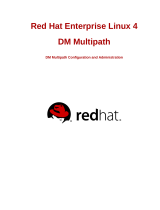Page is loading ...

HP CONFIDENTIAL
Writer: Rob Weaver File Name: a-frnt.doc
Codename: BorealisII Part Number: 307958-003 Last Saved On: 9/19/03 9:13 AM
HP Smart Array Multipath Software
User Guide
October 2003 (Third Edition)
Part Number 307958-003

HP CONFIDENTIAL
Writer: Rob Weaver File Name: a-frnt.doc
Codename: BorealisII Part Number: 307958-003 Last Saved On: 9/19/03 9:13 AM
© 2003 Hewlett-Packard Development Company, L.P.
Microsoft® and Windows®are U.S. registered trademarks of Microsoft Corporation.
Hewlett-Packard Company shall not be liable for technical or editorial errors or omissions
contained herein. The information in this document is provided “as is” without warranty of
any kind and is subject to change without notice. The warranties for HP products are set forth
in the express limited warranty statements accompanying such products. Nothing herein
should be construed as constituting an additional warranty.
Confidential computer software. Valid license from HP required for possession, use or
copying. Consistent with FAR 12.211 and 12.212, Commercial Computer Software, Computer
Software Documentation, and Technical Data for Commercial Items are licensed to the U.S.
Government under vendor's standard commercial license.
HP Smart Array Multipath Software User Guide
October 2003 (Third Edition)
Part Number 307958-003

HP Smart Array Multipath Software User Guide iii
HP CONFIDENTIAL
Writer: Rob Weaver File Name: a-frnt.doc
Codename: BorealisII Part Number: 307958-003 Last Saved On: 9/19/03 9:13 AM
Contents
About This Guide
Audience Assumptions........................................................................................................v
Important Safety Information ..............................................................................................v
Symbols in Text.................................................................................................................vi
Related Documents............................................................................................................ vi
Getting Help ...................................................................................................................... vi
Technical Support ...................................................................................................... vii
HP Website ................................................................................................................ vii
Authorized Reseller ................................................................................................... vii
Reader’s Comments ........................................................................................................ viii
Chapter 1
System Preparation
Overview ......................................................................................................................... 1-1
Minimum Requirements.................................................................................................. 1-1
Supported Operating Systems ......................................................................................... 1-2
Microsoft Feature Support ........................................................................................ 1-3
Linux Feature Support .............................................................................................. 1-3
Multiple Operating System Support ......................................................................... 1-3
Supported Four-Node Configurations ............................................................................. 1-4
Additional Microsoft Preparations .................................................................................. 1-7
Additional Red Hat and SuSE Linux Preparations.......................................................... 1-8
Editing the Active Linux Kernel............................................................................... 1-8
Modifying the RAIDTAB Configuration File ........................................................ 1-12

Contents
iv HP Smart Array Multipath Software User Guide
HP CONFIDENTIAL
Writer: Rob Weaver File Name: a-frnt.doc
Codename: BorealisII Part Number: 307958-003 Last Saved On: 9/19/03 9:13 AM
Chapter 2
Installation and Operation
Preparing for Software Installation..................................................................................2-1
Installing the Smart Array Multipath Software................................................................2-2
Upgrade Procedures for Microsoft Operating Systems.............................................2-2
Uninstalling Smart Array Multipath Software Driver...............................................2-3
First-Time Installation...............................................................................................2-4
UnitedLinux Configuration .......................................................................................2-5
Multipath Operations .......................................................................................................2-7
Microsoft Browser Security Settings ........................................................................2-7
Static LUN Balancing ...............................................................................................2-7
Static Load (Read-Only) Balancing ..........................................................................2-9
Chapter 3
Troubleshooting
Problem Diagnosis...........................................................................................................3-1
Problems During Installation ...........................................................................................3-1
HBA Failure.....................................................................................................................3-3
Cable Failure....................................................................................................................3-4
Index
List of Tables
1-1 Two-Server External Boot Configuration (Microsoft Only).....................................1-4
1-2 Two-Server Internal Boot Configuration ..................................................................1-4
1-3 Two-Server Mixed Boot Configuration ....................................................................1-5
1-4 Two-Server Cluster Configuration............................................................................1-5
1-5 Three-Server External Boot Configuration (Microsoft Only)...................................1-6
1-6 Three-Server Internal Boot Configuration ................................................................1-6
1-7 Three-Server Mixed Boot Configuration ..................................................................1-7

HP Smart Array Multipath Software User Guide v
HP CONFIDENTIAL
Writer: Rob Weaver File Name: a-frnt.doc
Codename: BorealisII Part Number: 307958-003 Last Saved On: 9/19/03 9:13 AM
About This Guide
This guide provides installation and troubleshooting procedures for the Smart Array
Multipath software for the HP StorageWorks Modular Smart Array 500 system.
Audience Assumptions
This guide is for the person who installs, administers, and troubleshoots servers and
storage systems. HP assumes you are qualified in the servicing of computer
equipment and trained in recognizing hazards in products with hazardous energy
levels.
Important Safety Information
Before installing this product, read the Important Safety Information document
included with the server.

About This Guide
vi HP Smart Array Multipath Software User Guide
HP CONFIDENTIAL
Writer: Rob Weaver File Name: a-frnt.doc
Codename: BorealisII Part Number: 307958-003 Last Saved On: 9/19/03 9:13 AM
Symbols in Text
These symbols may be found in the text of this guide. They have the following
meanings.
WARNING: Text set off in this manner indicates that failure to follow directions
in the warning could result in bodily harm or loss of life.
CAUTION: Text set off in this manner indicates that failure to follow directions could
result in damage to equipment or loss of information.
IMPORTANT: Text set off in this manner presents essential information to explain a concept
or complete a task.
NOTE: Text set off in this manner presents additional information to emphasize or supplement
important points of the main text.
Related Documents
For additional information on the topics covered in this guide, refer to the following
documentation:
• HP StorageWorks Modular Smart Array 500 System User Guide
• HP StorageWorks Modular Smart Array 500 System Hardware Configuration
and Installation poster
• 4-Port Shared Storage Module Installation Instructions
• HP Array Configuration Utility User Guide
Getting Help
If you have a problem and have exhausted the information in this guide, you can get
further information and other help in the following locations.

About This Guide
HP Smart Array Multipath Software User Guide vii
HP CONFIDENTIAL
Writer: Rob Weaver File Name: a-frnt.doc
Codename: BorealisII Part Number: 307958-003 Last Saved On: 9/19/03 9:13 AM
Technical Support
In North America, call the HP Technical Support Phone Center at 1-800-652-6672.
This service is available 24 hours a day, 7 days a week. For continuous quality
improvement, calls may be recorded or monitored. Outside North America, call the
nearest HP Technical Support Phone Center. Telephone numbers for worldwide
Technical Support Centers are listed on the HP website,
www.hp.com.
Be sure to have the following information available before you call HP:
• Technical support registration number (if applicable)
• Product serial number
• Product model name and number
• Applicable error messages
• Add-on boards or hardware
• Third-party hardware or software
• Operating system type and revision level
HP Website
The HP website has information on this product as well as the latest drivers and flash
ROM images. You can access the HP website at
www.hp.com.
Authorized Reseller
For the name of the nearest authorized reseller:
• In the United States, call 1-800-345-1518.
• In Canada, call 1-800-263-5868.
• Elsewhere, see the HP website for locations and telephone numbers.

About This Guide
viii HP Smart Array Multipath Software User Guide
HP CONFIDENTIAL
Writer: Rob Weaver File Name: a-frnt.doc
Codename: BorealisII Part Number: 307958-003 Last Saved On: 9/19/03 9:13 AM
Reader’s Comments
HP welcomes your comments on this guide. Please send your comments and
suggestions by e-mail to

HP Smart Array Multipath Software User Guide 1-1
HP CONFIDENTIAL
Writer: Rob Weaver File Name: b-ch1 System Preparation.doc
Codename: BorealisII Part Number: 307958-003 Last Saved On: 9/19/03 9:20 AM
1
System Preparation
Overview
Smart Array Multipath software delivers dual path functionality and supports failover
capability for redundant host bus adapters (HBAs) in a server with redundant cabling
to an HP StorageWorks Modular Smart Array 500 system. This fault-tolerant tool
enhances availability in clustering and direct attached storage (DAS) solutions with
up to two servers managing up to 2 TB of stored data.
The software supports multiple I/O paths to the same logical volumes. When a path
fails, the software moves the logical drives from the failed path to the path of the
redundant HBA in the same server.
Smart Array Multipath software works differently with Microsoft and Linux products
to provide specific features that are compatible with operating system functionality.
Minimum Requirements
Be sure that your solution consists of the following hardware:
• At least one server with two supported HBAs (Smart Array 5i, 5i+, or 532
controllers) with updated firmware
• A supported operating system installed on the server or MSA500 system

System Preparation
1-2 HP Smart Array Multipath Software User Guide
HP CONFIDENTIAL
Writer: Rob Weaver File Name: b-ch1 System Preparation.doc
Codename: BorealisII Part Number: 307958-003 Last Saved On: 9/19/03 9:20 AM
• An MSA500 system with the following:
— At least one HP StorageWorks Modular Smart Array 500 controller
— A 2-Port Shared Storage Module and two SCSI cables
or
— A 4-Port Shared Storage Module and four SCSI cables
For the latest versions of firmware, refer to
www.hp.com
Supported Operating Systems
Supported operating systems include:
• Microsoft®
— Windows® 2000
— Windows Server 2003
IMPORTANT: Systems running Microsoft Windows 2000 with Service Pack 4 or
Windows Server 2003 must use Smart Array Multipath Software v2.0 or later.
• Linux
— Red Hat
— SuSE Linux Enterprise Server (SLES)
— UnitedLinux
IMPORTANT: Systems running UnitedLinux v1.0 must:
• Use Service Packs 1 and 2
• Use Smart Array Multipath Software v2.0 or later.
For the most current operating system support information, refer to
www.hp.com/products/sharedstorage

System Preparation
HP Smart Array Multipath Software User Guide 1-3
HP CONFIDENTIAL
Writer: Rob Weaver File Name: b-ch1 System Preparation.doc
Codename: BorealisII Part Number: 307958-003 Last Saved On: 9/19/03 9:20 AM
Microsoft Feature Support
Features supported under Microsoft operating systems include:
• Static LUN balancing enables the administrator to optimize I/O by assigning
specific volumes to specific paths in the storage system. If one path fails, the
system moves volumes to the path for the redundant HBA for I/O management.
• Server-based PCI Hot Plug functionality supports online HBA addition and
replacement
• Logical volume hot-add functionality supports online array expansion/extension
• ProLiant Storage Manager software and device manager extension provide
point-and-click multipath management.
• Configuration flexibility enables boot volumes for DAS solutions to reside on the
storage system.
Linux Feature Support
Features supported under Linux operating systems include:
• Static load (read-only) balancing enables the HBAs to optimize I/O with dual
paths to the same volumes in the storage system. If one HBA fails, the system
moves volumes to the path for the redundant HBA for I/O management.
• Servers maintain boot volumes and enable greater storage capacity on the storage
system.
Multiple Operating System Support
For multipath configurations with multiple operating systems, use Selective Storage
Presentation (SSP) to restrict HBAs from accessing logical volumes containing data
from a different operating system. For more information about SSP, refer to the
documentation that ships with the 4-Port Shared Storage Module.

System Preparation
1-4 HP Smart Array Multipath Software User Guide
HP CONFIDENTIAL
Writer: Rob Weaver File Name: b-ch1 System Preparation.doc
Codename: BorealisII Part Number: 307958-003 Last Saved On: 9/19/03 9:20 AM
Supported Four-Node Configurations
The following sections identify supported multipath configurations with their
respective 4-Port Shared Storage Module connections and locations for boot and data
volumes. These configurations require two or three servers attached with four SCSI
cables to the MSA500 system.
Two-Server External Boot Configuration (Microsoft Only)
All boot and data volumes reside on the MSA500 system.
Table 1-1: Two-Server External Boot Configuration (Microsoft
Only)
Server Port (Bus) Boot Volume
Location
Data Volume
Location
A1 1
B1
Storage system Storage system
A2 2
B2
Storage system Storage system
Two-Server Internal Boot Configuration
Boot volumes reside on their respective servers, while data volumes reside on the
MSA500 system.
Table 1-2: Two-Server Internal Boot Configuration
Server Port (Bus) Boot Volume
Location
Data Volume
Location
A1 1
B1
Server 1 Storage system
A2 2
B2
Server 2 Storage system

System Preparation
HP Smart Array Multipath Software User Guide 1-5
HP CONFIDENTIAL
Writer: Rob Weaver File Name: b-ch1 System Preparation.doc
Codename: BorealisII Part Number: 307958-003 Last Saved On: 9/19/03 9:20 AM
Two-Server Mixed Boot Configuration
One boot volume resides on its respective server, while the other boot volume resides
on the MSA500 system. Both data volumes reside on the storage system.
Table 1-3: Two-Server Mixed Boot Configuration
Server Port (Bus) Boot Volume
Location
Data Volume
Location
A1 1
B1
Storage system* Storage system
A2 2
B2
Server 2 Storage system
*Linux operating systems support boot volumes on servers only. For a mixed
boot configuration in a multiple operating system environment, always locate
Linux boot volumes on servers.
Two-Server Cluster Configuration
Identical servers (hardware and software configuration) connect to the MSA500
system. Boot volumes reside on their respective servers, while both data volumes
reside on the storage system.
Table 1-4: Two-Server Cluster Configuration
Server Port (Bus) Boot Volume
Location
Data Volume
Location
A1 1
B1
Server 1 Storage system
A2 2
B2
Server 2 Storage system

System Preparation
1-6 HP Smart Array Multipath Software User Guide
HP CONFIDENTIAL
Writer: Rob Weaver File Name: b-ch1 System Preparation.doc
Codename: BorealisII Part Number: 307958-003 Last Saved On: 9/19/03 9:20 AM
Three-Server External Boot Configuration (Microsoft Only)
All boot and data volumes reside on the MSA500 system. One server connects to two
ports.
Table 1-5: Three-Server External Boot Configuration (Microsoft
Only)
Server Port (Bus) Boot Volume
Location
Data Volume
Location
A1 1
B1
2 A2
3 B2
Storage system Storage system
Three-Server Internal Boot Configuration
Boot volumes reside on their respective servers, while data volumes reside on the
MSA500 system. One server connects to two ports.
Table 1-6: Three-Server Internal Boot Configuration
Server Port (Bus) Boot Volume
Location
Data Volume
Location
A1 1
B1
Server 1
2 A2 Server 2
3 B2 Server 3
Storage system

System Preparation
HP Smart Array Multipath Software User Guide 1-7
HP CONFIDENTIAL
Writer: Rob Weaver File Name: b-ch1 System Preparation.doc
Codename: BorealisII Part Number: 307958-003 Last Saved On: 9/19/03 9:20 AM
Three-Server Mixed Boot Configuration
Two boot volume resides on their respective servers, while one boot volume resides
on the MSA500 system. All data volumes reside on the storage system. One server
connects to two ports.
Table 1-7: Three-Server Mixed Boot Configuration
Server Port (Bus) Boot Volume
Location
Data Volume
Location
A1 1
B1
Storage system*
2 A2 Server 2
3 B2 Server 3
Storage system
*Linux operating systems support boot volumes on servers only. For a mixed
boot configuration in a multiple operating system environment, always locate
Linux boot volumes on servers.
Additional Microsoft Preparations
Before installing Smart Array Multipath software on a server with a Microsoft
operating system, connect only one of the SCSI cables from one HBA to the
MSA500 system. Leave the second SCSI cable to the redundant HBA disconnected.
After the multipath software is installed, connect the second SCSI cable.

System Preparation
1-8 HP Smart Array Multipath Software User Guide
HP CONFIDENTIAL
Writer: Rob Weaver File Name: b-ch1 System Preparation.doc
Codename: BorealisII Part Number: 307958-003 Last Saved On: 9/19/03 9:20 AM
Additional Red Hat and SuSE Linux Preparations
IMPORTANT: For Red Hat and SuSE operating sytems, configure the system for multipath
before installing the software from the CD. For configuration instructions for UnitedLinux
operating systems, refer to Chapter 2, “Installation and Operation.”
Before installing Smart Array Multipath software on a server with a Red Hat or SuSE
Linux operating system, perform the following procedures:
• Always edit the active Linux kernel that enables the system to recognize the
multipath hardware configuration. Refer to “Editing the Active Linux Kernel” in
this chapter.
• Always modify the raidtab configuration file to be sure it contains the appropriate
information. Refer to “Modifying the RAIDTAB Configuration File” in this
chapter.
Editing the Active Linux Kernel
To configure the system for multipath operations:
1. Modify the makefile.
2. Overwrite the active config file.
3. Edit the make config and make the kernel.
4. Make and install the module.
The procedures in this section provide examples for all these basic steps.
Modifying the Makefile
IMPORTANT: The following procedure is for Red Hat Linux only.
To modify the Makefile:
1. Identify the name of the active kernel:
a. At the root level, enter:
uname –a

System Preparation
HP Smart Array Multipath Software User Guide 1-9
HP CONFIDENTIAL
Writer: Rob Weaver File Name: b-ch1 System Preparation.doc
Codename: BorealisII Part Number: 307958-003 Last Saved On: 9/19/03 9:20 AM
b. Identify the kernel. An example is 2.4.9-e.3enterprise, where “enterprise” is
the name of the kernel. Remember the name for use in later procedures.
2. Use an editor to modify the Makefile. For example, enter:
vi Makefile
3. In the EXTRAVERSION field, replace the current value (typically
-
e.3custom) by entering:
–e.3enterprise
using the name of your kernel in place of “enterprise.”
Overwriting the Active .Config File
Depending on the operating system, use the procedures below.
IMPORTANT: Before overwriting any file, create a backup of the original file.
Red Hat Operating Systems
To overwrite the active .config file for Red Hat operating systems:
1. Locate the specific .config file for the modified kernel:
a. From the root level, enter:
cd configs
b. Identify the appropriate .config file by name, for example
2.4.9-i686-enterprise.config
2. Copy the kernel to the root level directory and overwrite the active .config file.
Enter:
cp kernel-2.4.9-i686-enterprise.config ../.config
3. When prompted to overwrite the existing file, enter:
y

System Preparation
1-10 HP Smart Array Multipath Software User Guide
HP CONFIDENTIAL
Writer: Rob Weaver File Name: b-ch1 System Preparation.doc
Codename: BorealisII Part Number: 307958-003 Last Saved On: 9/19/03 9:20 AM
SLES 7 Operating System
To overwrite the active .config file for the SLES 7 operating system:
1. Locate the specific .config file for the modified kernel:
a. From the root level, enter:
cd /boot
b. Identify the appropriate .config file by name, for example
vmlinuz.config
2. Copy the kernel to the root level directory and overwrite the active .config file.
Enter:
cp vmlinuz.config /usr/src/linux/arch/i386
3. Go to the root directory. Enter:
cd /usr/src/linux/arch/i386
4. Save the current config.in file in the current directory to a backup filename.
5. Copy the new .config file and overwrite the config.in file. Enter:
cp vmlinuz.config config.in
6. When prompted to overwrite the existing file, enter:
y
Editing the Makeconfig File and Making the Kernel
To edit the Makeconfig file:
1. Open the configuration menu. Enter:
make menuconfig
2. Select Multi-device support (RAID and LVM).
3. Select RAID support.
4. Be sure that the RAID support option is checked with an asterisk. If it is not
checked, use the space bar to cycle through the settings until an asterisk appears
next to the option.
5. Select Multipath I/O support.

System Preparation
HP Smart Array Multipath Software User Guide 1-11
HP CONFIDENTIAL
Writer: Rob Weaver File Name: b-ch1 System Preparation.doc
Codename: BorealisII Part Number: 307958-003 Last Saved On: 9/19/03 9:20 AM
6. Be sure that the Multipath I/O support option is set as a module. If it is not set
as a module, use the space bar to cycle through the settings until an “M” appears
next to the option.
7. Press the Esc key twice to exit the menus.
8. When prompted to save the new kernel configuration, press the Enter key to
select Yes.
9. Make the kernel:
a. From the root level, enter:
make
b. Wait for the kernel to be made. Depending on the hardware configuration,
this process can last up to 30 minutes.
Making and Installing the Module
To make and install the module:
1. From the root level, enter:
make modules
2. Wait for the modules to be made.
3. After the module is made, install the module:
a. From the root directory, enter:
make modules_install
b. Load the module. Enter:
insmod multipath
4. Verify that the module is installed and loaded by listing all modules. Enter:
lsmod
The kernel is now ready for multipath operations.

System Preparation
1-12 HP Smart Array Multipath Software User Guide
HP CONFIDENTIAL
Writer: Rob Weaver File Name: b-ch1 System Preparation.doc
Codename: BorealisII Part Number: 307958-003 Last Saved On: 9/19/03 9:20 AM
Modifying the RAIDTAB Configuration File
To perform multipath operations with a Linux operating system, a raidtab
configuration file must be present. Use the instructions in the following sections to be
sure the raidtab configuration file contains the appropriate information.
RAIDTAB Terms
Observe the following definitions for raidtab terms:
• raiddev—introduces the configuration for a particular device
• nr-raid-disks—the number of raid disks in the array; specified in the /dev/cciss
directory
• persistent-superblock—must be set to 1 if an md device is to be mounted/used
during a reboot
• chunk-size—sets the stripe size in bytes, in the power of 2
• device—the physical device that makes up the RAID array
• raid-disk—the index of the device in the RAID array
For more information, refer to the operating system documentation.
Sample RAIDTAB Configuration File
The following raidtab sample file is for a multipath configuration with three
partitions (/dev/md0, /dev/md1, and /dev/md2) where each md device represents a
partition on the device. If another partition is needed, add it as /dev/md3 with the
same characteristics as the preceding partitions.
The limit for number of partitions is four primary partitions. However, creating one
of the four partitions as a type “type 0xf” Win 95 Ext’d (LBA) partition enables you
to create extended logical partitions inside of the primary partition. Inside of the
extended partition, you can create additional Linux partitions.
/