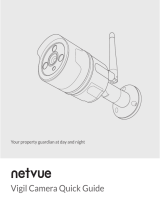Page is loading ...

More information can be found on https://netvue.zendesk.com/hc/en-us.
Frequently Questions
Q: Is it wireless? Does it use recharge battery or USB cable connected?
A: NETVUE Home Security Camera has no battery. It could only be charged through USB cable and
adapter.
Q: Does the camera work on 5G Wi-Fi?
A: NETVUE Camera only supports 2.4G Hz Wi-Fi, not 5G Wi-Fi.
Q: Network connection problem
A: First, please confirm the device status is on.
1.keep the device in a 2.4G WIFI environment with good signal.
2.Re-configure WIFI
3. Change another 2.4G WIFI/Hotspot
4.Reset power of the device
If these methods still can not help you to connect the internet, please contact the R&D group.
replacement.
Q: Night version image is all black.
A: Step1: Please use the "Night Vision Mode" function in the App setting, set it to "always-on" and
save it, and the device is in the forced night vision mode.
Step2: Play again and check if the image is normal.
Step3: If the image is normal, Please set the “Night Vision Mode” function to “Auto” and
save it. Play again and check if the image is normal.
Step4: If the image is abnormal, Please set the “Night Vision Mode” function to “always off” and
save it, then set it to “always-on” and save it. If it is close enough to the device, you should be able
to hear the “Kata” sound of IR Cut switching. Play again and check if the image is normal. If not,
reboot device. After the device is online, please play again. Whether the image is normal. Still
Q: Night vision picture is blurry.
A: If the camera's picture is blurry in night vision, please make sure there is no strong light around
the camera and also no reflection.
Like the below picture, if there is strong light or something will reflect the IR lights, please adjust
the camera location angle to avoid reflection, which might cause blurry.
If the problem still can not be solved, please find Netvue support.
Q: Unluckily, receive a broken camera even without packing box.
A: It might be used products that Amazon logistic picks a wrong one to you. Please send the

Q: The camera couldn’t be added in last step.
your device ID number, it’s a 16-digit number on the back of the camera, and keep the device in
the plug. The support team will take 30 mins to check the firmware version. Then please
re-configure the Wi-Fi and confirm whether the device is online.
Q: Could it use outdoor? front porch? entrance?
A: NETVUE Home Camera is not waterproof, so it is suggested that you use the camera indoors.
Q: Does the camera come with a wall mount bracket? Could it be mounted to a wall?
A: NETVUE Home Camera is equipped with a wall mount bracket, you could fix the camera on the
bracket. There is a hole in the bracket, it could be secured to the wall with screws.
Q: How to setup a micro SD/TF card? What is maximum storage for SD/TF card?
A: 1. Please format the SD to fat32 or vFat firstly. You can go to APP general setting and format SD
card.
2. After formatting the SD/TF card, insert SD/TF card into the camera, it will automatically start
recording. And after 5 mins, it can playback.
The maximum storage is 128GB. Once it goes full it will overwrite it, so the recording will be
continuous.
Q: How to save cloud recordings?
A: Step 1: First of all, you need to have an SD/TF card installed on the device or you have
subscribed to the 24/7 Cloud service.
Step 2: Go to the cloud recording page, drag the timeline below to the time and date that you
want to replay the video.
Step 3: While the video is playing tap the record button on the screen (The button that goes red
once tapped), and this will be saved directly to your phone's photo album. Just hit the recording
button to stop and hit the save button.
Q: Do you have to buy a cloud service for each individual camera?
A: Yes. Cloud service is based on each device, not account.
Q: I can not watch live video.
A: Please make sure the APP is the latest and your device is online. Refresh the device list or
re-login the app.
Feel free to contact us if you have any question or need any assistance.
/