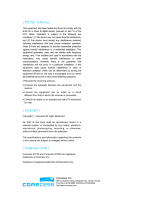Page is loading ...

1
G
.SHDSL.
BIS
VPN
ROUTER
USER MANUAL
V
ERSION 1.00

2
1
INTRODUCTION ................................................................................................................................................. 1
1.1
DESCRIPTIONS ...................................................................................................................................................... 1
1.2
FEATURES ............................................................................................................................................................ 2
1.3
SPECIFICATIONS .................................................................................................................................................... 2
1.4
APPLICATIONS ...................................................................................................................................................... 6
1.4.1
VPN Access .................................................................................................................................................. 6
1.4.2
PPTP/ L2TP Access ....................................................................................................................................... 6
2
GETTING TO KNOW ABOUT THE VPN ROUTER ................................................................................................... 7
2.1
FRONT PANEL ....................................................................................................................................................... 7
2.2
REAR PANEL ......................................................................................................................................................... 8
2.3
WAN PORT ......................................................................................................................................................... 9
2.4
LAN PORTS ....................................................................................................................................................... 11
2.5
CONSOLE PORT .................................................................................................................................................. 11
2.6
USB PORT ........................................................................................................................................................ 12
2.7
POWER CONNECTION .......................................................................................................................................... 12
2.8
RESET BUTTON ................................................................................................................................................... 12
2.9
PROTECTIVE EARTH (FRAME GROUND) TERMINAL ..................................................................................................... 13
3
CONFIGURATION ..............................................................................................................................................14
3.1
CONFIGURATION METHODS .................................................................................................................................. 14
3.1.1
Installation ................................................................................................................................................ 14
3.1.2
Web Configuration .................................................................................................................................... 15
3.1.3
Serial Console Configuration ..................................................................................................................... 16
3.1.4
Telnet Configuration .................................................................................................................................. 17
3.2
LOGIN VIA WEB BROWSER .................................................................................................................................... 18
3.3
MENU TREE ...................................................................................................................................................... 19
3.4
QUICK SETUP ..................................................................................................................................................... 26
3.4.1
System Mode ............................................................................................................................................. 26
3.4.2
SHDSL.bis mode ......................................................................................................................................... 29
3.4.3
LAN IP and Subnet Mask ........................................................................................................................... 30
3.4.4
WAN ENCAP .............................................................................................................................................. 30
3.4.5
WAN VPI/VIC ............................................................................................................................................. 30
3.4.6
Default Gateway ....................................................................................................................................... 31
3.4.7
DNS ........................................................................................................................................................... 31
3.4.8
Submit ....................................................................................................................................................... 32
3.5
NETWORK ......................................................................................................................................................... 34
3.5.1
SHDSL ........................................................................................................................................................ 34

3
3.5.2
Interfaces .................................................................................................................................................. 36
3.5.3
3.5G Backup .............................................................................................................................................. 39
3.5.4
DNS ........................................................................................................................................................... 40
3.5.5
DHCP ......................................................................................................................................................... 41
3.5.6
NAT ............................................................................................................................................................ 44
3.6
ADVANCE .......................................................................................................................................................... 45
3.6.1
STP ............................................................................................................................................................ 45
3.6.2
VLAN ......................................................................................................................................................... 46
3.6.3
Static Route ............................................................................................................................................... 48
3.6.4
QoS ............................................................................................................................................................ 49
3.6.5
RIP ............................................................................................................................................................. 54
3.6.6
Virtual Server ............................................................................................................................................ 55
3.6.7
DMZ ........................................................................................................................................................... 56
3.6.8
DDNS ......................................................................................................................................................... 57
3.6.9
IGMP ......................................................................................................................................................... 58
3.7
SECURITY .......................................................................................................................................................... 59
3.7.1
Firewall ..................................................................................................................................................... 59
3.7.2
VPN ........................................................................................................................................................... 60
3.7.3 Filter .......................................................................................................................................................... 67
3.8
MANAGEMENT .................................................................................................................................................. 71
3.8.1
SNTP .......................................................................................................................................................... 71
3.8.2
SNMP ........................................................................................................................................................ 73
3.8.3
TR-069 ....................................................................................................................................................... 76
3.8.4
UPnP .......................................................................................................................................................... 77
3.8.5
Sys Log ....................................................................................................................................................... 78
3.8.6
Telnet ......................................................................................................................................................... 78
3.8.7
SSH ............................................................................................................................................................ 79
3.8.8
Web ........................................................................................................................................................... 79
3.9
SHOW .............................................................................................................................................................. 81
3.9.1
Information ............................................................................................................................................... 81
3.9.2
Sys Log ....................................................................................................................................................... 82
3.9.3
Script ......................................................................................................................................................... 82
3.10
STATUS ............................................................................................................................................................. 83
3.10.1
SHDSL ................................................................................................................................................... 83
3.10.2
WAN ..................................................................................................................................................... 84
3.10.3
Route Table ........................................................................................................................................... 85
3.10.4
Interfaces .............................................................................................................................................. 85
3.11
UTILITIES ........................................................................................................................................................... 87
3.11.1
Upgrade ................................................................................................................................................ 87

4
3.11.2
Config Tool ............................................................................................................................................ 88
3.11.3
Users ..................................................................................................................................................... 88
3.11.4
Ping ...................................................................................................................................................... 89
3.11.5
Trace Route ........................................................................................................................................... 90
APPENDIX A.
TERMINOLOGY ...............................................................................................................................92
APPENDIX B.
FAQ .............................................................................................................................................. 100
B-1.
802.1Q TAG-BASED VLAN TEST CASES ............................................................................................................... 100
B-2.
PORT-BASED VLAN .......................................................................................................................................... 106

1
1
1
I
I
n
n
t
t
r
r
o
o
d
d
u
u
c
c
t
t
i
i
o
o
n
n
1
1
.
.
1
1
D
D
e
e
s
s
c
c
r
r
i
i
p
p
t
t
i
i
o
o
n
n
s
s
IP62xF series G.SHDSL.bis VPN Router is a high performance 4-port Security Gateway providing Internet
access and LAN-to-LAN application over existing copper line for small/medium office. Complying with the
latest G.SHDSL.bis technology, ITU-T G.991.2 (2004) standard, IP62xF series offer data transmission rates
of up to 5.696Mbps in 2-wire mode, 11.392Mbps
in 4-wire mode and 22.784Mbps in 8-wire mode.
IP62xF series VPN Router is integrated high-end Bridging/Routing capabilities with advanced functions of
Multi-DMZ, Virtual Server mapping, and VPN pass-through. Because of rapid growth of network, virtual LAN
has become one of the major new areas in internetworking industry. IP62xF support port-based VLAN and
IEEE 802.1q VLAN over ATM network.
With always on c
onnection that DSL features, IP62xF series VPN routers provide advanced firewall with
Stateful Packet Inspection (SPI) and Denial of Service (DoS) protection, serving as a powerful firewall to
protect from outside intruders of secure connection. It also supports IP precedence to classify and prioritize
types of IP traffic. In additional, its VPN feature supports data transmission over the Internet by data
encryption/decryption between two sites. VPNs feature allows replacing a private leased line to minimize the
expense among global inter-connection.
Not only the much higher bandwidth than convention symmetric digital subscriber loop, IP62xF series also
provide the network administrators tool of Quality of Service (QoS) to allocate network resources effectively.
By classify the priority of services, the functions of bandwidth management increases efficiency and
productiv
ity on specific demands such as VoIP, video streaming, video-conferencing or interactive game
applications to guarantee all the application get the deserved service quality.

2
1
1
.
.
2
2
F
F
e
e
a
a
t
t
u
u
r
r
e
e
s
s
E
asy configuration and management with password control for various application environments
Efficient IP routing and transparent learning bridge to support Internet broadband services
Virtual LANs (VLANs) offer significant benefit in terms of efficient use of bandwidth, flexibility,
performance and security
VPN for safeguarded connections
Built-in advanced SPI firewall
IP precedence to partition the traffic into multiple classes of service
Four 10/100M Base-T Auto-sensing, Auto-negotiation and Auto-MDI/MDIX switching port for flexible
local area network connectivity
USB ports for 3.5G USB dangle modem for Internet access backup(For USB models only)
Fully ATM protocol stack implementation over SHDSL.bis
PPPoA and PPPoE support user authentication with PAP/CHAP/MS-CHAP/MS-CHAPv2
SNMP management with SNMPv1/v2c/v3 agent and MIB II
Getting enhancements and new features via Internet software upgrade
1
1
.
.
3
3
S
S
p
p
e
e
c
c
i
i
f
f
i
i
c
c
a
a
t
t
i
i
o
o
n
n
s
s
H
ardware Interface
WAN Port:
SHDSL.bis: ITU-T G.991.2 (2004) Annex A/B/F/G supported
Encoding scheme: TC-PAM 16/ TC-PAM 32
Data Rate: N x 64kbps (N= 3 ~ 89, 89 as default)
(For IP622F and IP622F/U)
Data Rate: N x 128k
bps (N= 3 ~ 89, 89 as default) (For IP624F and IP624F/U)
Data Rate: N x 256kbps (N= 3 ~ 89, 89 as default) (For IP628F and IP628F/U)
I
mpedance: 135 ohms
LAN Port: 4-Ports 10/100M Switch supports
Auto-negotiation for 10/100Base-TX and Half/Full Duplex
Auto-MDIX
USB Port: 2-ports USB (For IP622F/U, IP624F/U and IP628F/U)
U
SB 2.0
Serial Console Port: RJ45 connector
Factory Default Reset: Push Button
LED:
Power (Green
)
W
AN LINK/ACT(Green), one LED per pair
LAN (Port 1~port 4) LINK/ACT (Green)

3
ALARM (Red)
Bridging and VLAN
IEEE 802.1D Transparent Learning Bridge
IEEE 802.1Q and Port Based VLAN
Spanning Tree Protocol (STP)
Up to 2K Mac Address
R
outing
Static routing and RIP v1/v2(RFC 1058/2453)
NAT/PAT (RFC1631)
NAT Application Level Gateways
Skype/MSN/Yahoo Messenger (RFC2933)
VoIP(SIP) pass through
VPN PPTP/L2TP pass through
Virtual Server
Network Protocol
IPv4 (ARP/RARP, TCP/UDP,ICMP)
DHCP Client/Server, Relay
DNS Relay/Proxy, Dynamic DNS(DDNS)
IGMP v1/v2/v3, IGMP Proxy, IGMP Snooping
SNTP and UPnP
AT
M
8 PVC
OAM F4/F5 Loopback
AAL5
VC Multiplexing and SNAP/LLC
Ethernet over ATM (RFC 2684/RFC1483)
Multiple protocol over ATM AAL5(MPOA, REF1483/2684)
PPP over ATM (RFC 2364)
Classic IP over ATM (RFC 1577)
QoS(UBR/CBR/VBR/VBR-RT)
PP
P
PPPoE
PAP/CHAP/MS-CHAP/MS-CHAPv2
Configurable timer to auto-reconnect,

4
Configurable Idle times for timeout
QoS
802.1P Tag
IPv4 TOS/DiffServ
Class-based Prioritization
Class-based Traffic Shaping
Class-based DSCP Mark
Up to 8 priority queues
IP Precedence Alternation
VPN
IPSec (RFC2411) up to 4 Tunnels
DES/3DES/AES
MD5/SHA-1
IKE/Manual Key
ISAKMP (RFC 2407/2408/4306)
IKE v1 (RFC 2409/4109)
PSK
L2TP/PPTP
Firewall
SPI (Stateful Packet Inspection)
Intrusion Detection/DoS (Denial of Service)
DMZ
Content Filtering
URL Blocking
Packet Filtering/Access Control List (ACL)

5
M
anagement
Web and Telnet management via LAN ports
CLI via serial console port
Support SSH (RFC4250/4251/4252/4253/4254/4255/4256)
SNMP v1/v2c/v3 (RFC 1157/1901//1905)
MIB II (RFC 1213/1493)
Syslog with Remote Logging support
Firmware Upgrade via TFTP
Configuration Data Import/Export
Multiple Levels of Administration Privilege
Support TR-069 WAN management protocol
P
hysical / Electrical
Dimensions: 18.7 x 3.3 x 14.5cm (WxHxD)
Power: 100~240VAC (via power adapter)
Power Consumption: 9 watts Max
Temperature: 0~45ºC
Humidity: 0%~95%RH (non-condensing)
Model Number list:
Model Number
Specification
IP622F IP624F IP628F IP622F/U IP624F/U IP628F /U
Maximum DSL wires 2-wires 4 -wires 8-wires 2-wires 4 -wires 8-wires
Maximum data rate 5.696 Mbps
11.392
Mbps
22.784 Mbps 5.696 Mbps 11.392 Mbps
22.784
Mbps
USB port
U
SB port for 3.5G Dongle Modem with
Internet access backup

6
1
1
.
.
4
4
A
A
p
p
p
p
l
l
i
i
c
c
a
a
t
t
i
i
o
o
n
n
s
s
1
1
.
.
4
4
.
.
1
1
V
V
P
P
N
N
A
A
c
c
c
c
e
e
s
s
s
s
1
1
.
.
4
4
.
.
2
2
P
P
P
P
T
T
P
P
/
/
L
L
2
2
T
T
P
P
A
A
c
c
c
c
e
e
s
s
s
s

7
2
2
G
G
e
e
t
t
t
t
i
i
n
n
g
g
t
t
o
o
k
k
n
n
o
o
w
w
a
a
b
b
o
o
u
u
t
t
t
t
h
h
e
e
V
V
P
P
N
N
R
R
o
o
u
u
t
t
e
e
r
r
2
2
.
.
1
1
F
F
r
r
o
o
n
n
t
t
P
P
a
a
n
n
e
e
l
l
LED status of VPN Router:
LEDs Active Description
PWR On The power adaptor is connected to this device
DSL
LINK 1
On SHDSL.bis line 1 connection is established
Blink
SHDSL.bis line 1 handshake
Transmit or received data over SHDSL.bis link 1
LINK 2
On SHDSL.bis line 2 connection is established
Blink
SHDSL.bis line 2 handshake
Transmit or received data over SHDSL.bis link 2
LINK 3
On SHDSL.bis line 3 connection is established
Blink
SHDSL.bis line 3 handshake
Transmit or received data over SHDSL.bis link 3
LINK 4
On SHDSL.bis line 4 connection is established
Blink
SHDSL.bis line 4 handshake
Transmit or received data over SHDSL.bis link 4
LAN
LINK/ACT1
On Ethernet cable is connected to LAN 1
Blink Transmit or received data over LAN 1
LINK/ACT2
On Ethernet cable is connected to LAN 2
Blink Transmit or received data over LAN 2
LINK/ACT3
On Ethernet cable is connected to LAN 3
Blink Transmit or received data over LAN 3
LINK/ACT4
On Ethernet cable is connected to LAN 4
Blink Transmit or received data over LAN 4
ALM
On SHDSL.bis line connection is dropped
Blink SHDSL.bis self test
Off No Alarm

8
2
2
.
.
2
2
R
R
e
e
a
a
r
r
P
P
a
a
n
n
e
e
l
l
Connector Description
DC-IN Power adaptor inlet: Input voltage from 9V to 12VDC
CONSOLE RJ-45 for system configuration and maintenance
RST Reset button for reboot or load factory default
LAN (1,2,3,4) 10/100BaseT auto-sensing and auto-MDIX for LAN port (RJ-45)
USB USB ports ( for IP62F/U, IP62F/U and IP62F/U only)
DSL G.SHDSL .Bis interface for WAN port (RJ-45)
F
rame Ground / Protective earth

9
2
2
.
.
3
3
W
W
A
A
N
N
P
P
o
o
r
r
t
t
T
he VPN Router have one port for WAN port connection, this is a G.SHDSL .Bis interface.
The pin assignments for SHDSL line cable are:
For 2-wire (one pair) model , Loop1 has been used.
For 4-wire (two pair) model, Loop1 and 2 have been used.
For 8-wire (four pair)model, Loop1, 2, 3 and 4 have been used.
Channel A Channel B Channel C Channel D
2-wire model (IP622F , IP622/U)
2-wire mode Loop1 (4,5)
4-wire model (IP624F , IP624F/U)
2-wire mode
4-wire mode
Loop1 (4,5)
Loop1 (4,5) Loop2 (3,6)
8-wire model (IP628F , IP628F/U)
2-wire mode
4-wire mode
8-wire mode
Loop1 (4,5)
Loop1 (4,5) Loop2 (3,6)
Loop1 (4,5) Loop3 (1,2) Loop4 (7,8) Loop2 (3,6)
F
or test on point to point connection purpose, you can use the Straight-Through Ethernet Cable for
SHDSL.bis link as the following.

10
T-568A Straight-Through Ethernet Cable
T-568B Straight-Through Ethernet Cable
B
oth the T-568A and the T-568B standard Straight-Through cables are been used.

11
2
2
.
.
4
4
L
L
A
A
N
N
p
p
o
o
r
r
t
t
s
s
T
he VPN Router have four LAN ports. Those ports are auto-negotiating, auto-crossover. In 10/100Mbps
Fast Ethernet, the speed can be 10Mbps or 100Mbps and the duplex mode can be half duplex or duplex.
The auto-negotiating ports can detect and adjust to the optimum Ethernet speed (10/100 Mbps) and duplex
mode (full duplex or half duplex) of the connected device. The auto-crossover (auto-MDI/MDI-X) ports
automatically works with a straight-through or crossover Ethernet cable.
2
2
.
.
5
5
C
C
o
o
n
n
s
s
o
o
l
l
e
e
P
P
o
o
r
r
t
t
C
onnect the RJ-45 jack of the console cable to the console port of the VPN Router. Connect the DB-9
female end to a serial port( COM1 , COM2 or other COM port) of your computer.
The wiring diagram of console cable is as following:

12
The pin assignment of RJ-45 modular jack on the Console cable:
Pin Number Abbrev. Description Figure
1 DSR DCE ready
1 8
1 8
Top View
Front View
2 DCD Received Line Signal Detector
3 DTR DTE ready
4 GND Signal Ground
5 RXD Received Data
6 TXD Transmitted Data
7 CTS Clear to Send
8 RTS Request to Send
2
2
.
.
6
6
U
U
S
S
B
B
P
P
o
o
r
r
t
t
O
nly for with USB ports models. This is using for connection of 3G/3.5G USB modem.
2
2
.
.
7
7
P
P
o
o
w
w
e
e
r
r
c
c
o
o
n
n
n
n
e
e
c
c
t
t
i
i
o
o
n
n
Mak
e sure you are using the correct power source as the AC/DC adaptor. Inset the female end of power
adaptor’s cord into the power receptacle on the rear panel. Connect the power adaptor to an appropriate
power source.
2
2
.
.
8
8
R
R
e
e
s
s
e
e
t
t
B
B
u
u
t
t
t
t
o
o
n
n
T
he reset button can be used only in one of two ways.
(1) Press the Reset Button for two second will cause system reboot.
(2) Pressing the Reset Button for eight seconds will cause the product loading the factory default setting
and losing all of yours configuration. When you want to change its configuration but forget the user name or
password, or if the product is having problems connecting to the Internet and you want to configure it again
clearing all configurations, press the Reset Button for eight seconds with a paper clip or sharp pencil.

13
2
2
.
.
9
9
P
P
r
r
o
o
t
t
e
e
c
c
t
t
i
i
v
v
e
e
E
E
a
a
r
r
t
t
h
h
(
(
F
F
r
r
a
a
m
m
e
e
G
G
r
r
o
o
u
u
n
n
d
d
)
)
t
t
e
e
r
r
m
m
i
i
n
n
a
a
l
l
T
he marked lug or terminal should be connected to the building protective earth bus. The function of
protective earth does not serve the purpose of providing protection against electrical shock, but instead
enhances surge suppression on the DSL lines for installations where suitable bonding facilities exist. The
connector type is M3 machine screw.

14
3
3
C
C
o
o
n
n
f
f
i
i
g
g
u
u
r
r
a
a
t
t
i
i
o
o
n
n
3
3
.
.
1
1
C
C
o
o
n
n
f
f
i
i
g
g
u
u
r
r
a
a
t
t
i
i
o
o
n
n
M
M
e
e
t
t
h
h
o
o
d
d
s
s
There are three methods to configure the VPN Router: serial console, Telnet and Web Browser. Users
have to choose one method to configure the VPN Router.
3
3
.
.
1
1
.
.
1
1
I
I
n
n
s
s
t
t
a
a
l
l
l
l
a
a
t
t
i
i
o
o
n
n
This following guide is designed to lead users through Web Configuration of G.shdsl.bis VPN Router in the
easiest and quickest way possible. Please follow the instructions carefully.
Step 1. Connect the power adapter to the port labeled “DC-IN” on the rear panel of the VPN Router.
Step 2. Connect the Ethernet cable to LAN ports. (Note: The VPN Router supports auto-MDIX switching
hub so both straight through and cross-over Ethernet cables can be used.)
Step 3. Connect the phone cable to the VPN Router and the other side of phone cable to wall jack.
Step 4. Connect the power adapter to power source.
Step 5. Turn on the PC or NB, which is used for configuration the VPN Router.
!
To avoid possible damage to this VPN Router, DO NOT turn on this device before Hardware
Installation.

15
C
onnection with VPN Router
3
3
.
.
1
1
.
.
2
2
W
W
e
e
b
b
C
C
o
o
n
n
f
f
i
i
g
g
u
u
r
r
a
a
t
t
i
i
o
o
n
n
Mak
e sure that Ethernet Adapter had been installed in PC or NB used for configuration of the modem.
TCP/IP protocol is necessary for web configuration, so please check the TCP/IP protocol whether it has been
installed.
The VPN Router provides a browser interface that allows you to configure and manage this device. After
you set up your IP address for the VPN Router, you can access the VPN Router’s Web interface applications
directly in your browser by entering the IP address of the VPN Router. You can then use your Web browser
to list and manage configuration parameters from PC.
Web Configuration requires Internet Explorer 5.0 or later or Netscape Navigator 6.0 and later versions. The
recommended screen resolution is 1024 by 768 pixels.

16
3
3
.
.
1
1
.
.
3
3
S
S
e
e
r
r
i
i
a
a
l
l
C
C
o
o
n
n
s
s
o
o
l
l
e
e
C
C
o
o
n
n
f
f
i
i
g
g
u
u
r
r
a
a
t
t
i
i
o
o
n
n
The console port is a RJ-45 connector that enables a connection to a PC for monitoring and configuring the
VPN Router. Use the supplied serial cable with a female DB-9 connector to serial port of PC and RJ-45
module jack connector to VPN Router’s console port. Start your terminal access program by terminal
emulation program or Hyper Terminal and configure its communication parameters to match the following
default characteristics of the console port:
Parameter Value
Baud Rate 115200
Data Bits 8
Parity Check None
Stop Bits 1
Flow Control None
It will ask for user name and password in order to remote login when using telnet, please use “root” for
username and “root” for password. Please check the following screen shot for what you will see in your
terminal window.
/